DVR 410
Digital Video Camera
User’s Manual
© 2009 Sakar International, Inc. All rights reserved.
Windows and the Windows logo are registered trademarks of Microsoft Corporation.
All other trademarks are the property of their respective companies.
�
Table of Contents
Introduction ............................................................................................................................................ 2
Key Features .......................................................................................................................................... 2
Camera Maintenance and Care .............................................................................................................. 3
What your Camera Includes ................................................................................................................... 3
Computer System Requirement for Windows XP ................................................................................... 4
Computer System Requirement for Windows Vista ................................................................................ 4
Computer System Requirements for Macintosh ...................................................................................... 5
A Quick Look at Your Digital Video Camera ............................................................................................ 5
Prepare Your Digital Video Camera for Use ............................................................................................ 7
Insert SD/MMC Memory Card ................................................................................................................ 8
Starting Your Digital Video Camera ......................................................................................................... 9
Video Mode .......................................................................................................................................... 11
Camera Mode ...................................................................................................................................... 14
Playback Mode ..................................................................................................................................... 18
TV out function ..................................................................................................................................... 20
Install the Vivitar Experience Image Manager Software ........................................................................ 22
Connect your Camera to the Computer ................................................................................................ 23
Get photos and videos from your camera to your computer .................................................................. 23
Get started! .......................................................................................................................................... 25
Transfer media from my camera to my computer manually (Using Windows) ....................................... 26
Transfer media from my camera to my computer manually (Using Macintosh) ..................................... 26
Sakar Warranty Card ............................................................................................................................ 27
Technical Support ................................................................................................................................. 28
Technical Specifications ....................................................................................................................... 29
Troubleshooting.................................................................................................................................... 30
1
�
Introduction
Thank you for purchasing the DVR 410 Digital Video Camera. With this camera you can shoot quality Videos
(AVI) and Photos (JPG).
This camera requires an SD card (up to 16GB) for normal use. You will not be able to capture videos and
photos without the SD card inserted.
Please read this manual carefully before using.
Key Features
Digital Video resolution - 640x480pixels (VGA), 320x240pixels (QVGA).
Digital Photo resolution - 1280 x 1024 pixels (1.3M), 640x480pixels (VGA)
1.8‟‟ LCD screen
4 X Digital Zoom
Built-in microphone and speaker
NTSC TV out function
SD memory card up to 16GB is needed in order to capture videos and photos
Vivitar Experience Image Manager software for uploading and managing photos and videos to or from
the most popular photo sharing and social network websites
2
�
Camera Maintenance and Care
Do not wrap the camera in cloth or other materials when operating the camera. Doing so will raise
the internal temperature and cause overheating hazards.
Do not attempt to disassemble or alter any part of the equipment not expressly described in this
manual.
Avoid using and storing your camera in extremely hot and cold places, as well as humid and dusty
environments.
Protect the equipment from strong shocks and impacts.
Be careful to prevent metal objects or others from contact with any plug/slot of the device.
Do not try to use the camera during driving.
When not using the camera for extended periods of time, remove the batteries from the camera.
What your Camera Includes
Digital Video Camera
TV cable
Strap
Built-in USB connector
Vivitar Experience Image Manager software Installation CD
User`s Manual
3
�
Computer System Requirement for Windows XP
To be able to download photos and videos to your PC, you will need the following minimum configuration:
Pentium 4 processor or above with Windows XP service pack 2
512 MB RAM, with 100MB of free disk space
1024 x 768 Recommended screen resolution
16-bit color or higher display adaptor
CD-ROM Drive
QuickTime 6 or higher
Microsoft Internet Explorer 7 or higher
Windows Media Player 10 or higher
Internet connection
Computer System Requirement for Windows Vista
To be able to download photos and videos to your PC you will need the following minimum configuration:
Windows Vista
800MHz processor and 512 MB of system memory
20GB hard drive with at least 15GB of available space
Support for Super VGA graphics
Available USB Interface
CD-ROM drive
QuickTime 6 or higher
Microsoft Internet Explorer 7 or higher
Internet connection
4
�
Computer System Requirements for Macintosh
Macintosh with Intel processor running Mac OS X v10.4.6 or later
256 MB RAM, 100 MB free disk space
Display: 1024 x 768 or higher-resolution monitor
QuickTime 6 or higher
Internet connection
A Quick Look at Your Digital Video Camera
5
�
6
�
Prepare Your Digital Video Camera for Use
Battery Installation
Your Digital Video Camera requires 3 AAA batteries (alkaline batteries are recommended).
Insert the batteries into your Digital Video Camera as directed below:
1. Slide the battery cover on the front of the camera in a downward direction to open the cover.
2.
Insert the batteries with the correct polarity (positive pole/negative pole) as appears in the battery
compartment.
3. Replace and slide the battery cover up to close.
Note:
1. Do not mix old and new batteries.
2. Do not mix alkaline, standard (carbon-zinc), or rechargeable (nickel-cadmium metal hydride) batteries.
3.
If the camera locks or freezes and does not respond to any button, remove and reinstall the batteries.
7
�


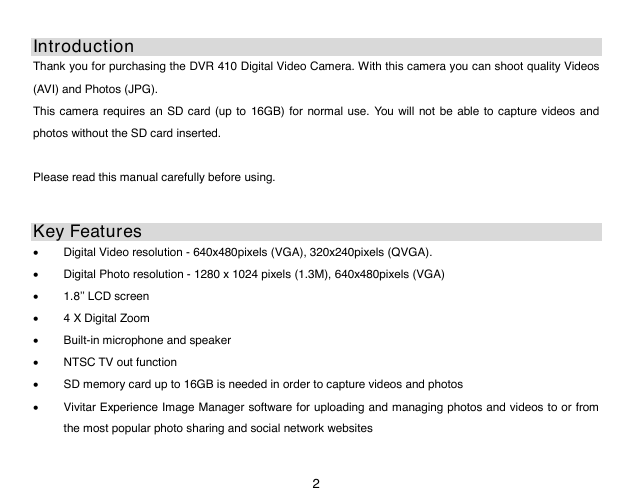



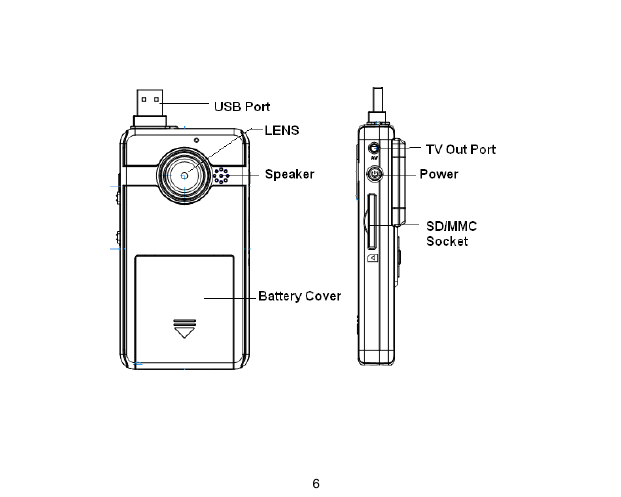
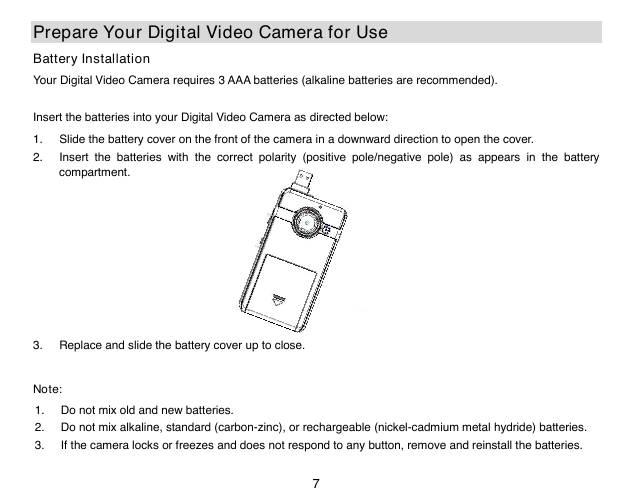


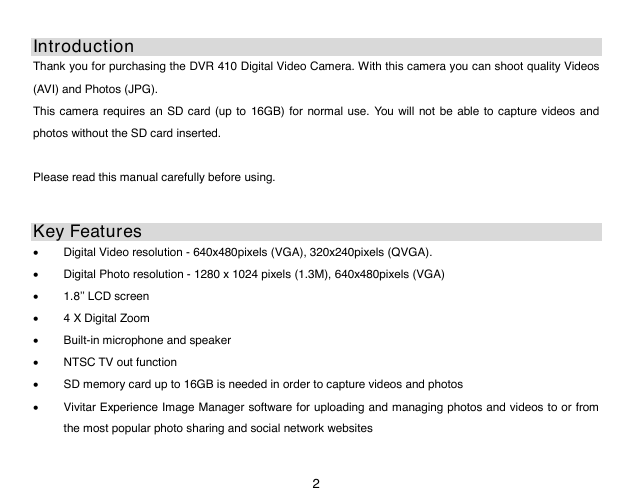



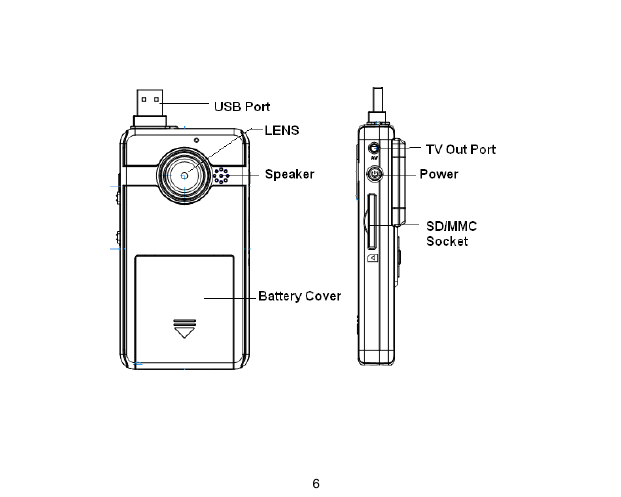
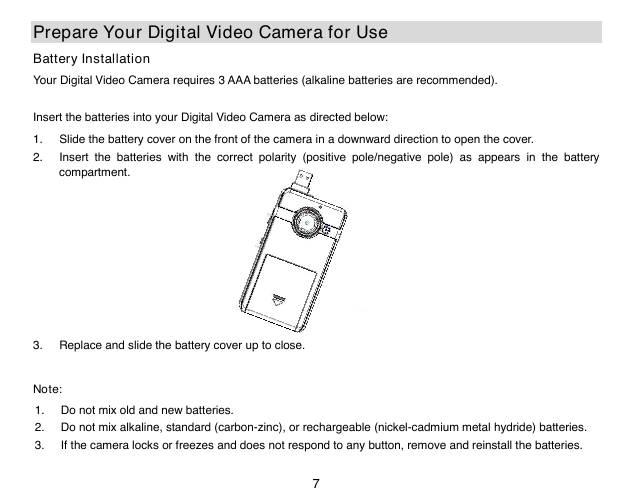
 2023年江西萍乡中考道德与法治真题及答案.doc
2023年江西萍乡中考道德与法治真题及答案.doc 2012年重庆南川中考生物真题及答案.doc
2012年重庆南川中考生物真题及答案.doc 2013年江西师范大学地理学综合及文艺理论基础考研真题.doc
2013年江西师范大学地理学综合及文艺理论基础考研真题.doc 2020年四川甘孜小升初语文真题及答案I卷.doc
2020年四川甘孜小升初语文真题及答案I卷.doc 2020年注册岩土工程师专业基础考试真题及答案.doc
2020年注册岩土工程师专业基础考试真题及答案.doc 2023-2024学年福建省厦门市九年级上学期数学月考试题及答案.doc
2023-2024学年福建省厦门市九年级上学期数学月考试题及答案.doc 2021-2022学年辽宁省沈阳市大东区九年级上学期语文期末试题及答案.doc
2021-2022学年辽宁省沈阳市大东区九年级上学期语文期末试题及答案.doc 2022-2023学年北京东城区初三第一学期物理期末试卷及答案.doc
2022-2023学年北京东城区初三第一学期物理期末试卷及答案.doc 2018上半年江西教师资格初中地理学科知识与教学能力真题及答案.doc
2018上半年江西教师资格初中地理学科知识与教学能力真题及答案.doc 2012年河北国家公务员申论考试真题及答案-省级.doc
2012年河北国家公务员申论考试真题及答案-省级.doc 2020-2021学年江苏省扬州市江都区邵樊片九年级上学期数学第一次质量检测试题及答案.doc
2020-2021学年江苏省扬州市江都区邵樊片九年级上学期数学第一次质量检测试题及答案.doc 2022下半年黑龙江教师资格证中学综合素质真题及答案.doc
2022下半年黑龙江教师资格证中学综合素质真题及答案.doc