Vienna LTE Simulators
Link Level Simulator Documentation, v1.7r1089
1
Institute of Telecommunications
Vienna University of Technology, Austria
Gusshausstrasse 25/389, A-1040 Vienna, Austria
Email: {jcolom, msimko, sschwarz}@nt.tuwien.ac.at
Web: http://www.nt.tuwien.ac.at/ltesimulator
This document contains documentation on how to use the Long Term Evolution (LTE) Link Level simulator [1] from the
Vienna LTE simulator suite as well as some insight on its structure and the assumptions that were made while developing it. This
document relates more on how to actually use the simulator. The concept and the structure of the simulator is described in more
detail in [2].
Abstract
I. FOREWORD
The LTE link level simulator is published under a non-commercial academic use license. Please make sure that you understand
the terms and conditions of the license before you use any of the available software packages. Would you require a license
different to a non-commercial academic one please contact Markus Rupp, or Josep Colom Ikuno.
The detailed license agreement for the LTE Link Level simulator can be found in Section XVII. Please read the license
agreement carefully, as parts of the code are under the GNU Lesser General Public License [3], and the MIT License [4].
II. RUNNING THE SIMULATOR FOR THE FIRST TIME
The LTE Link Level simulator simulator is provided with a test simulation scenario that can be used to verify that the
simulator runs in the expected way.
In the main directory you can execute the LTE_sim_batch_quick_test MATLAB script. This script provides a means to
test the performance of an LTE transmission on an uncorrelated PedB channel and flat Rayleigh channel for several transmission
modes [5]. Since currently the feedback calculation for the Closed Loop Spatial Multiplexing (CLSM) mode is not implemented,
only the Single-Input Single-Output (SISO), Transmission Diversity (TxD) and Open Loop Spatial Multiplexing (OLSM) modes
are simulated.
The result of the simulation is a group of result files that is stored in the ./results folder. The
plots_quick_test_results MATLAB script provides the means of plotting the results for this specific simulation. By
executing the script without any change, the Block Error Ratio (BLER) and throughput results for the following simulations
are shown:
• 5000 Transmission Time Interval (TTI) long, flat Rayleigh channel, no retransmissions: Figures 1(a) and 1(c).
• 5000 TTI long, flat Rayleigh channel, maximum of three retransmissions: Figures 1(b) and 1(d).
• 5000 TTI long, uncorrelated PedB channel, no retransmissions: Figures 2(a) and 2(c).
• 5000 TTI long, uncorrelated PedB channel, maximum of three retransmissions: Figures 2(b) and 2(d).
The figures obtained by running LTE_sim_batch_quick_test and the ones shown in Figures 1 and 2 should match.
The settings used in the LTE_sim_batch_quick_test MATLAB script can be found in Table I, although a more
detailed description can be found in Section V and the LTE_load_parameters_SUSISO_quick_test (SISO mode)
and LTE_load_parameters_SUMIMO_quick_test (MIMO modes) configurations files.
III. MEX FILES
Computation-intensive parts of the LTE link level simulator are implemented in C and used in the simulator by means of
MEX files. The source code for the given files can be found in the /C-source folder under the simulator root folder. Please
not that some of the functions there are licensed under other license terms. Please check Section XVII for more details.
The MEX files distributed with the simulator release are the Windows 64-bit version. Should you require them for any
other platform you recompile them by using the LTE_aux_mex_files script. You can find more information on how to
use/write/compile MEX files here.
�
2
(a) BLER, flat Rayleigh channel, no HARQ
(b) BLER, flat Rayleigh channel, 3 retransmissions
(c) Throughput, flat Rayleigh channel, no HARQ
(d) Throughput, flat Rayleigh channel, 3 retransmissions
Fig. 1. Plots resulting from running the LTE_sim_batch_quick_test.m MATLAB script (flat rayleigh)
Parameter
Number of User Equipments (UEs)
Bandwidth
Retransmissions
Channel type
Filtering
Receiver type
Simulation length
Transmit modes
Value
1
1.4 MHz
0 and 3
Flat Rayleigh, PedB uncorrelated
Block Fading
Soft Sphere Decoder
5000 subframes
SISO, TxD (2x1 and 4x2) and OLSM (4x2)
BASIC SETTINGS USED FOR THE LTE_S I M_B A T C H_Q U I C K_T E S T.M MATLAB SCRIPT
TABLE I
IV. RUNNING YOUR OWN SIMULATIONS
While the LTE_sim_batch_quick_test is adequate to get familiar with the basic structure of the simulation script
necessary to run it, you may need more flexibility than the one offered with the quick test script.
For this, you can check the LTE_sim_batch.m script. It provides the means to run a simulation for a specific set of
Modulation and Coding Schemes (MCSs).
Below you can find a list of exemplary parameters that you may want to configure in the batch file:
• cqi_i: set of MCSs that are used for the simulation. In [6], 15 different Channel Quality Indicators (CQIs) are specified,
denominated CQIs. If you want to simulate for all possible CQIs, just set cqi_i to be [1:15]. Analogously, in the
MATLAB notation, for a simulation for CQIs 1 and 7 that would be [1 7].
−10−50510152010−310−210−1100BLER, CQI 7, PedB, 5000 subframes, at rayleigh, 0 re−txBLERSNR [dB] SISOTxD 2x1TxD 4x2OLSM 4x2−10−50510152010−310−210−1100BLER, CQI 7, PedB, 5000 subframes, at rayleigh, 3 re−txBLERSNR [dB] SISOTxD 2x1TxD 4x2OLSM 4x2−10−50510152000.511.522.5throughput, CQI 7, PedB, 5000 subframes, at rayleigh, 0 re−txthroughput [Mbps]SNR [dB] SISOTxD 2x1TxD 4x2OLSM 4x2−10−50510152000.511.522.5throughput, CQI 7, PedB, 5000 subframes, at rayleigh, 3 re−txthroughput [Mbps]SNR [dB] SISOTxD 2x1TxD 4x2OLSM 4x2�
3
(a) BLER, PedB channel, no HARQ
(b) BLER, PedB channel, 3 retransmissions
(c) Throughput, PedB channel, no HARQ
(d) Throughput, PedB channel, 3 retransmissions
Fig. 2. Plots resulting from running the LTE_sim_batch_quick_test.m MATLAB script (PedB)
• N_subframes: the length of the simulation, or how many subframes (TTIs) are simulated.
• SNR_vec: a vector containing the Signal to Noise Ratios (SNRs) that will be used for each simulation run. Use an SNR
range adequate to the CQI that you are simulating. The vectors set in the script are adequate for a SISO Additive White
Gaussian Noise (AWGN) simulation. See Section VIII for a more detailed description of how SNR is defined.
• LTE_load_parameters: load the parameter file that configures the simulator. A more detailed description of the
available configuration parameters can be found in Section V. Four basic preconfigured options are given that can be
directly used by appropriately setting the LTE_params.Simulation_type variable accordingly, thus skipping the
configuration of the rest of the parameters. See Section VII if you want to use the parameter file to reproduce the
results/plots from a paper.
– SUSISO: Single-user SISO simulation
– MUSISO: Multi-user (preconfigured to two users) SISO simulation
– SUMIMO: Single-user Multiple-Input Multiple-Output (MIMO) simulation
– MUMIMO: Multi-user (two users) MIMO simulation
• LTE_sim_main: main routine of the simulator, also called by the LTE_sim_batch_XXX files.
• Generate the output filename and save the results in a .mat file.
Below you can find a list of the parameters that can be configured in the LTE_config file:
V. SIMULATION PARAMETERS
−10−50510152010−310−210−1100BLER, CQI 7, PedB, 5000 subframes, PedB, 0 re−txBLERSNR [dB] SISOTxD 2x1TxD 4x2OLSM 4x2−10−50510152010−310−210−1100BLER, CQI 7, PedB, 5000 subframes, PedB, 3 re−txBLERSNR [dB] SISOTxD 2x1TxD 4x2OLSM 4x2−10−50510152000.511.522.5throughput, CQI 7, PedB, 5000 subframes, PedB, 0 re−txthroughput [Mbps]SNR [dB] SISOTxD 2x1TxD 4x2OLSM 4x2−10−50510152000.511.522.5throughput, CQI 7, PedB, 5000 subframes, PedB, 3 re−txthroughput [Mbps]SNR [dB] SISOTxD 2x1TxD 4x2OLSM 4x2�
A. General parameters
4
• LTE_params.nUE: number of UEs to simulate.
• LTE_params.nBS: number of eNodeBs (cells) that will be simulated. Do not change this parameter, as support for
multiple eNodeBs is not yet implemented.
• LTE_params.uplink_delay: the delay the uplink experiences. It applies to ACKnowledgments (ACKs), CQI, Precoding
Matrix Indicator (PMI) and Rank Indicator (RI) reports. An integer number ≥ 0. Useful if you want to experiment with
scheduling algorithms or feedback strategies.
• LTE_params.show_plots: whether plots are shown during the simulation or not.
• LTE_params.trace_subcarrier_SNR: if set to true, a trace of the subcarrier SNRs is generated and stored in
the simulation_results object.
• LTE_params.N_seed_reset: resets the random number generator seeds to a new value after LTE_params.N_seed_reset
subframes. This is used for the case where a time-correlated channel is generated (modified Rosa Zheng model [7], [8]).
When low speed channels are evaluated, a too-long simulation would be needed in order to obtain statistically meaningful
results. Thus, to avoid such situations, the channel can be ”reset” to a new seed every N subframes.
• LTE_params.carrier_freq: carrier center frequency [Hz]
• LTE_params.Bandwidth: system bandwidth. Allowed values are 1.4 MHz, 3 MHz, 5 MHz, 10 MHz, 15 MHz, and
20 MHz. This bandwidths are equivalent to 6, 15, 25, 50, 75, and 100 Resource Blocks (RBs) respectively.
• LTE_params.HARQ_processes: number of parallel Hybrid-ARQ (HARQ) processes. The maximum value, according
to [9] is 8.
• LTE_params.max_HARQ_retransmissions: maximum number of HARQ retransmissions, not including the orig-
inal transmission. Valid values are 0, 1, 2 or 3. Higher numbers will give you an error, as the rate matching is not defined
for retransmission numbers (rv_idx) higher than 3.
• LTE_params.SubcarrierSpacing: in Hz, 15 kHz, a 7.5 kHz subcarrier spacing is also possible (just for MBSFN-
based multicast/broadcast transmissions). Tests were so far performed using a 15 kHz spacing, so the 7.5 kHz spacing is
not thoroughly tested.
• LTE_params.CyclicPrefix: cyclic prefix length [10]. Either normal or extended for MBSFN-based multi-
cast/broadcast transmissions.
• LTE_params.simulation_type: the simulator is capable of using the MATLAB Parallel Toolbox in order to speed
up simulations by using parfor loops. If you happen to have the Distributed Computing Toolbox, you will also be
able to make use it by using this option. Set this variable to parallel or normal to parallelize the SNR loop in
LTE_sim_main or just perform a single-core simulation. Keep in mind that some modifications you do to the code may
not work in the parallel version or may directly cause it not to run.
• LTE_params.simulate_with_all_zero_sequences: true if you want that the transmitted data is an all-zero
sequence (useful for interleaver testing).
• LTE_params.introduce_frequency_offset: whether you want a frequency offset to be introduced. Frequency
offset introduction and correction are currently under development, so for now this option may not yet be fully functional.
Further carrier offset options are also present in the UE parameters configuration Section V-C.
• LTE_params.random_noise_seeding: whether the seed for the random number generator that generates the noise
is set (allows for repeatability of the noise realizations).
• LTE_params.noise_seed: Only used if the upper variable is set to true. Integer number that sets the random
number seed of the noise random number generator.
• LTE_params.usePBCH: whether space for the physical broadcast channel is reserved inside the resource grid (no data
is transmitted on these resource elements).
• LTE_params.usePDCCH: whether space for the physical downlink control channel is reserved inside the resource grid.
• LTE_params.trafficmodel.usetraffic_model: whether users generate traffic according to prespecified traffic
models (RAN R1-070674) or a full buffer situation is assumed. Currently the traffic models are not used in the simulations
(only full buffer is possible).
B. Channel matrix source
• LTE_params.channel_matrix_source: Controls the generation of the channel matrix trace. generated to
generate it every time. trace to load it from a trace.
• LTE_params.store_channel_trace: Set to true or false. If mode is generated, the channel trace will be
saved at the end of the simulation.
• LTE_params.channel_matrix_tracefile: filename of the trace file where the generated channel matrix trace
is stored. Only applicable if trace mode is used (if the mode is set to trace, the channel matrix is already read from
a trace, so it is meaningless to save it again in another trace).
�
C. UE, eNodeB and UE feedback specific parameters
5
• LTE_params.UE_config.LLR_clipping: specifies the LLR clipping level.
• LTE_params.UE_config.turbo_iterations: Number of iterations of the turbo decoder. Set by default to 8.
• LTE_params.UE_config.N_soft: Defines the total number of soft channel bits available for HARQ processing (TS
• LTE_params.UE_config.channel_estimation_method: Currently the following channel estimators are avail-
• LTE_params.UE_config.channel_interpolation_method: linear, cubic, spline, sinc_freq, sinc_time,
or T-F. For fast fading, linear, cubic, and v4 are available.
• LTE_params.UE_config.autocorrelation_matrix_type: type of autocorrelation matrix. Either ideal or
36.306 4.2.1.3 [11]).
able: PERFECT, LS, or MMSE.
estimated.
channel autocorrelation matrix.
• LTE_params.UE_config.user_speed: channel speed (m/s).
• LTE_params.UE_config.realization_num: number of channel realizations. Used for averaging to obtain the
• LTE_params.UE_config.realization_num_total: first xy number of channel realizations are used just for
the estimation of the autocorrelation matrix.
• LTE_params.UE_config.CDD: Cyclic Delay diversity
– 0: zero delay CDD (3GPP TS 36.211-820 Section 6.3.4.2.1 [10], page 37)
– 1: small delay CDD (3GPP TS 36.211-820 Section 6.3.4.2.1 [10], page 37). Although in the newest standard version
this is not defined anymore
– 2: large delay CDD (3GPP TS 36.211-820 Section 6.3.4.2.2 [10], page 38)
• LTE_params.UE_config.mode: the transmission modes are defined in TS 36.213-820 Section 7.1, page 12 [6] and
are:
– 1: single antenna.
– 2: TxD.
– 3: OLSM.
– 4: CLSM.
– 5: Multiuser MIMO (not yet implemented)
• LTE_params.UE_config.nRX: number of receive antennas at the UE.
• LTE_params.UE_config.carrier_freq_offset: carrier frequency offset normalized to subcarrier spacing (not
• LTE_params.UE_config.perfect_freq_sync: whether the UE is perfectly synchronized in frequency.
• LTE_params.UE_config.rfo_correct_method: receiver frequency offset correction method. Either none, subframe,
yet implemented).
or FIR. Not yet implemented.
• LTE_params.UE_config.receiver: either SSD for a Soft Sphere Decoder, ZF for a Zero Forcing (ZF) receiver
and MMSE for a Minimum Mean Square Error (MMSE) receiver.
• LTE_params.UE_config.PMI_fb_granularity: granularity of PMI feedback in multiples of resource blocks
• LTE_params.UE_config.CQI_fb_granularity: granularity of CQI feedback in multiples of resource blocks
• LTE_params.UE_config.PMI_fb: whether PMI feedback is activated or not (true/false)
• LTE_params.UE_config.RIandPMI_fb: whether RI feedback is activated in addition to PMI feedback (true/false)
• LTE_params.UE_config.CQI_fb: whether CQI feedback is activated
• LTE_params.UE_config.predict: whether channel prediction is activated for the feedback calculation; the channel
prediction algorithm is simple linear extrapolation on every subcarrier;
• LTE_params.UE_config.SINR_averaging.averager: defines the Effective Signal to Interference and Noise
Ratio Mapping (ESM) averager used. Possible values are EESM and MIESM.
• LTE_params.UE_config.SINR_averaging.EESMbetas: defines the calibration factors required for Exponential
Effective Signal to Interference and Noise Ratio Mapping (EESM). Those values are obtained from extensive training
simulations and should not be changed.
• LTE_params.UE_config.SINR_averaging.MIESMbetas: defines the calibration factors required for Mutual
Information Effective Signal to Interference and Noise Ratio Mapping (MIESM). Those values are obtained from extensive
training simulations and should not be changed.
• LTE_params.UE_config.SINR_averaging.MCSs: defines the used MCS set. Modification of these values might
lead to unexpected behaviour, as the calibration factors (EESMbetas and MIESMbetas) are not trained for other MCSs.
• LTE_params.BS_config.nTx: number of antennas at the eNodeB.
• LTE_params.feedback.ignore_channel_estimation: whether the channel estimation mean square error is
taken into account during the feedback calculation (as additional noise) or not
• LTE_params.feedback.channel_averaging: whether channel averaging is used during feedback calculation or
�
not. If set to true just a single average channel value per resource block is used to compute the feedback for complexity
reduction. Especially in 4 × 4 systems this degrades the performance of the feedback method.
D. Channel model parameters
6
Parameters that configure how the channel is generated and the signal filtered.
• LTE_params.ChanMod_config.filtering: BlockFading (channel is constant during one subframe) or FastFading.
• LTE_params.ChanMod_config.interpolation_method: the channel interpolation method for the channels
which are generated in the simulator. Either shift_to_nearest_neighbor for nearest neighbor interpolation or
sinc_interpolation for sinc interpolation, which is more precise. Necessary if the channel sampling rate is not
equal to the sampling rate of the transmit signal.
• LTE_params.ChanMod_config.sin_num: specifies the number of sin realizations used for the modified rosa-zheng
model [7], [8].
• LTE_params.ChanMod_config.type: specifies the type of channel used. The available ones are:
wavelength
ers (yes or no).
grid for all links (yes or no).
7=B5a, 8=B5c, 9=B5f, 10=C1, 11=C2, 12=C3, 13=C4, 14=D1 and 15=D2a.
– AWGN: Additive White Gaussian Noise channel.
– flat Rayleigh: flat Rayleight channel.
– Tap-delay based models: PedA, PedB, PedBcorr, VehA, VehB, TU, RA, and HT [12], [13].
– Externally-generated channel coefficients: winner_II. Uses the publicly-availabe Winner II implementation to
generate the channel coefficients [14]. The following parameters can be configured when using the Winner II channel
model.
∗ LTE_params.ChanMod_config.winner_settings.Scenario: 1=A1, 2=A2, 3=B1, 4=B2, 5=B3, 6=B4,
∗ LTE_params.ChanMod_config.winner_settings.PropagCondition: LOS or NLOS.
∗ LTE_params.ChanMod_config.winner_settings.SampleDensity: number of time samples per half
∗ LTE_params.ChanMod_config.winner_settings.UniformTimeSampling: use same time sampling
∗ LTE_params.ChanMod_config.winner_settings.FixedPdpUsed: nonrandom path delays and pow-
∗ LTE_params.ChanMod_config.winner_settings.FixedAnglesUsed: nonrandom AoD/AoAs (yes
∗ LTE_params.ChanMod_config.winner_settings.PolarisedArrays: usage of dual polarised arrays
∗ LTE_params.ChanMod_config.winner_settings.TimeEvolution: usage of time evolution (yes or
∗ LTE_params.ChanMod_config.winner_settings.PathLossModelUsed: usage of path loss model
∗ LTE_params.ChanMod_config.winner_settings.ShadowingModelUsed: usage of shadow fading
∗ LTE_params.ChanMod_config.winner_settings.PathLossModel: path loss model function name
∗ LTE_params.ChanMod_config.winner_settings.PathLossOption: Available options are CR_light,
∗ LTE_params.ChanMod_config.winner_settings.RandomSeed: sets a random seed. Can be left empty.
∗ LTE_params.ChanMod_config.winner_settings.UseManualPropCondition: whether to use man-
ual propagation condition (LOS/NLOS) settings or not (yes or no). If not, the propagation condition is drawn
from probabilities.
CR_heavy, RR_light, RR_heavy. CR=Corridor-Room, RR=Room-Room NLOS.
model (yes or no).
or no).
(yes or no).
no).
(yes or no).
(pathloss).
• LTE_params.ChanMod_config.corr_coefRX: correlation between the receiver antennas. Only compatible with
• LTE_params.ChanMod_config.corr_coefTX: correlation between the transmitter antennas. Only compatible with
block fading filtering.
block fading filtering.
• LTE_params.ChanMod_config.time_correlation: sets whether the channel realizations are time-correlated or
not. correlated or independent. This parameter is also related with LTE_params.N_seed_reset.
E. Scheduler parameters
Configuration of the scheduler parameters.
• LTE_params.scheduler.type: type of scheduler. Either round robin, best cqi, or fixed.
�
7
• LTE_params.scheduler.assignment: either static, semi static or dynamic. Whether the scheduler will
statically assign or dynamically assign CQIs and other params. The best cqi scheduler is capable of assigning MCSs
dynamically. The semi static scheduler adapts automatically the precoder and layer number according to the PMI and
RI feedback (use this one in conjunction with closed loop spatial multiplexing and activated PMI and RI feedback). The
semi static scheduler assigns resource blocks in a round robin fashion.
• LTE_params.scheduler.fixed_scheduler_assignment: this option is used only for the fixed scheduler.
In that case, the parameter is a vector of length LTE_params.nUE containing the number of RBs allocated to each user.
The total number or assigned RBs must be equal or less than the number of RB available in the specified bandwidth: eg.
for 2 UEs and 1.4 MHz [4 2] would assign four RBs to the first user and two to the second.
• LTE_params.scheduler.cqi: the CQI the scheduler is going to use when transmitting data. When set to ’set’,
when in the static case, the CQI value to use will be read from the cqi_i variable, which is to be set from the script
file that launches the simulation (eg. LTE_sim_batch).
• LTE_params.scheduler.PMI: sets the Precoding Matrix Indicator feedback for the CLSM transmit mode.
VI. REFERENCE SIMULATION RESULTS INCLUDED
Besides the one mentioned on Section II, the simulator is provided with some reference simulation results, which can be
compared with performance curves from 3GPP RAN documents such as [15] to cross-check the results of the simulator.
The example simulation results distributed with the simulator are described below.
• plot_reference_BLER_curves_r548 shows the plots in Figure 3, showing BLER and throughput for an AWGN
simulation using the MCS defined in [6] (CQIs 1-15).
• plot_R1071967_throughput_curves_r553 shows the BLER and throughput curves obtained from performing
AWGN simulations with the MCSs specified in R1-071967, page 16 [15], as seen in Figure 4.
The MCS, including the CQI value used in the simulator, the modulation and Effective Code Rate (ECR) used in each of
the simulations are shown in Table II.
CQI Modulation
101
102
103
104
105
106
107
108
109
110
111
112
113
114
115
116
117
118
119
120
121
122
123
124
125
126
127
4QAM
4QAM
4QAM
4QAM
4QAM
4QAM
4QAM
4QAM
4QAM
4QAM
16QAM
16QAM
16QAM
16QAM
16QAM
16QAM
16QAM
16QAM
16QAM
64QAM
64QAM
64QAM
64QAM
64QAM
64QAM
64QAM
64QAM
ECR [15]
1/9
1/6
0.21
1/4
1/3
0.42
1/2
0.58
2/3
0.73
0.43
0.46
1/2
0.54
0.58
0.61
2/3
0.73
4/5
0.58
0.62
2/3
0.70
0.74
4/5
0.85
0.90
ECRx1024
114
171
215
256
314
430
512
594
683
748
440
471
512
553
594
625
683
748
819
594
635
683
717
758
819
870
922
CQI Modulation
1
2
3
4
5
6
7
8
9
10
11
12
13
14
15
4QAM
4QAM
4QAM
4QAM
4QAM
4QAM
16QAM
16QAM
16QAM
64QAM
64QAM
64QAM
64QAM
64QAM
64QAM
ECR
0.0762
0.1172
0.1885
0.3008
0.4385
0.5879
0.3691
0.4785
0.6016
0.4551
0.5537
0.6504
0.7539
0.8525
0.9258
ECRx1024 [6]
78
120
193
308
449
602
378
490
616
466
567
666
772
873
948
MCSS USED IN THE LTE_S I M_B A T C H_R1_07196 (LEFT) AND LTE_S I M_B A T C H_Q U I C K_T E S T (RIGHT) MATLAB SCRIPTS
TABLE II
�
8
(a) BLER, AWGN no HARQ
(b) Throughput, AWGN, no HARQ
Fig. 3. Reference BLER and throughput plots for the 15 MCSs defined in [6]
(a) BLER, AWGN no HARQ
(b) Throughput, AWGN, no HARQ
Fig. 4. Reference BLER and throughput plots for the 27 MCSs defined in [15]
VII. REPRODUCING THE RESULTS/PLOTS PRESENTED ON A PAPER
One of the main points of the simulator is to allow you to reproduce and review our results, as well as the algorithms that
produce them. For each of the following publications a script is prepared in the folder paper scripts that will reproduce the
results in the corresponding paper:
• M. ˇSimko, C. Mehlf¨uhrer, M. Wrulich, and M. Rupp, “Doubly Dispersive Channel Estimation with Scalable Complexity”,
in Proc. WSA 2010, Bremen, Germany, Feb. 2010 [16]:
LTE_sim_batch_michal_wsa_2010.m’
• S. Schwarz, M. Wrulich, and M. Rupp, “Mutual information based calculation of the precoding matrix indicator for 3GPP
UMTS/LTE”, in Proc. WSA 2010, Bremen, Germany, Feb. 2010 [17]:
LTE_sim_batch_schwarz_wsa_2010.m’
• S. Schwarz, C. Mehlf¨uhrer, and M. Rupp, “Calculation of the Spatial Preprocessing and Link Adaption Feedback for
3GPP UMTS/LTE”, in Proc.Wireless Advanced2010, London, Great Britain, June 2010 [18]:
LTE_sim_batch_schwarz_WiAd_2010.m’
In a MIMO-Orthogonal Frequency Division Multiplexing (OFDM) transmission system the SNR γ is the measurement for
channel quality information and is a key factor of link error prediction. There are different measures or calculation procedures
VIII. SNR DEFINITION
-15-10-5051015202510-310-210-1100BLER, 1.4MHz, SISO AWGN, 5000 subframesBLERSNR [dB] CQI 01CQI 02CQI 03CQI 04CQI 05CQI 06CQI 07CQI 08CQI 09CQI 10CQI 11CQI 12CQI 13CQI 14CQI 15-15-10-505101520250123456throughput, 1.4MHz, SISO AWGN, 5000 subframesthroughput [Mbps]SNR [dB] CQI 01CQI 02CQI 03CQI 04CQI 05CQI 06CQI 07CQI 08CQI 09CQI 10CQI 11CQI 12CQI 13CQI 14CQI 15−15−10−5051015202510−310−210−1100BLER, 1.4MHz, SISO AWGN, 5000 subframesBLERSNR [dB] QPSK, R=1/9QPSK, R=1/6QPSK, R=0.21QPSK, R=1/4QPSK, R=1/3QPSK, R=0.42QPSK, R=1/2QPSK, R=0.58QPSK, R=2/3QPSK, R=0.7316QAM, R=0.4316QAM, R=0.4616QAM, R=1/216QAM, R=0.5416QAM, R=0.5816QAM, R=0.6116QAM, R=2/316QAM, R=0.7316QAM, R=4/564QAM, R=0.5864QAM, R=0.6264QAM, R=2/364QAM, R=0.7064QAM, R=0.7464QAM, R=4/564QAM, R=0.8564QAM, R=0.90−15−10−505101520250123456throughput, 1.4MHz, SISO AWGN, 5000 subframesthroughput [Mbps]SNR [dB] QPSK, R=1/9QPSK, R=1/6QPSK, R=0.21QPSK, R=1/4QPSK, R=1/3QPSK, R=0.42QPSK, R=1/2QPSK, R=0.58QPSK, R=2/3QPSK, R=0.7316QAM, R=0.4316QAM, R=0.4616QAM, R=1/216QAM, R=0.5416QAM, R=0.5816QAM, R=0.6116QAM, R=2/316QAM, R=0.7316QAM, R=4/564QAM, R=0.5864QAM, R=0.6264QAM, R=2/364QAM, R=0.7064QAM, R=0.7464QAM, R=4/564QAM, R=0.8564QAM, R=0.90�
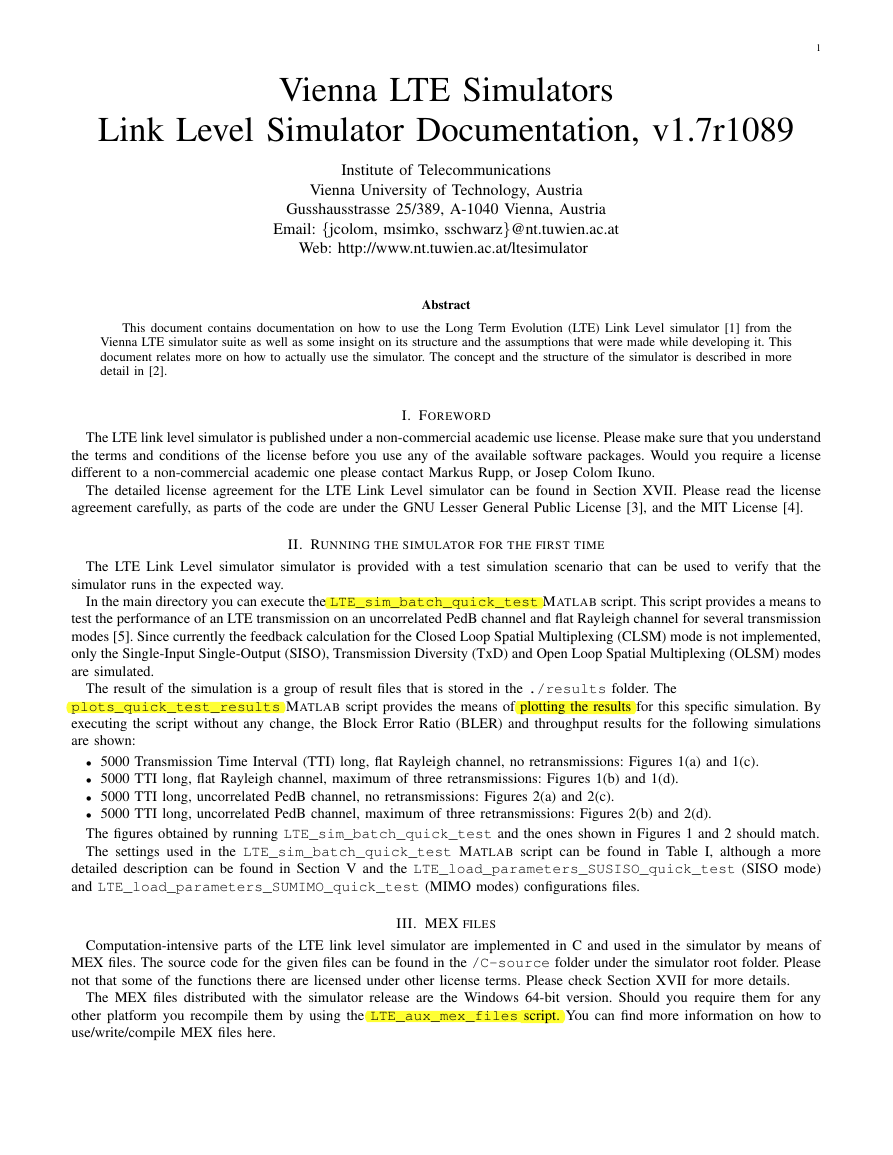
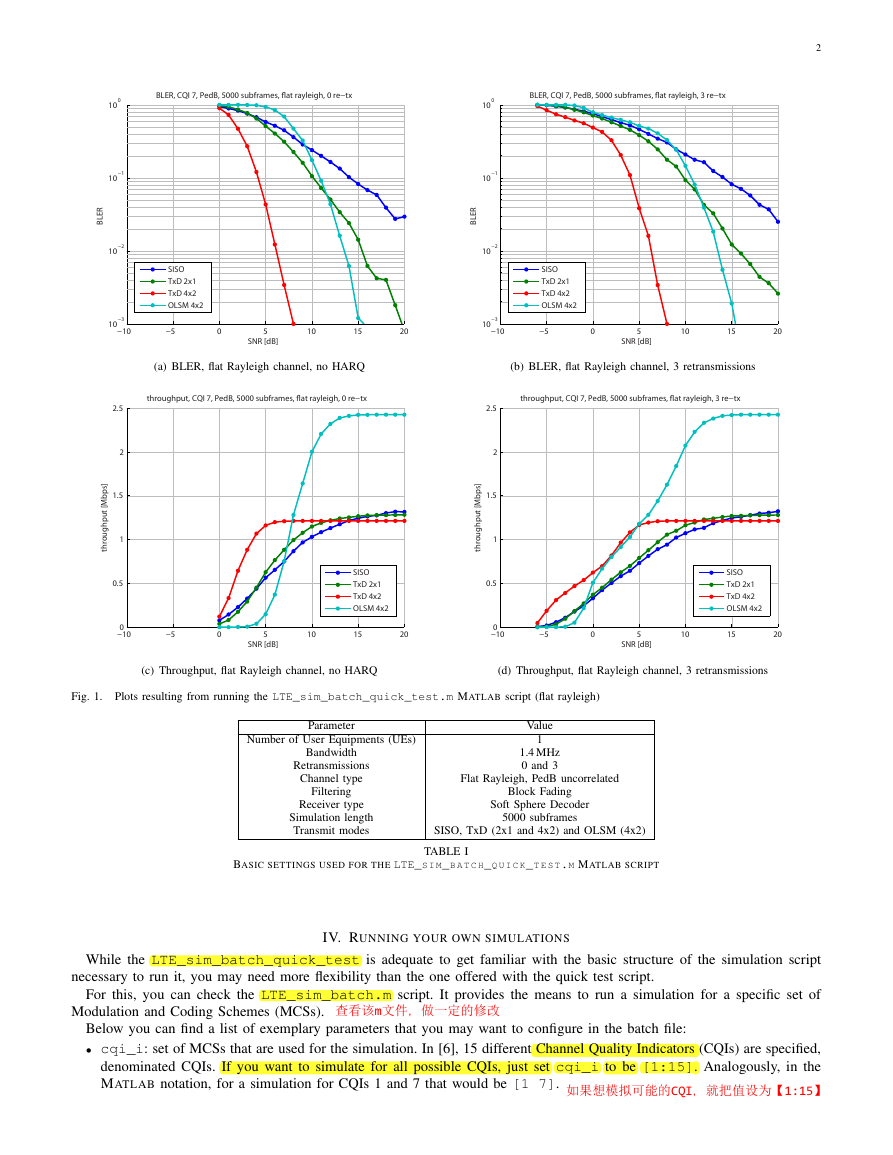
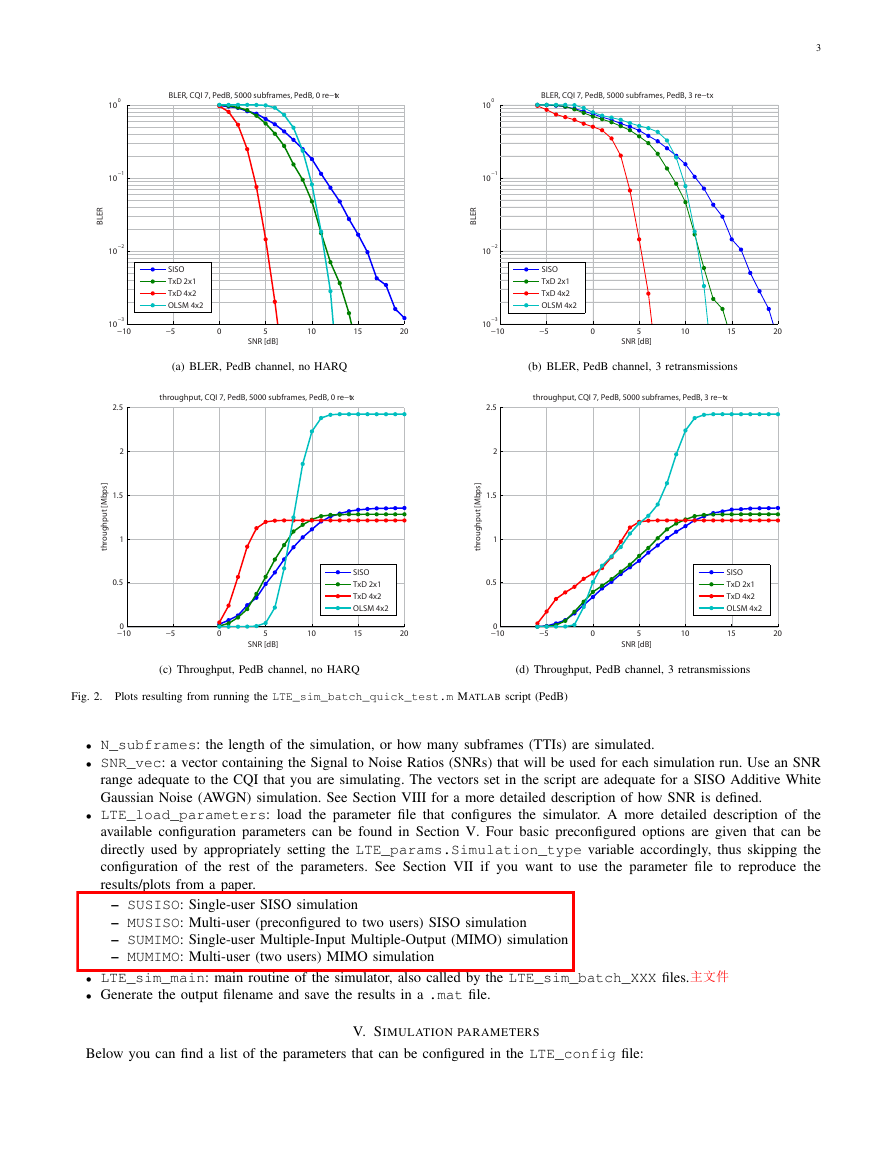

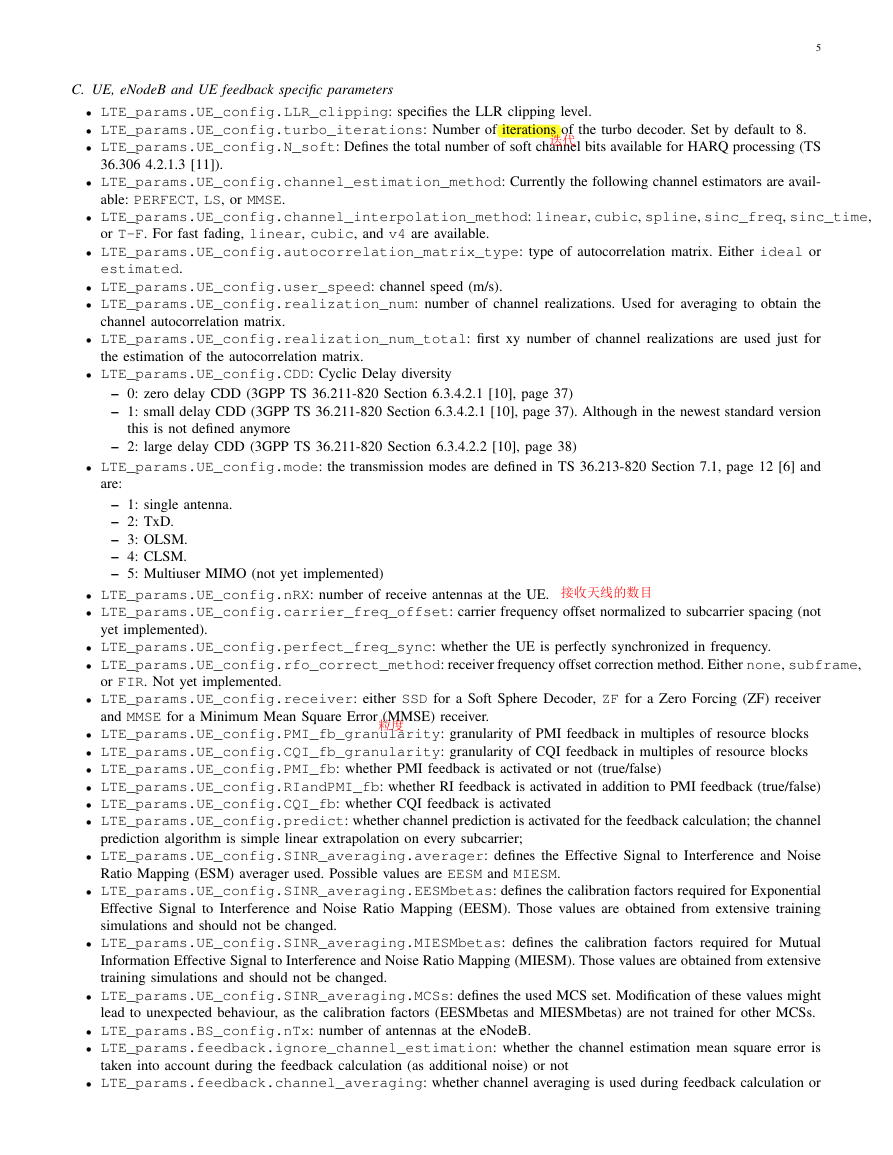
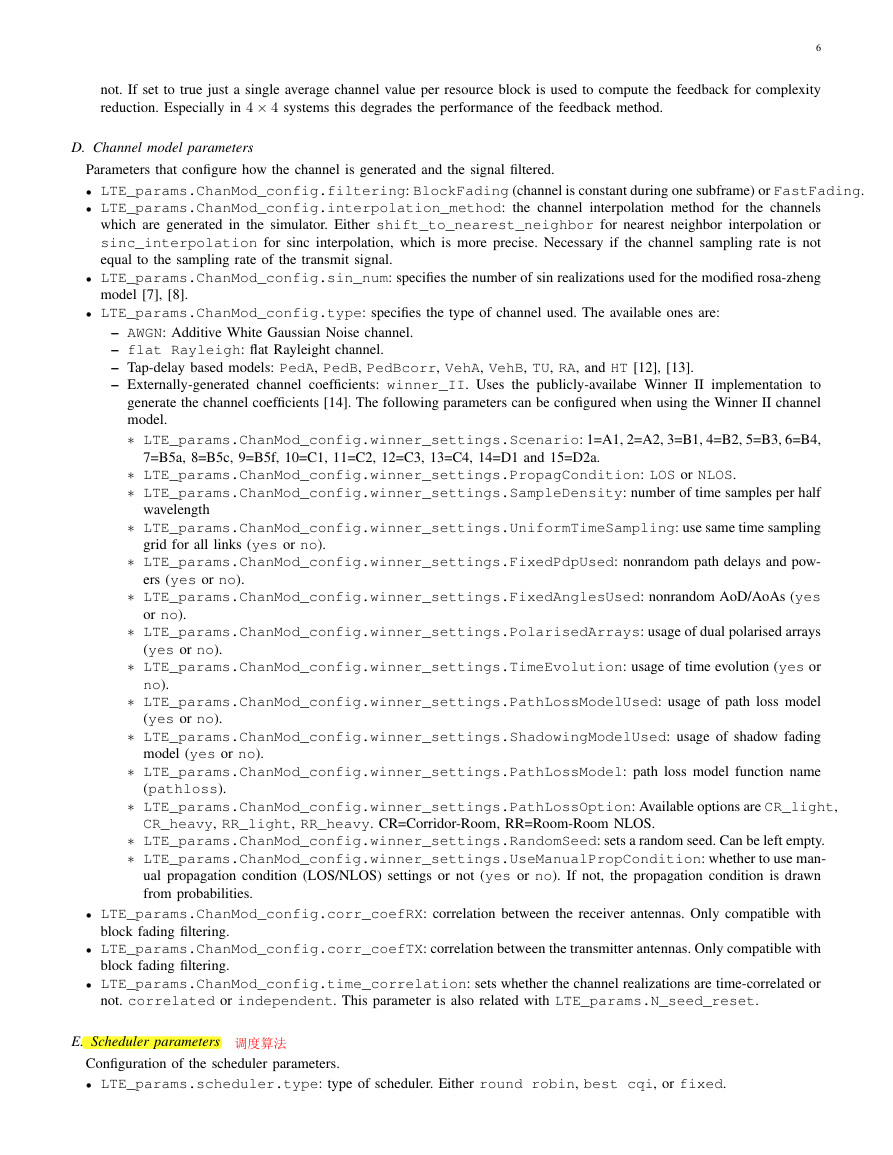
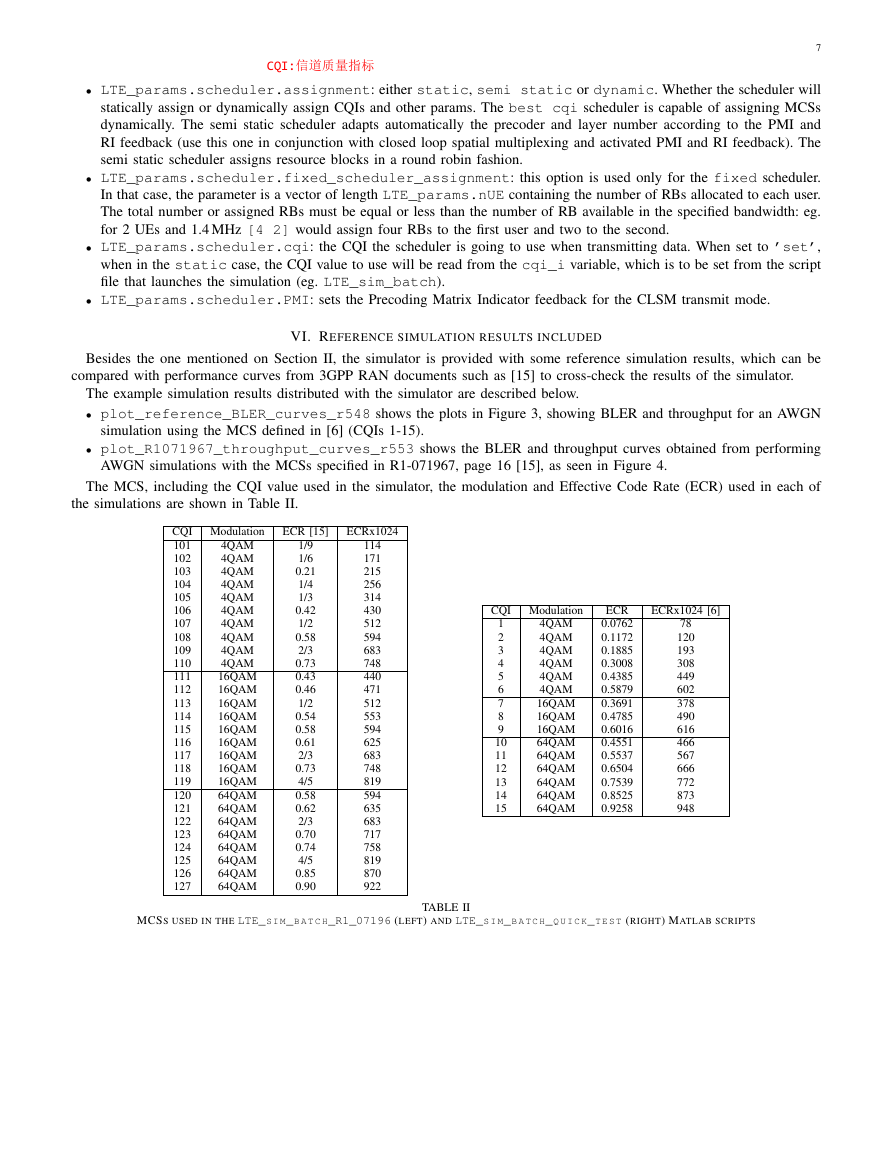
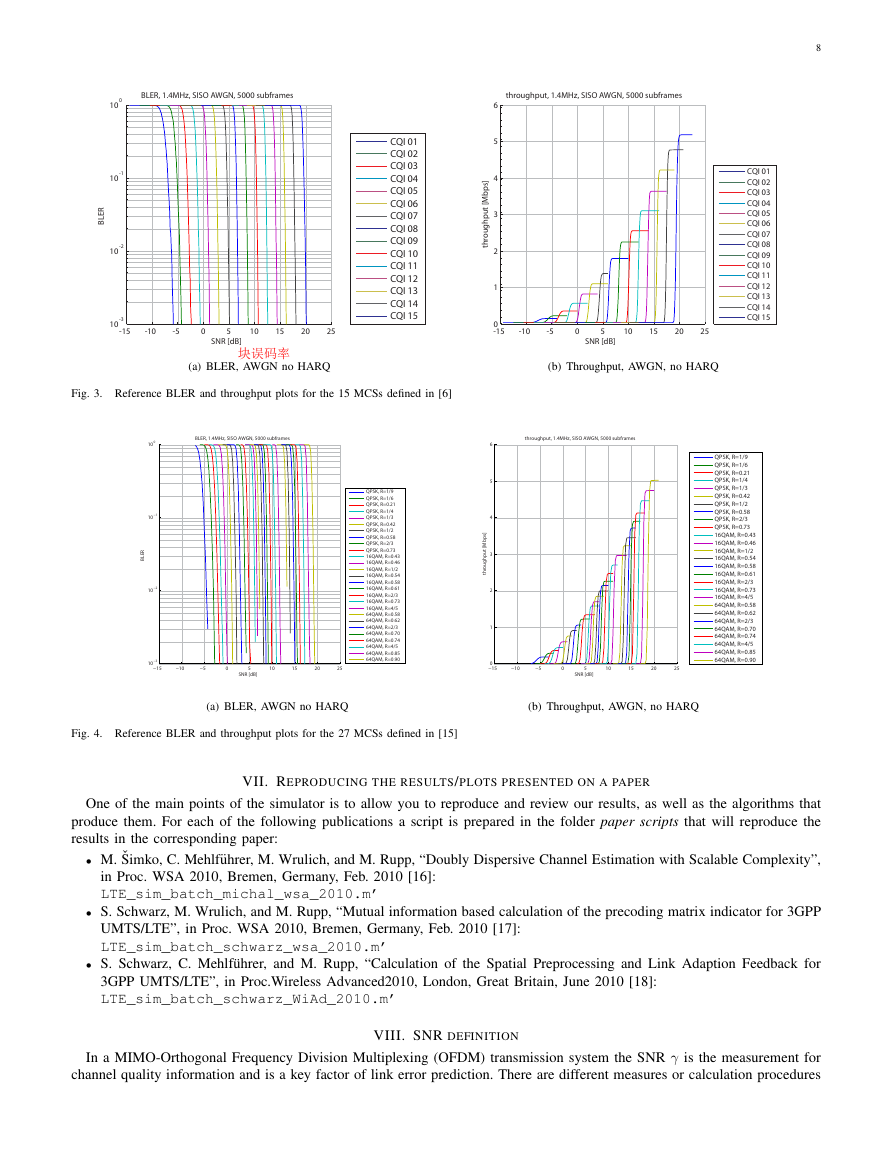
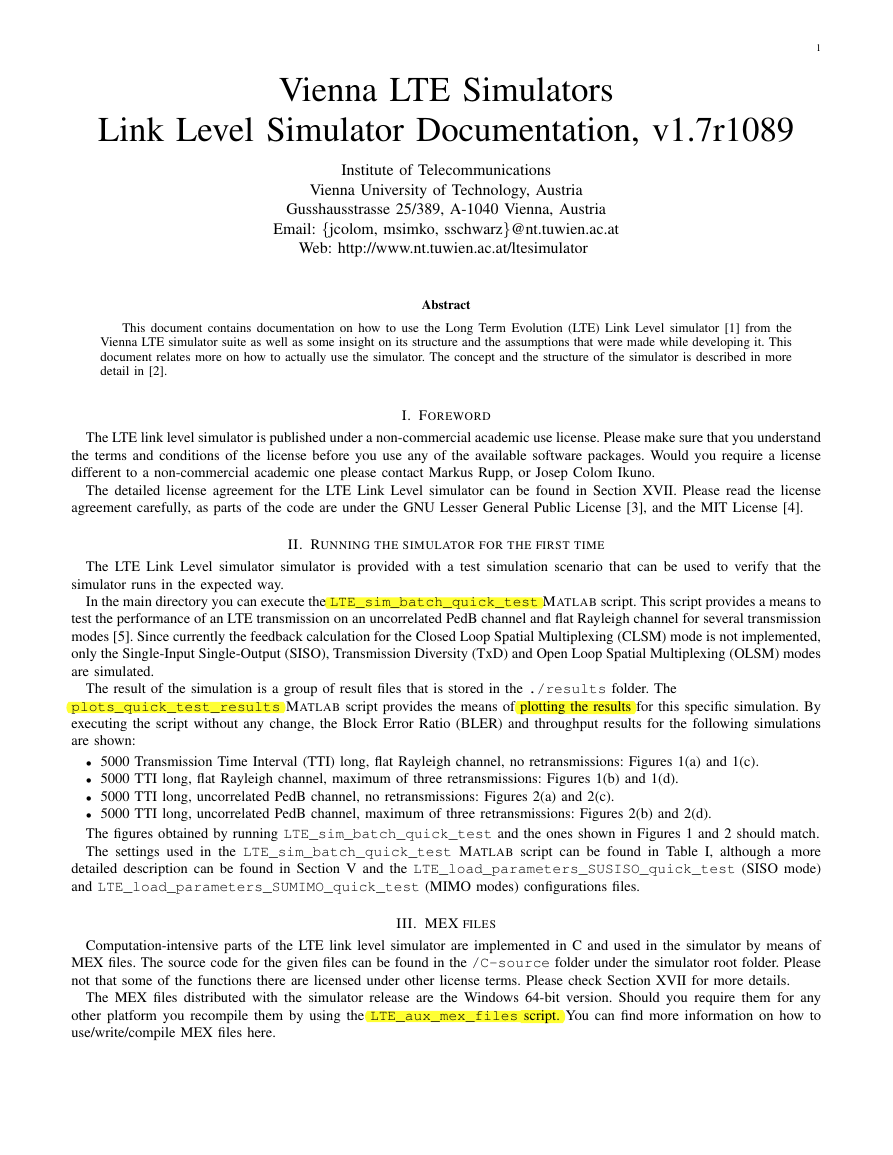
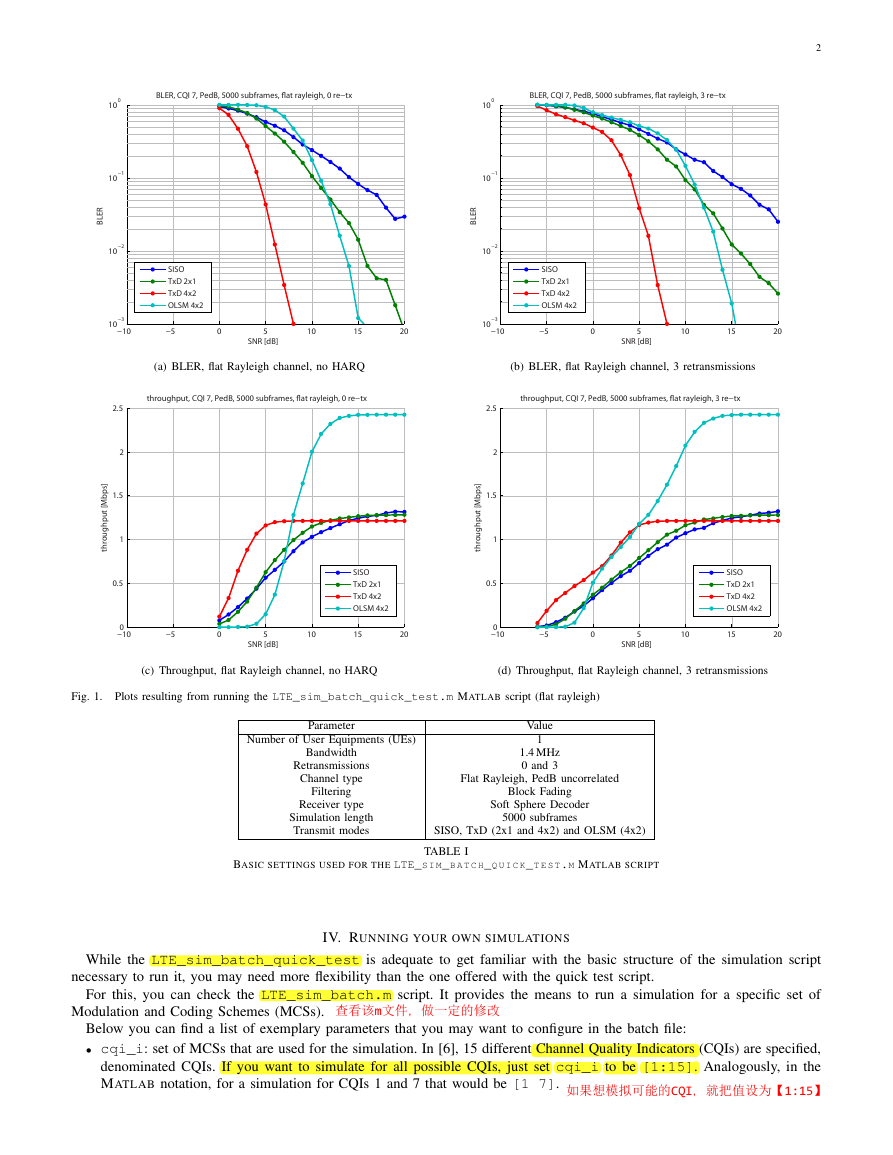
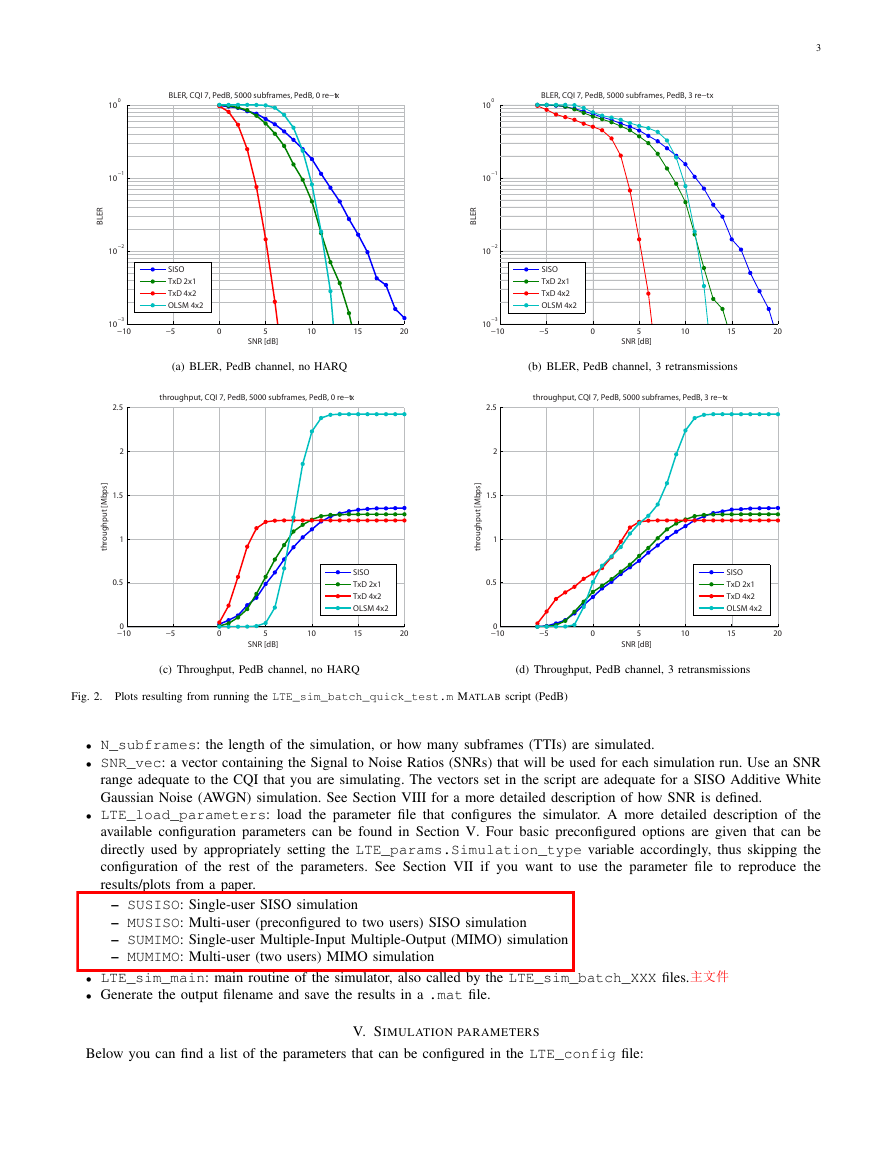

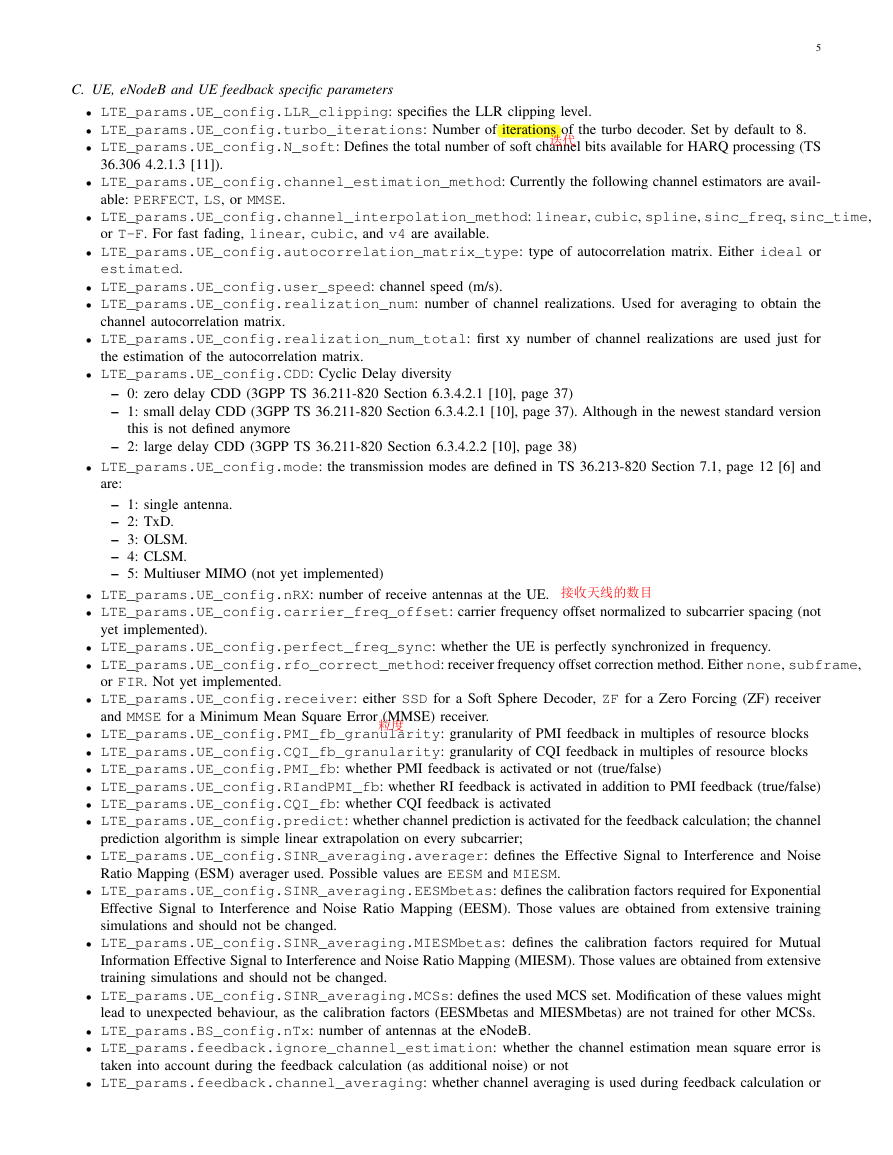
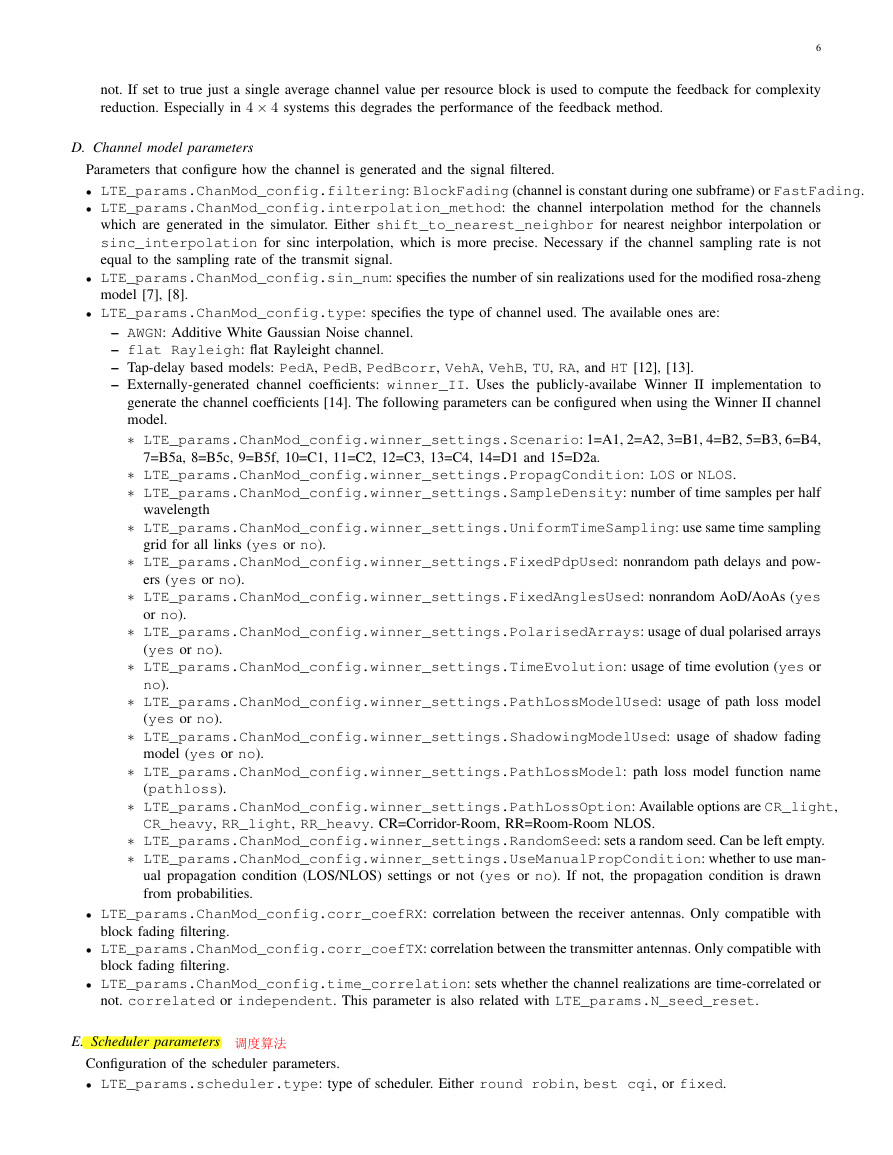
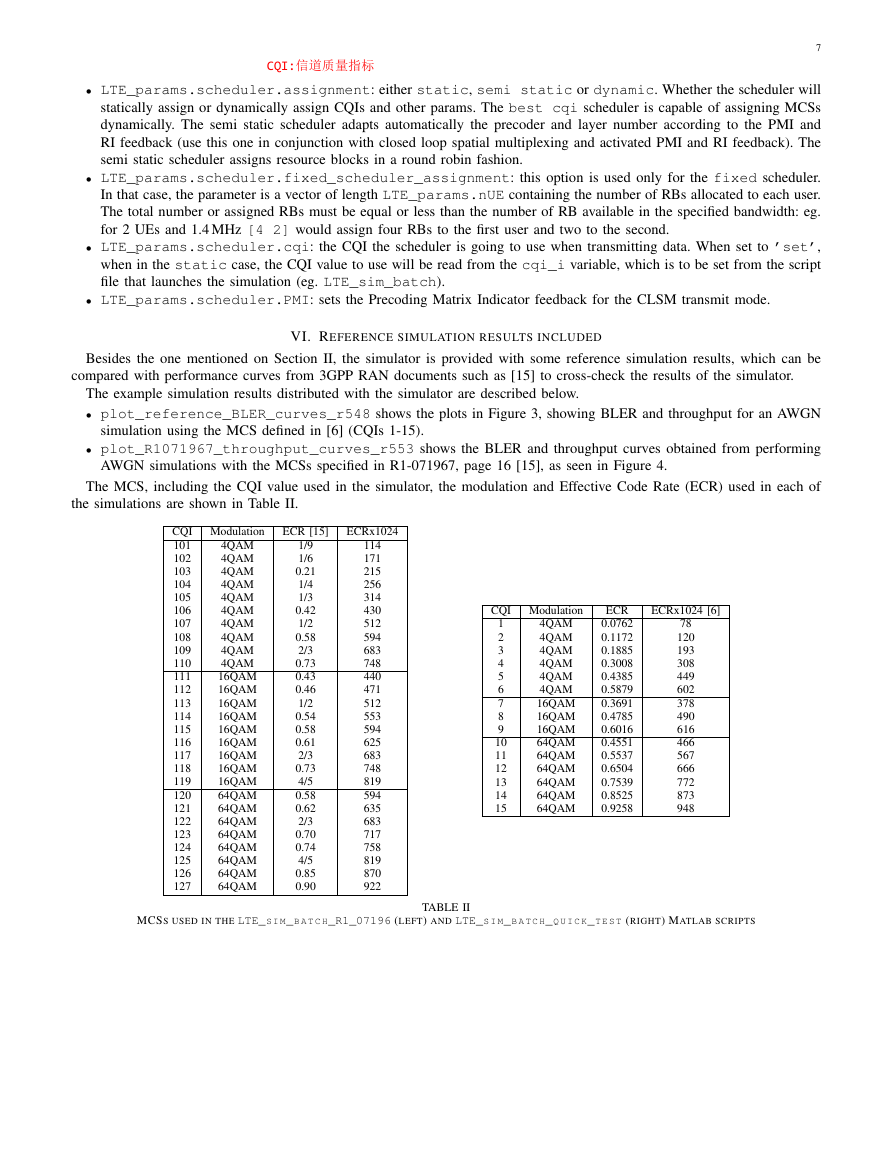
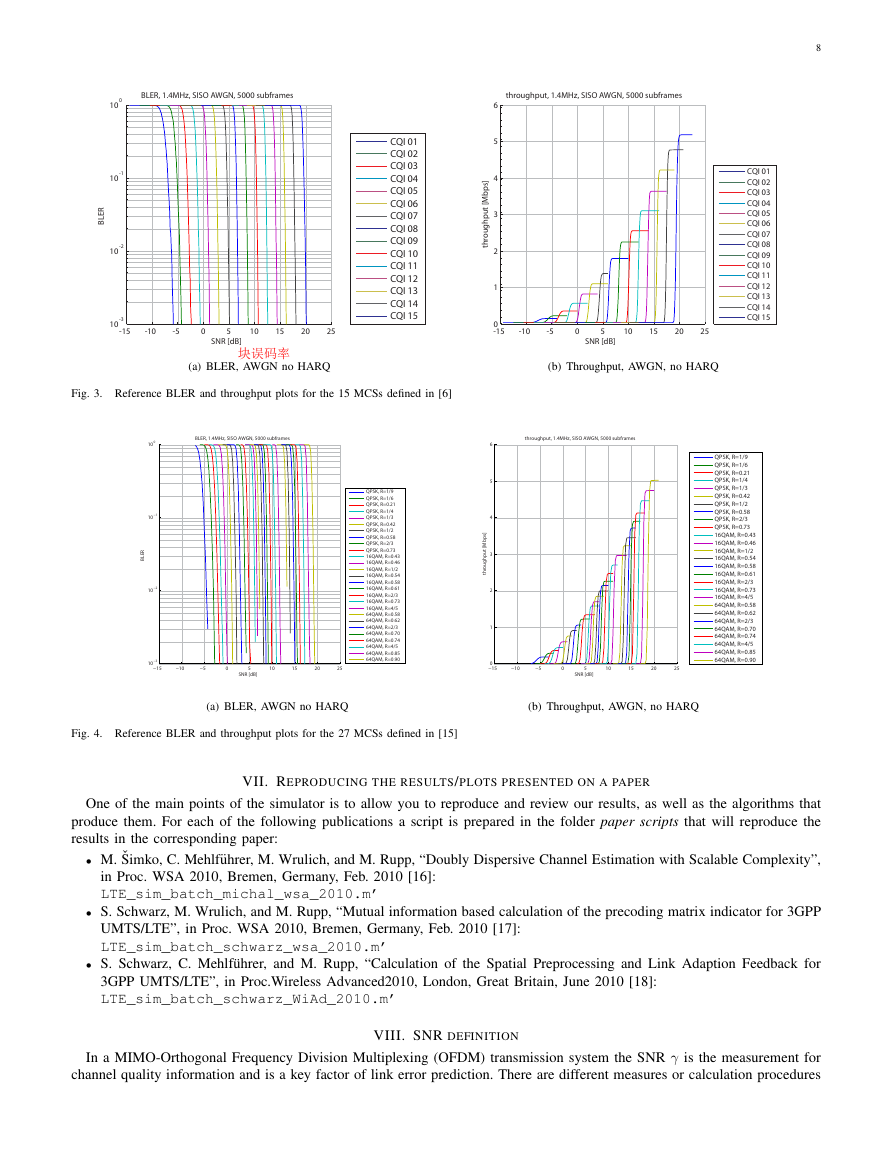
 2023年江西萍乡中考道德与法治真题及答案.doc
2023年江西萍乡中考道德与法治真题及答案.doc 2012年重庆南川中考生物真题及答案.doc
2012年重庆南川中考生物真题及答案.doc 2013年江西师范大学地理学综合及文艺理论基础考研真题.doc
2013年江西师范大学地理学综合及文艺理论基础考研真题.doc 2020年四川甘孜小升初语文真题及答案I卷.doc
2020年四川甘孜小升初语文真题及答案I卷.doc 2020年注册岩土工程师专业基础考试真题及答案.doc
2020年注册岩土工程师专业基础考试真题及答案.doc 2023-2024学年福建省厦门市九年级上学期数学月考试题及答案.doc
2023-2024学年福建省厦门市九年级上学期数学月考试题及答案.doc 2021-2022学年辽宁省沈阳市大东区九年级上学期语文期末试题及答案.doc
2021-2022学年辽宁省沈阳市大东区九年级上学期语文期末试题及答案.doc 2022-2023学年北京东城区初三第一学期物理期末试卷及答案.doc
2022-2023学年北京东城区初三第一学期物理期末试卷及答案.doc 2018上半年江西教师资格初中地理学科知识与教学能力真题及答案.doc
2018上半年江西教师资格初中地理学科知识与教学能力真题及答案.doc 2012年河北国家公务员申论考试真题及答案-省级.doc
2012年河北国家公务员申论考试真题及答案-省级.doc 2020-2021学年江苏省扬州市江都区邵樊片九年级上学期数学第一次质量检测试题及答案.doc
2020-2021学年江苏省扬州市江都区邵樊片九年级上学期数学第一次质量检测试题及答案.doc 2022下半年黑龙江教师资格证中学综合素质真题及答案.doc
2022下半年黑龙江教师资格证中学综合素质真题及答案.doc