JETSON TX2 DEVELOPER
KIT
DA_09452-005 | January 7, 2020
User Guide
�
DOCUMENT CHANGE HISTORY
DA_09452-005
Version Date
Authors
2.0
3.0
4.0
March 28, 2019
jsachs, plawrence
July 8, 2019
jsachs, plawrence
January 7, 2020
ssheshadri
Description of Change
Revision for Jetson Linux Driver
Package r32.1.
Revision for SDK Manager and Jetson
Linux Driver Package r32.2.
Revision for Jetson Linux Driver
Package r32.3.1.
NOTE
Welcome to the NVIDIA Jetson platform! There two key things you should do right
away:
1. Sign up for the NVIDIA Developer Program – this enables you to ask
questions and contribute on the NVIDIA Jetson Forums, gives access to all
documentation and collateral on the Jetson Download Center, and more.
2. Read this User Guide! After that, check out these important links:
•
• Support Resources – This web page links to important resources, including the
Jetson FAQ – Please read the FAQ.
•
Jetson Forum and the Jetson Ecosystem page.
Jetson Linux Driver Package Release Notes – Jetson Linux Driver Package
(L4T) is a key component of the Jetson platform, and provides the sample
filesystem for your developer kit. Please read the latest release notes.
• Thanks,
The NVIDIA Jetson team
Jetson TX2 Developer Kit
DA_09452-005 | ii
�
TABLE OF CONTENTS
Note ........................................................................................... ii
Jetson TX2 Developer Kit ................................................................. 1
Included in the box ............................................................................. 1
Developer Kit Interfaces ....................................................................... 2
Note about carrier board revisions ........................................................ 3
Interface Details ............................................................................. 3
JetPack ....................................................................................... 7
Summary of JetPack Components ............................................................ 7
How to Install JetPack ......................................................................... 9
Download SDK Manager on the Linux Host Computer ................................... 9
Connect Developer Kit to the Linux Host Computer .................................... 9
Put Developer Kit into Force Recovery Mode ........................................... 10
Run SDK Manager ............................................................................ 10
Working with Jetson Linux Driver Package ......................................... 11
Compliance ................................................................................ 12
United States ................................................................................ 12
Canada ........................................................................................ 13
European Union .............................................................................. 14
Australia and New Zealand ................................................................ 15
Japan ......................................................................................... 16
South Korea .................................................................................. 16
Taiwan ........................................................................................ 17
China .......................................................................................... 18
Singapore ..................................................................................... 18
Environmental Disclosures ................................................................. 18
China/Taiwan RoHS Material Content Declaration ..................................... 19
Jetson TX2 Developer Kit
DA_09452-005 | iii
�
JETSON TX2 DEVELOPER KIT
The NVIDIA® Jetson™ TX2 Developer Kit gives you a fast, easy way to develop software
and hardware for the Jetson TX2 AI supercomputer on a module. Jetson TX2 is ideal for
applications requiring high computational performance in a low power envelope.
NVIDIA JetPack™ SDK supports both your developer kit and host development
platform. It includes:
• Sample Linux filesystem with NVIDIA drivers
• AI and Computer Vision libraries and APIs
• Developer tools
• Documentation and sample code
Before using your developer kit, you must install JetPack. A Linux host computer is
required; for details, see How to Install JetPack, below.
Minimum system requirements for the host computer are:
• Ubuntu Linux x64 v16.04 or v18.04
• A valid Internet connection
• At least 23GB of disk space
INCLUDED IN THE BOX
The Jetson TX2 Developer Kit includes:
Jetson TX2 module (P3310) with thermal solution
•
• Reference carrier board (P2597)
• Power supply with AC cord
• USB Micro-B to USB A cable
• USB Micro-B to Female USB A cable
•
(2x) WLAN/Bluetooth antenna
Jetson TX2 Developer Kit
DA_09452-005 | 1
�
DEVELOPER KIT INTERFACES
Top view of developer kit carrier board (revisions B02 and B04)
Top view of developer kit carrier board (revision C02)
Jetson TX2 Developer Kit
DA_09452-005 | 2
�
Note about carrier board revisions
The B02 and B04 revision carrier boards are extremely similar. B04 added the CR5 and
CR6 LEDs and some minor circuit changes. The C02 revision included changes in
support of Jetson TX2i and Jetson TX2 4GB modules, consolidation of button header pins
into a single pin header, and changing the SATA connector to a right angle type to avoid
possible conflict with a PCIe card.
See the Jetson TX2 Developer Kit Carrier Board Specification for comprehensive information.
Interface Details
This list highlights some of the Jetson TX2 Developer Kit carrier board interfaces.
•
•
•
•
•
•
•
•
•
•
•
•
•
•
•
•
•
•
[CR1] Green LED indicates when SoC is enabled.
[CR2] Green LED indicates when carrier board is powered.
[CR3] Green LED indicates when [J18] M.2 Key E connector pin 6 is active.
[CR4] Green LED indicates when [J18] M.2 Key E connector pin 16 is active.
[CR5] Red LED indicates when main power supply is connected and active.
[CR6] Red LED Indicates when the 12V supply for PCIe/SATA is active.
[J1] SATA connector includes both data and power.
[J2] PCIe x4 connector routes to a x4 PCIe 2.0 controller.
[J4] The Power LED header can connect to a remote power LED.
[J5] 10/100/1000 BASE-T Ethernet.
[J12] Full-size SD Card interface supports up to SDR104 card mode (UHS-1).
[J13] 400-pin (8 x 50) connector for the Jetson module. The Jetson TX2 Developer
Kit carrier board supports these Jetson modules: Jetson TX2, Jetson TX2i, Jetson
TX2 4GB, and Jetson TX1. See the NVIDIA Jetson Linux Driver Package
Developer Guide for details about software support for those modules.
[J15] 4-pin fan header for 5V PWM fan. The Jetson TX2 module included with
the developer kit already has thermal solution attached including Delta
Electronics AFB0405MA-AFGE)
[J16] HDMI 2.0.
[J18] M.2 Key E connector can be used for wireless networking cards, and
includes interfaces for PCIe (x1), USB 2.0, UART, I2S & I2C.
[J19] USB 3.0 Type A.
[J20 B02/B04 or J28 C02] USB 2.0 Micro-AB connector.
This connector can be used to flash the developer kit, and provides access to USB
Device Mode features when the developer kit is running.
[J21] 40-pin expansion header includes:
o Power pins.
Jetson TX2 Developer Kit
DA_09452-005 | 3
�
Two 3.3V power pins and two 5V power pins. These are not switchable;
power is always available when the developer kit is connected to power.
Interface signal pins.
By default, all interface signal pins are 3.3V, but some can be configured for
1.8V. See [J24] information below.
Jetson Linux Driver Package (L4T) provides a Python library, Jetson.GPIO,
for controlling GPIOs. The library has the same API as RPi.GPIO. See
/opt/nvidia/jetson-gpio/doc/README.txt on your Jetson system for
details.
By default, all interface signal pins are configured as GPIOs, except pins 3
and 5 and pins 27 and 28, which are I2C SDA and SCL, and pins 8 and 10,
which are UART TX and RX.
o
Optional
Default Signal
voltage Pin Signal
Optional
3.3V Supply
I2C1 SDA
I2C1 SCL
MCLK GPIO
Audio I2S
1 2
3 4
3.3V
5 6
3.3V
3.3V
or 1.8V 7 8
voltage Default
5.0V Supply
5.0V Supply
Ground
3.3V UART TXD GPIO
Ground
UART RTS GPIO
3.3V
9 10 3.3V UART RXD GPIO
11 12 3.3V
or 1.8V
Audio I2S
CLK
GPIO
Ground
GPIO
GPIO
3.3V
or 1.8V 13 14
3.3V
3.3V Supply
15 16 3.3V
or 1.8V
17 18 3.3V
or 1.8V
SPI1 MOSI GPIO
SPI1 MISO GPIO
SPI1 SCLK GPIO
Ground
3.3V
or 1.8V 19 20
3.3V
or 1.8V 21 22 3.3V
3.3V
or 1.8V 23 24 3.3V
or 1.8V
Digital Mic
Input
GPIO
GPIO
GPIO
GPIO
SPI1 CS0
Ground
I2C0 SDA
GPIO
GPIO
3.3V
3.3V
or 1.8V 29 30
3.3V
Not Used
25 26
27 28 3.3V
I2C0 SCL
Ground
31 32 3.3V
or 1.8V
GPIO
Digital Mic
Clock
Jetson TX2 Developer Kit
DA_09452-005 | 4
�
•
•
•
•
Optional
voltage Pin Signal
Default Signal
3.3V
GPIO
or 1.8V 33 34
3.3V
or 1.8V 35 36 3.3V
37 38 3.3V
3.3V
or 1.8V
39 40 3.3V
or 1.8V
Ground
Audio I2S
LRCK GPIO
GPIO
voltage Default
Ground
Optional
GPIO
UART CTS
GPIO
GPIO
Audio I2S
DIN
Audio I2S
DOUT
[J22] The camera connector supports up to six directly connected cameras via
CSI-2, or up to 12 cameras via the virtual channel feature of CSI-2. The connector
also includes some interface options for audio (I2S & DMIC).
[J24] The voltage select header enables either 3.3V or 1.8V for these [J21] 40-pin
expansion header pins:
Pins 7, 12, 13, 16, 18, 19, 21, 23, 24, 29, 32, 33, 35, 38, and 40
The 3.3V level is selected when a jumper is on [J24] pins 1-2. The 1.8V level is
selected when a jumper is on [J24] pins 2-3.
[J25] Use the included developer kit power supply with this DC power jack.
[J26] 30-pin expansion header includes:
o Power pins.
One 1.8V power pin, one 3.3V power pin, and one 5V power pin. These are
not switchable; power is always available when the developer kit is
connected to power.
Interface signal pins.
o
Optional
Signal
voltage Default Optional
Not Used
Default
GPIO
CAN0 RX
CAN0 TX
GPIO
Signal
voltage Pin
1 2
3.3V
3
5 6
7 8
9 10
11 12
3.3V
3.3V
3.3V
Ground
1.8V
GPIO
3.3V
13 14
1.8V
CAN1 RX
3.3V
15 16
CAN1 TX
3.3V
17 18
1.8V
1.8V
Supply
GPIO
3.3V Supply
4
-
5.0V Supply
Ground
I2C2
CLK GPIO
I2C2
SDA GPIO
WDT
RESET
OUT
I2C3
CLK
GPIO
Jetson TX2 Developer Kit
DA_09452-005 | 5
�
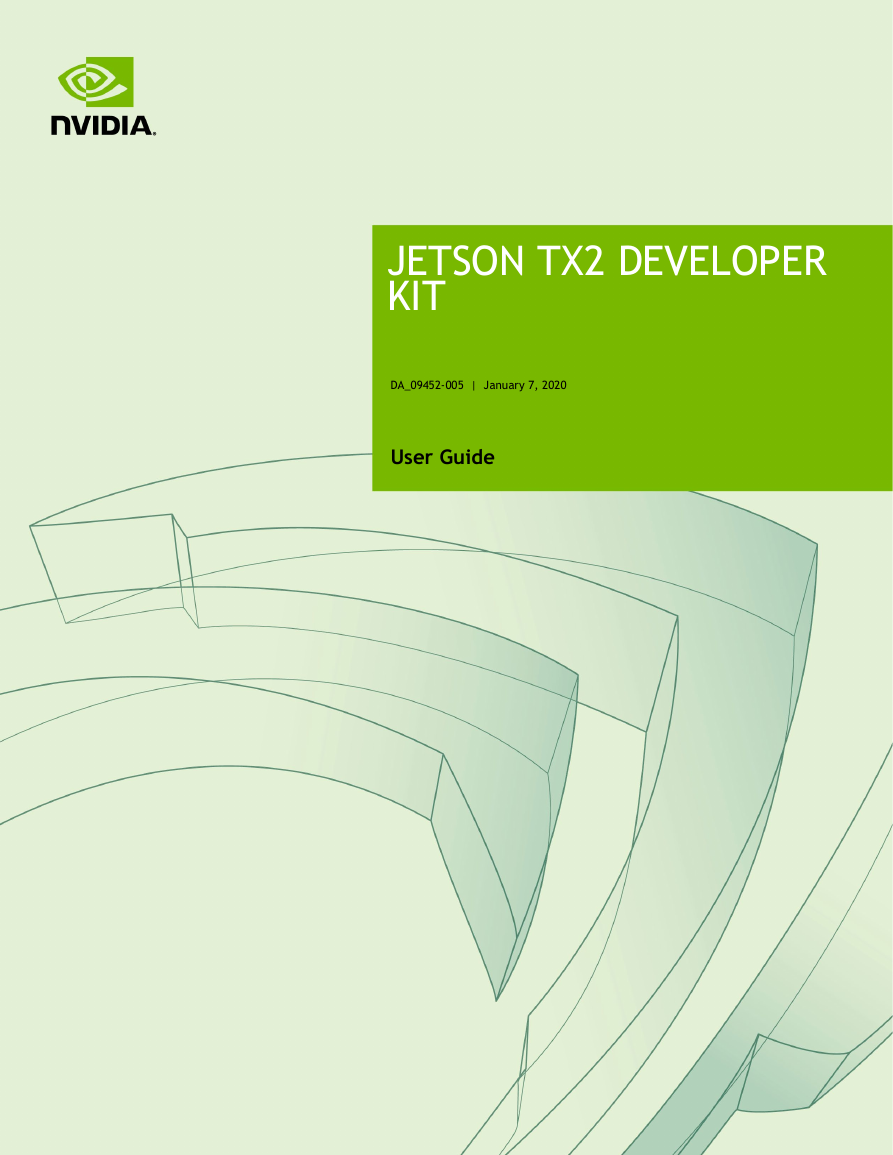
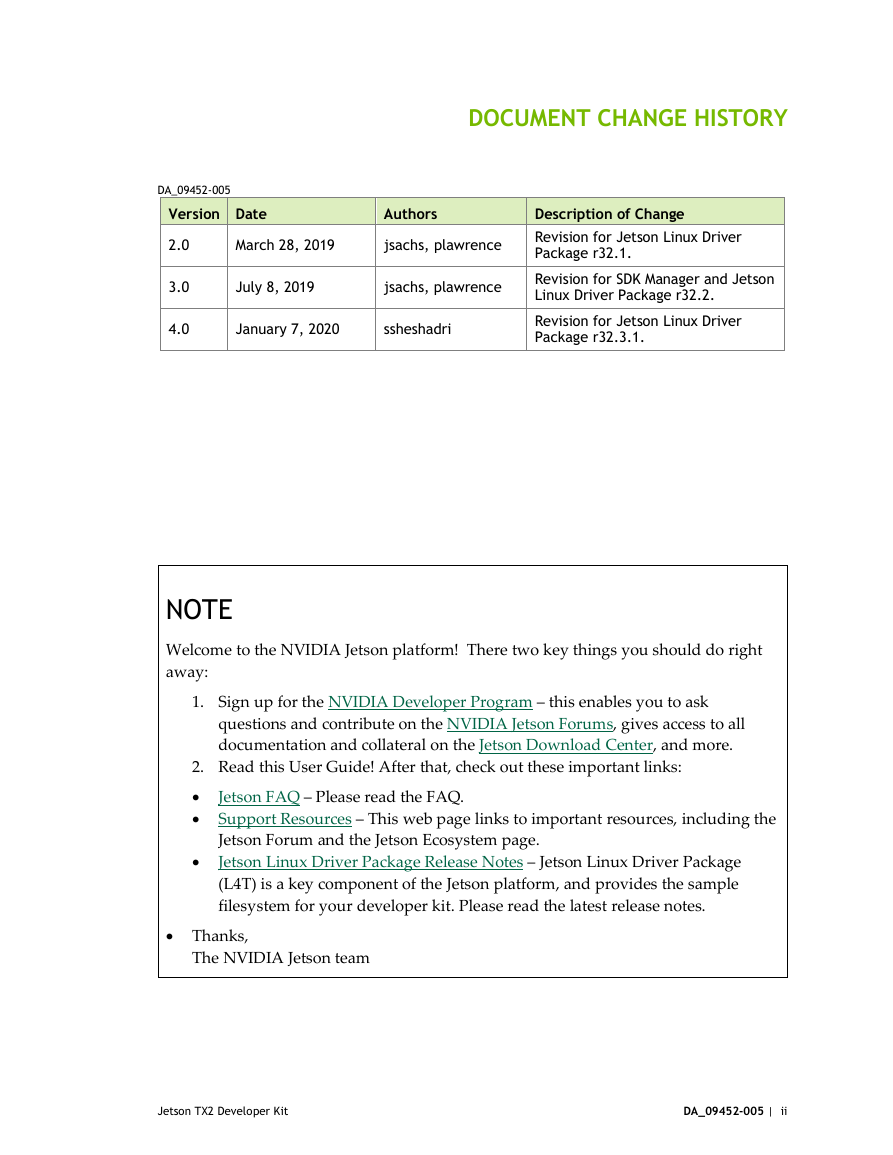
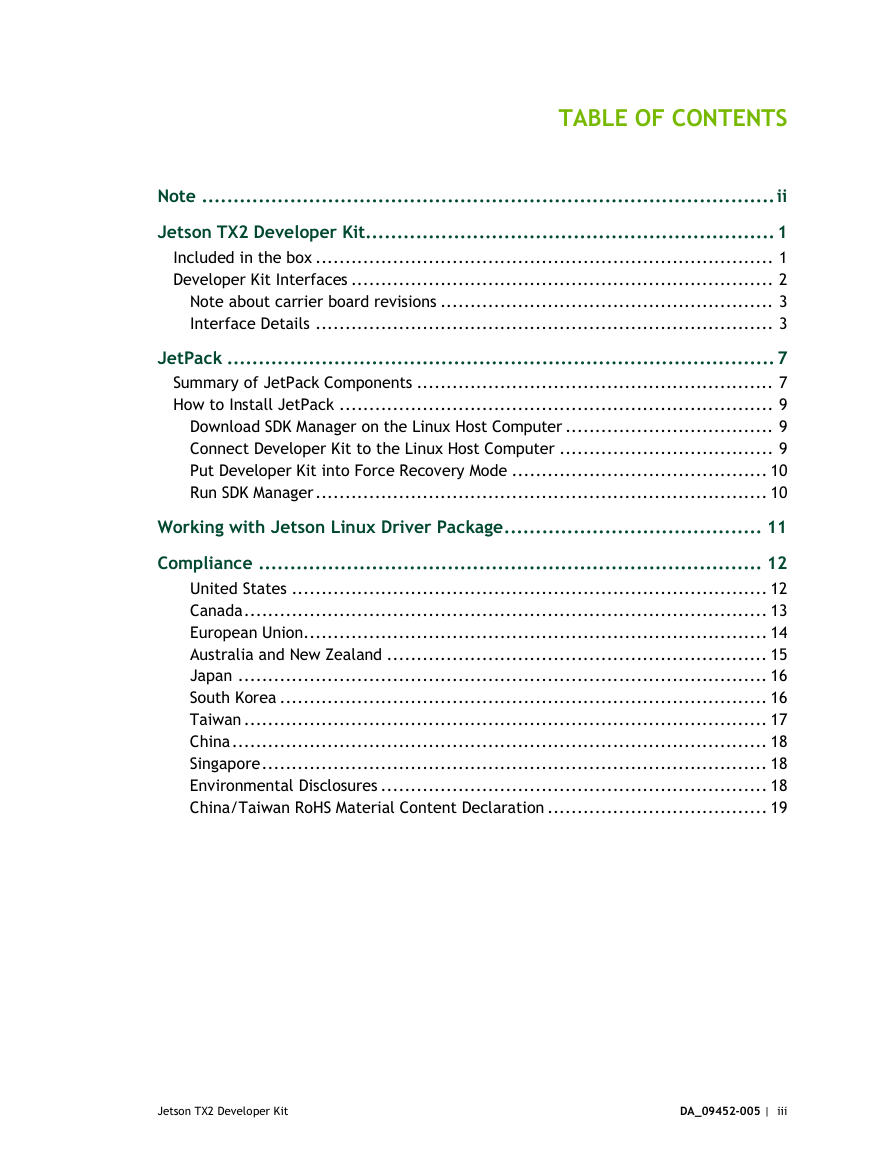

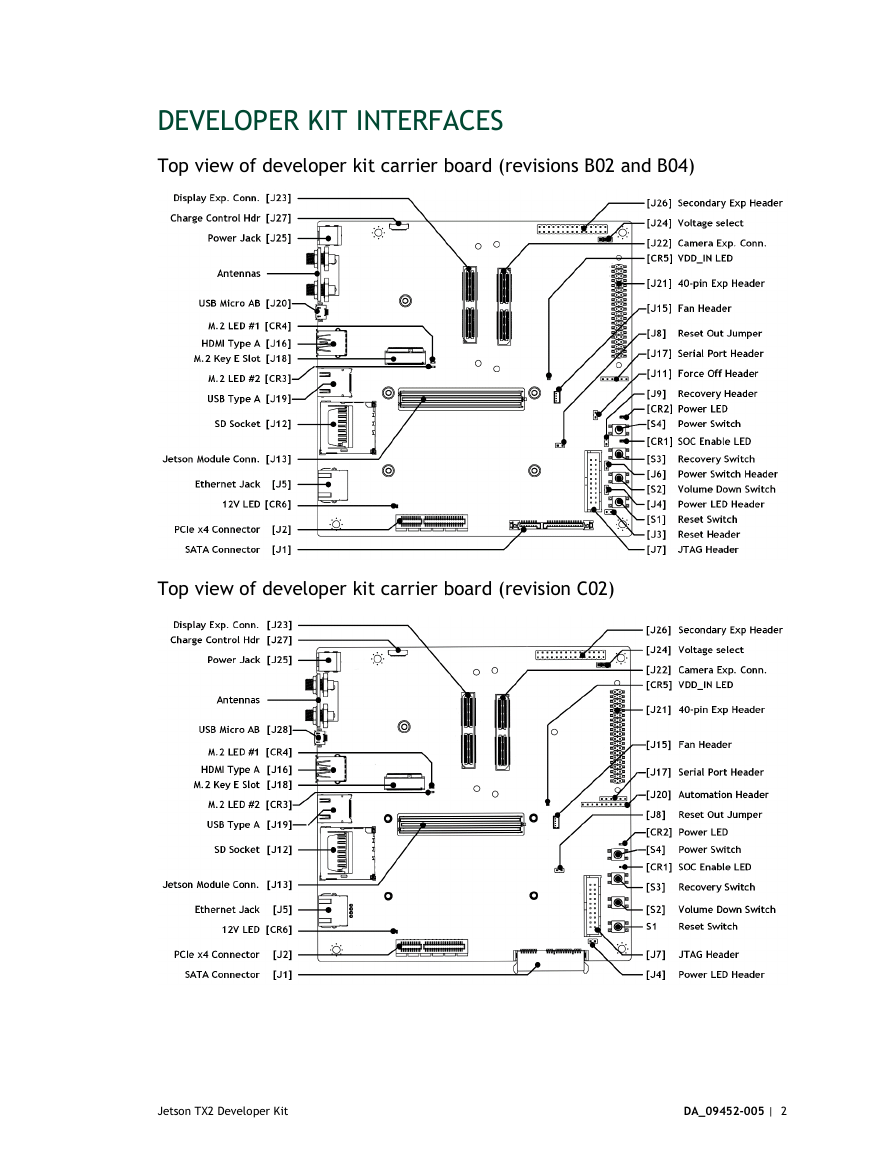
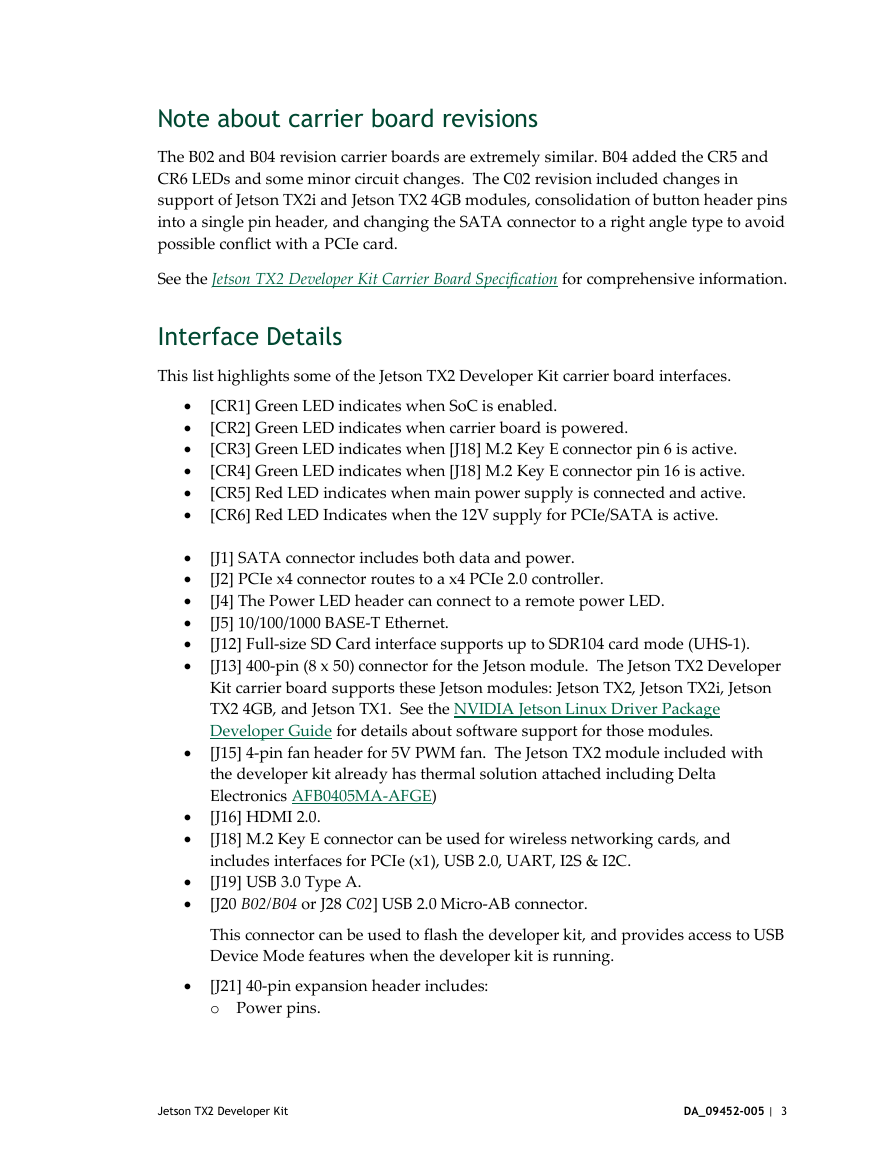


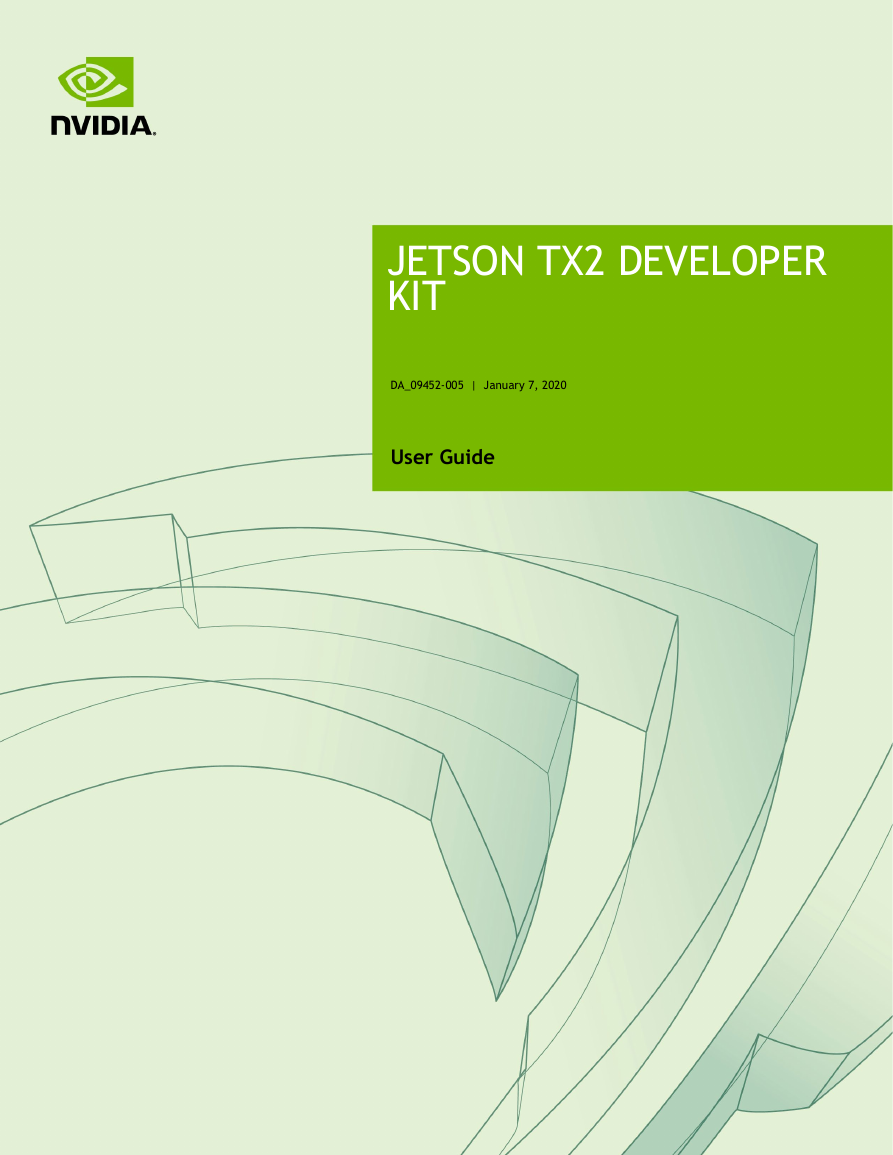
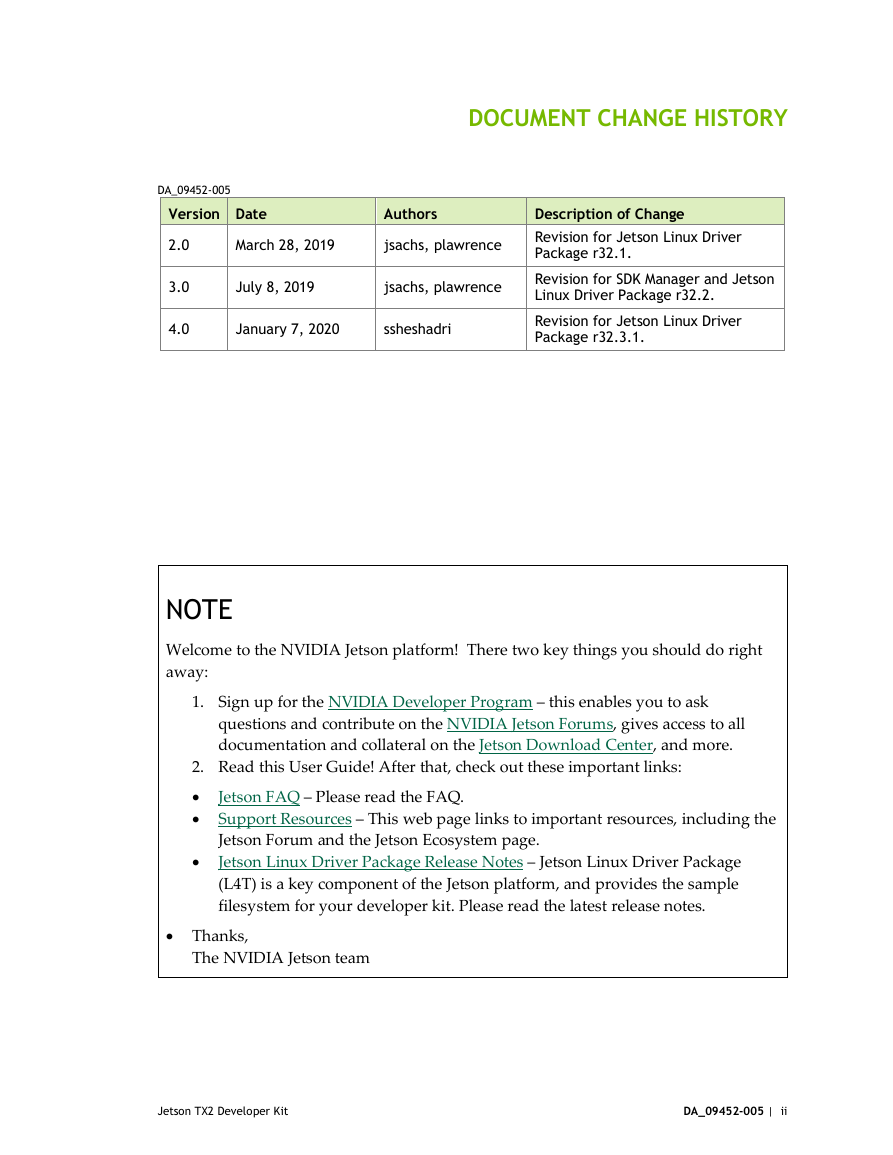
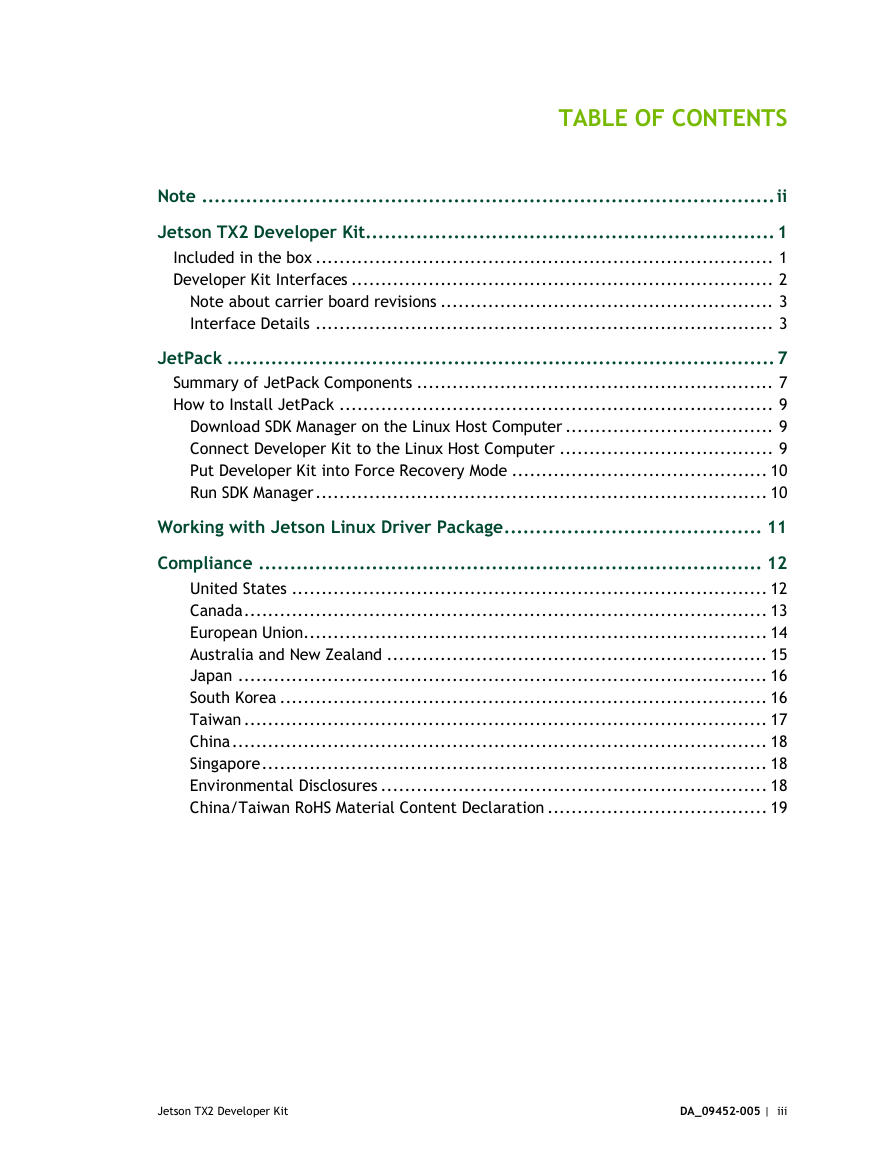

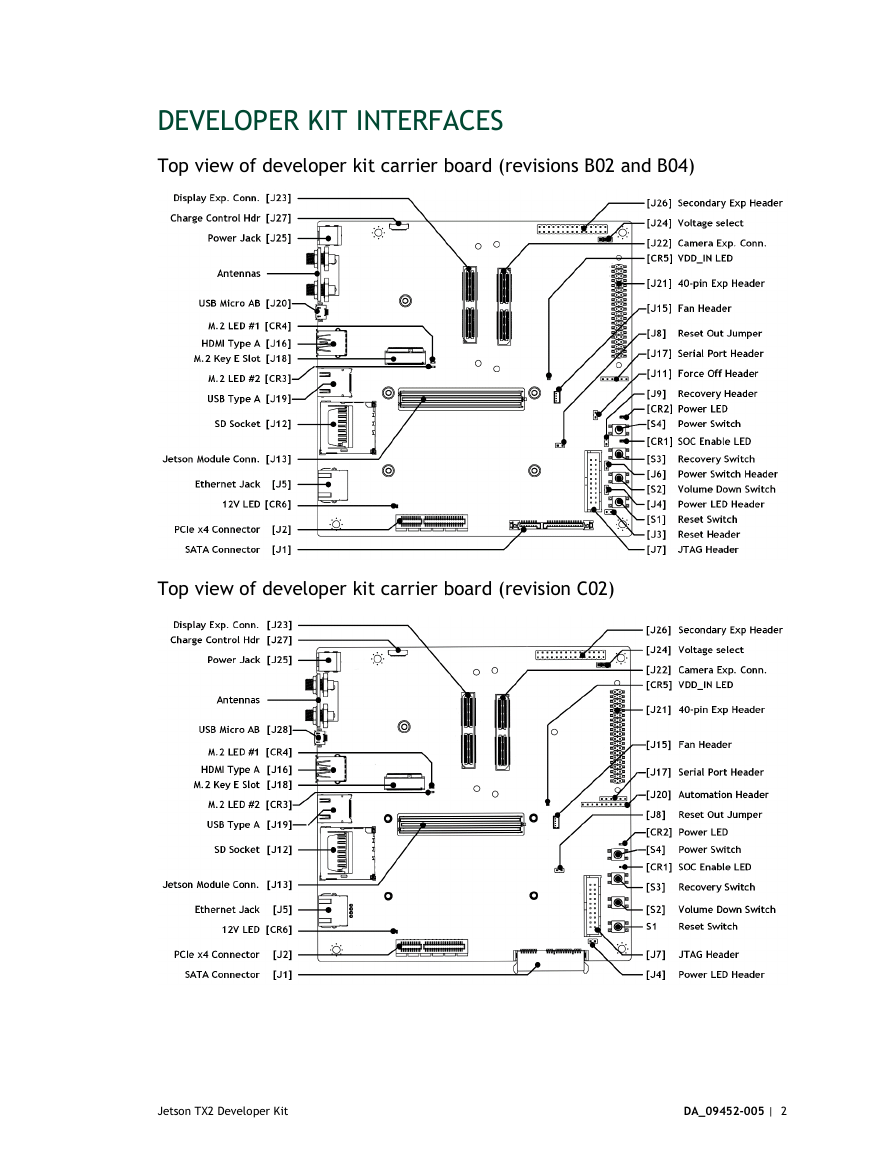
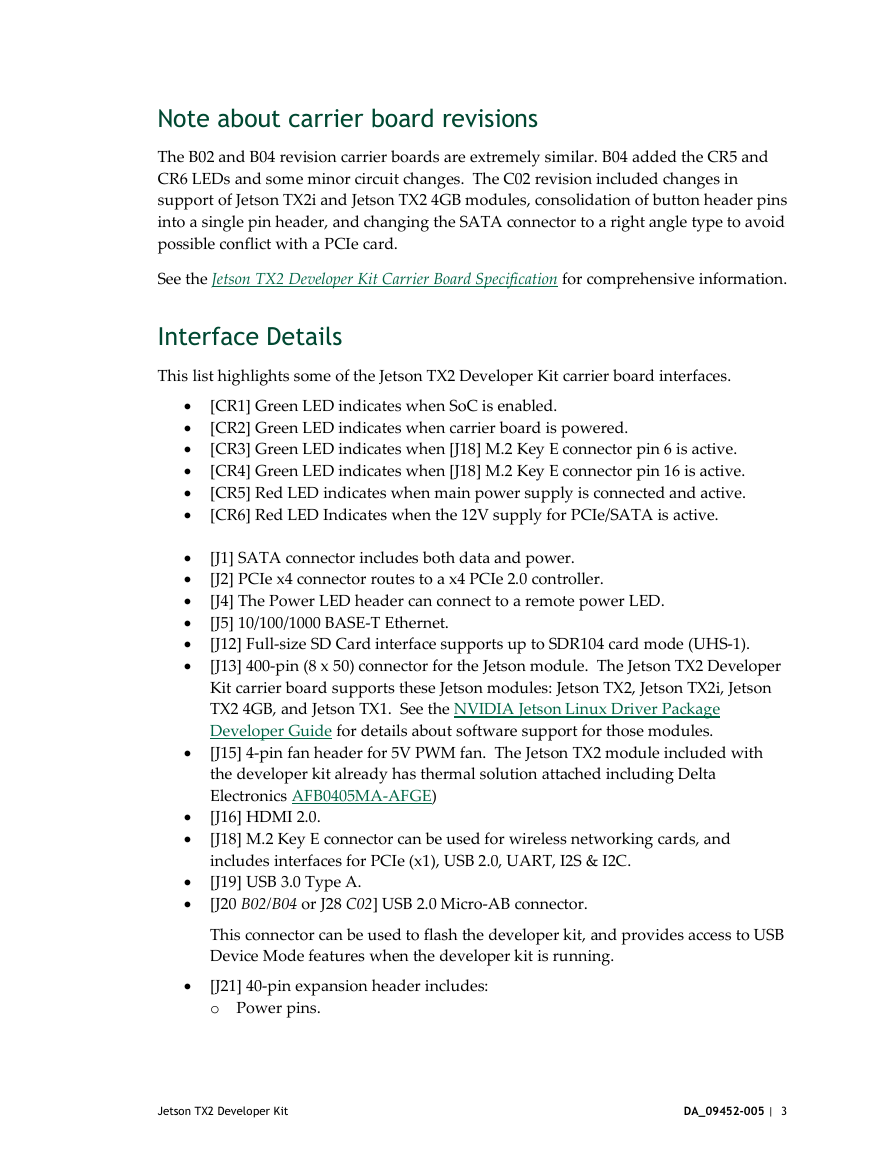


 2023年江西萍乡中考道德与法治真题及答案.doc
2023年江西萍乡中考道德与法治真题及答案.doc 2012年重庆南川中考生物真题及答案.doc
2012年重庆南川中考生物真题及答案.doc 2013年江西师范大学地理学综合及文艺理论基础考研真题.doc
2013年江西师范大学地理学综合及文艺理论基础考研真题.doc 2020年四川甘孜小升初语文真题及答案I卷.doc
2020年四川甘孜小升初语文真题及答案I卷.doc 2020年注册岩土工程师专业基础考试真题及答案.doc
2020年注册岩土工程师专业基础考试真题及答案.doc 2023-2024学年福建省厦门市九年级上学期数学月考试题及答案.doc
2023-2024学年福建省厦门市九年级上学期数学月考试题及答案.doc 2021-2022学年辽宁省沈阳市大东区九年级上学期语文期末试题及答案.doc
2021-2022学年辽宁省沈阳市大东区九年级上学期语文期末试题及答案.doc 2022-2023学年北京东城区初三第一学期物理期末试卷及答案.doc
2022-2023学年北京东城区初三第一学期物理期末试卷及答案.doc 2018上半年江西教师资格初中地理学科知识与教学能力真题及答案.doc
2018上半年江西教师资格初中地理学科知识与教学能力真题及答案.doc 2012年河北国家公务员申论考试真题及答案-省级.doc
2012年河北国家公务员申论考试真题及答案-省级.doc 2020-2021学年江苏省扬州市江都区邵樊片九年级上学期数学第一次质量检测试题及答案.doc
2020-2021学年江苏省扬州市江都区邵樊片九年级上学期数学第一次质量检测试题及答案.doc 2022下半年黑龙江教师资格证中学综合素质真题及答案.doc
2022下半年黑龙江教师资格证中学综合素质真题及答案.doc