Before Use
Documentation
Ergonomic Considerations
Getting Started
Locating Controls and Ports
About the Indicator Lights
Connecting a Power Source
Using the Battery Pack
Shutting Down Your Computer Safely
Using Your VAIO Computer
Using the Keyboard
Using the Touch Pad
Using Special-function Buttons
Using the Built-in MOTION EYE Camera
Using the Optical Disc Drive
Using PC Cards
Using the ExpressCard/34 Media
Using the Memory Stick Media
Using Other Memory Cards
Using the Internet
Using Wireless LAN (WLAN)
Using the Bluetooth Functionality
Using Peripheral Devices
Connecting a Docking Station
Connecting External Speakers
Connecting an External Display
Selecting Display Modes
Using the Multiple Monitors Function
Connecting an External Microphone
Connecting a Universal Serial Bus (USB) Device
Connecting a Printer
Connecting an i.LINK Device
Connecting to a Network (LAN)
Customizing Your VAIO Computer
Selecting Performance Modes
Setting the Password
Using Fingerprint Authentication
Using Trusted Platform Module (TPM)
Setting Up Your Computer with VAIO Central
Using the Power Saving Modes
Managing Power with VAIO Power Management
Protecting the Hard Disk
Upgrading Your VAIO Computer
Adding and Removing Memory
Precautions
On Handling the LCD Screen
On Using the Power Source
On Handling Your Computer
On Using the Built-in MOTION EYE Camera
On Handling Floppy Disks
On Handling Discs
On Using the Battery Pack
On Using Headphones
On Handling Memory Stick Media
On Handling the Hard Disk
On Handling the Memory Card Adapter
Troubleshooting
Computer
System Security
Battery
Built-in MOTION EYE Camera
Internet
Networking
Bluetooth Technology
CDs and DVDs
Display
Printing
Microphone
Mouse
Speakers
Touch Pad
Keyboard
Floppy Disks
PC Cards
Audio/Video
Memory Stick Media
Peripherals
Docking Station
Support Options
Sony Support Information
Program Support Information
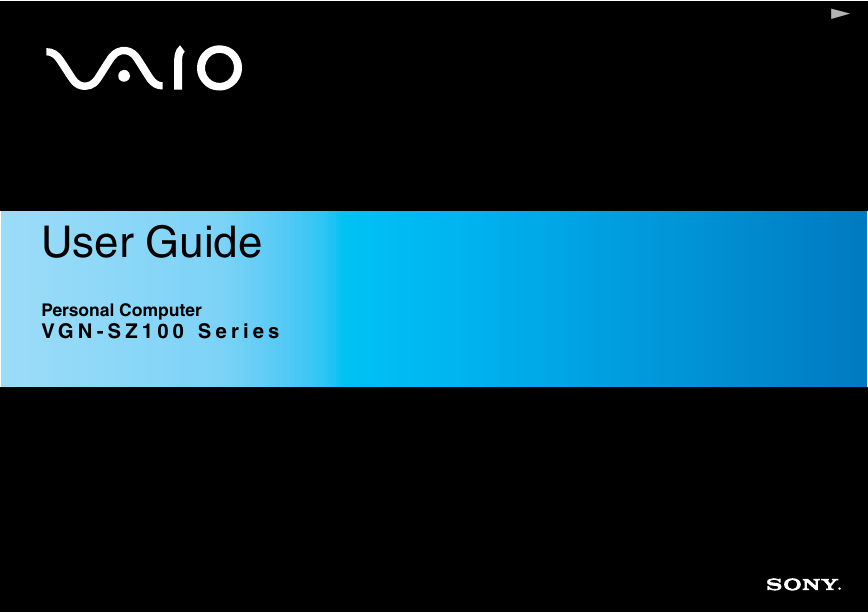
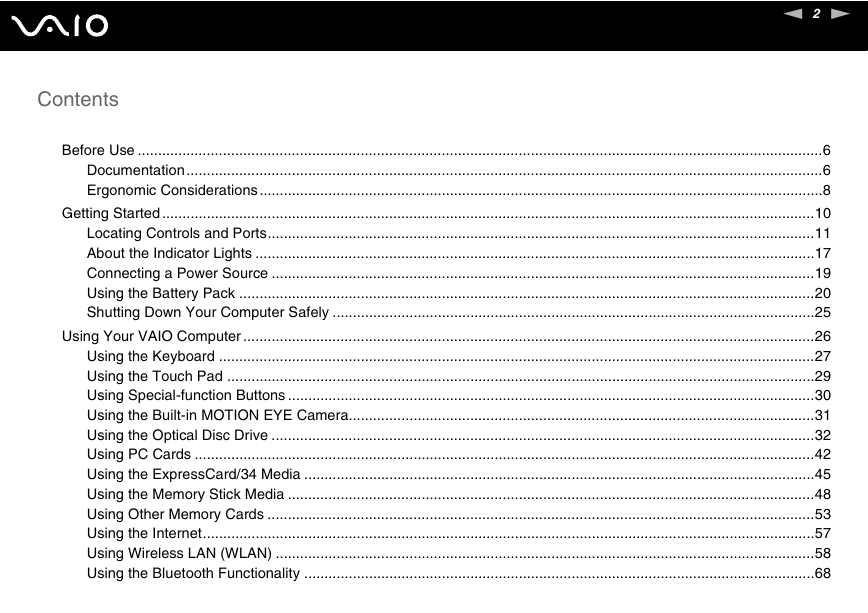
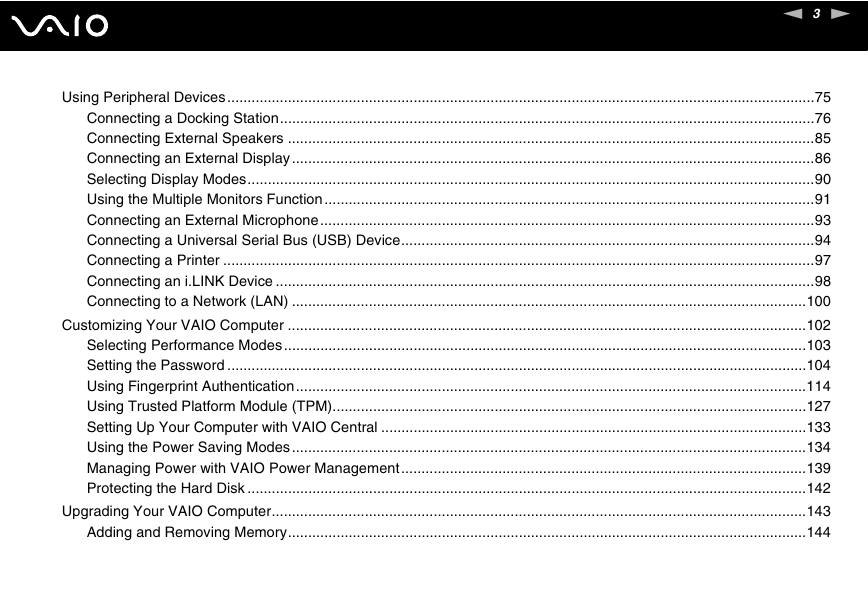
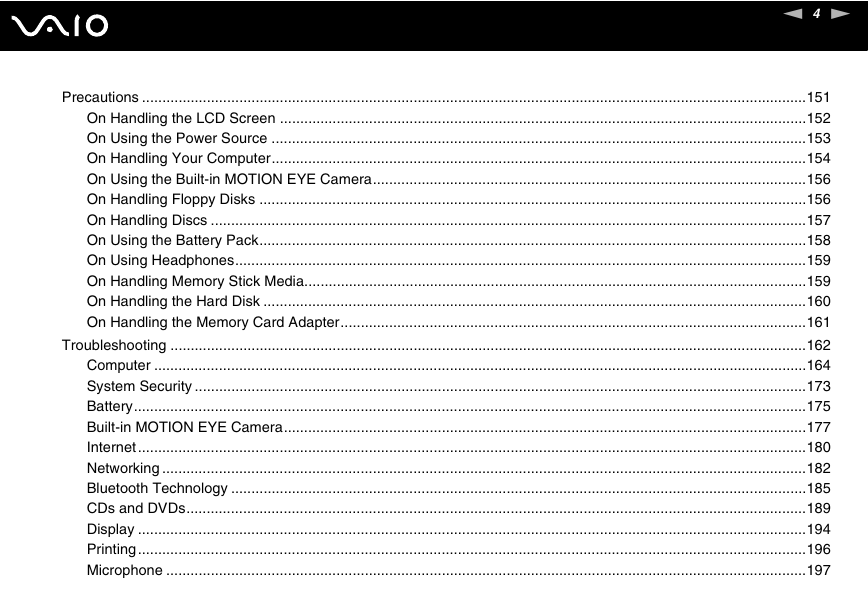

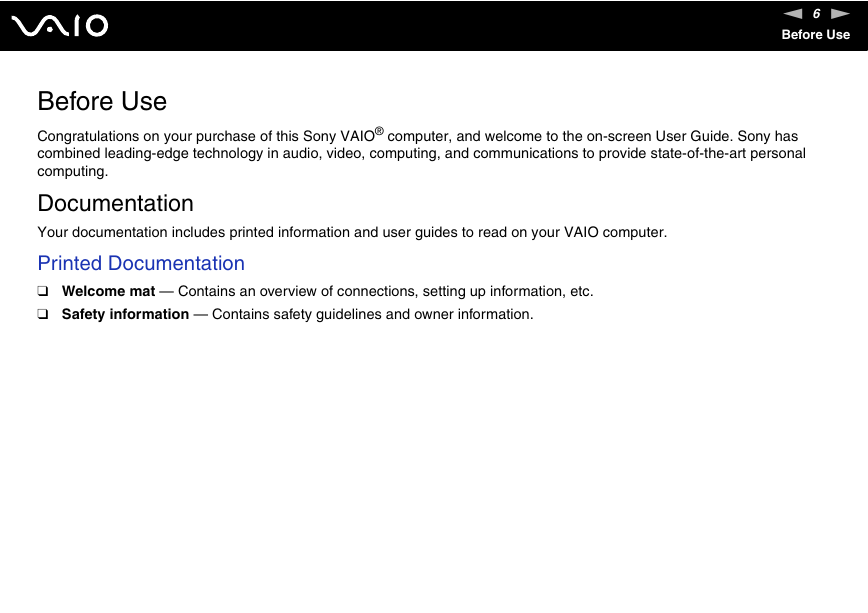
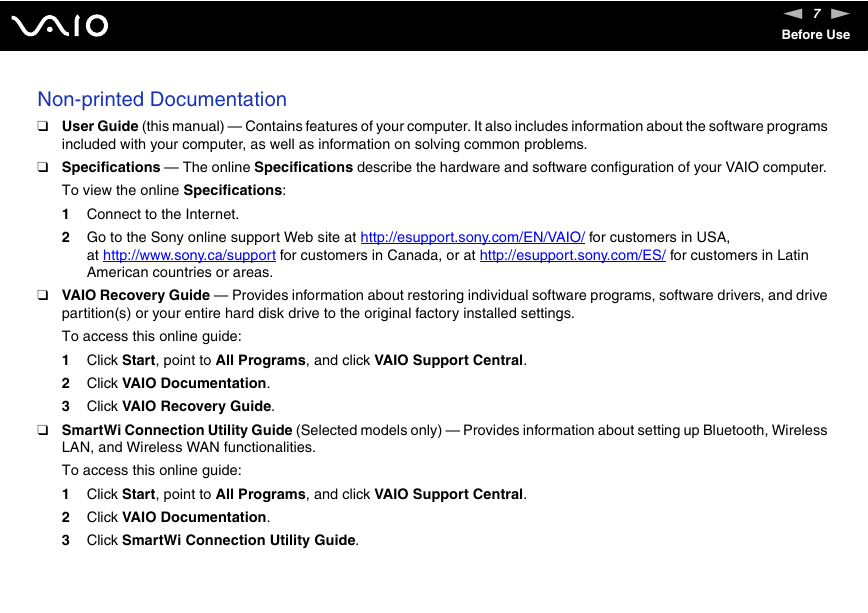
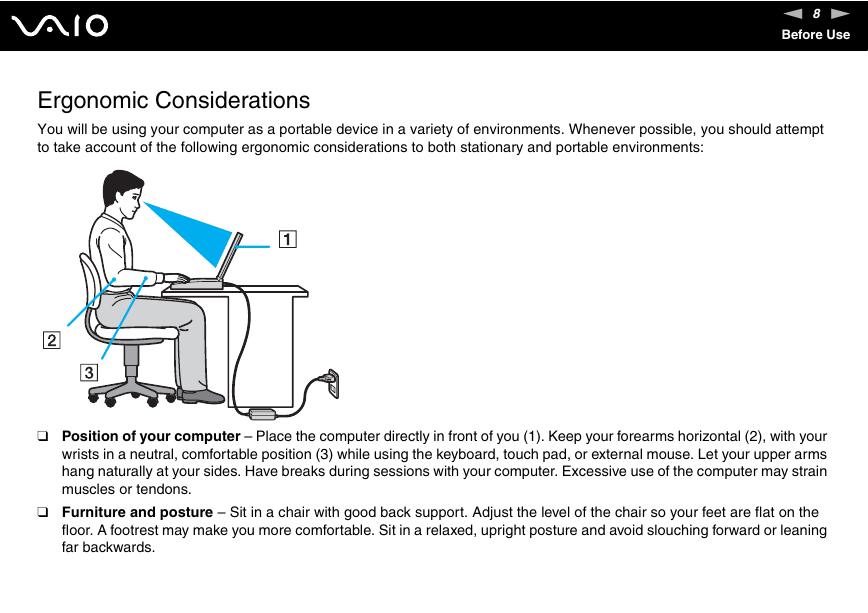
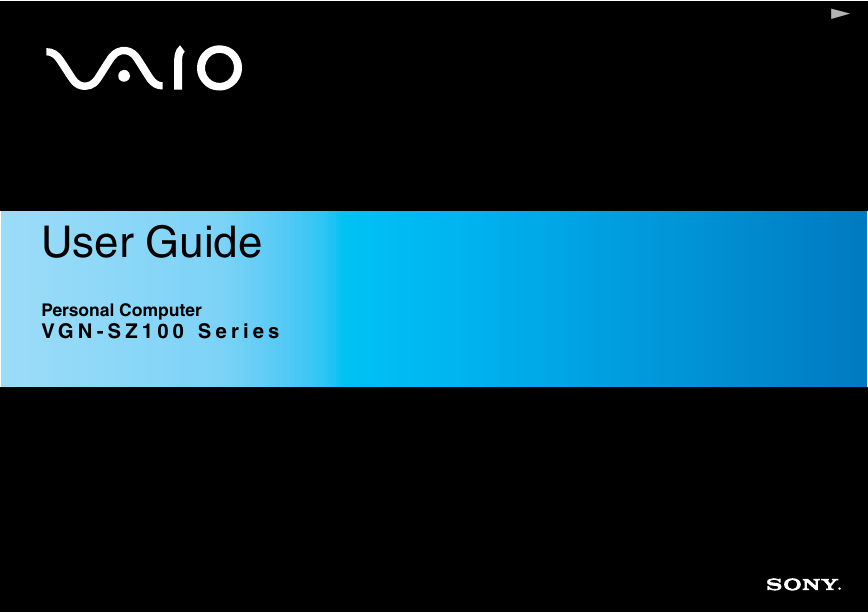
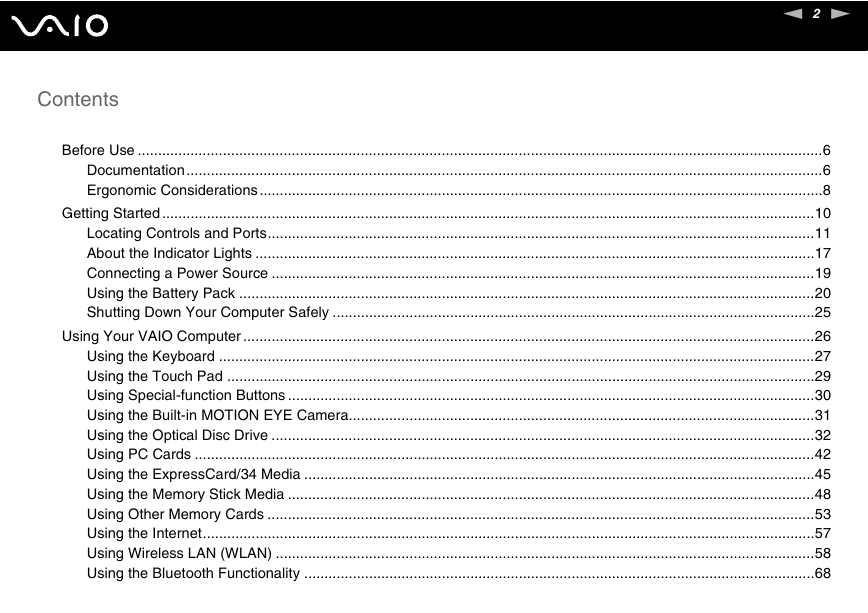
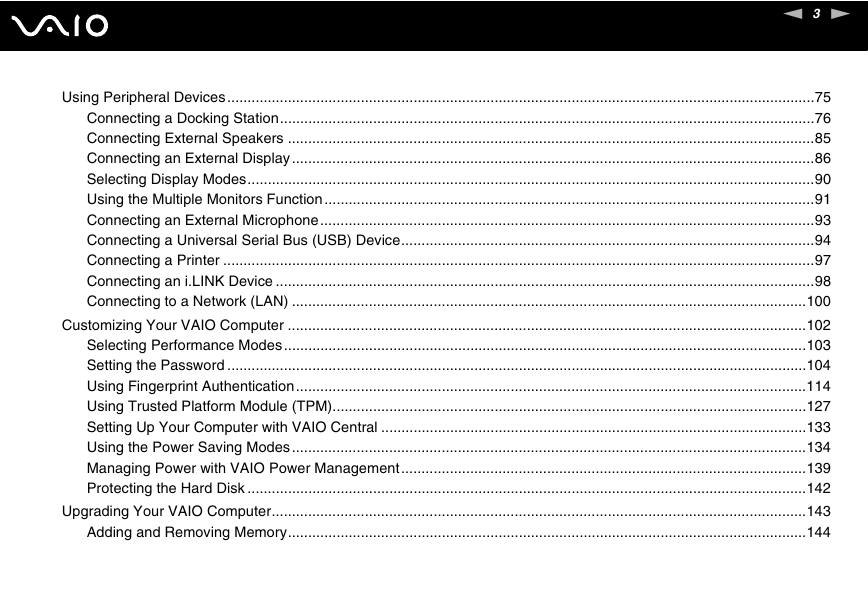
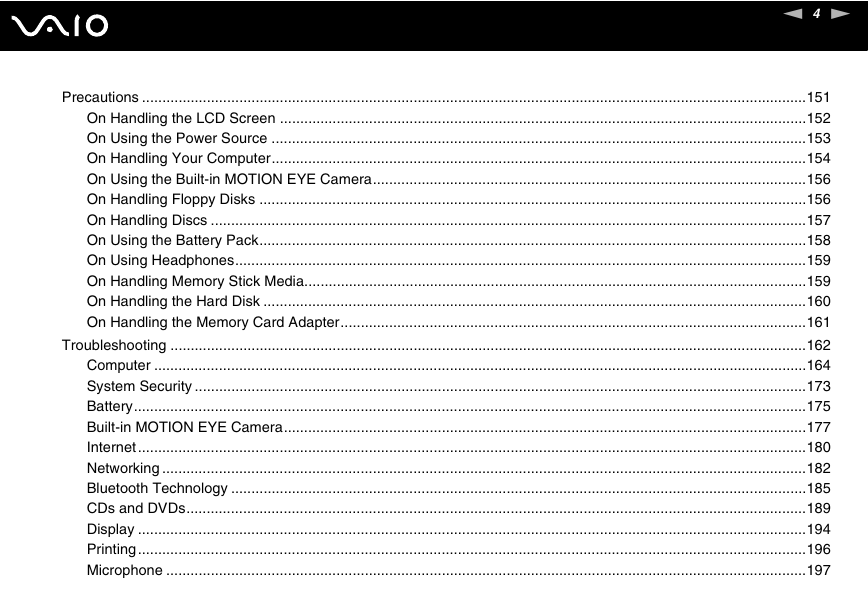

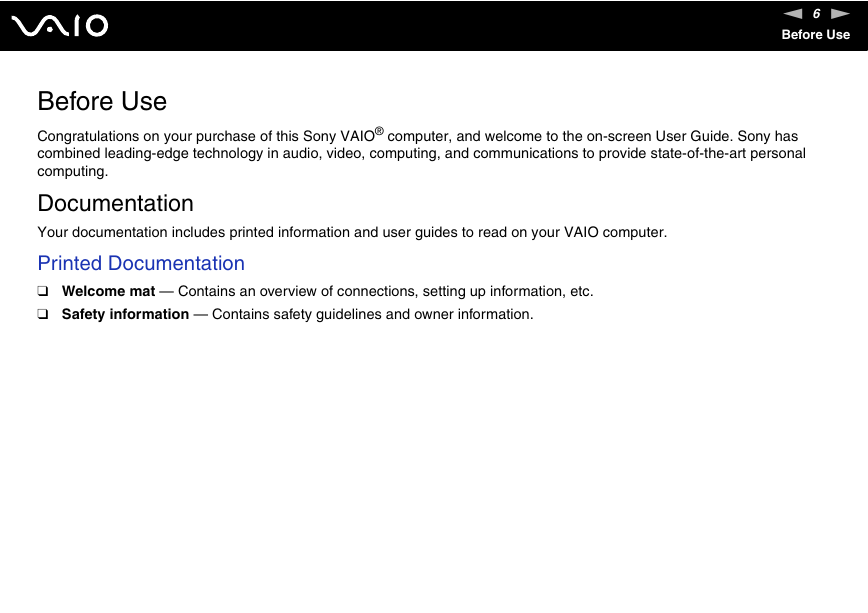
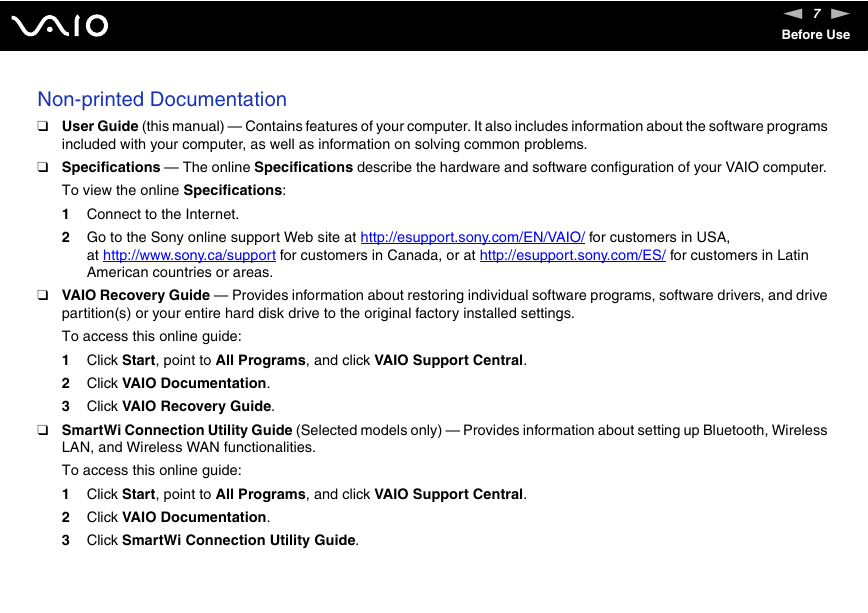
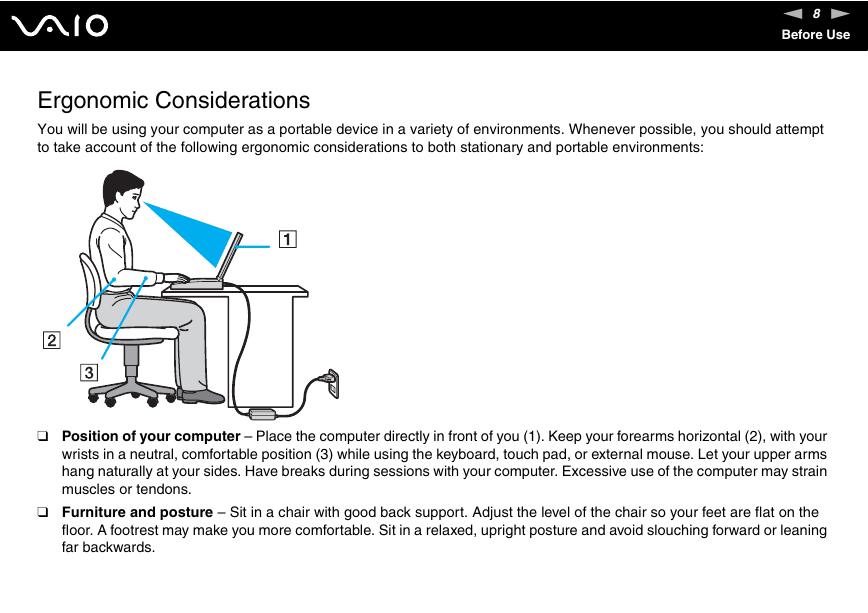
 2023年江西萍乡中考道德与法治真题及答案.doc
2023年江西萍乡中考道德与法治真题及答案.doc 2012年重庆南川中考生物真题及答案.doc
2012年重庆南川中考生物真题及答案.doc 2013年江西师范大学地理学综合及文艺理论基础考研真题.doc
2013年江西师范大学地理学综合及文艺理论基础考研真题.doc 2020年四川甘孜小升初语文真题及答案I卷.doc
2020年四川甘孜小升初语文真题及答案I卷.doc 2020年注册岩土工程师专业基础考试真题及答案.doc
2020年注册岩土工程师专业基础考试真题及答案.doc 2023-2024学年福建省厦门市九年级上学期数学月考试题及答案.doc
2023-2024学年福建省厦门市九年级上学期数学月考试题及答案.doc 2021-2022学年辽宁省沈阳市大东区九年级上学期语文期末试题及答案.doc
2021-2022学年辽宁省沈阳市大东区九年级上学期语文期末试题及答案.doc 2022-2023学年北京东城区初三第一学期物理期末试卷及答案.doc
2022-2023学年北京东城区初三第一学期物理期末试卷及答案.doc 2018上半年江西教师资格初中地理学科知识与教学能力真题及答案.doc
2018上半年江西教师资格初中地理学科知识与教学能力真题及答案.doc 2012年河北国家公务员申论考试真题及答案-省级.doc
2012年河北国家公务员申论考试真题及答案-省级.doc 2020-2021学年江苏省扬州市江都区邵樊片九年级上学期数学第一次质量检测试题及答案.doc
2020-2021学年江苏省扬州市江都区邵樊片九年级上学期数学第一次质量检测试题及答案.doc 2022下半年黑龙江教师资格证中学综合素质真题及答案.doc
2022下半年黑龙江教师资格证中学综合素质真题及答案.doc