Cover
Title
Copyright
Brief Contents
Contents
Chapter 1 Introduction to Computers, Programs,and Java
1.1 Introduction
1.2 What Is a Computer?
1.3 Programming Languages
1.4 Operating Systems
1.5 Java, the World Wide Web, and Beyond
1.6 The Java Language Specification, API, JDK, and IDE
1.7 A Simple Java Program
1.8 Creating, Compiling, and Executing a Java Program
1.9 Programming Style and Documentation
1.10 Programming Errors
1.11 Developing Java Programs Using NetBeans
1.12 Developing Java Programs Using Eclipse
Chapter 2 Elementary Programming
2.1 Introduction
2.2 Writing a Simple Program
2.3 Reading Input from the Console
2.4 Identifiers
2.5 Variables
2.6 Assignment Statements and Assignment Expressions
2.7 Named Constants
2.8 Naming Conventions
2.9 Numeric Data Types and Operations
2.10 Numeric Literals
2.11 Evaluating Expressions and Operator Precedence
2.12 Case Study: Displaying the Current Time
2.13 Augmented Assignment Operators
2.14 Increment and Decrement Operators
2.15 Numeric Type Conversions
2.16 Software Development Process
2.17 Case Study: Counting Monetary Units
2.18 Common Errors and Pitfalls
Chapter 3 Selections
3.1 Introduction
3.2 boolean Data Type
3.3 if Statements
3.4 Two-Way if-else Statements
3.5 Nested if and Multi-Way if-else Statements
3.6 Common Errors and Pitfalls
3.7 Generating Random Numbers
3.8 Case Study: Computing Body Mass Index
3.9 Case Study: Computing Taxes
3.10 Logical Operators
3.11 Case Study: Determining Leap Year
3.12 Case Study: Lottery
3.13 switch Statements
3.14 Conditional Expressions
3.15 Operator Precedence and Associativity
3.16 Debugging
Chapter 4 Mathematical Functions, Characters,and Strings
4.1 Introduction
4.2 Common Mathematical Functions
4.3 Character Data Type and Operations
4.4 The String Type
4.5 Case Studies
4.6 Formatting Console Output
Chapter 5 Loops
5.1 Introduction
5.2 The while Loop
5.3 The do-while Loop
5.4 The for Loop
5.5 Which Loop to Use?
5.6 Nested Loops
5.7 Minimizing Numeric Errors
5.8 Case Studies
5.9 Keywords break and continue
5.10 Case Study: Checking Palindromes
5.11 Case Study: Displaying Prime Numbers
Chapter 6 Methods
6.1 Introduction
6.2 Defining a Method
6.3 Calling a Method
6.4 void Method Example
6.5 Passing Arguments by Values
6.6 Modularizing Code
6.7 Case Study: Converting Hexadecimals to Decimals
6.8 Overloading Methods
6.9 The Scope of Variables
6.10 Case Study: Generating Random Characters
6.11 Method Abstraction and Stepwise Refinement
Chapter 7 Single-Dimensional Arrays
7.1 Introduction
7.2 Array Basics
7.3 Case Study: Analyzing Numbers
7.4 Case Study: Deck of Cards
7.5 Copying Arrays
7.6 Passing Arrays to Methods
7.7 Returning an Array from a Method
7.8 Case Study: Counting the Occurrences of Each Letter
7.9 Variable-Length Argument Lists
7.10 Searching Arrays
7.11 Sorting Arrays
7.12 The Arrays Class
7.13 Command-Line Arguments
Chapter 8 Multidimensional Arrays
8.1 Introduction
8.2 Two-Dimensional Array Basics
8.3 Processing Two-Dimensional Arrays
8.4 Passing Two-Dimensional Arrays to Methods
8.5 Case Study: Grading a Multiple-Choice Test
8.6 Case Study: Finding the Closest Pair
8.7 Case Study: Sudoku
8.8 Multidimensional Arrays
Chapter 9 Objects and Classes
9.1 Introduction
9.2 Defining Classes for Objects
9.3 Example: Defining Classes and Creating Objects
9.4 Constructing Objects Using Constructors
9.5 Accessing Objects via Reference Variables
9.6 Using Classes from the Java Library
9.7 Static Variables, Constants, and Methods
9.8 Visibility Modifiers
9.9 Data Field Encapsulation
9.10 Passing Objects to Methods
9.11 Array of Objects
9.12 Immutable Objects and Classes
9.13 The Scope of Variables
9.14 The this Reference
Chapter 10 Object-Oriented Thinking
10.1 Introduction
10.2 Class Abstraction and Encapsulation
10.3 Thinking in Objects
10.4 Class Relationships
10.5 Case Study: Designing the Course Class
10.6 Case Study: Designing a Class for Stacks
10.7 Processing Primitive Data Type Values as Objects
10.8 Automatic Conversion between Primitive Types
and Wrapper Class Types
10.9 The BigInteger and BigDecimal Classes
10.10 The String Class
10.11 The StringBuilder and StringBuffer Classes
Chapter 11 Inheritance and Polymorphism
11.1 Introduction
11.2 Superclasses and Subclasses
11.3 Using the super Keyword
11.4 Overriding Methods
11.5 Overriding vs. Overloading
11.6 The Object Class and Its toString() Method
11.7 Polymorphism
11.8 Dynamic Binding
11.9 Casting Objects and the instanceof Operator
11.10 The Object’s equals Method
11.11 The ArrayList Class
11.12 Useful Methods for Lists
11.13 Case Study: A Custom Stack Class
11.14 The protected Data and Methods
11.15 Preventing Extending and Overriding
Chapter 12 Exception Handling and Text I/O
12.1 Introduction
12.2 Exception-Handling Overview
12.3 Exception Types
12.4 More on Exception Handling
12.5 The finally Clause
12.6 When to Use Exceptions
12.7 Rethrowing Exceptions
12.8 Chained Exceptions
12.9 Defining Custom Exception Classes
12.10 The File Class
12.11 File Input and Output
12.12 Reading Data from the Web
12.13 Case Study: Web Crawler
Chapter 13 Abstract Classes and Interfaces
13.1 Introduction
13.2 Abstract Classes
13.3 Case Study: the Abstract Number Class
13.4 Case Study: Calendar and GregorianCalendar
13.5 Interfaces
13.6 The Comparable Interface
13.7 The Cloneable Interface
13.8 Interfaces vs. Abstract Classes
13.9 Case Study: The Rational Class
13.10 Class Design Guidelines
Chapter 14 JavaFX Basics
14.1 Introduction
14.2 JavaFX vs Swing and AWT
14.3 The Basic Structure of a JavaFX Program
14.4 Panes, UI Controls, and Shapes
14.5 Property Binding
14.6 Common Properties and Methods for Nodes
14.7 The Color Class
14.8 The Font Class
14.9 The Image and ImageView Classes
14.10 Layout Panes
14.11 Shapes
14.12 Case Study: The ClockPane Class
Chapter 15 Event-Driven Programming and Animations
15.1 Introduction
15.2 Events and Event Sources
15.3 Registering Handlers and Handling Events
15.4 Inner Classes
15.5 Anonymous Inner Class Handlers
15.6 Simplifying Event Handling Using Lambda Expressions
15.7 Case Study: Loan Calculator
15.8 Mouse Events
15.9 Key Events
15.10 Listeners for Observable Objects
15.11 Animation
15.12 Case Study: Bouncing Ball
Chapter 16 JavaFX UI Controls and Multimedia
16.1 Introduction
16.2 Labeled and Label
16.3 Button
16.4 CheckBox
16.5 RadioButton
16.6 TextField
16.7 TextArea
16.8 ComboBox
16.9 ListView
16.10 ScrollBar
16.11 Slider
16.12 Case Study: Developing a Tic-Tac-Toe Game
16.13 Video and Audio
16.14 Case Study: National Flags and Anthems
Chapter 17 Binary I/O
17.1 Introduction
17.2 How Is Text I/O Handled in Java?
17.3 Text I/O vs. Binary I/O
17.4 Binary I/O Classes
17.5 Case Study: Copying Files
17.6 Object I/O
17.7 Random-Access Files
Chapter 18 Recursion
18.1 Introduction
18.2 Case Study: Computing Factorials
18.3 Case Study: Computing Fibonacci Numbers
18.4 Problem Solving Using Recursion
18.5 Recursive Helper Methods
18.6 Case Study: Finding the Directory Size
18.7 Case Study: Tower of Hanoi
18.8 Case Study: Fractals
18.9 Recursion vs. Iteration
18.10 Tail Recursion
Appendix A Java Keywords
Appendix B The ASCII Character Set
Appendix C Operator Precedence Chart
Appendix D Java Modifiers
Appendix E Special Floating-Point Values
Appendix F Number Systems
Appendix G Bitwise Operations
Appendix H Regular Expressions
Appendix I Enumerated Types
Index
Symbols
A
B
C
D
E
F
G
H
I
J
K
L
M
N
O
P
Q
R
S
T
U
V
W
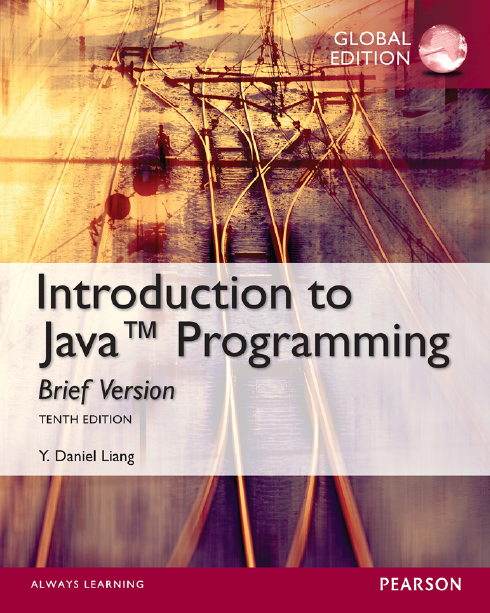
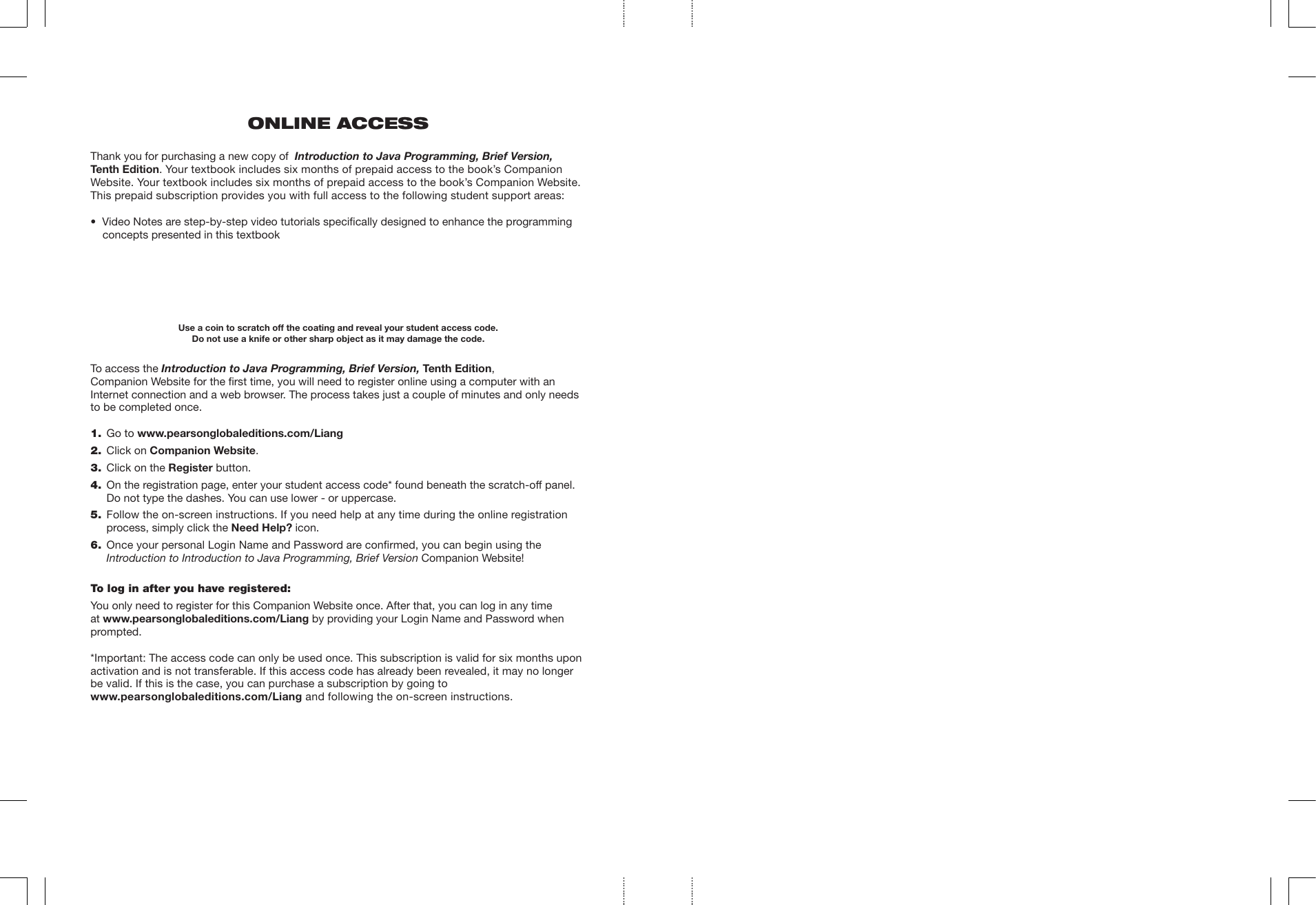
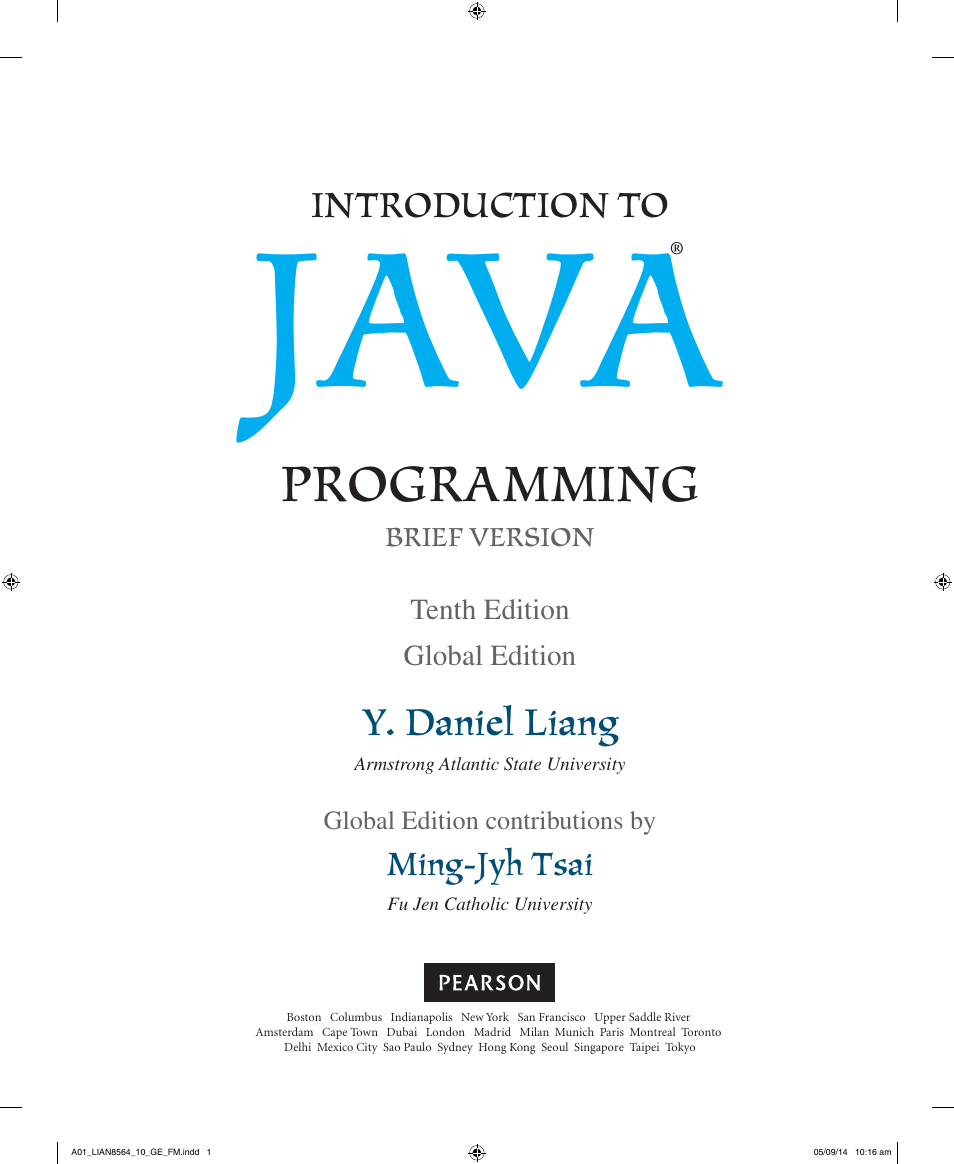
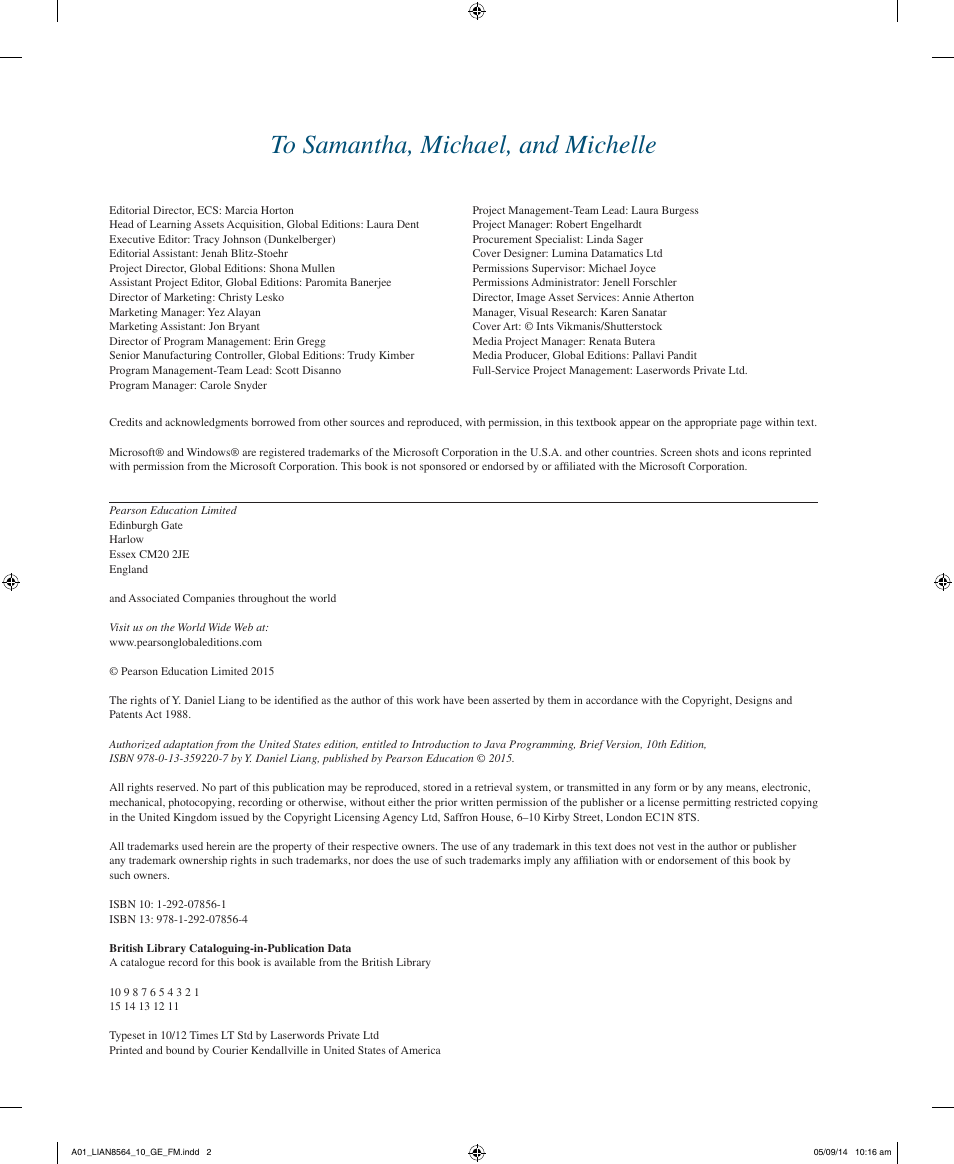
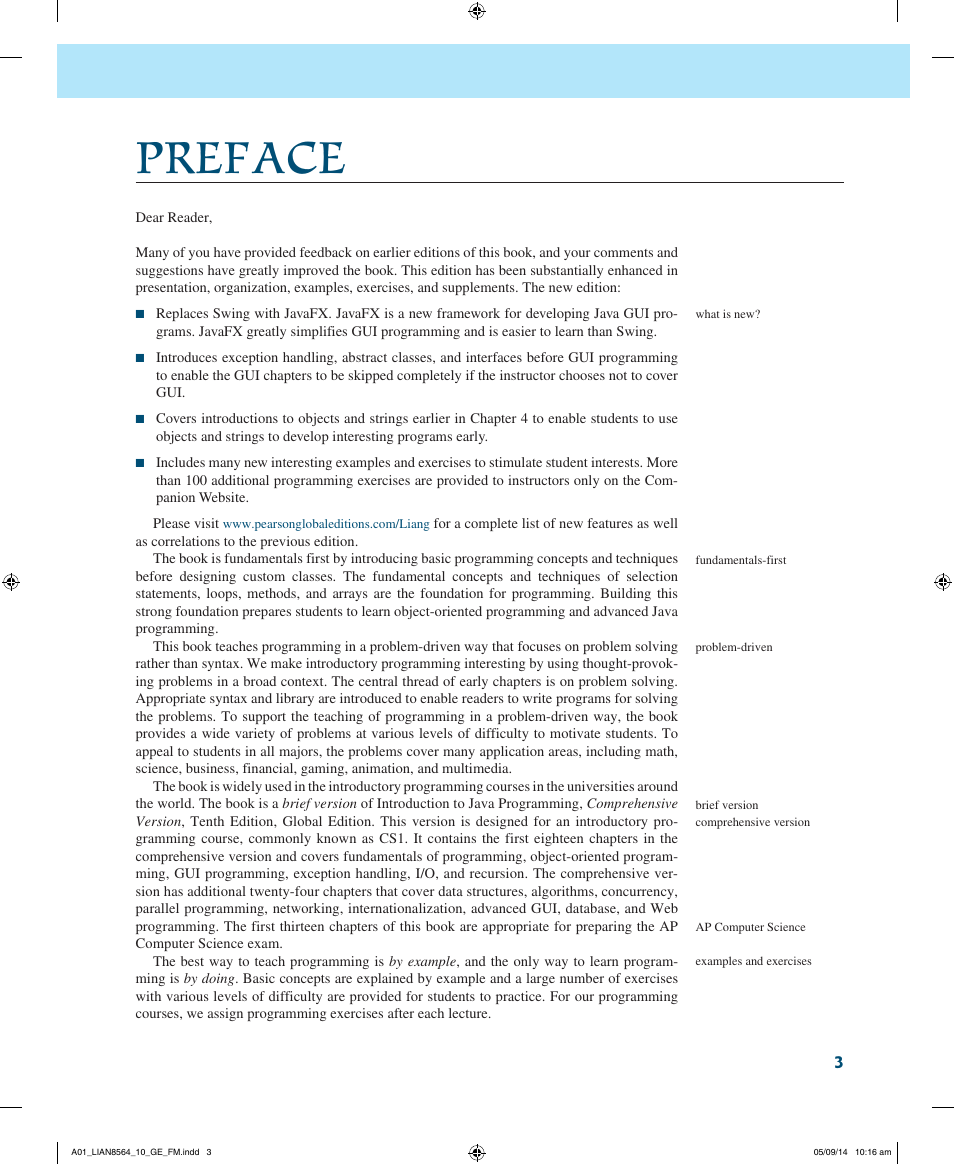
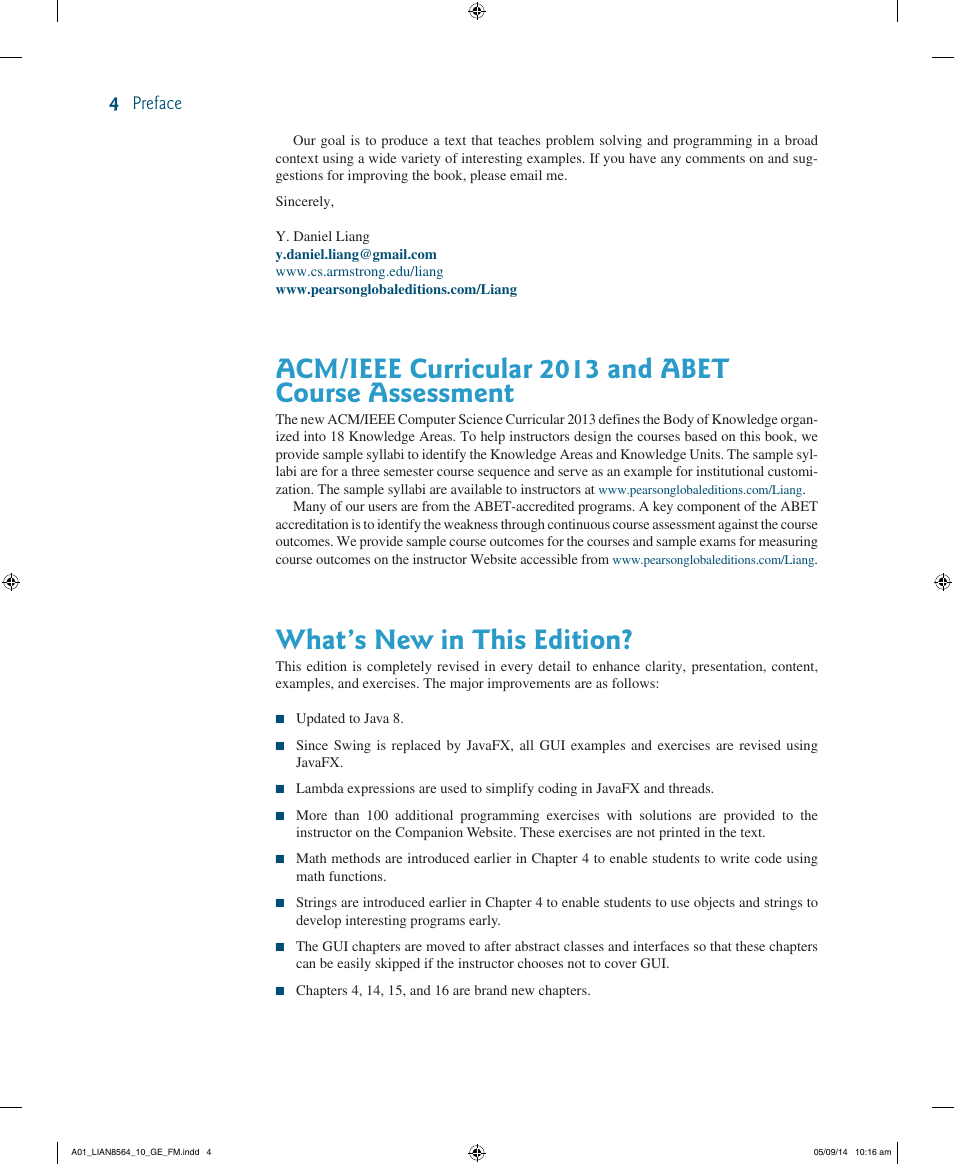

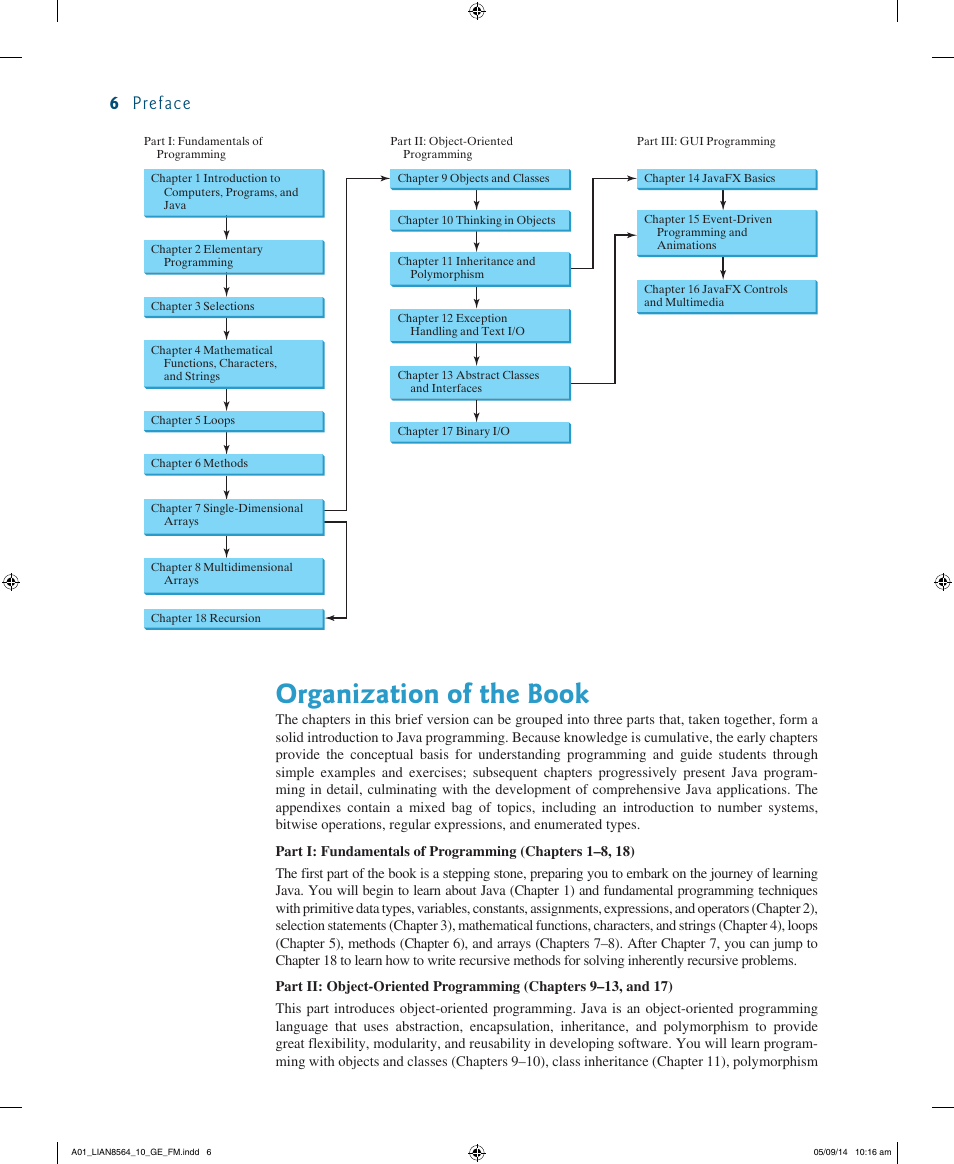
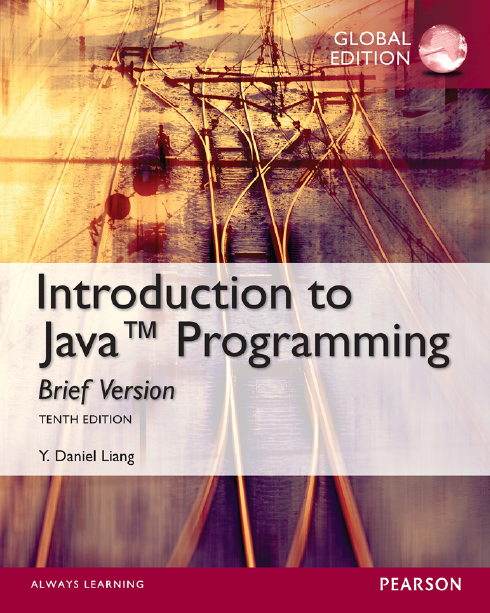
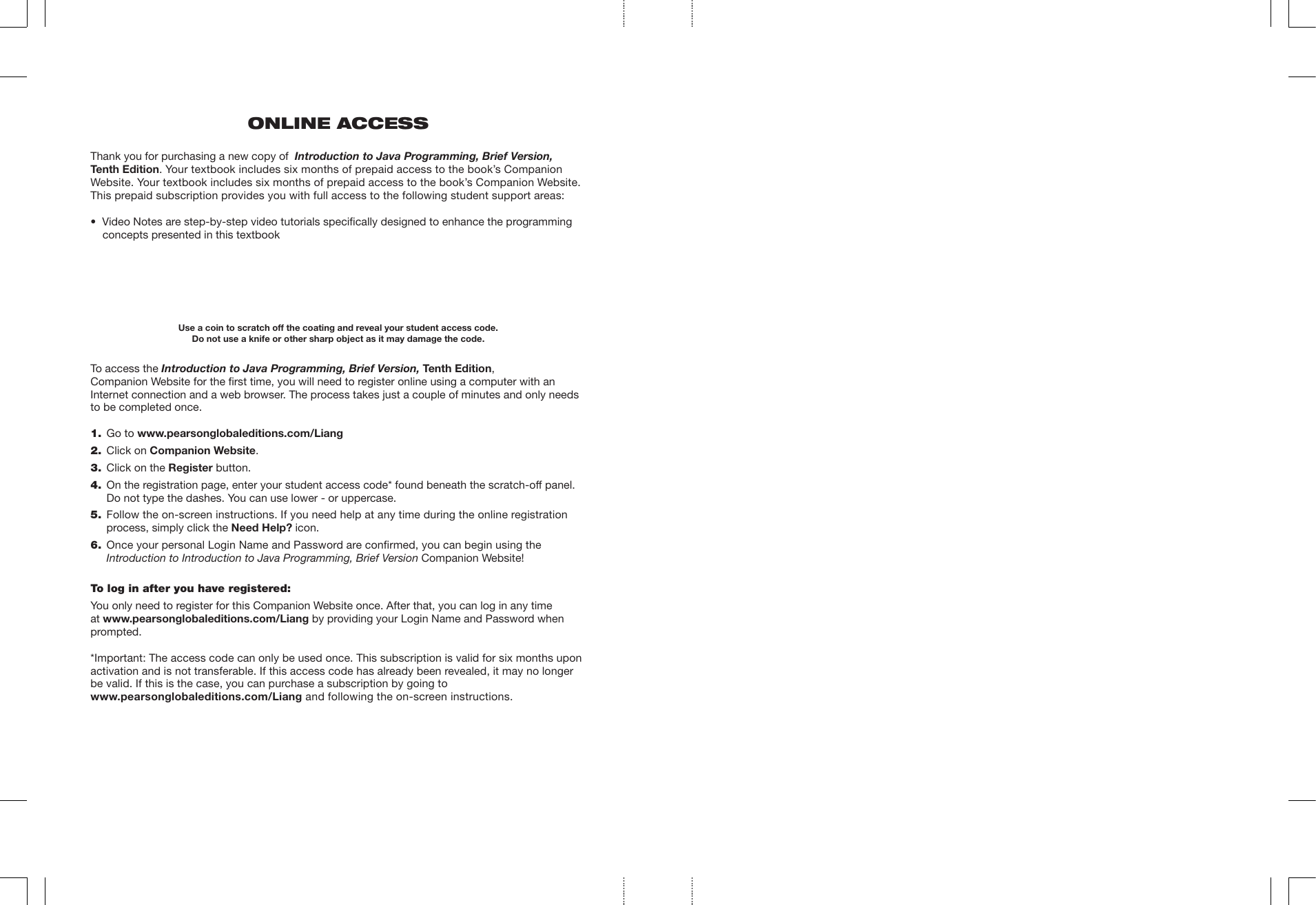
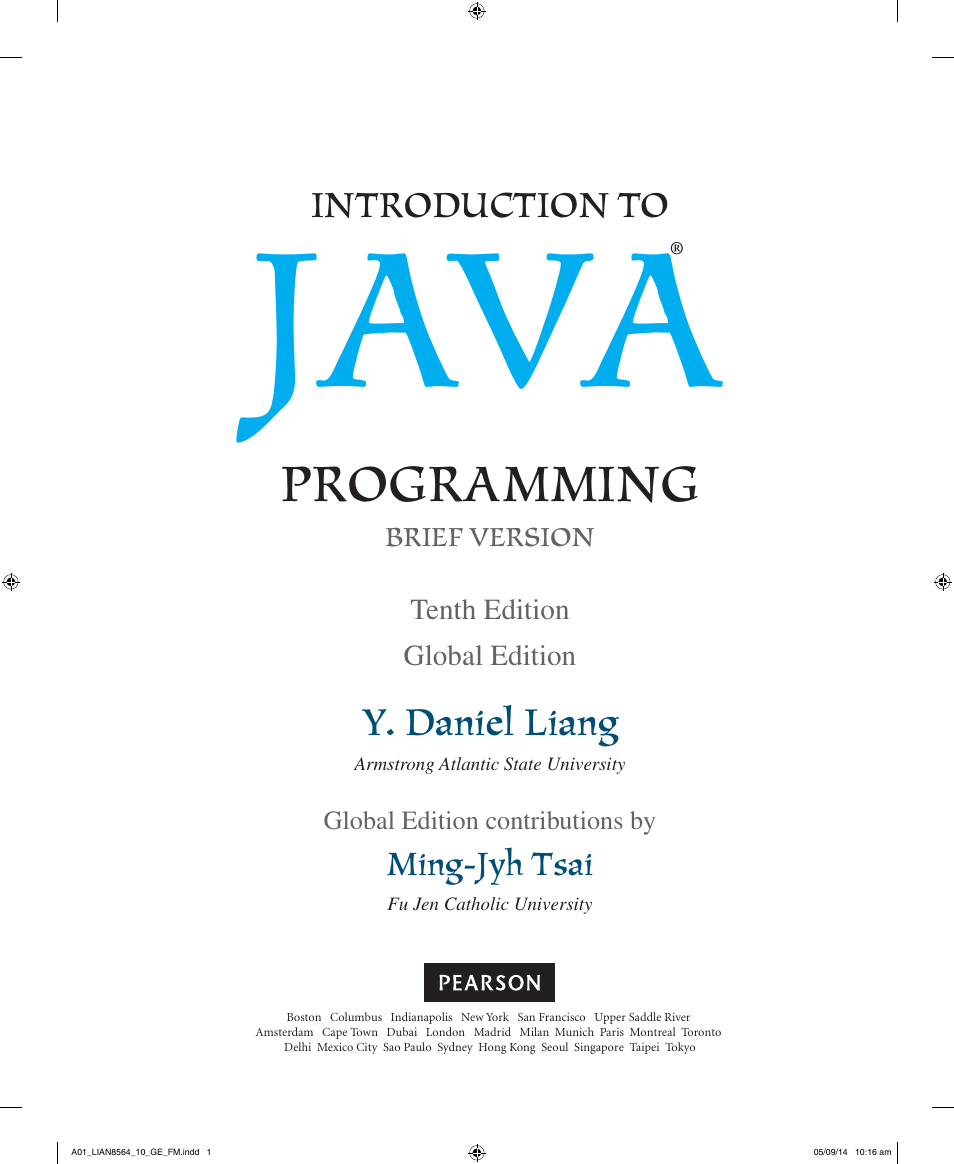
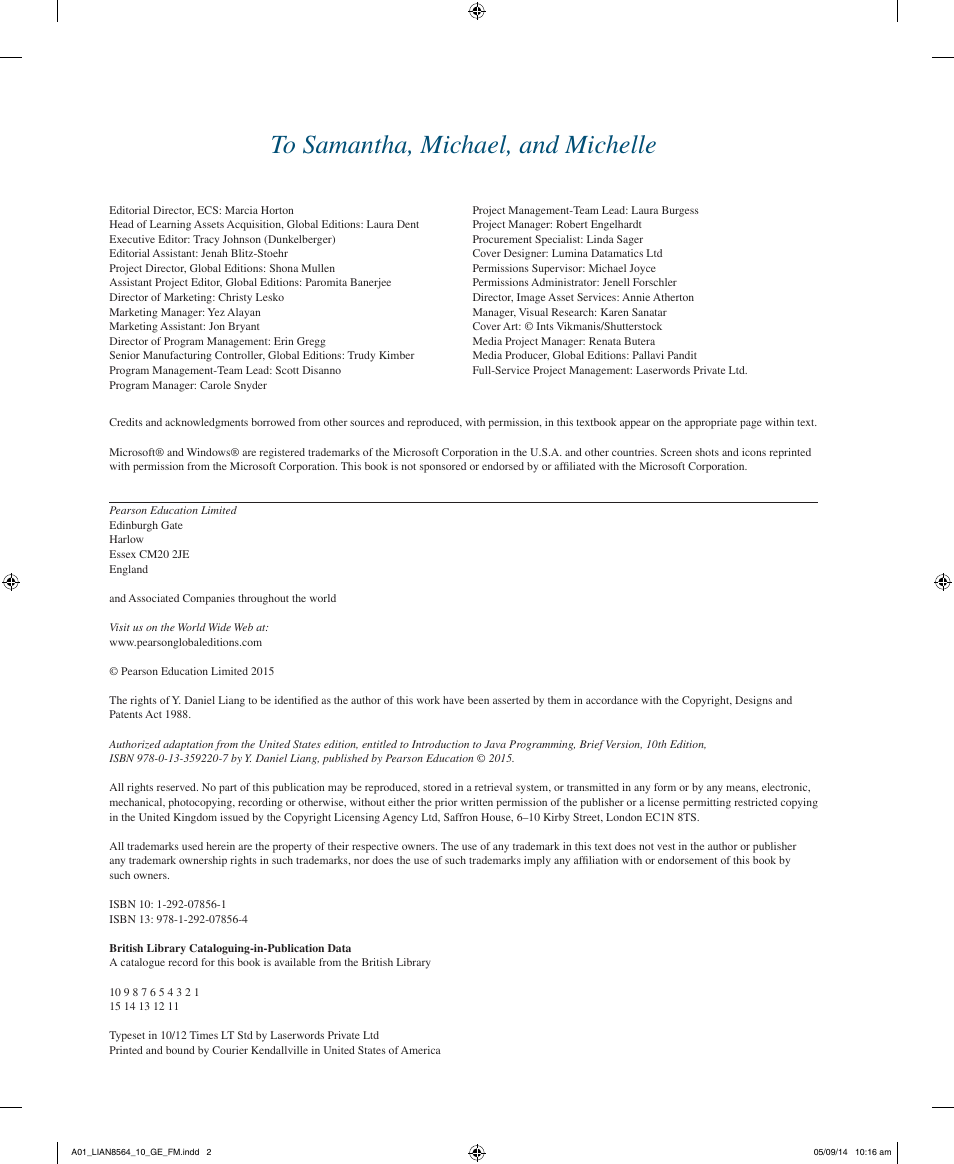
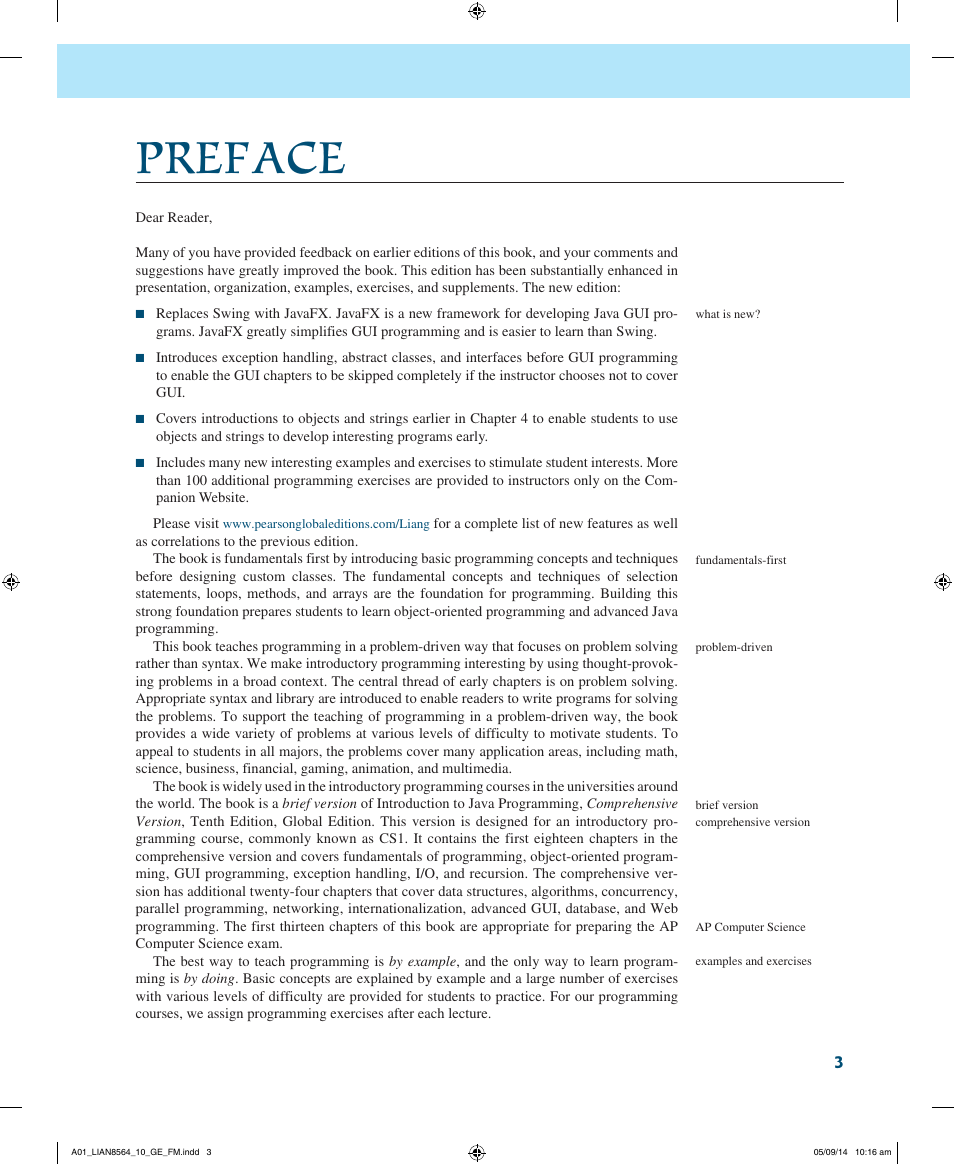
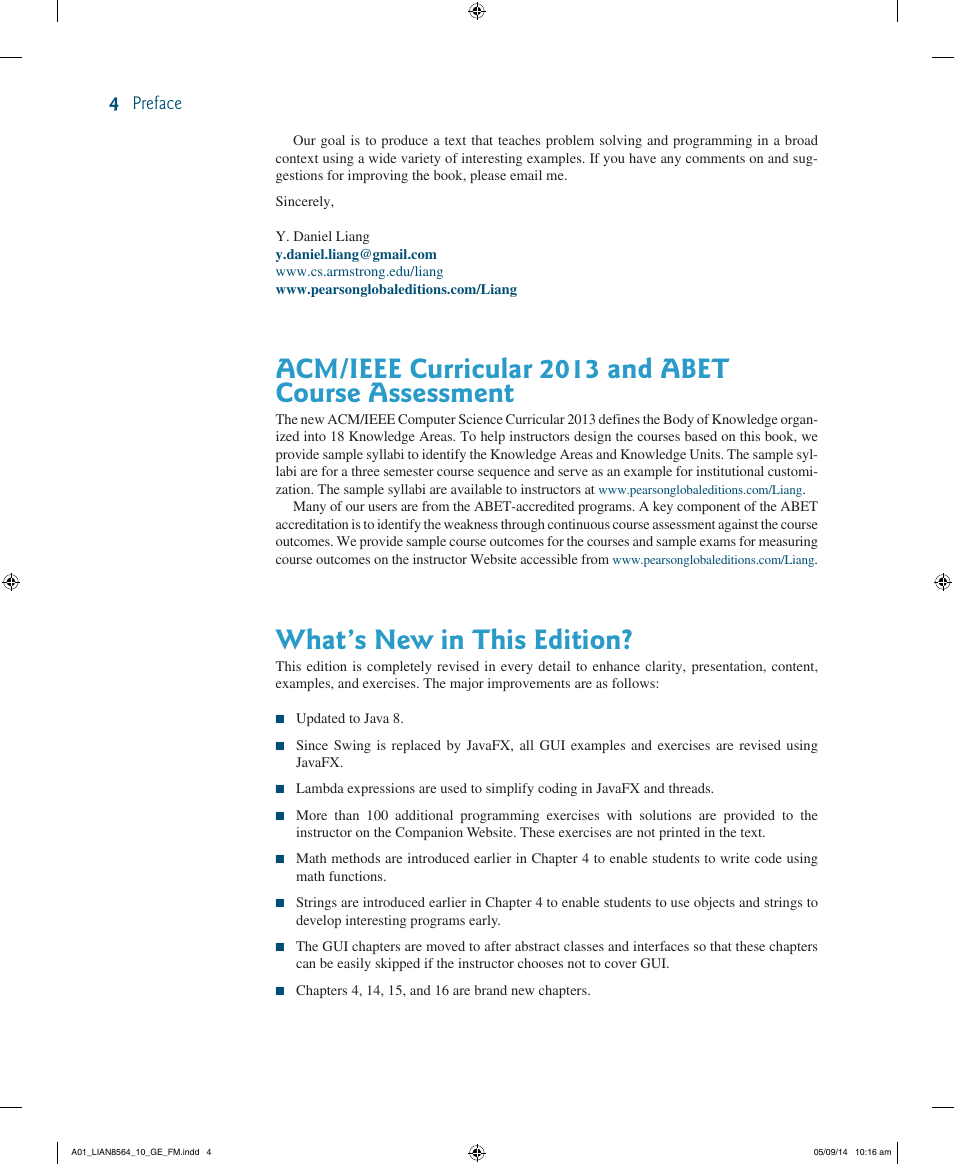

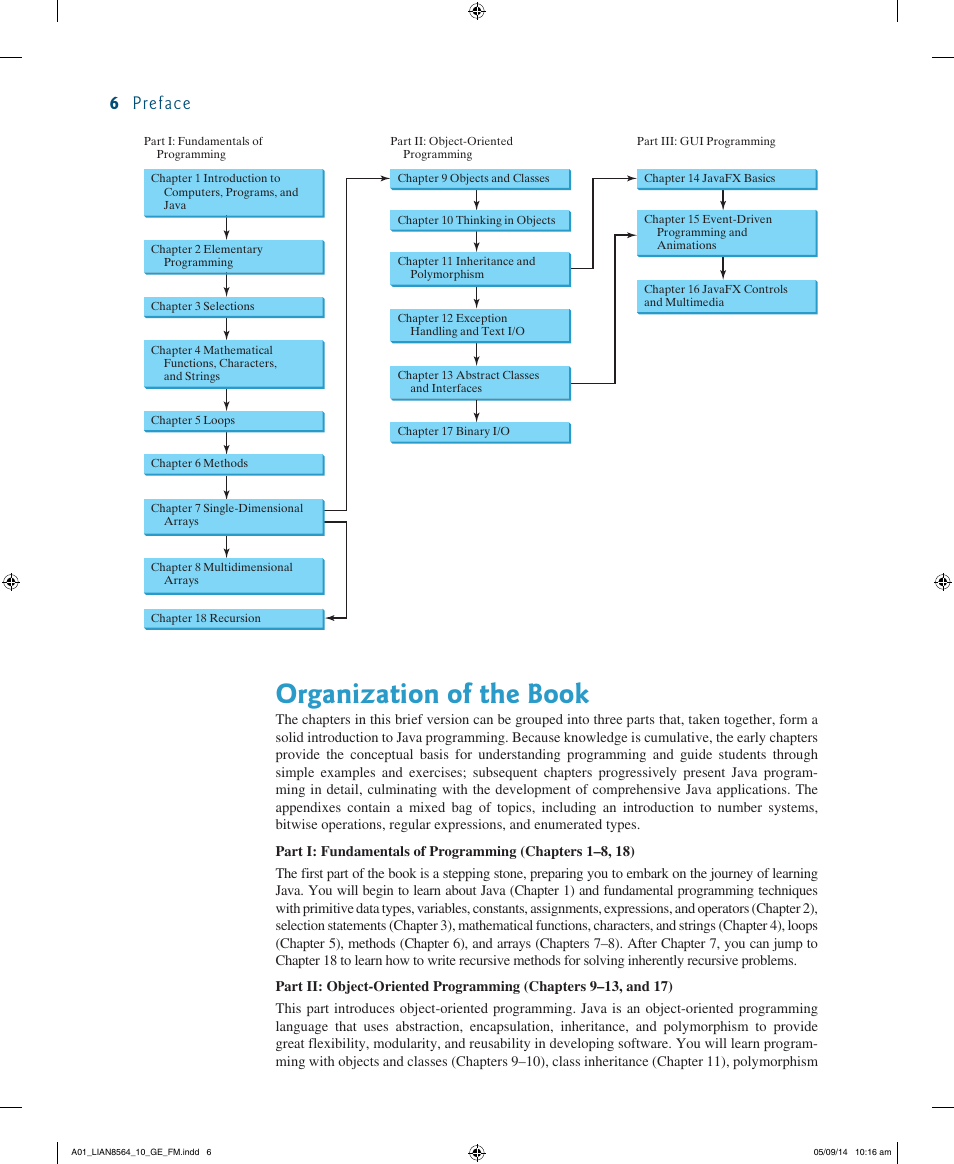
 2023年江西萍乡中考道德与法治真题及答案.doc
2023年江西萍乡中考道德与法治真题及答案.doc 2012年重庆南川中考生物真题及答案.doc
2012年重庆南川中考生物真题及答案.doc 2013年江西师范大学地理学综合及文艺理论基础考研真题.doc
2013年江西师范大学地理学综合及文艺理论基础考研真题.doc 2020年四川甘孜小升初语文真题及答案I卷.doc
2020年四川甘孜小升初语文真题及答案I卷.doc 2020年注册岩土工程师专业基础考试真题及答案.doc
2020年注册岩土工程师专业基础考试真题及答案.doc 2023-2024学年福建省厦门市九年级上学期数学月考试题及答案.doc
2023-2024学年福建省厦门市九年级上学期数学月考试题及答案.doc 2021-2022学年辽宁省沈阳市大东区九年级上学期语文期末试题及答案.doc
2021-2022学年辽宁省沈阳市大东区九年级上学期语文期末试题及答案.doc 2022-2023学年北京东城区初三第一学期物理期末试卷及答案.doc
2022-2023学年北京东城区初三第一学期物理期末试卷及答案.doc 2018上半年江西教师资格初中地理学科知识与教学能力真题及答案.doc
2018上半年江西教师资格初中地理学科知识与教学能力真题及答案.doc 2012年河北国家公务员申论考试真题及答案-省级.doc
2012年河北国家公务员申论考试真题及答案-省级.doc 2020-2021学年江苏省扬州市江都区邵樊片九年级上学期数学第一次质量检测试题及答案.doc
2020-2021学年江苏省扬州市江都区邵樊片九年级上学期数学第一次质量检测试题及答案.doc 2022下半年黑龙江教师资格证中学综合素质真题及答案.doc
2022下半年黑龙江教师资格证中学综合素质真题及答案.doc