OpenDPI Integration Manual
Version: 1.0
Date: 4 September 2009
www.opendpi.org
�
OpenDPI Integration Manual
Table of Contents
Introduction.................................................................................................3
About............................................................................................................................3
Supported Protocols.......................................................................................................3
P2P File Sharing.........................................................................................................................3
Voice over IP..............................................................................................................................3
Instant Messaging.......................................................................................................................3
Streaming Protocols....................................................................................................................3
Tunnel Protocols..........................................................................................................................3
Standard Protocols......................................................................................................................3
Gaming Protocols.......................................................................................................................3
False Positive and False Negative rate...........................................................................4
Differences between OpenDPI and PACE.........................................................................4
OpenDPI Demonstration Package................................................................5
Restrictions of the OpenDPI Demonstration Package.......................................................5
Installation of Required System Packages......................................................................5
Extraction of the OpenDPI Demonstration Package.........................................................5
Compilation of the OpenDPI Demonstration Package......................................................5
Testing the OpenDPI Demonstration Application with a Sample PCAP File.......................5
Install Wireshark........................................................................................................................5
Recording a Trace with Wireshark................................................................................................6
Analyzing a Trace with the OpenDPI Demonstration Application.......................................................6
OpenDPI Integration....................................................................................7
Usage of include file......................................................................................................7
Initialization..................................................................................................................7
Packet Processing..........................................................................................................8
Generic description of the 4 input parameters................................................................................8
Packet information......................................................................................................................8
Connection information...............................................................................................................8
Subscriber information................................................................................................................8
Packet Processing Integration Example..........................................................................................9
Termination...................................................................................................................9
Page 2/9
�
OpenDPI Integration Manual
Introduction
About
OpenDPI is a software library designed to classify Internet traffic according to network protocols. For this
purpose mainly deep packet inspection (DPI) is used.
OpenDPI is derived from PACE, the traffic classification engine of ipoque, a provider of carrier!grade DPI and
bandwidth management solutions. In contrast to ipoque's PACE engine, OpenDPI does not support the
detection of encrypted protocols and it does not use any heuristic and behavioral analysis for classification.
Supported Protocols
The following protocols are supported by OpenDPI. The complete list of protocols supported by PACE is
available at http://www.ipoque.com/products/protocol!support.
P2P File Sharing
BitTorrent, eDonkey , KaZaa/Fasttrack, Gnutella, WinMX, DirectConnect, AppleJuice, Soulseek, XDCC,
Filetopia, Manolito, iMesh, Pando
Voice over IP
SIP, IAX, RTP
Instant Messaging
Yahoo, Oscar, IRC, unencrypted Jabber, Gadu!Gadu, MSN
Streaming Protocols
ORB, RTSP, Flash, MMS, MPEG, Quicktime, Joost, WindowsMedia, RealMedia, TVAnts, SOPCast, TVUPlayer,
PPStream, PPLive, QQLive, Zattoo, VeohTV, AVI, Feidian, Ececast, Kontiki, Move, RTSP, SCTP, SHOUTcast
Tunnel Protocols
IPsec,GRE, SSL, SSH, IP in IP
Standard Protocols
HTTP, Direct download links (1!click file hosters), POP, SMTP, IMAP, FTP, BGP, DHCP, DNS, EGP, ICMP, IGMP,
MySQL, NFS, NTP, OSPF, pcAnywhere, PostgresSQL, RDP, SMB, SNMP, SSDP, STUN, Telnet, Usenet, VNC,
IPP, MDNS, NETBIOS, XDMCP, RADIUS, SYSLOG, LDAP
Gaming Protocols
World of Warcraft, Halflife, Steam, Xbox, Quake, Second Life
Page 3/9
�
OpenDPI Integration Manual
False Positive and False Negative rate
OpenDPI is designed to minimize the misdetection (false positive) rate. Most detections have a misdetection
rate of < 2!64 (= 5 * 10!18 %) per flow1. A random flow is defined as a packet stream with random payload
and random!length packets between 0 and 1460 bytes payload for each packet.
OpenDPI is designed for traffic management, which requires a very low false negative rate.
Differences between OpenDPI and PACE
PACE, the commercially available DPI engine from ipoque includes the following extensions:
!
!
!
!
behavioral detection: full detection of encrypted protocols like Bittorrent, eDonkey and Skype
asymmetric detection: protocol detection even when the up! or downlink is missing
IPv6 support
performance optimizations: up to 5x faster
! memory optimizations: smaller memory footprint per flow
!
optimized hash table for connection tracking allows up to 1 million inserts per second per CPU with
automatic timeouts
1 A flow is a bidirectional communication channel between two network applications. It is identified by the 5!tuple (SRC IP, DST IP, SRC
PORT, DST PORT, IP PROTOCOL) in combination with an idle time!out. This definition applies for both TCP and UDP. A flow is
sometimes also referred to as a connection or session.
Page 4/9
�
OpenDPI Integration Manual
OpenDPI Demonstration Package
Restrictions of the OpenDPI Demonstration Package
OpenDPI does not contain any facilities for flow!tracking or subscriber ID!tracking. In the OpenDPI
demonstration application a very simple flow and ID!tracking mechanism is implemented which does not
perform high data rates.
Installation of Required System Packages
OpenDPI comes with a simple makefile and a demonstration application for Linux and has been tested on 32!
bit and 64!bit x86 Linux systems.
For compilation, the following development resources are required:
gcc
!
! make
!
libpcap!dev
To install these packages on Debian or derivative systems like Ubuntu, call:
sudo apt-get install gcc make libpcap-dev
For OpenSuse 10.3 and newer, use:
sudo zypper in gcc make libpcap-devel
Extraction of the OpenDPI Demonstration Package
Extract the file with the following command:
user@pc:~$ tar -xzf OpenDPI.tar.gz
Compilation of the OpenDPI Demonstration Package
To compile the OpenDPI demonstration application, change into the directory created by the previous step and
use 'make' to compile the OpenDPI library and the demonstration application.
user@pc:~$ cd OpenDPI/
user@pc:OpenDPI$ make
...
user@pc:utils$ ls -l
total 2144
drwxr-xr-x 2 user user 4096 2009-08-31 12:58 include
drwxr-xr-x 3 user user 4096 2009-08-31 12:59 lib
-rw-r--r-- 1 user user 1427432 2009-08-31 12:59 libOpenDPI.a
-rw-r--r-- 1 user user 858 2009-08-31 12:58 Makefile
-rwxr-xr-x 1 user user 723249 2009-08-31 12:59 OpenDPI_demo
-rw-r--r-- 1 user user 14624 2009-08-31 12:58 OpenDPI_demo.c
-rw-r--r-- 1 user user 877 2009-08-31 12:58 Readme.txt
After the compilation, the demonstration application 'OpenDPI_demo' is ready to use.
Testing the OpenDPI Demonstration Application with a Sample PCAP File.
Install Wireshark
To test OpenDPI, please record a pcap file, for example using Wireshark. Wireshark can be installed under
Page 5/9
�
OpenDPI Integration Manual
Debian and derivates like Ubuntu with:
apt-get install Wireshark
With Opensuse, use
sudo zypper in Wireshark
.org/
Wireshark
Other OS versions of Wireshark can be found at http://www.
Recording a Trace with Wireshark
Please use the following steps to record a clean pcap file.
!
!
!
!
!
!
!
!
stop all applications which use the network access (browsers, e!mail clients, chat programs)
start Wireshark
start a live capture on the active network interface
start the test application (browser, e!mail client, chat program, p2p client, ... )
use the test application to generate traffic (download a p2p file, place a voice call, ...)
stop the test application
stop the live record in Wireshark
save the live record to a pcap file
Analyzing a Trace with the OpenDPI Demonstration Application
The OpenDPI demonstration application does a simple protocol accounting listing the number of packets,
bytesm and flows per protocol. To analyze a trace with the OpenDPI demonstration application use the option
'-f' with the path to the pcap file. For this demo, an HTTP sample has been recorded to the home folder as
http.pcap.
user@pc:OpenDPI$ ./OpenDPI_demo -f ~/http.pcap
The output will look somewhat like this:
pcap file contains
ip packets: 2932 of 2958 packets total
ip bytes: 2743485
unique ids: 28
unique flows: 39
detected protocols:
unknown packets: 70 bytes: 4556 flows: 26
HTTP packets: 2829 bytes: 2734479 flows: 2
NETBIOS packets: 27 bytes: 3692 flows: 5
ICMP packets: 6 bytes: 758 flows: 6
This output displays that 70 packets have been identified as “unknown”, 2829 packets as “HTTP”, 27 packets
as NETBIOS and 6 packets as ICMP in this trace.
Page 6/9
�
OpenDPI Integration Manual
OpenDPI Integration
Usage of include file
Only a single header file from the include directory must be included:
#include "ipq_api.h"
All other header files from the include directory must not be included.
Initialization
OpenDPI uses just one global structure which stores all settings and temporary variables for the packet
processing. It can be defined with:
static struct ipoque_detection_module_struct *ipoque_struct = NULL;
OpenDPI is designed to use custom optimized allocation and free function. This example uses two simple
malloc and free wrappers for both functions.
static void *malloc_wrapper(unsigned long size)
{
return malloc(size);
}
static void free_wrapper(void *freeable)
{
free(freeable);
}
As different systems have different timestamp resolutions, OpenDPI works with resolutions ranging from one
second to one millisecond. The recommended resolution is 1ms or 10ms.
The OpenDPI initialization requires the timestamp resolution as a parameter. The value is the timer resolution
per second. A millisecond resolution is used in this example. The value is:
static u32 ipq_tick_resolution = 1000; // use millisecond resolution in OpenDPI
OpenDPI is initialized by two calls. The first call will allocate and initialize the global OpenDPI structure with
the given data:
ipoque_struct = ipoque_init_detection_module(ipq_tick_resolution,
malloc_wrapper, NULL);
The last parameter is for debugging only and must be set to NULL. The initialization is the only place where a
memory allocation takes place. For performance and stability reasons, OpenDPI does not use any memory
allocations during packet processing.
The second call will activate a number of protocols for detection. For this call, a bitmask is required. Each bit is
used to activate (1) or deactivate (0) one protocol. To define a bitmask, use:
IPOQUE_PROTOCOL_BITMASK all;
The bitmask must be set to activate all protocols:
IPOQUE_BITMASK_SET_ALL(all);
This bitmask enables all protocols with the call:
Page 7/9
�
OpenDPI Integration Manual
ipoque_set_protocol_detection_bitmask2(ipoque_struct, &all);
Packet Processing
Generic description of the 4 input parameters
For packet processing and classification, 4 parameters are required.
The first type is the memory block from the initialization.
The second type is the packet itself.
The third type is a memory buffer of the connection of the packet to hold the state for this connection.
The fourth type is a similar memory buffer to hold the state for every subscriber.
Packet information
OpenDPI needs access to the packet. The required components are:
!
!
!
pointer to IP header
accessible length of the packet starting from the IP header
packet timestamp
The accessible length is needed to avoid invalid reads when the detection would rely on the IP total length
information, which could be wrong.
unsigned char *packet; // pointer to the packet at Layer 3 (IP)
unsigned short int packet_length;
/* number of bytes which can be accessed
* from the packet pointer */
unsigned int timestamp; // arrival timestamp of the packet
Connection information
The state of every TCP and UDP flow is maintained along with internal values. The memory size of the state
buffer is fixed and depends on the number of compiled protocols.
In the following code example, the variable 'flow' will be used for the connection tracking:
void *flow;
// pointer to the final state machine of the connection
The required size is the return value of a built!in function in OpenDPI:
unsigned int ipoque_detection_get_sizeof_ipoque_flow_struct(void);
The pointer must not be NULL for TCP/UDP traffic. For other traffic (where for example a connection tracking is
impossible), NULL is accepted.
Subscriber information
A similar state buffer is maintained for every subscriber. In most situations, a subscriber is identified by its
internal IP address. In this case, a memory buffer for every internal IP address must be maintained.
OpenDPI is designed to work in different network situations. There are two different situations for the subscriber
mapping.
In an access gateway situation, every packet belongs to one subscriber. The subscriber is either the sender or
Page 8/9
�
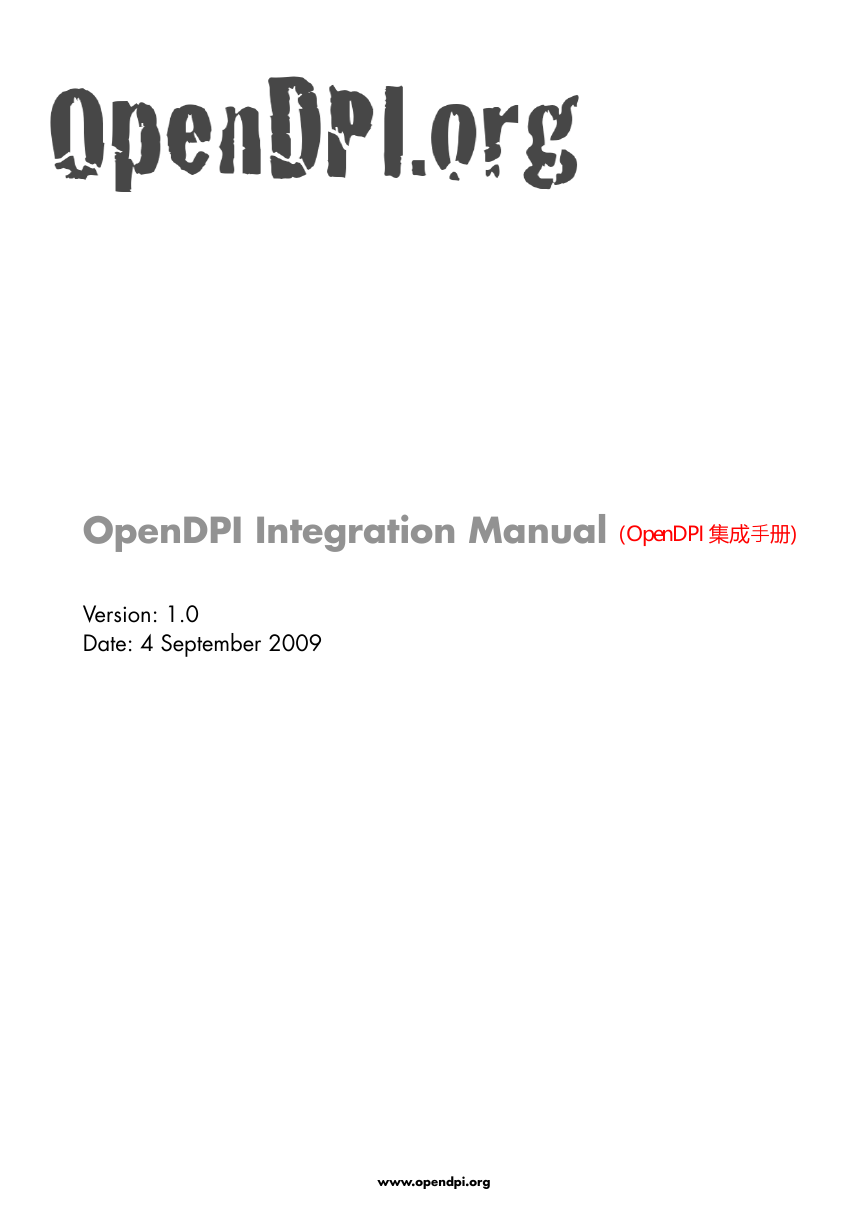

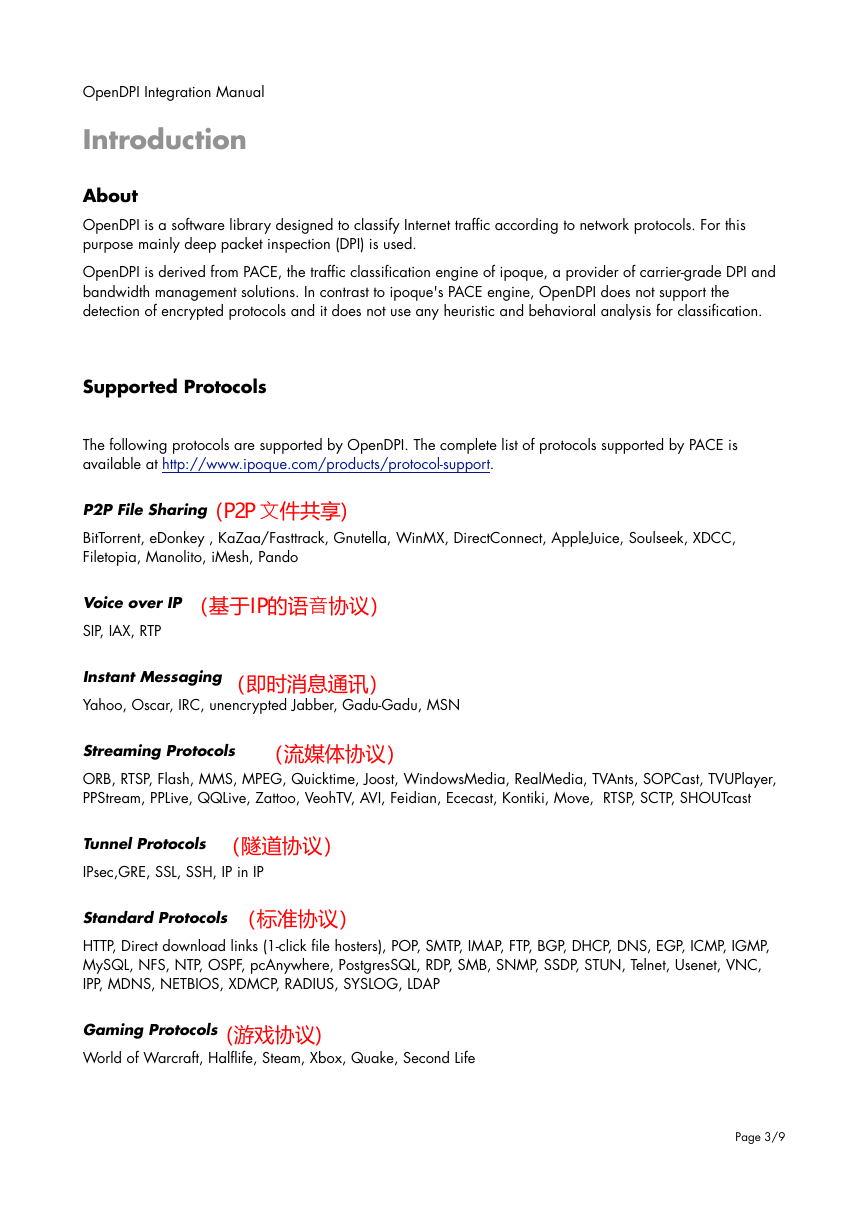
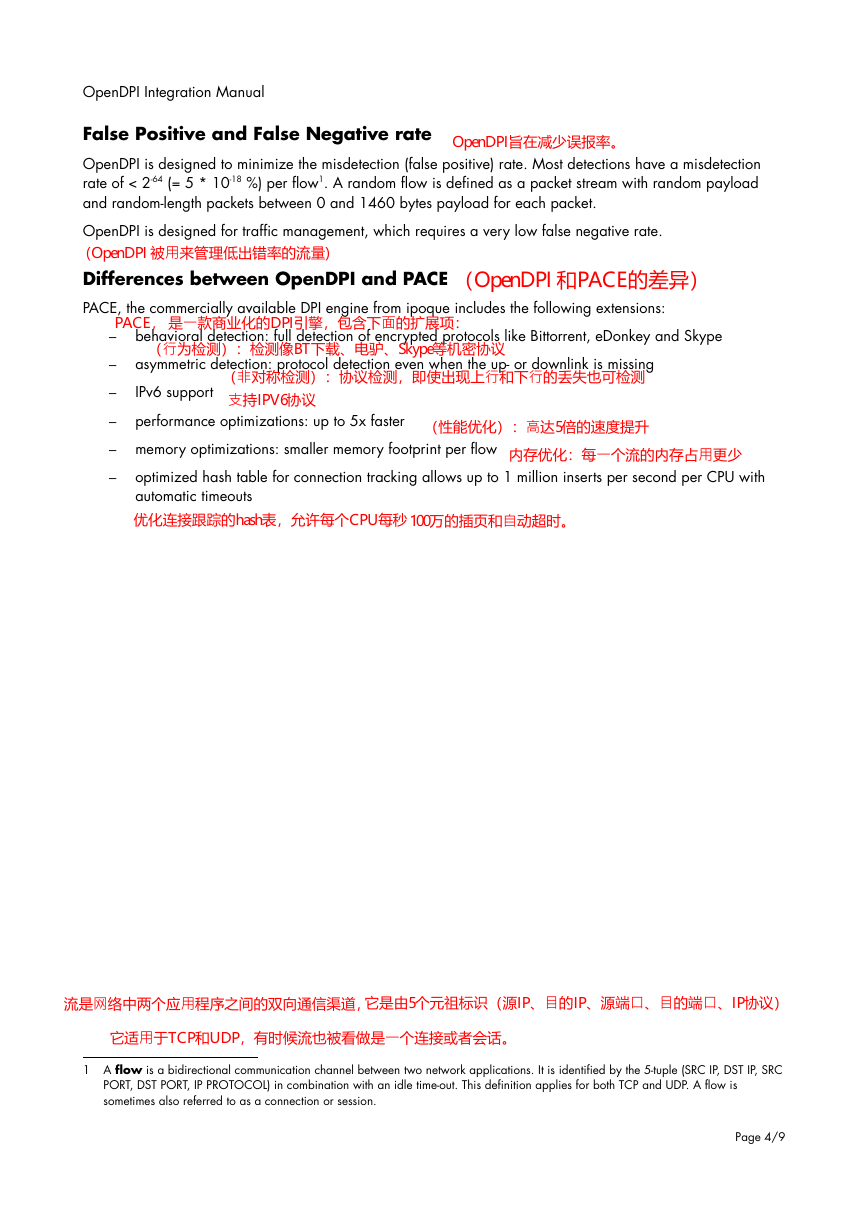

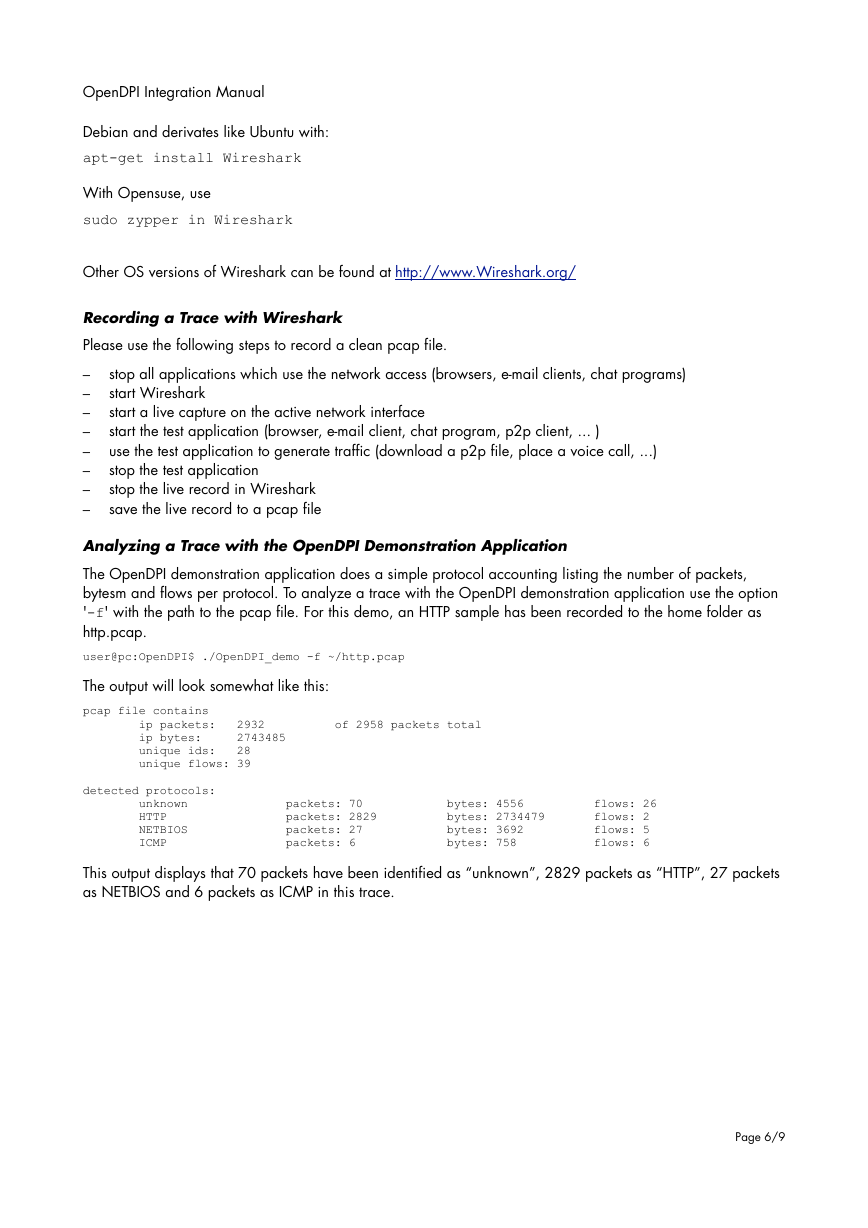
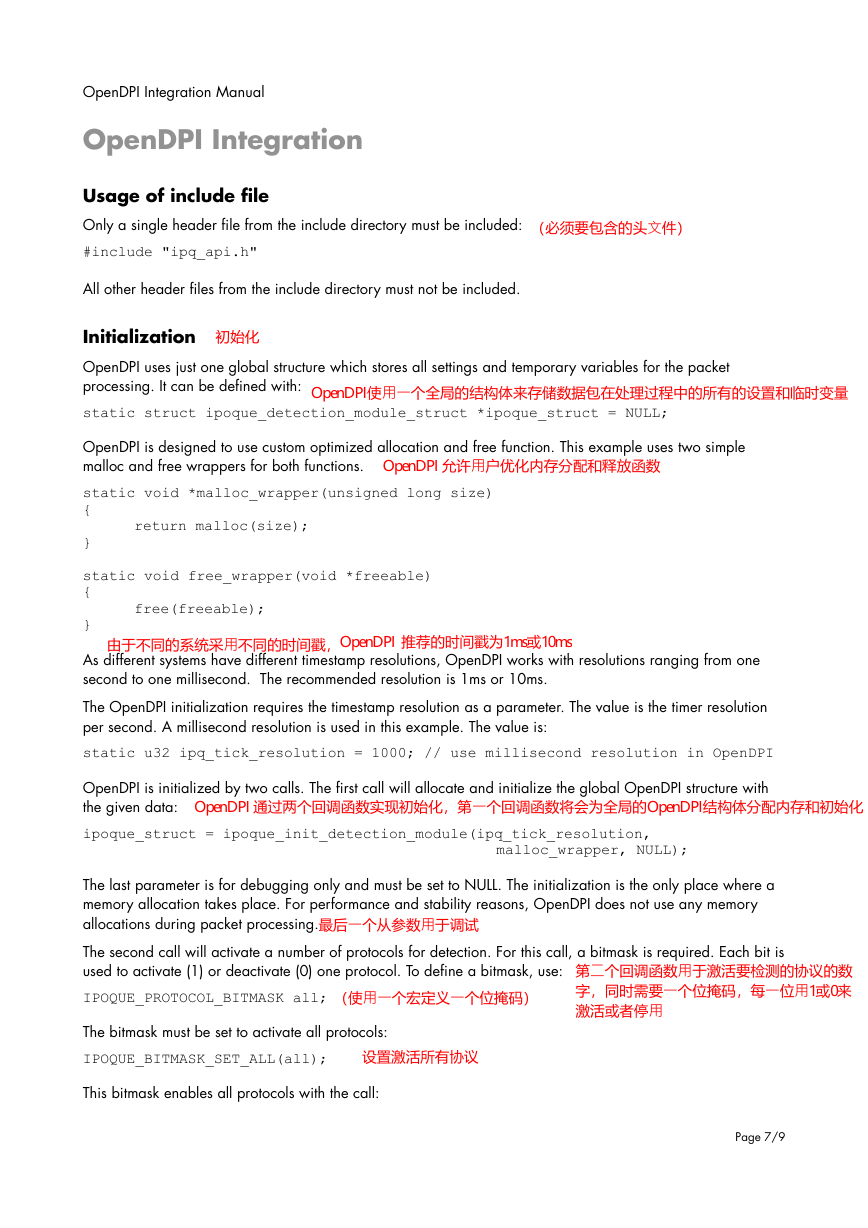
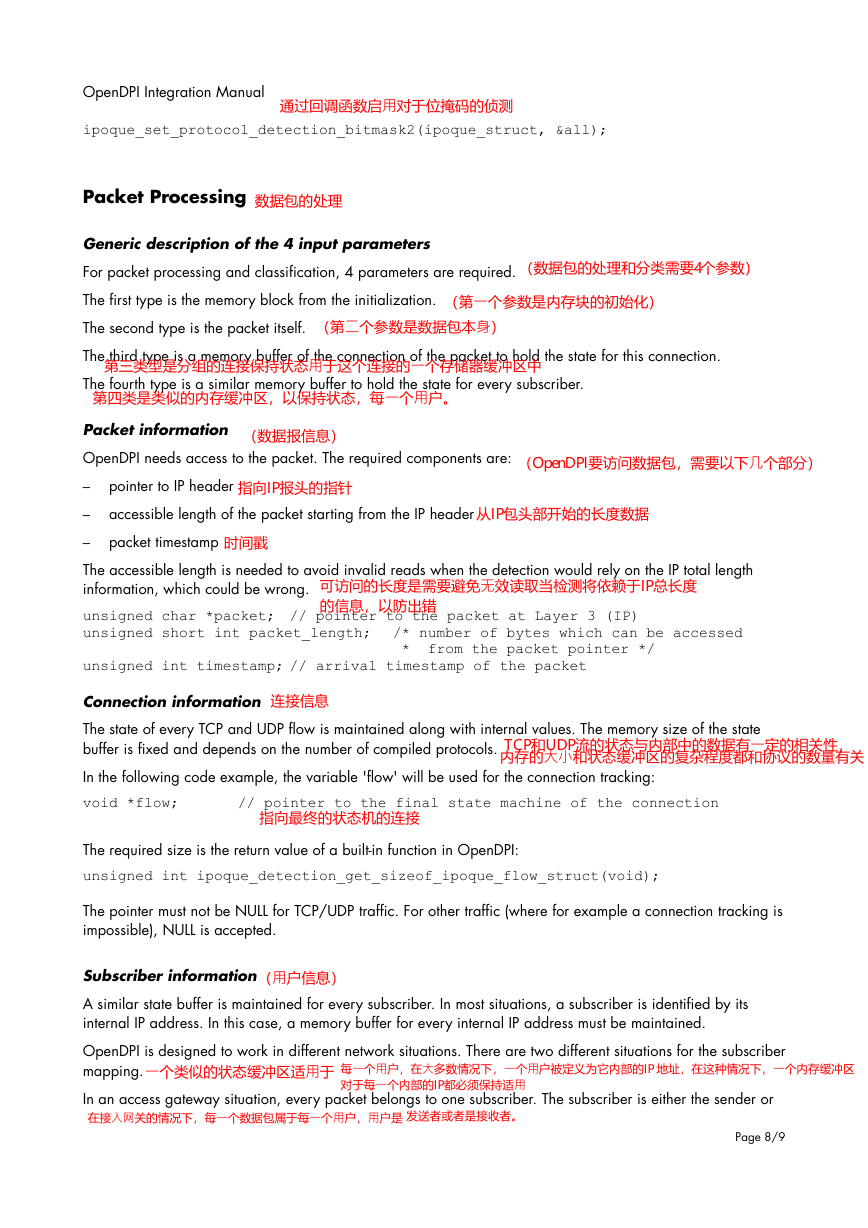
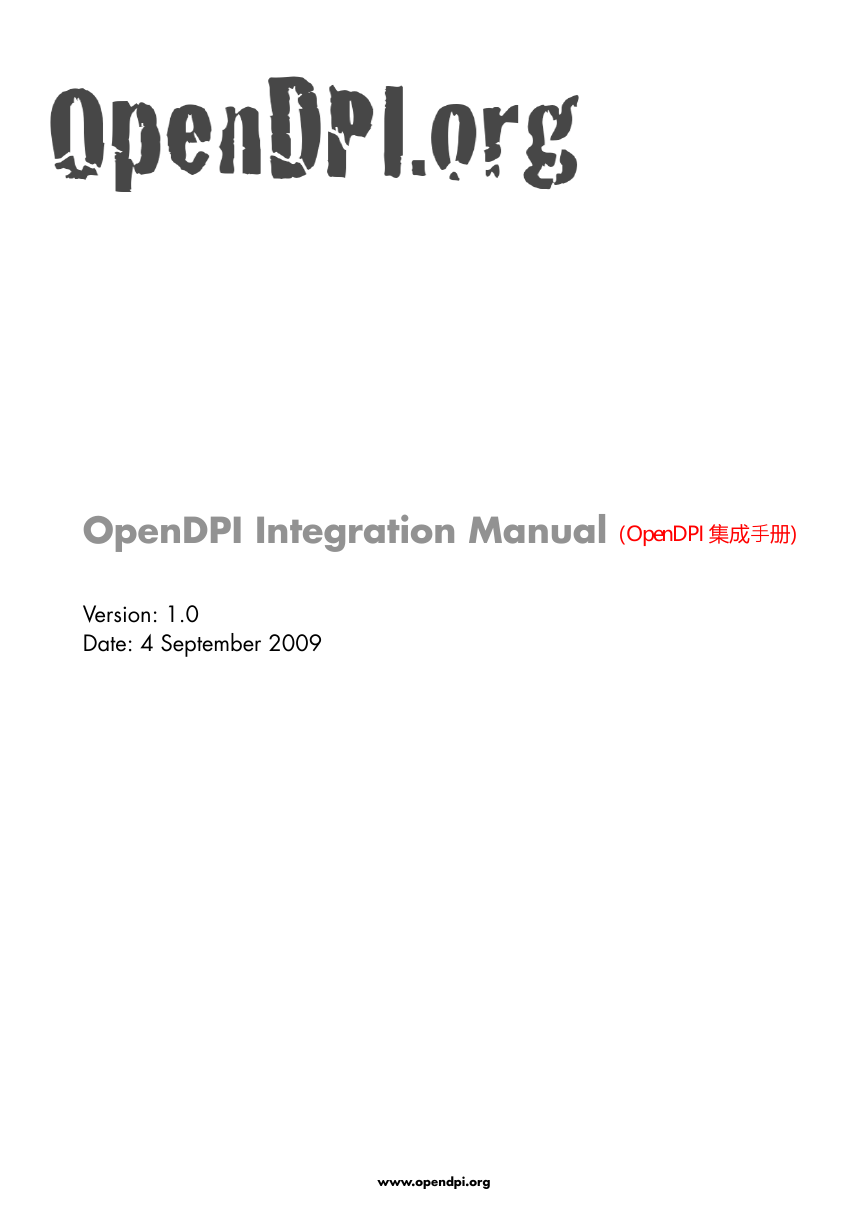

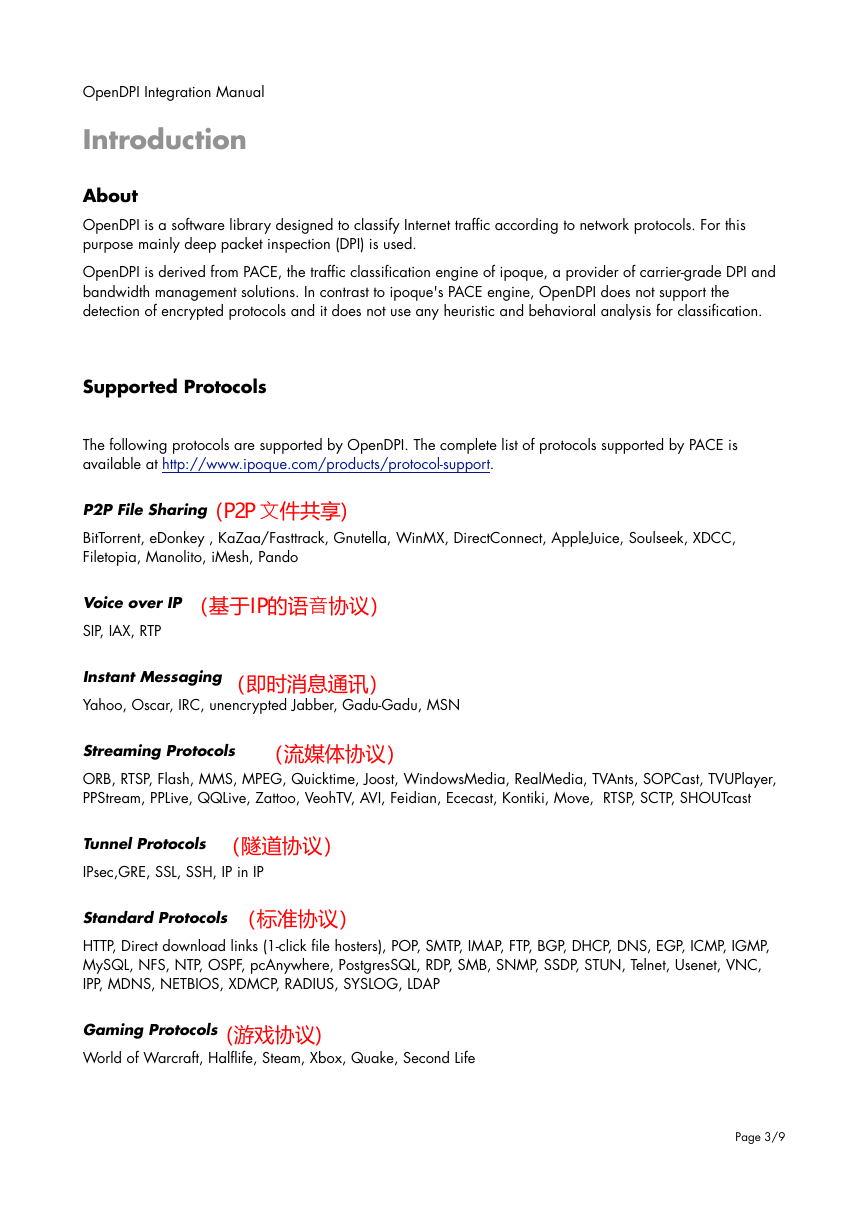
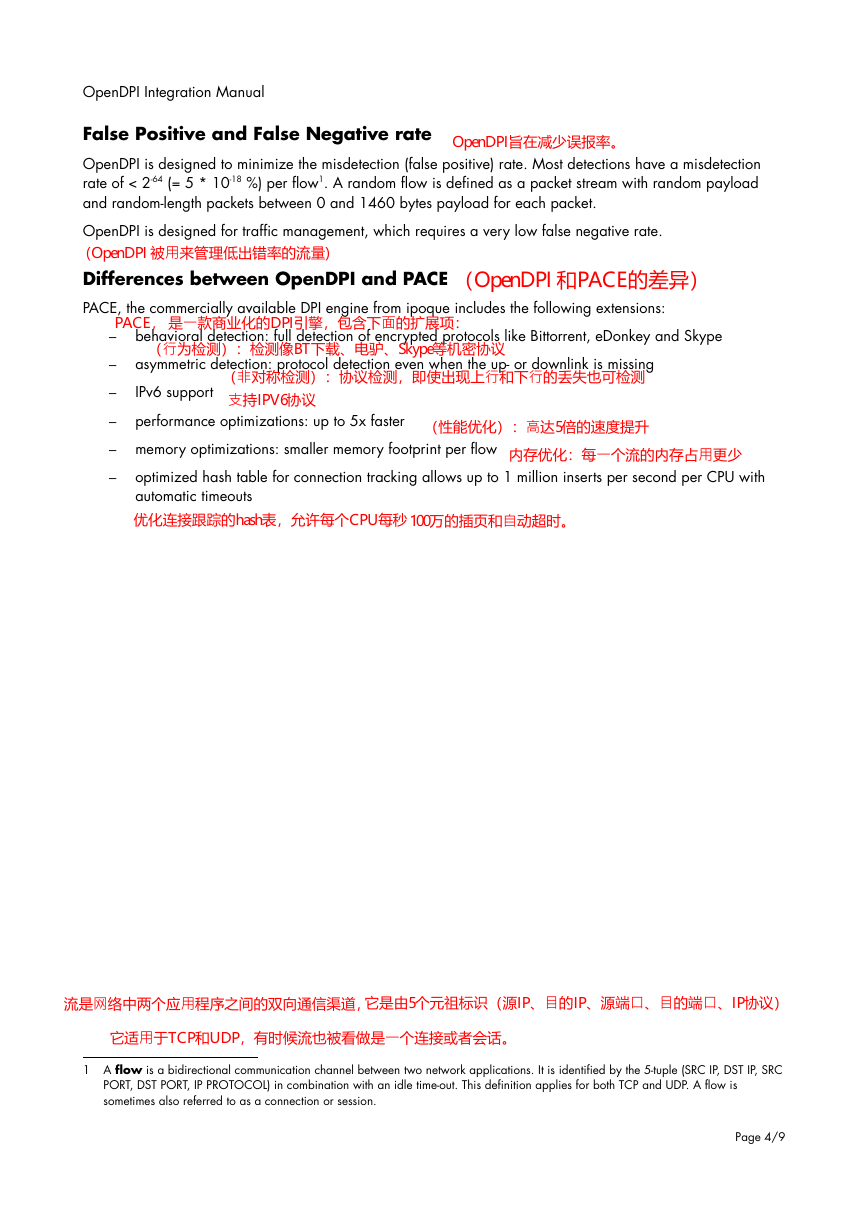

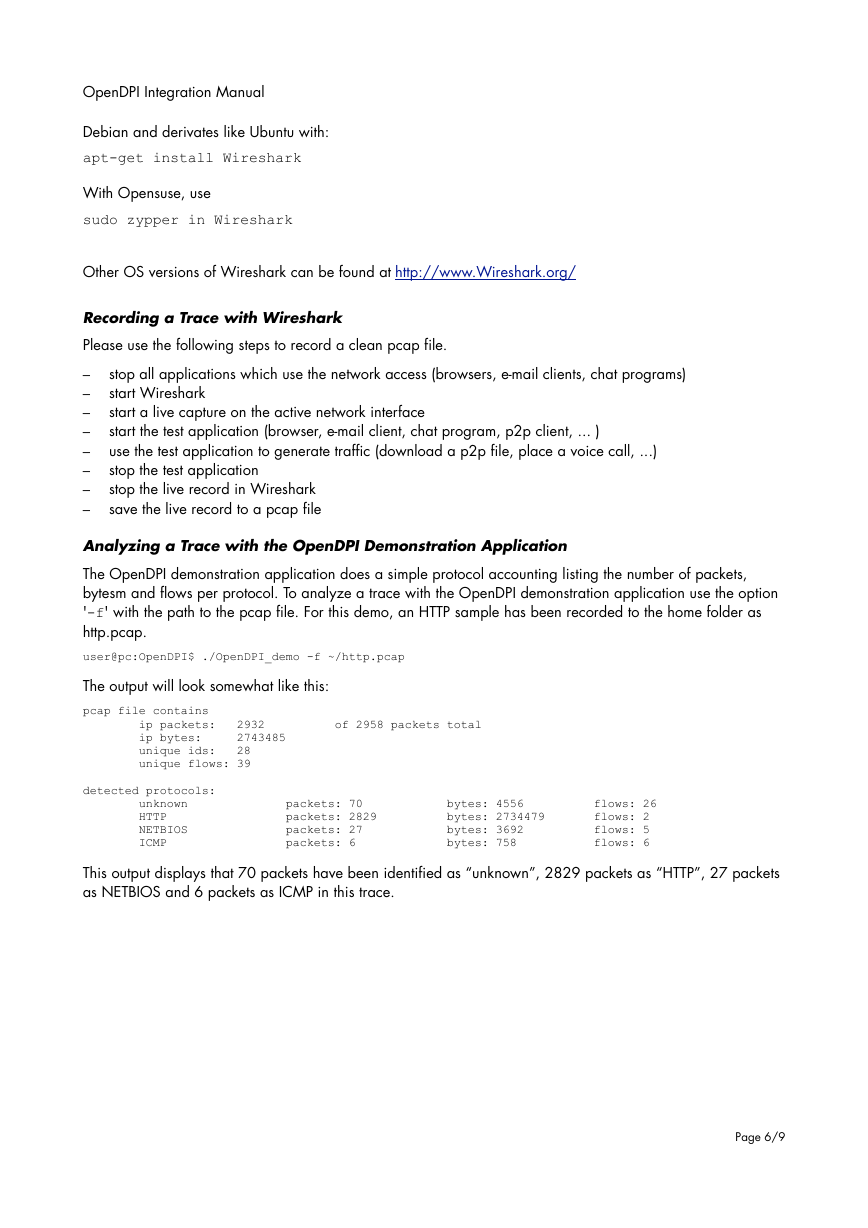
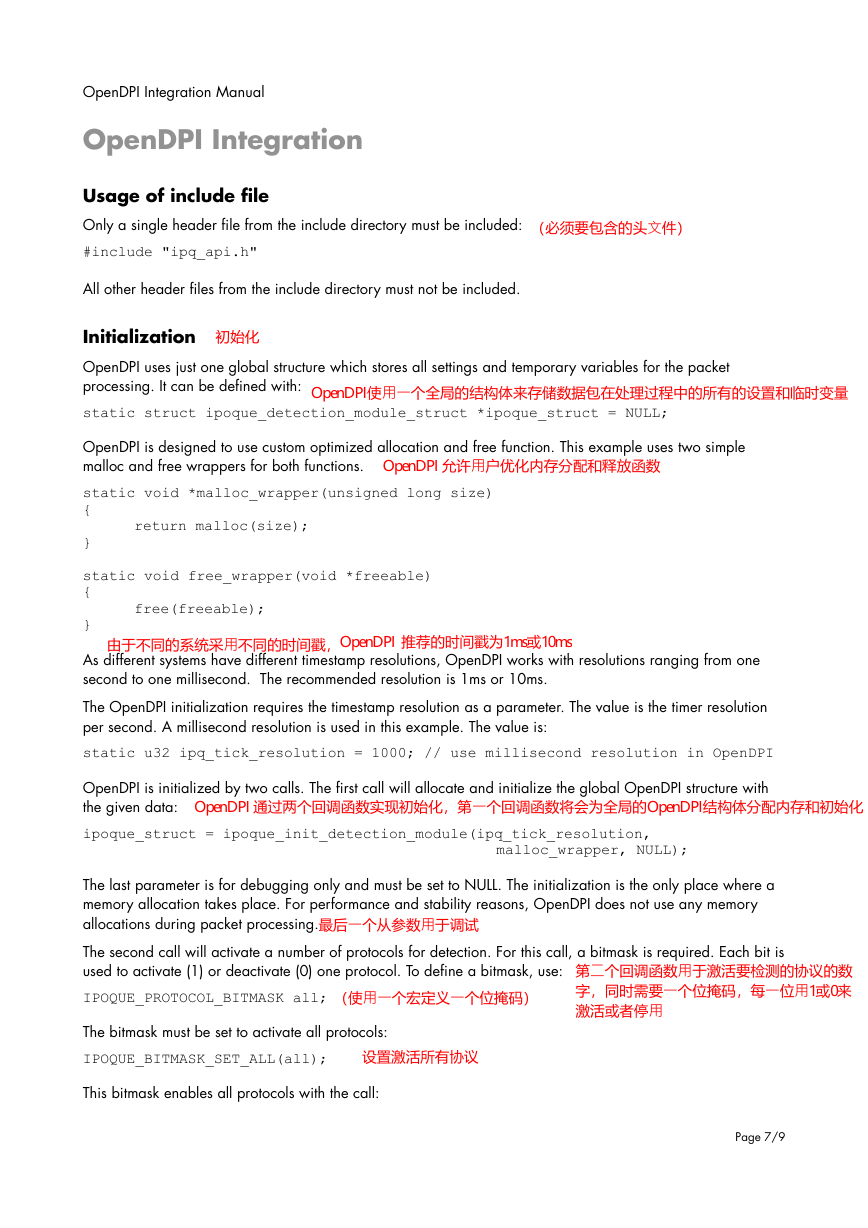
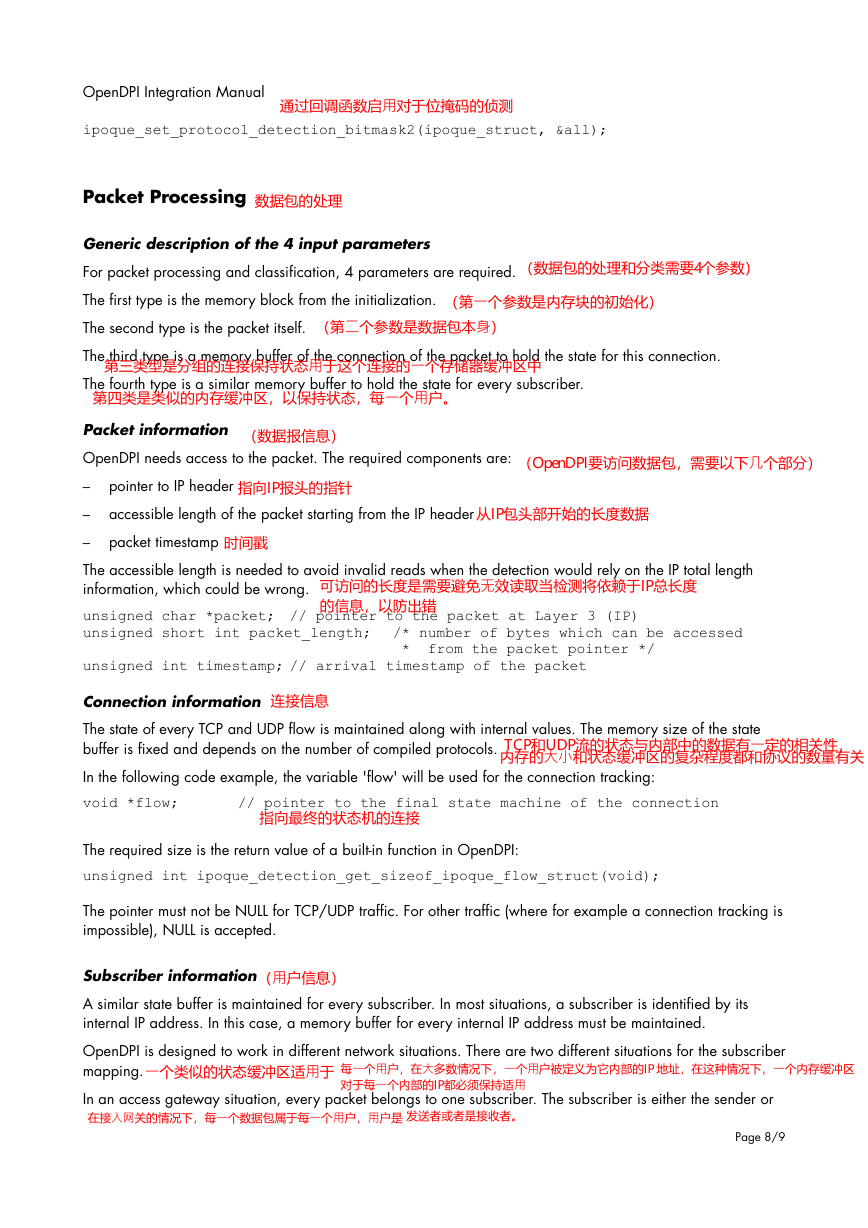
 2023年江西萍乡中考道德与法治真题及答案.doc
2023年江西萍乡中考道德与法治真题及答案.doc 2012年重庆南川中考生物真题及答案.doc
2012年重庆南川中考生物真题及答案.doc 2013年江西师范大学地理学综合及文艺理论基础考研真题.doc
2013年江西师范大学地理学综合及文艺理论基础考研真题.doc 2020年四川甘孜小升初语文真题及答案I卷.doc
2020年四川甘孜小升初语文真题及答案I卷.doc 2020年注册岩土工程师专业基础考试真题及答案.doc
2020年注册岩土工程师专业基础考试真题及答案.doc 2023-2024学年福建省厦门市九年级上学期数学月考试题及答案.doc
2023-2024学年福建省厦门市九年级上学期数学月考试题及答案.doc 2021-2022学年辽宁省沈阳市大东区九年级上学期语文期末试题及答案.doc
2021-2022学年辽宁省沈阳市大东区九年级上学期语文期末试题及答案.doc 2022-2023学年北京东城区初三第一学期物理期末试卷及答案.doc
2022-2023学年北京东城区初三第一学期物理期末试卷及答案.doc 2018上半年江西教师资格初中地理学科知识与教学能力真题及答案.doc
2018上半年江西教师资格初中地理学科知识与教学能力真题及答案.doc 2012年河北国家公务员申论考试真题及答案-省级.doc
2012年河北国家公务员申论考试真题及答案-省级.doc 2020-2021学年江苏省扬州市江都区邵樊片九年级上学期数学第一次质量检测试题及答案.doc
2020-2021学年江苏省扬州市江都区邵樊片九年级上学期数学第一次质量检测试题及答案.doc 2022下半年黑龙江教师资格证中学综合素质真题及答案.doc
2022下半年黑龙江教师资格证中学综合素质真题及答案.doc