Chapter 1: Introduction
Conventions
Safety Notes
Printer Orientation
Chapter 2: Getting to Know Your Printer
Components
Front View
Rear View
Internal Components
Turning the Printer On and Off
Turning the Printer On
Turning the Printer Off
Available Printer Drivers
Paper Usage
Paper Sizes
Paper Types
Available Paper
Unusable Paper
Loading Paper
Loading Paper Larger Than A4/Letter Size In The Paper Tray
Replacing the Toner Cartridge
Power Save Mode
Understanding Printing Options
Chapter 3: Operator Panel
Operator Panel Features
LCD Display
Navigating the Operator Panel Menus
Printing a Configuration Summary
Panel Lock
Operator Panel Menus
Job Library Menu
Job Accounting Menu
Paper Menu
Interface Menu
PS Menu
PCL Menu
System Menu
Quality Menu
Functions Menu
FLASH/Disk/CF Menu
Date/Time Menu
Status Information
Chapter 4: Windows Operations
Installing PCL5e and PostScript 3 Drivers
Setting Default Values
Printing a Test Page
Cancelling Printing
Cancelling a Print Job at the Printer
Cancelling Print Jobs at the Computer
Accessing the Driver from an Application
Navigating the Printer Properties Window
Saved Settings
Main Tab
Selecting Number of Copies
Collating Copies
Setting Image Orientation
Output Destination
Document Style (2-Sided Printing/Duplex)
Poster Printing
Multiple Pages to Single Sheet (N-up)
Finishing
Job Offset
Paper Tab
Source
Printing on Special Paper
Selecting Paper Size
Custom Size Paper
Cover Sheet Selection
Zoom Settings
Auto Tray Change
Media Check
Skip Blank Pages
Manual Feed
Advanced Tab
Manual Adjustments
Quality
Overlay Options
Font Substitution
Job Handling Tab
Job Accounting
Job Retention and Storage
Watermark Tab
Chapter 5: Macintosh Operations
Installing the Driver
Accessing the Driver
Navigating the Driver
Chapter 6: Embedded Web Server
Accessing the EWS
Navigating the EWS
Chapter 7: Networking
Protocols
Initial Setting of the Printer’s IP Address
Configuring the Driver
Printer Network Configuration
Network Protocol Configuration
I/O Port Configuration
Hub Link Speed/Duplex Configuration
Notifications
IP Filtering
IPv6 Implementation
Specifications
Operational Information
SNMP
Supported Object Identifiers
Traps
Hewlett Packard Web Jet Administrative Compatibility
SNMP Alerts
Chapter 8: Accessories
Tray module (A4/Letter, 550 sheets)
Installing/Uninstalling the Tray Module
Checking the contents of the tray module package
Installing the Tray Module
Uninstalling the Tray Module
Paper trays
Paper tray (A4/Letter, 550 sheets)
Duplex module
Installing the Duplex Module
Uninstalling the Duplex Module
Offset Catch Tray
Installing/Uninstalling the Offset Catch Tray
Installing the Offset Catch Tray
Uninstalling the Offset Catch Tray
Memory Expansion Module
Hard Disk Drive
Compact Flash (CF) Card
Chapter 9: Troubleshooting
Poor Print Quality
Paper Is Output Blank or All Black
Printout Is Faded, Stained, Missing, Wrinkled, or Blurred
No Power
Cannot Print
Printing is Not Clear
Paper Incorrectly Fed
Noise
Error and Warning Messages
Warning Messages
Error Messages
Chapter 10: Clearing Paper Jams
At the Paper Trays
At the Fuser Unit
At the Toner Cartridge
At the Duplex Module
Duplex at the paper exit
Duplex at the interior of the top cover
At the Offset Catch Tray
Chapter 11: Windows Utilities
Font and Macro Manager Utility
Status Monitor Utility
PCL5 Tray Mapping Utility
Direct PDF Utility
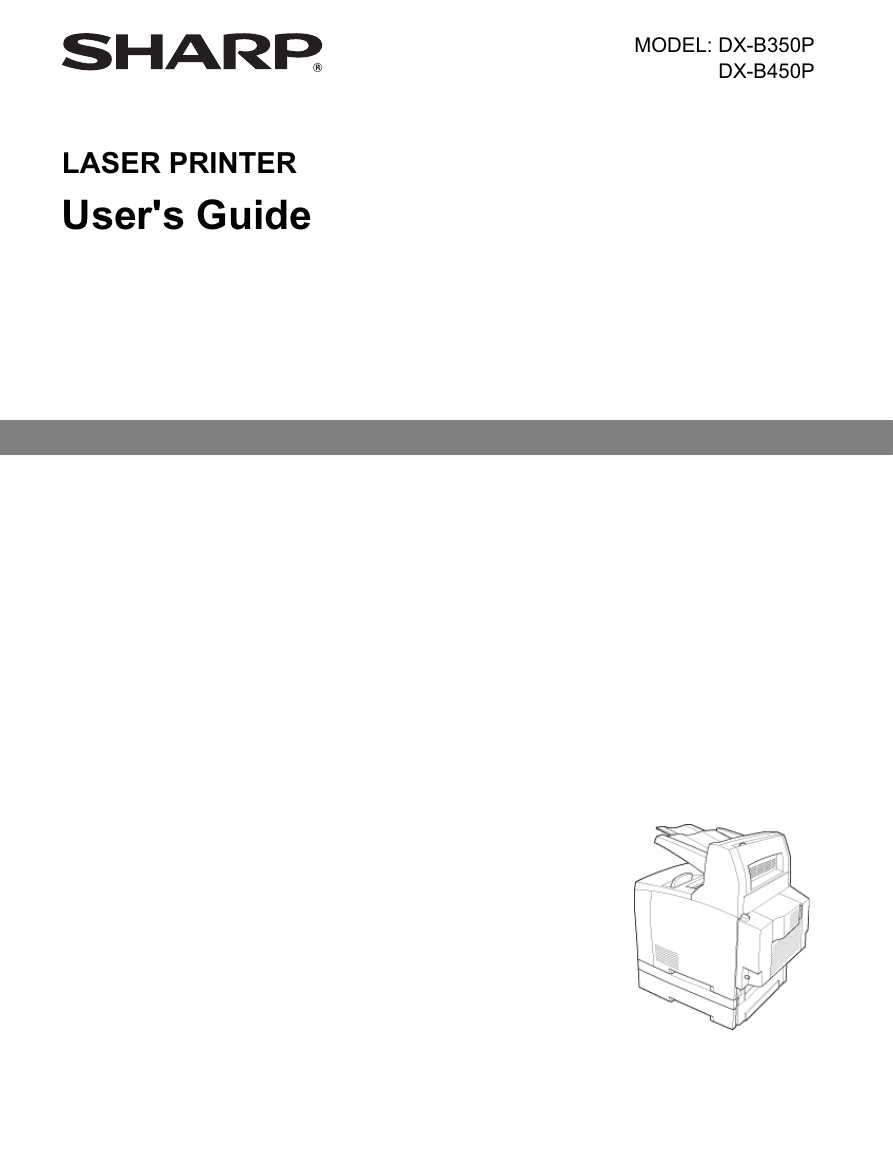

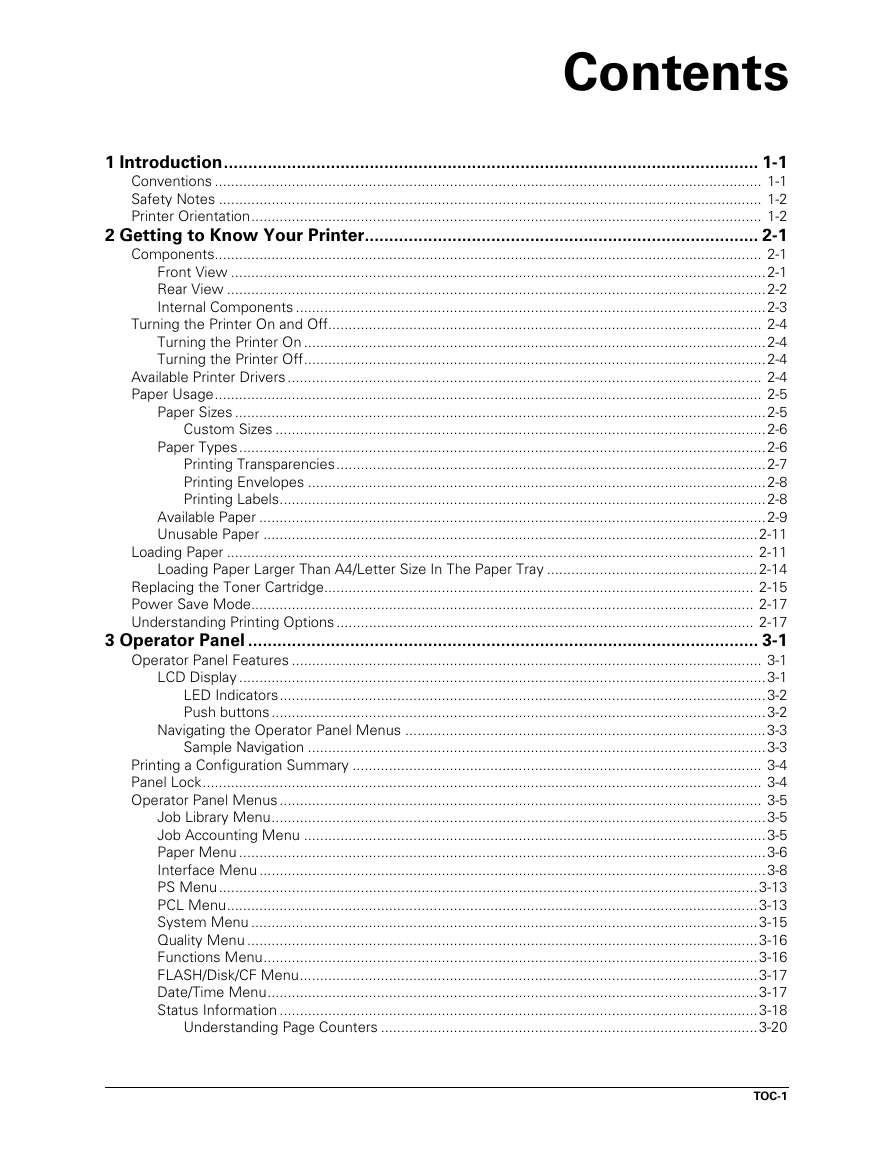
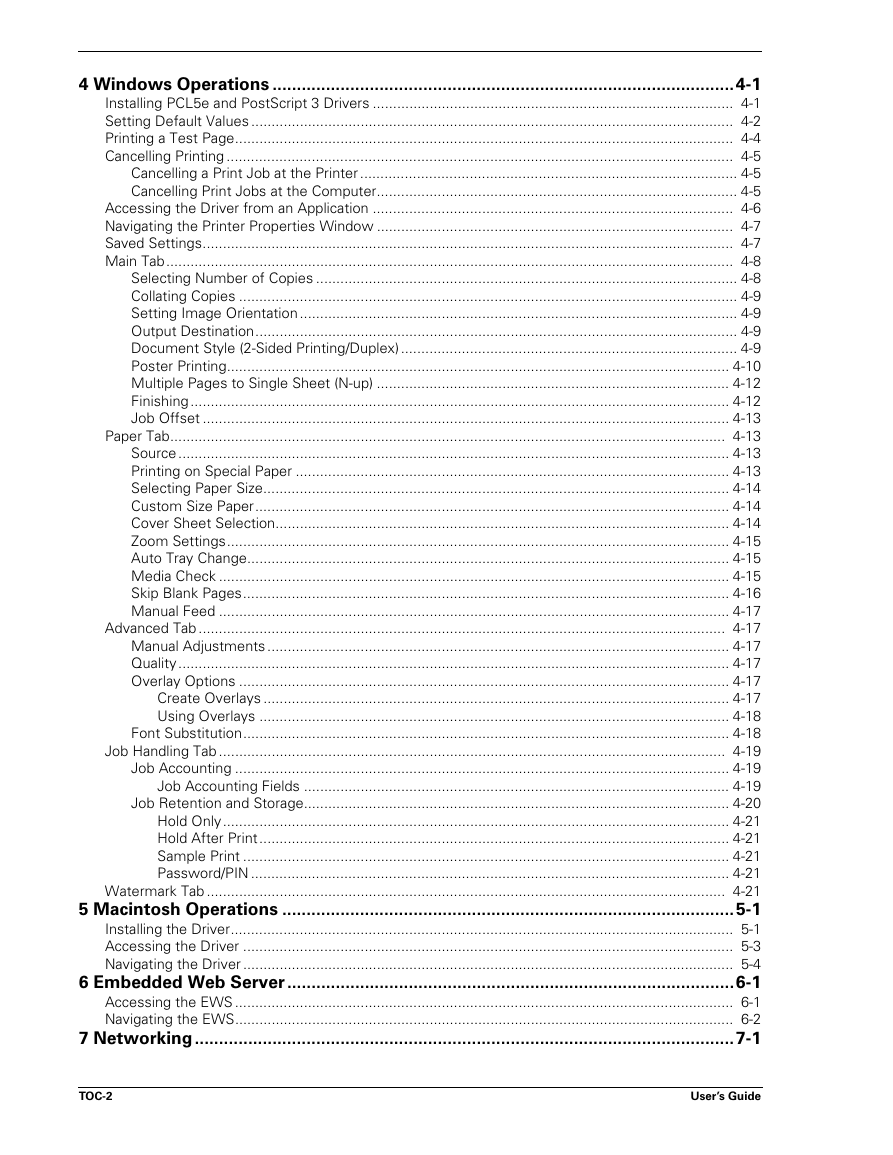
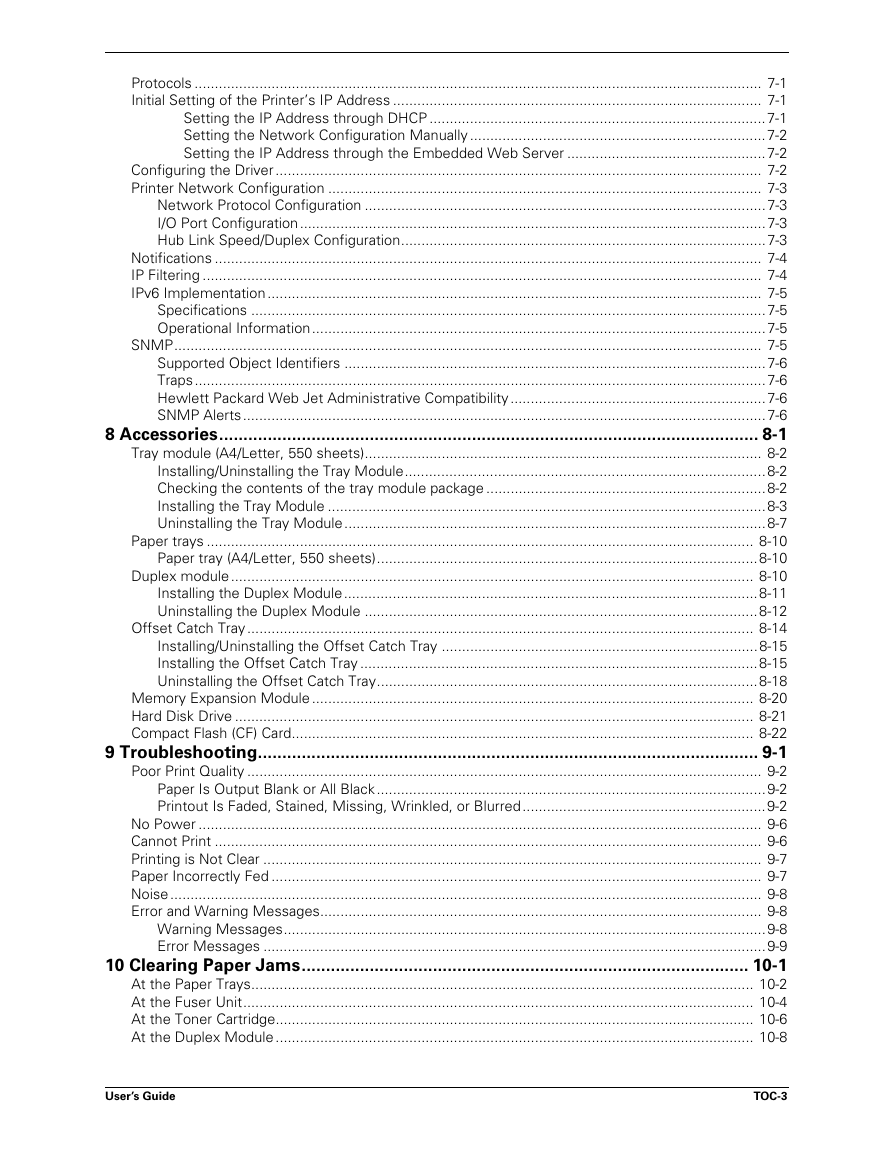
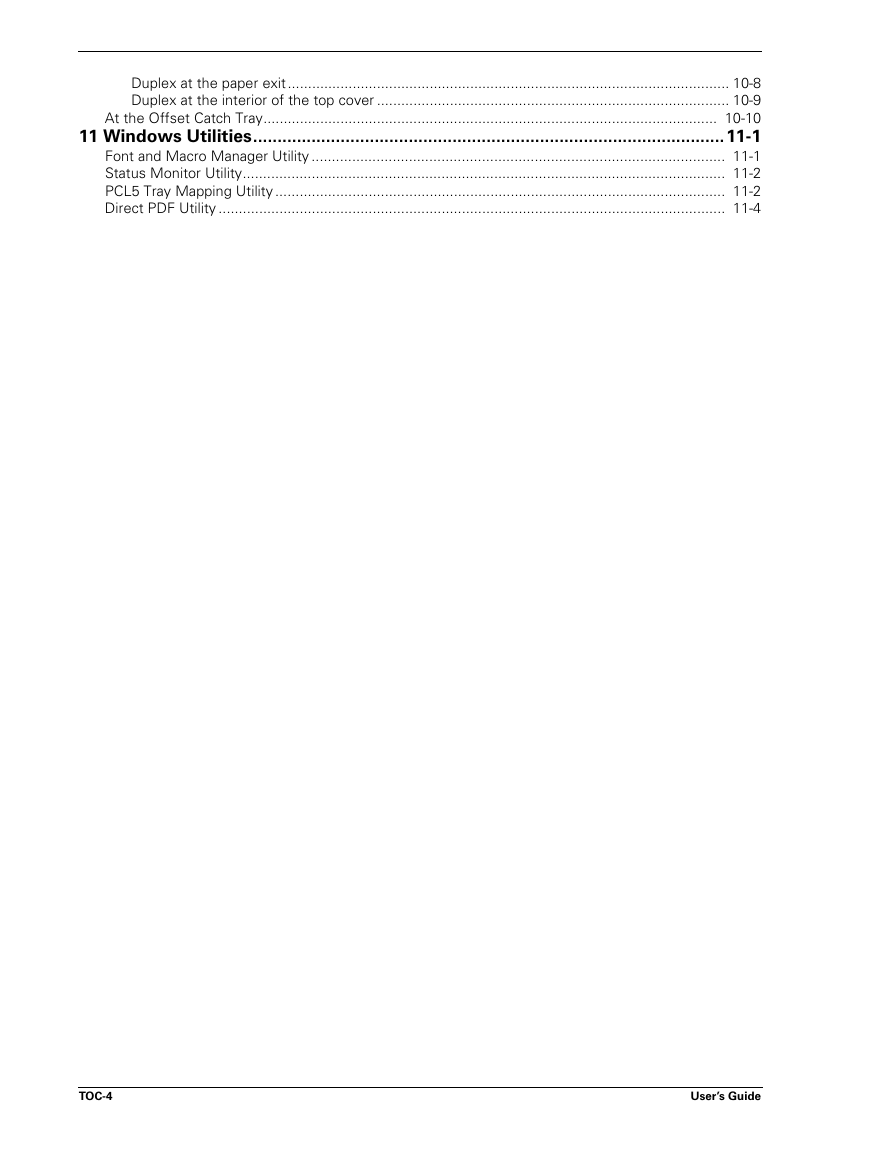
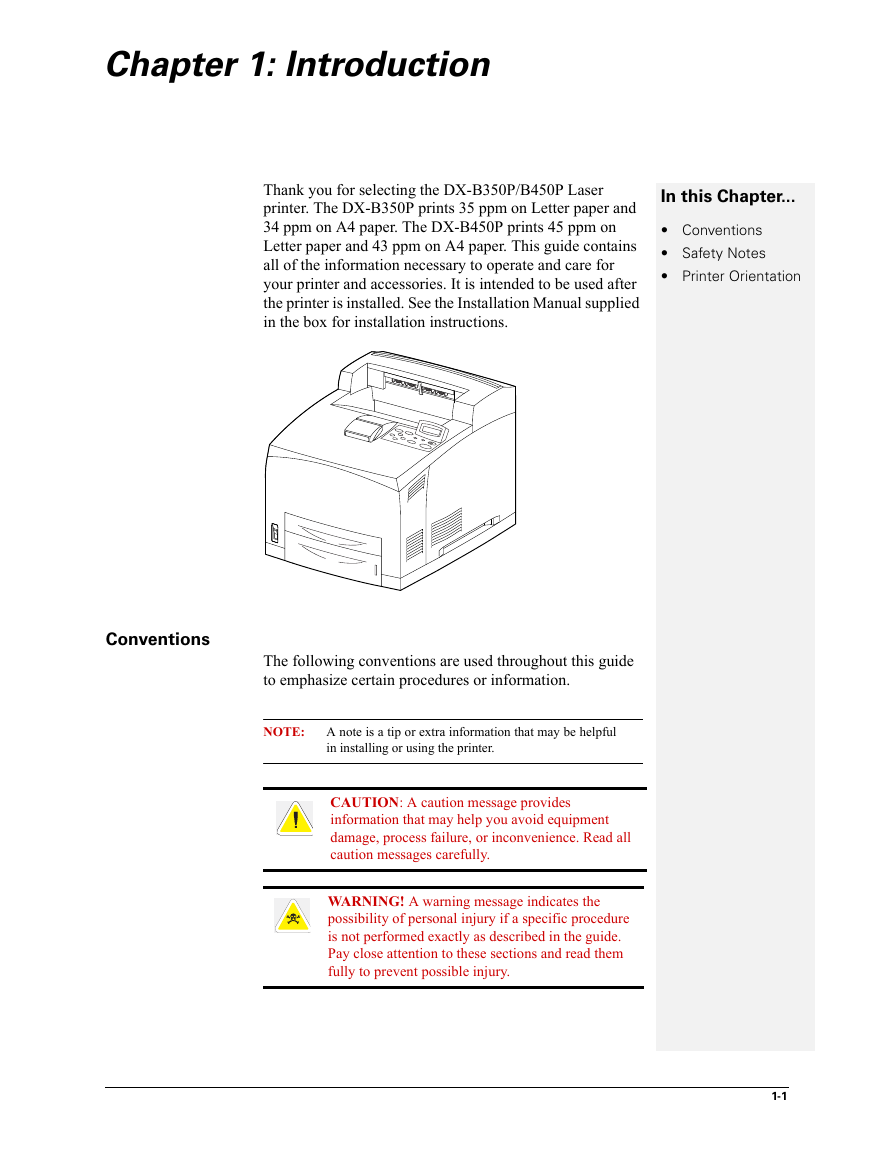
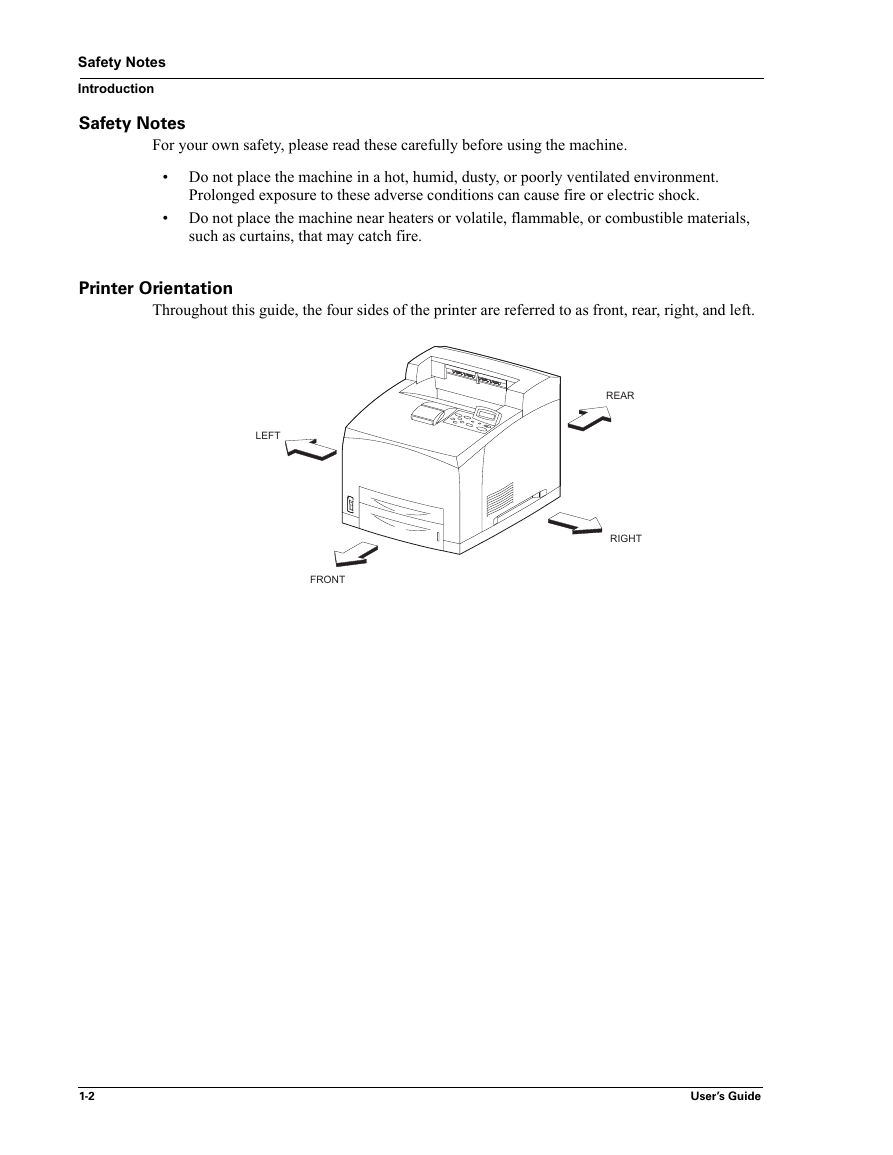
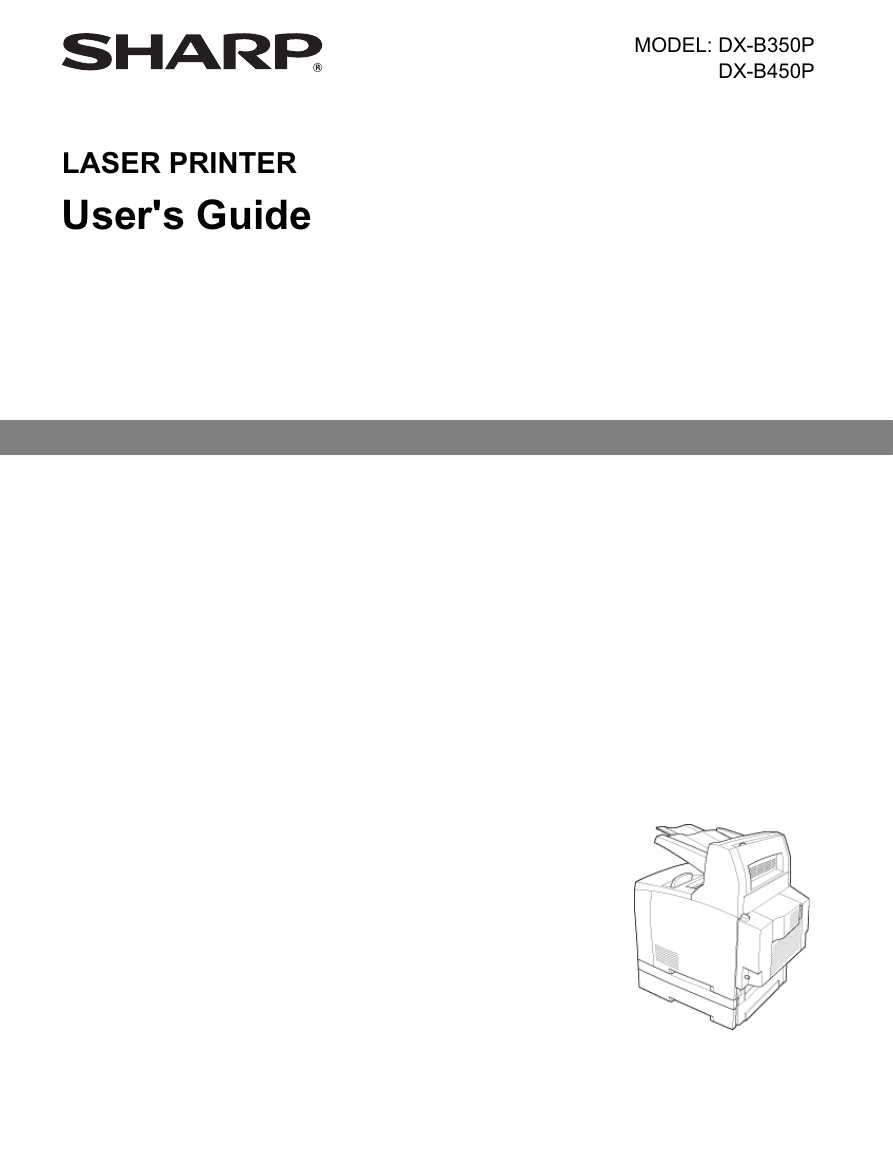

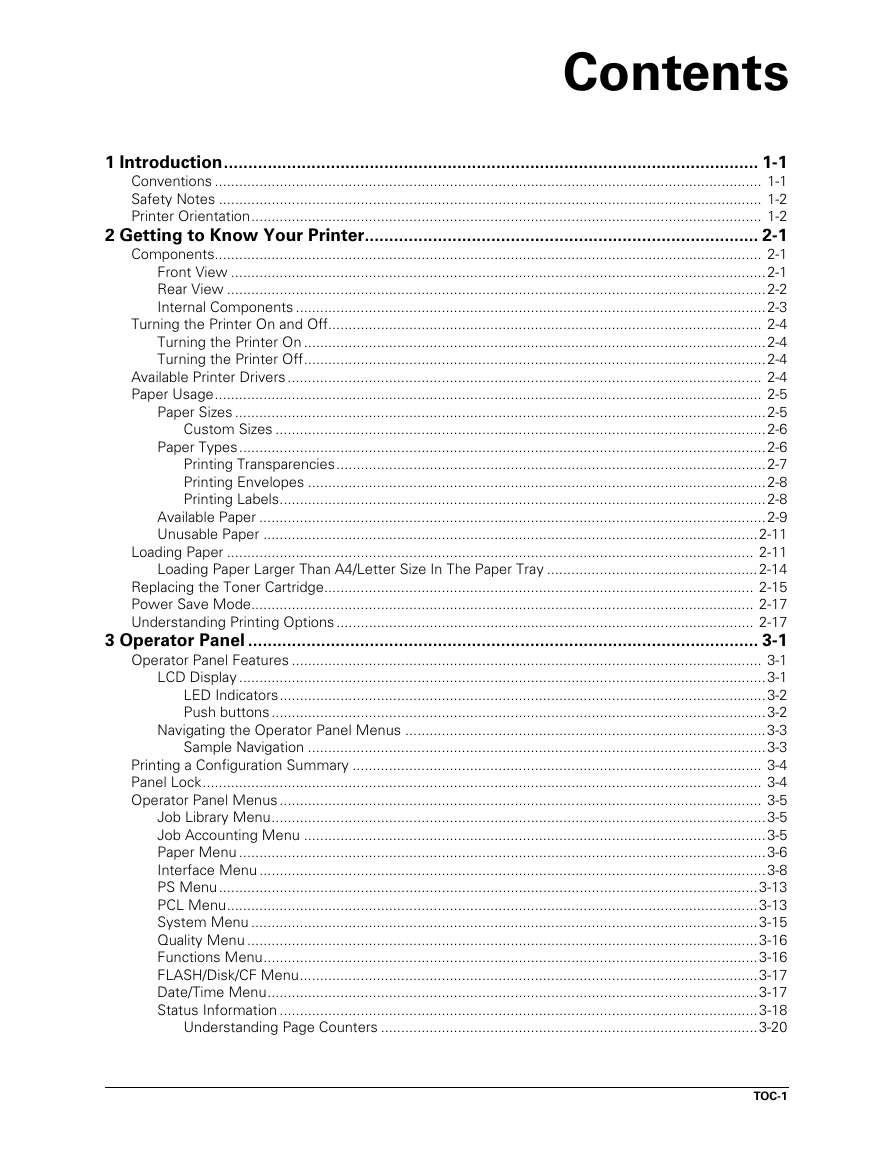
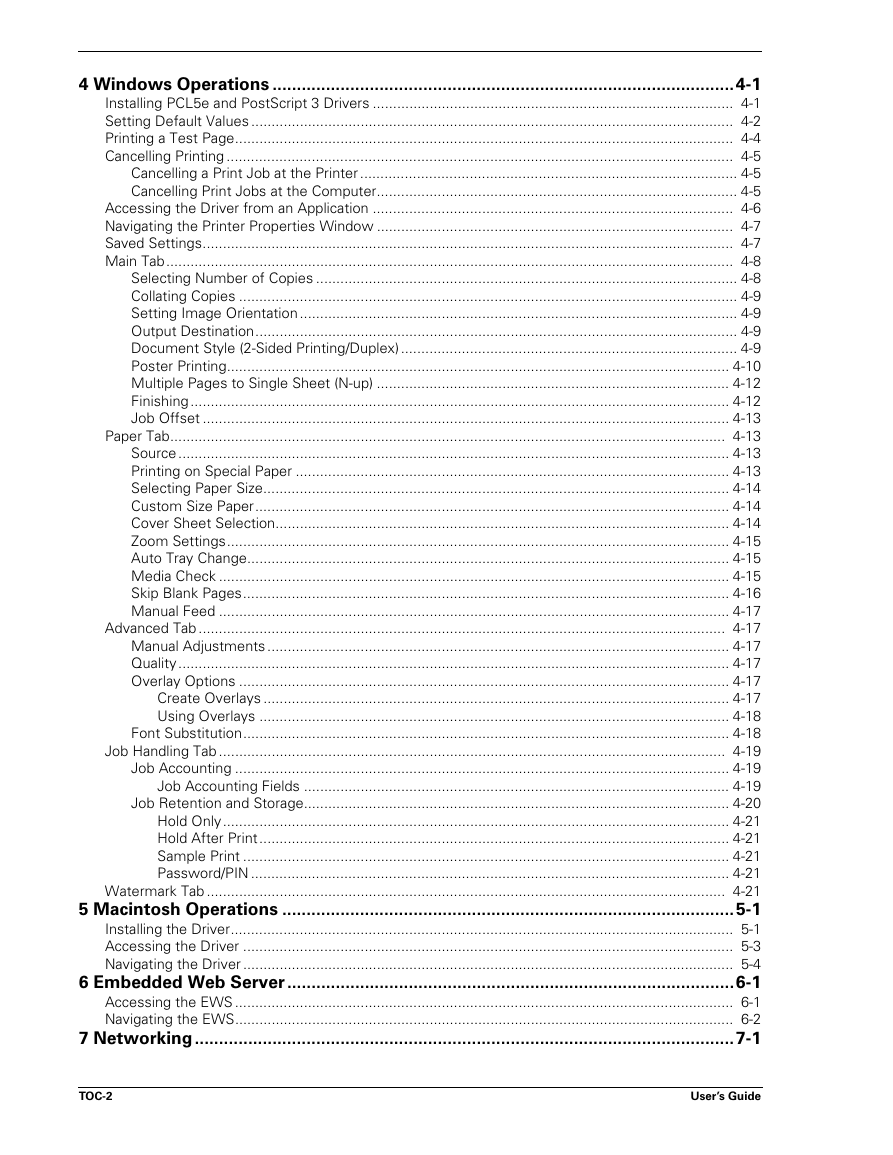
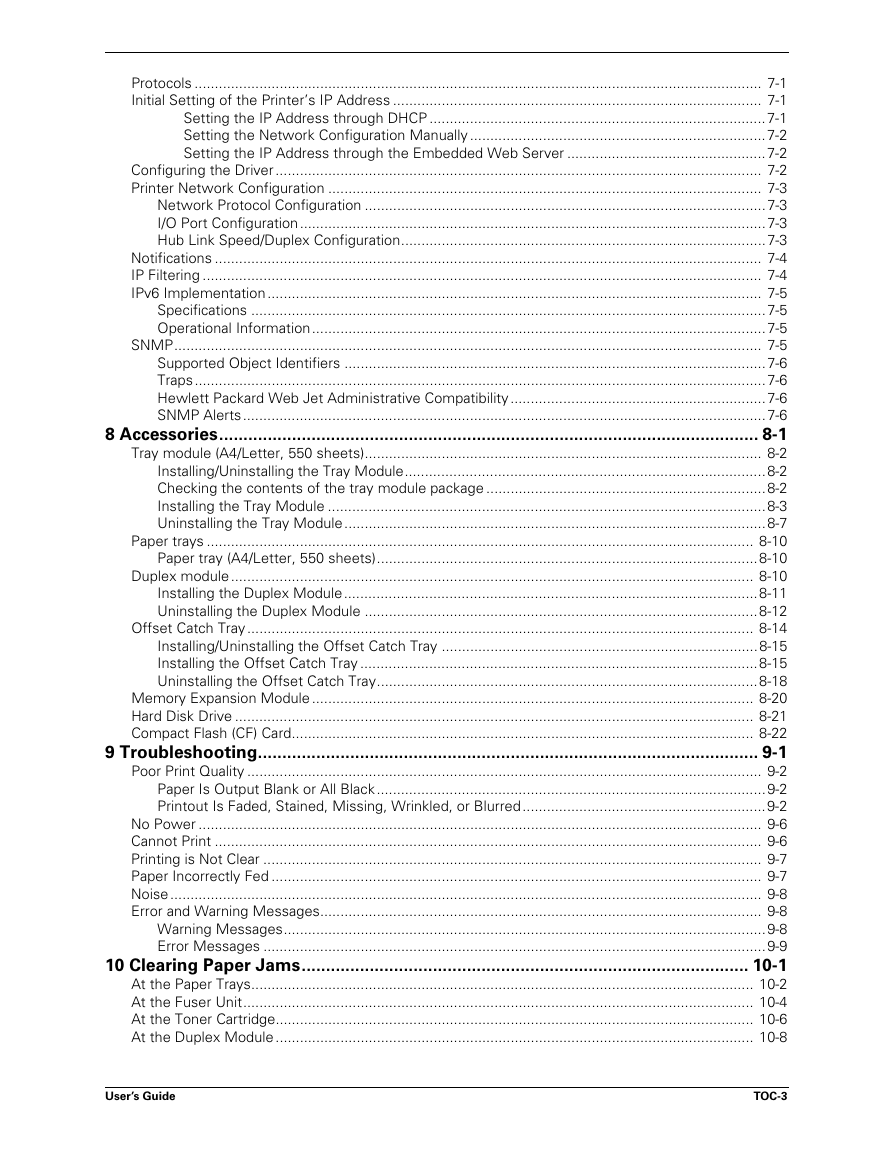
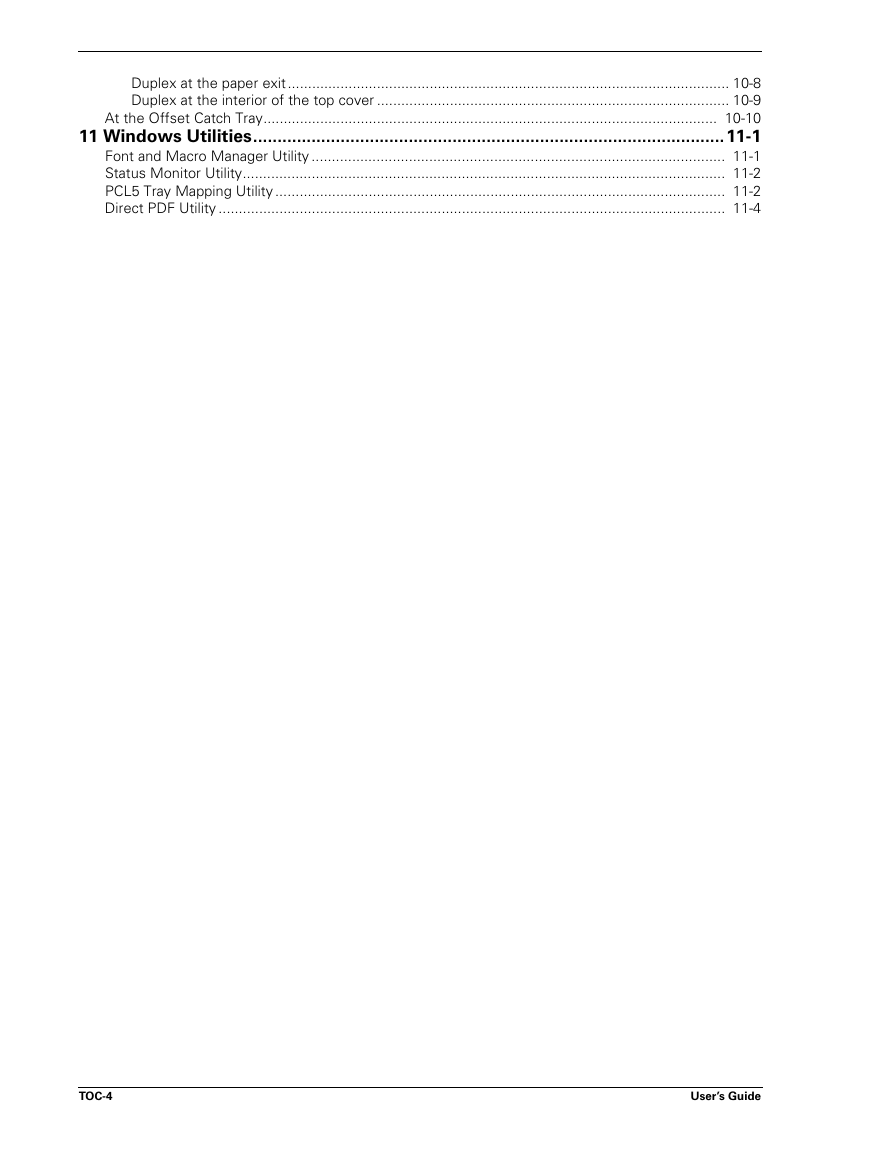
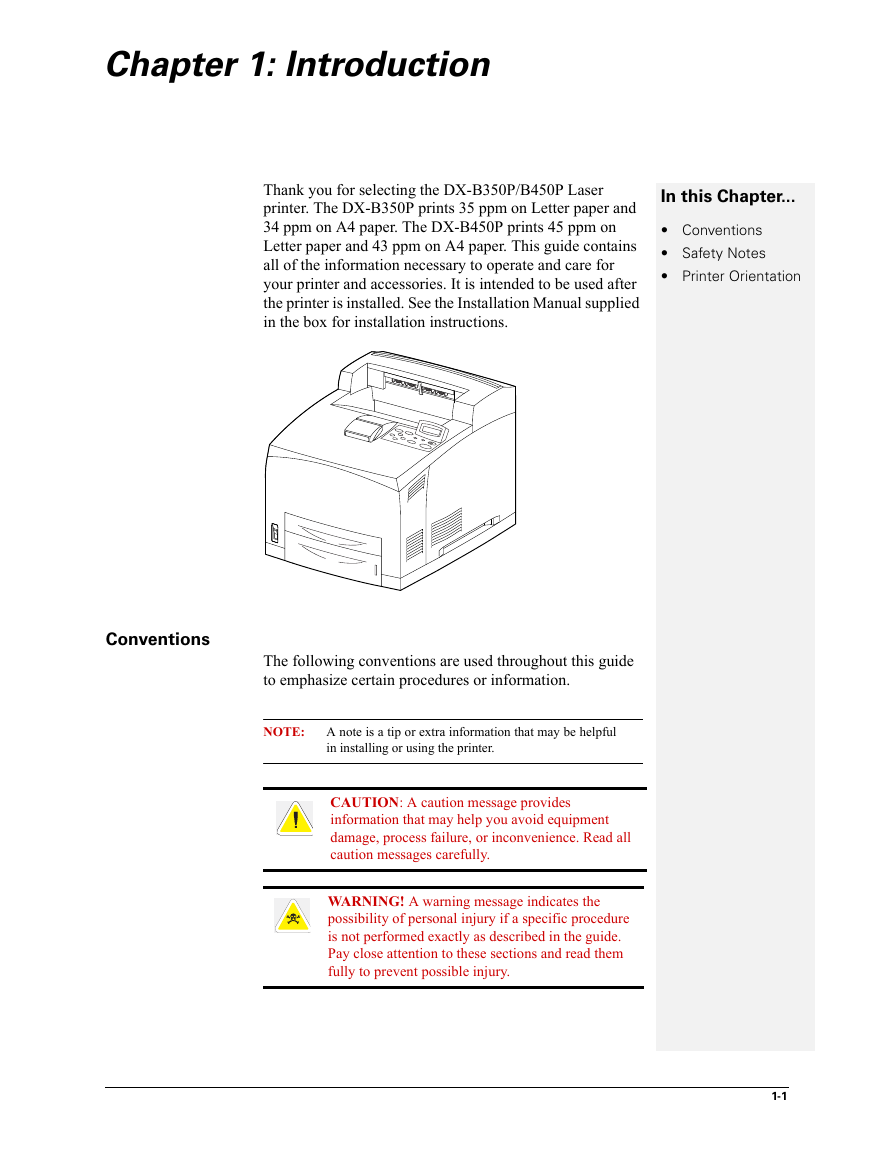
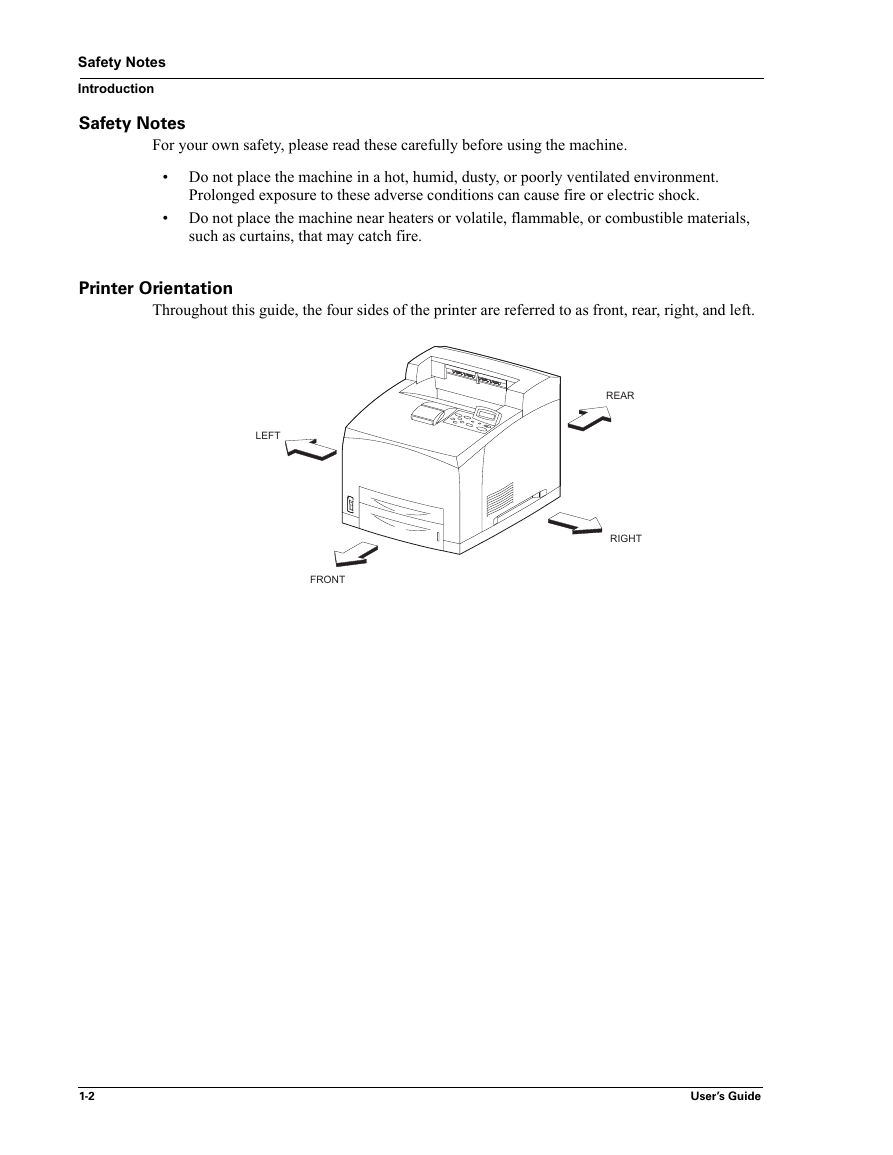
 2023年江西萍乡中考道德与法治真题及答案.doc
2023年江西萍乡中考道德与法治真题及答案.doc 2012年重庆南川中考生物真题及答案.doc
2012年重庆南川中考生物真题及答案.doc 2013年江西师范大学地理学综合及文艺理论基础考研真题.doc
2013年江西师范大学地理学综合及文艺理论基础考研真题.doc 2020年四川甘孜小升初语文真题及答案I卷.doc
2020年四川甘孜小升初语文真题及答案I卷.doc 2020年注册岩土工程师专业基础考试真题及答案.doc
2020年注册岩土工程师专业基础考试真题及答案.doc 2023-2024学年福建省厦门市九年级上学期数学月考试题及答案.doc
2023-2024学年福建省厦门市九年级上学期数学月考试题及答案.doc 2021-2022学年辽宁省沈阳市大东区九年级上学期语文期末试题及答案.doc
2021-2022学年辽宁省沈阳市大东区九年级上学期语文期末试题及答案.doc 2022-2023学年北京东城区初三第一学期物理期末试卷及答案.doc
2022-2023学年北京东城区初三第一学期物理期末试卷及答案.doc 2018上半年江西教师资格初中地理学科知识与教学能力真题及答案.doc
2018上半年江西教师资格初中地理学科知识与教学能力真题及答案.doc 2012年河北国家公务员申论考试真题及答案-省级.doc
2012年河北国家公务员申论考试真题及答案-省级.doc 2020-2021学年江苏省扬州市江都区邵樊片九年级上学期数学第一次质量检测试题及答案.doc
2020-2021学年江苏省扬州市江都区邵樊片九年级上学期数学第一次质量检测试题及答案.doc 2022下半年黑龙江教师资格证中学综合素质真题及答案.doc
2022下半年黑龙江教师资格证中学综合素质真题及答案.doc