SAP BusinessObjects Edge Series 3.1 Installation Guide for Windows
Contents
Getting Started
About this documentation
Who should read this documentation
What is SAP BusinessObjects Edge Series?
SAP BusinessObjects Edge Series 3.1 Product line
SAP BusinessObjects Edge Series guides
What's new in the SAP BusinessObjects Edge Series Installation Guide?
Preparing to install SAP BusinessObjects Edge Series
Installation overview
System requirements
Network requirements
User permissions for installing SAP BusinessObjects Edge Series
Installing on a non-system drive
Setting up server communication
Choosing a server location
Compatibility with other SAP BusinessObjects products
Installation checklist
Installation types
Installation modes
Silent installation
Installing client tools only
CMS Database requirements and preparation
Using MySQL as the Central Management Server (CMS) database
To setup a database account for SAP BusinessObjects Edge Series
Setting up an empty database for the CMS
Microsoft SQL Server database requirements
Oracle database requirements
DB2 database requirements
MySQL database requirements
Sybase database requirements
Preparing an existing database server
Before you deploy web applications
Performing an Express installation
Performing an Advanced installation
Upgrading to SAP BusinessObjects Edge Series 3.1
Upgrading from Business Objects Crystal Decisions to Edge Series 3.1
Upgrading from BusinessObjects Edge Series 3.0
Installing SAP BusinessObjects Edge Series 3.1 on a BusinessObjects Edge Series 3.0 system
Taking a backup of BI contents
Uninstalling BusinessObjects Edge Series 3.0
Installing SAP BusinessObjects Edge Series 3.1
Importing BI contents to SAP BusinessObjects Edge Series 3.1
Transferring BI contents to SAP BusinessObjects Edge Series 3.1
Silent installation
Overview of silent installation
Specific .ini file parameters for setup.exe
To create an installation .ini file
Sample .ini file
Silent installation parameters
After installing SAP BusinessObjects Edge Series
Launching the Central Management Console (CMC)
To log on to the CMC
Troubleshooting CMC logon issues
Cloning a Web Application Container Server
Register your installed product
Language Packs
About language packs
English language fall-back
Product locale changes
Installing language packs
Locating language packs
To install language packs
Selecting a language
To uninstall language packs
Client Tools installation
Overview of Client Tools installation
SAP BusinessObjects Edge Series Client Components
To install client tools
Client Tools silent installations
Sample client tools .ini file
Maintaining your installation
SAP BusinessObjects Edge Series maintenance operations
To enter maintenance mode
Uninstalling SAP BusinessObjects Edge Series from Windows
Silent uninstallation
The installation log file
SAP BusinessObjects Edge Series 3.1 Add-ons
Live Office
Crystal Reports Viewer
BusinessObjects XI 3.1 Integration for SAP Solutions
BI Widgets
BusinessObjects XI 3.1 SharePoint Portal Integration Kit
Polestar
BusinessObjects XI Integration for PeopleSoft Enterprise
BusinessObjects XI Integration for Oracle E-Business Suite
BusinessObjects XI Integration for JD Edwards EnterpriseOne
BusinessObjects XI Integration for Siebel
More Information
Index
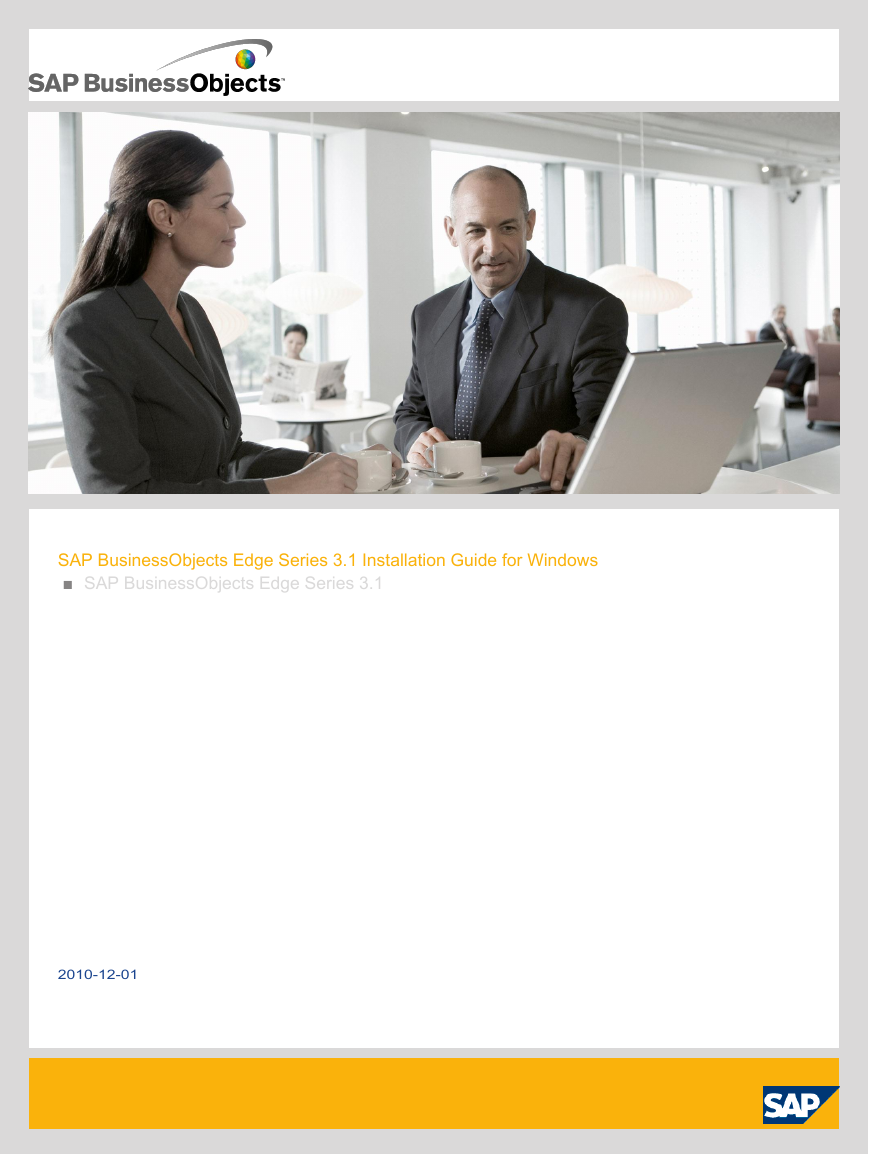

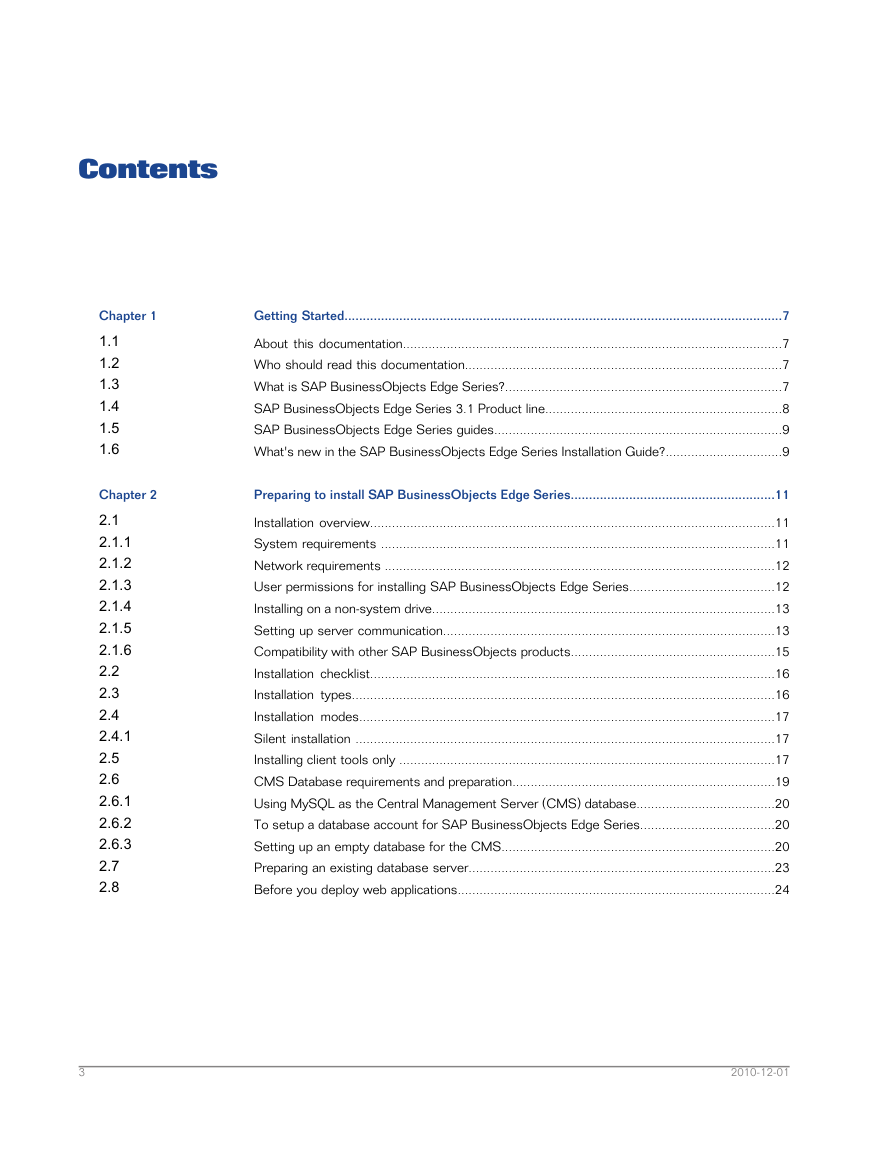
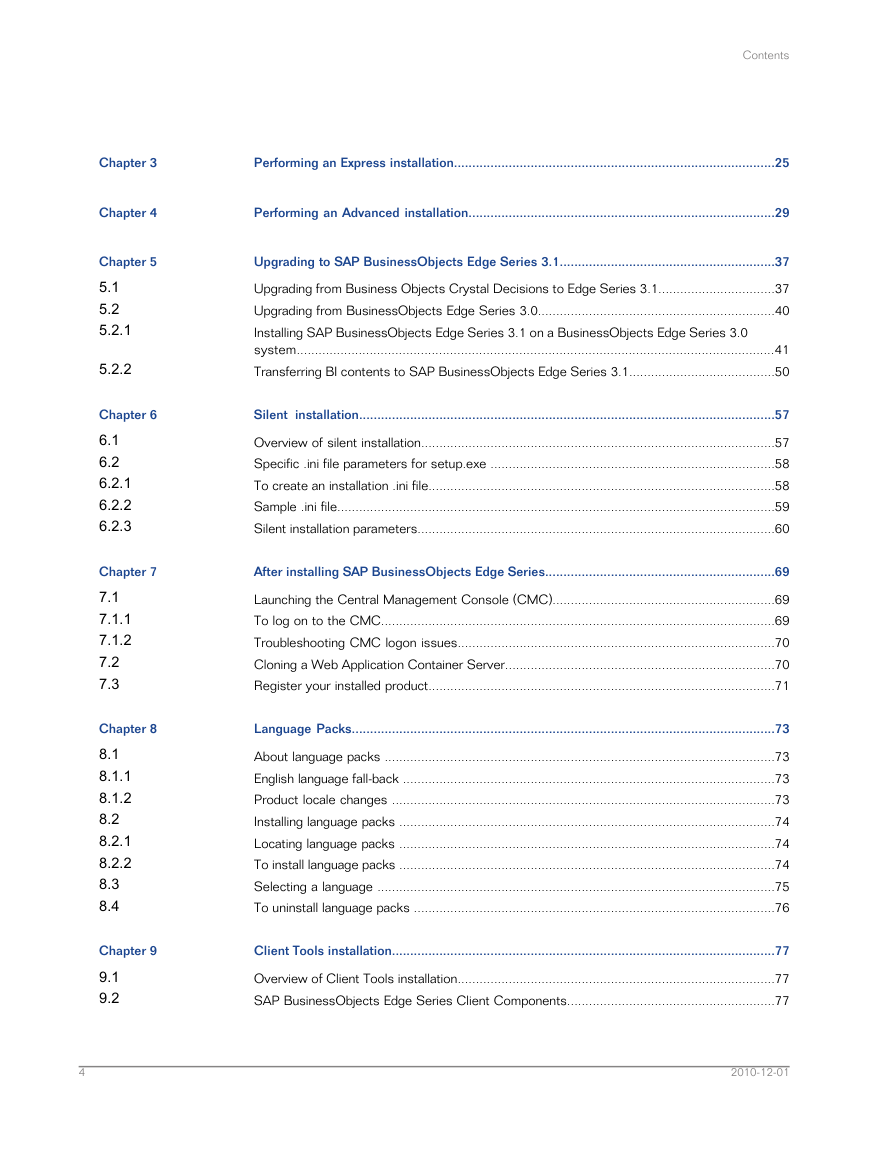
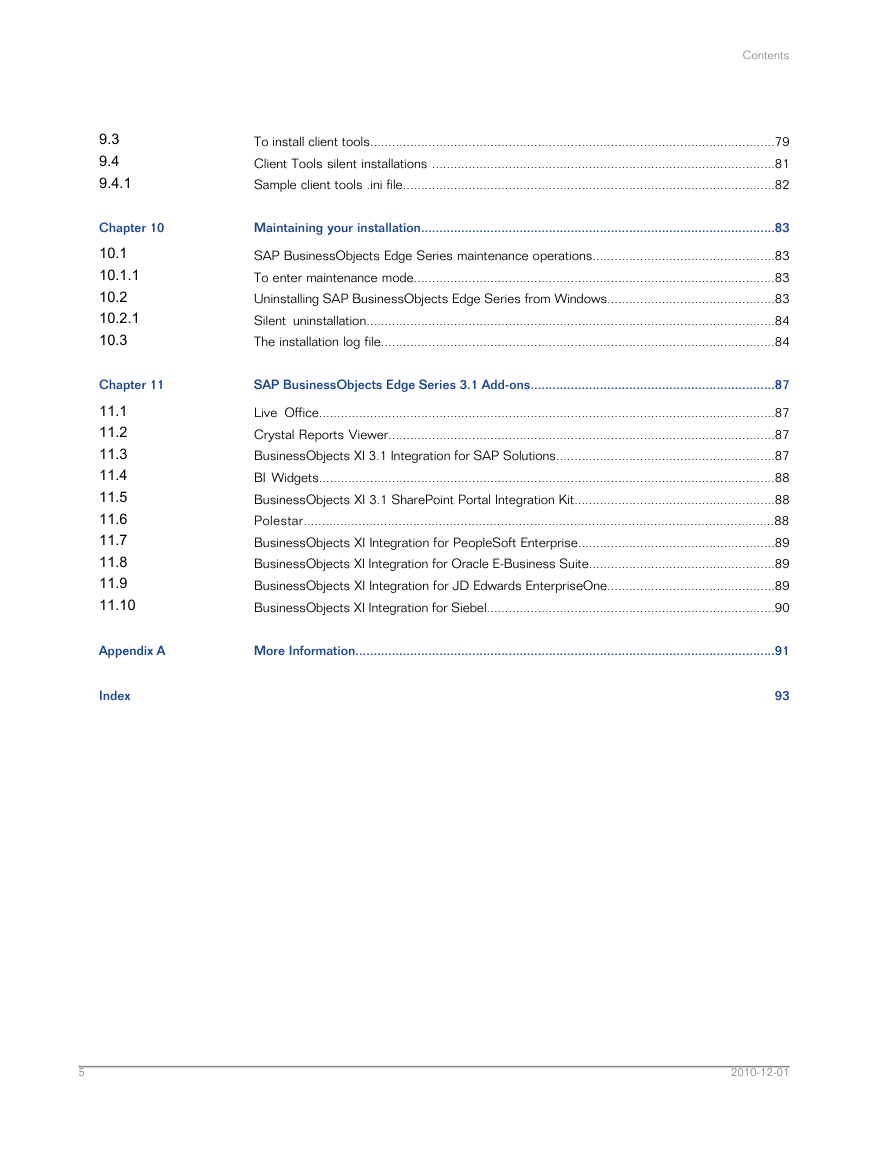

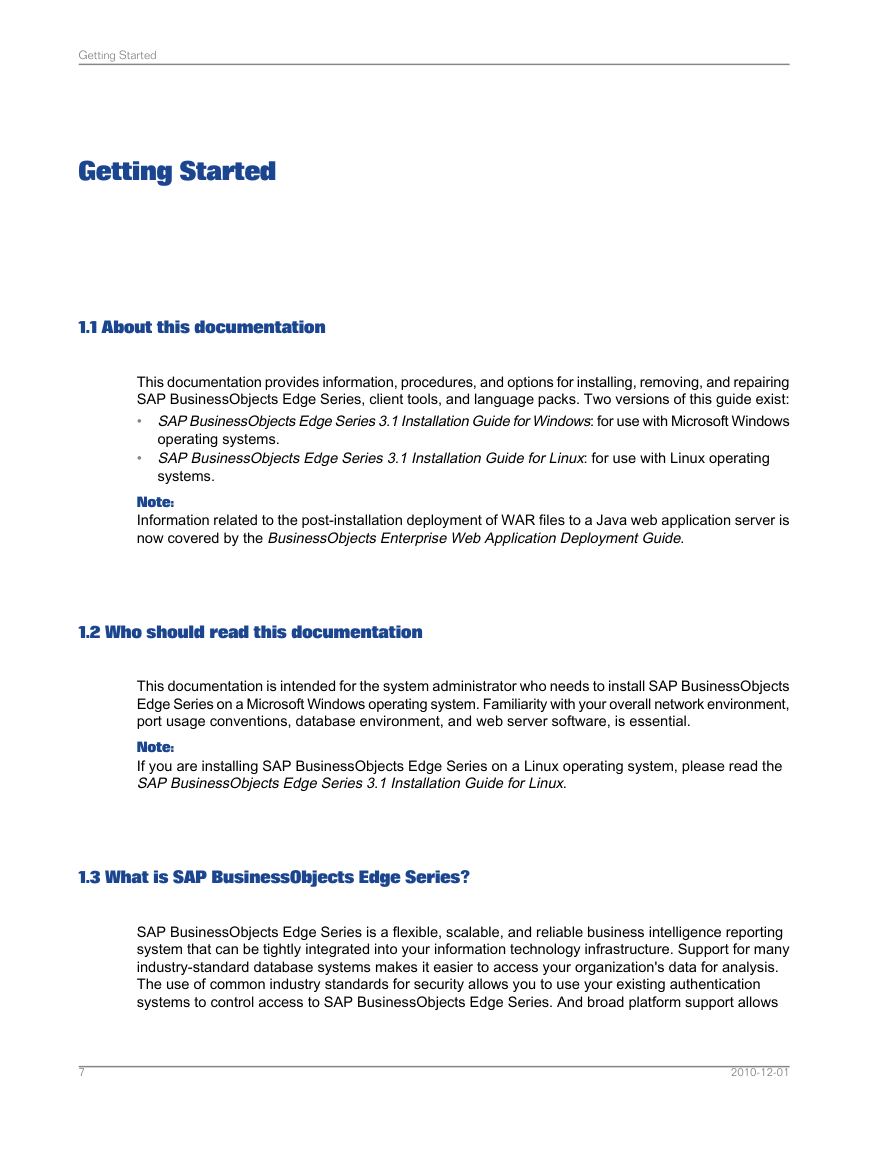
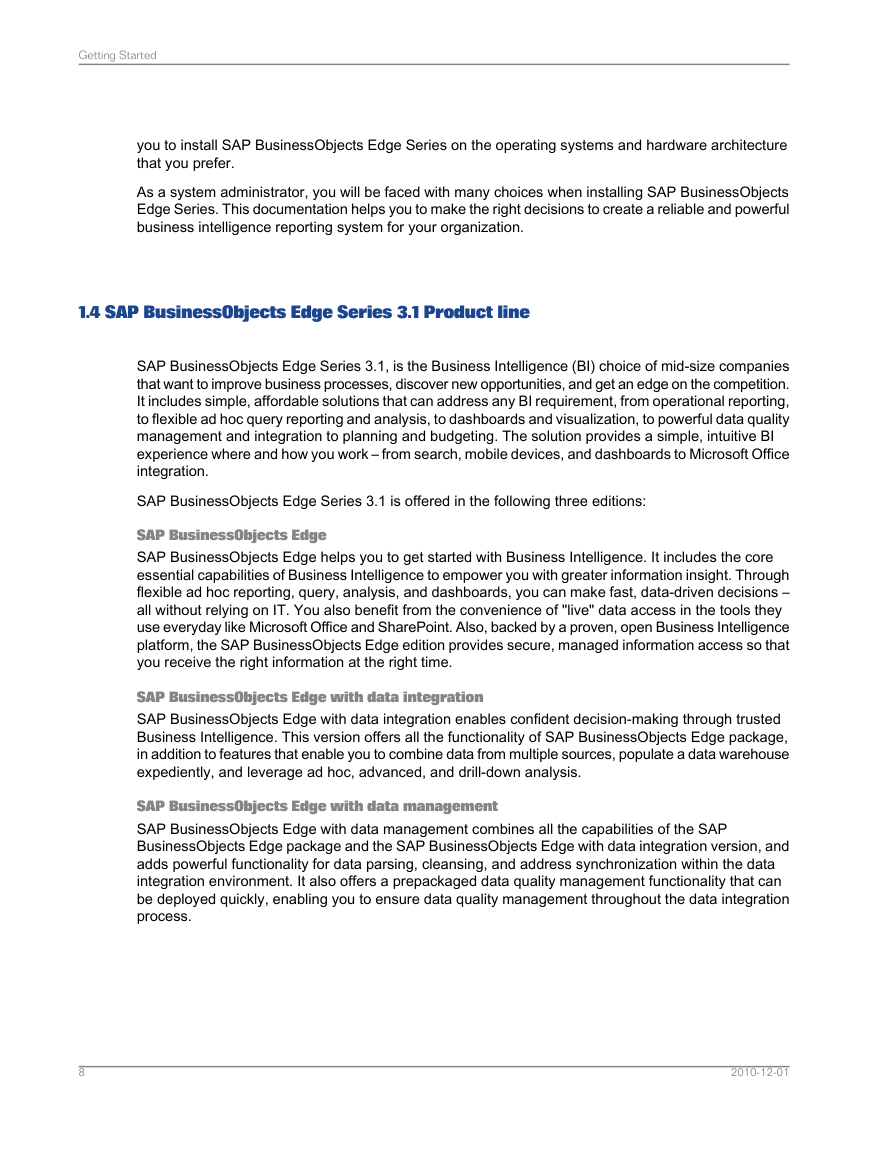
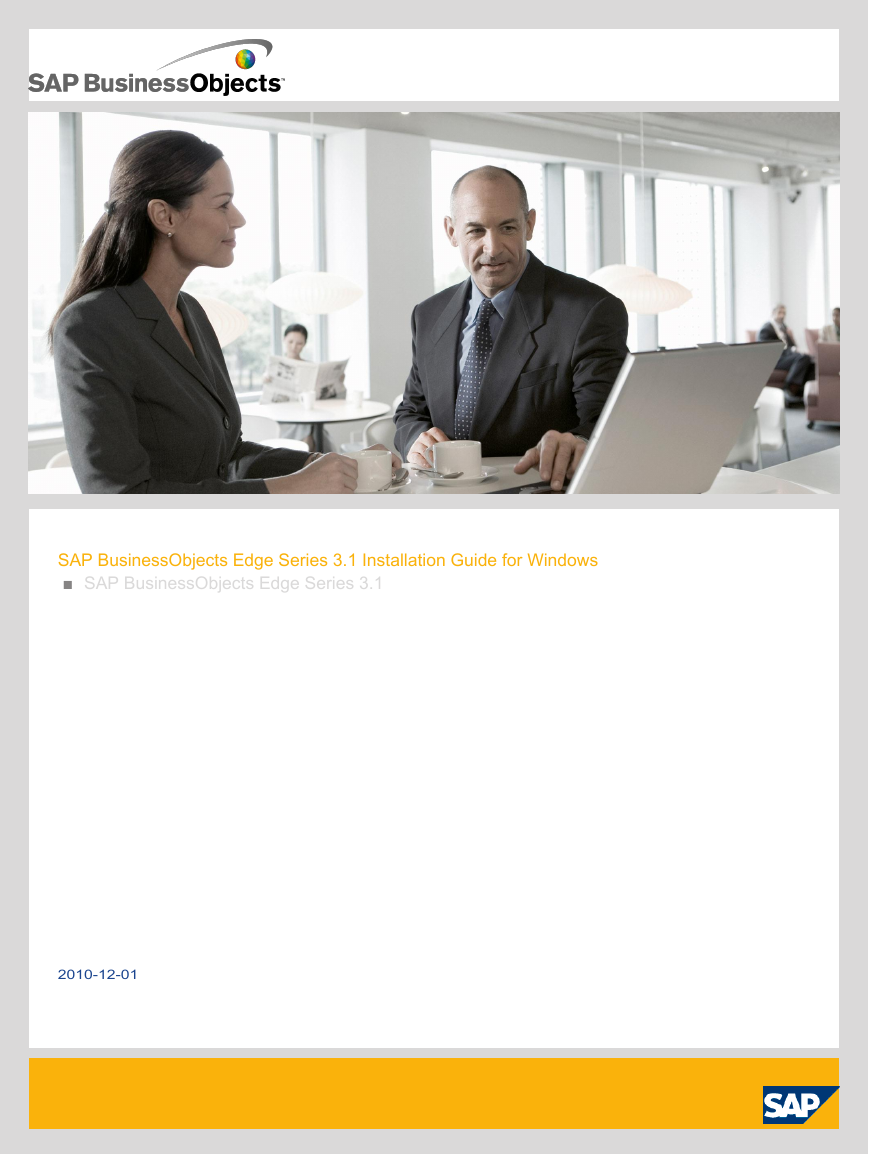

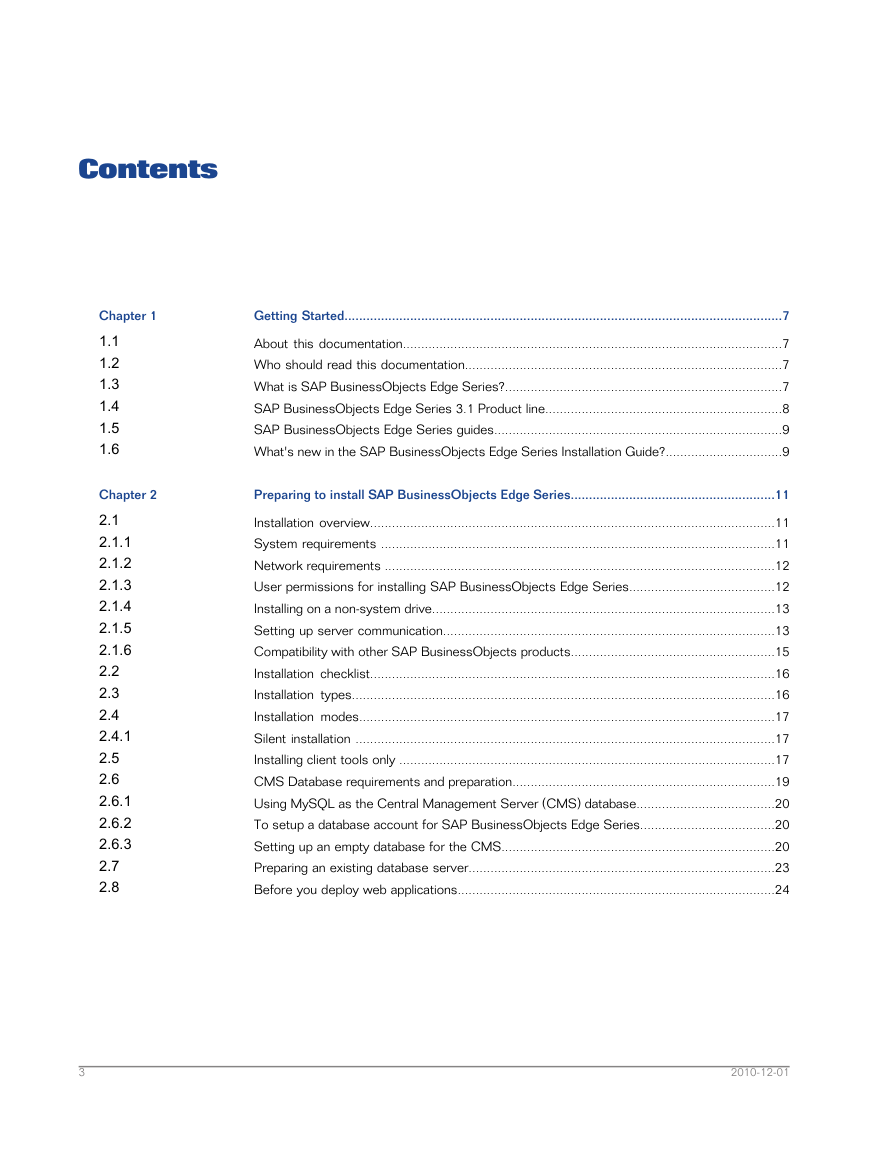
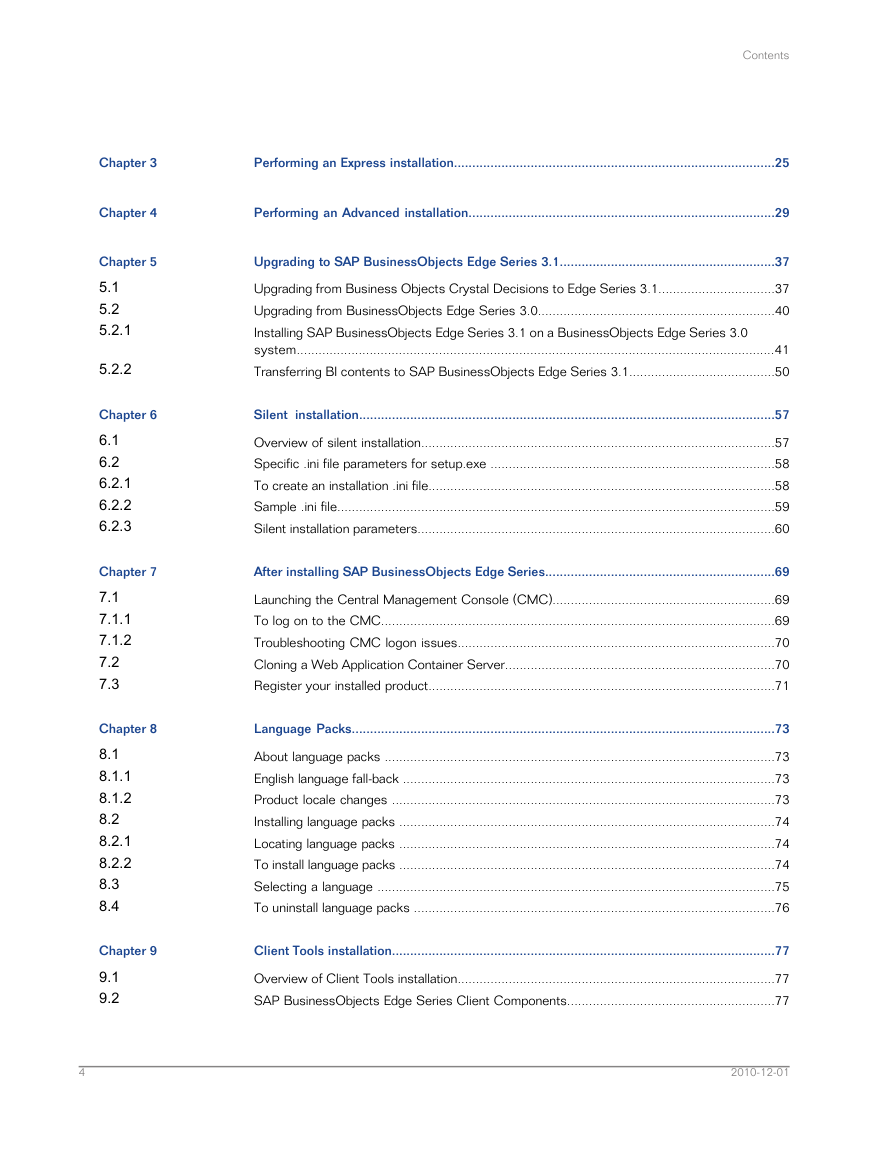
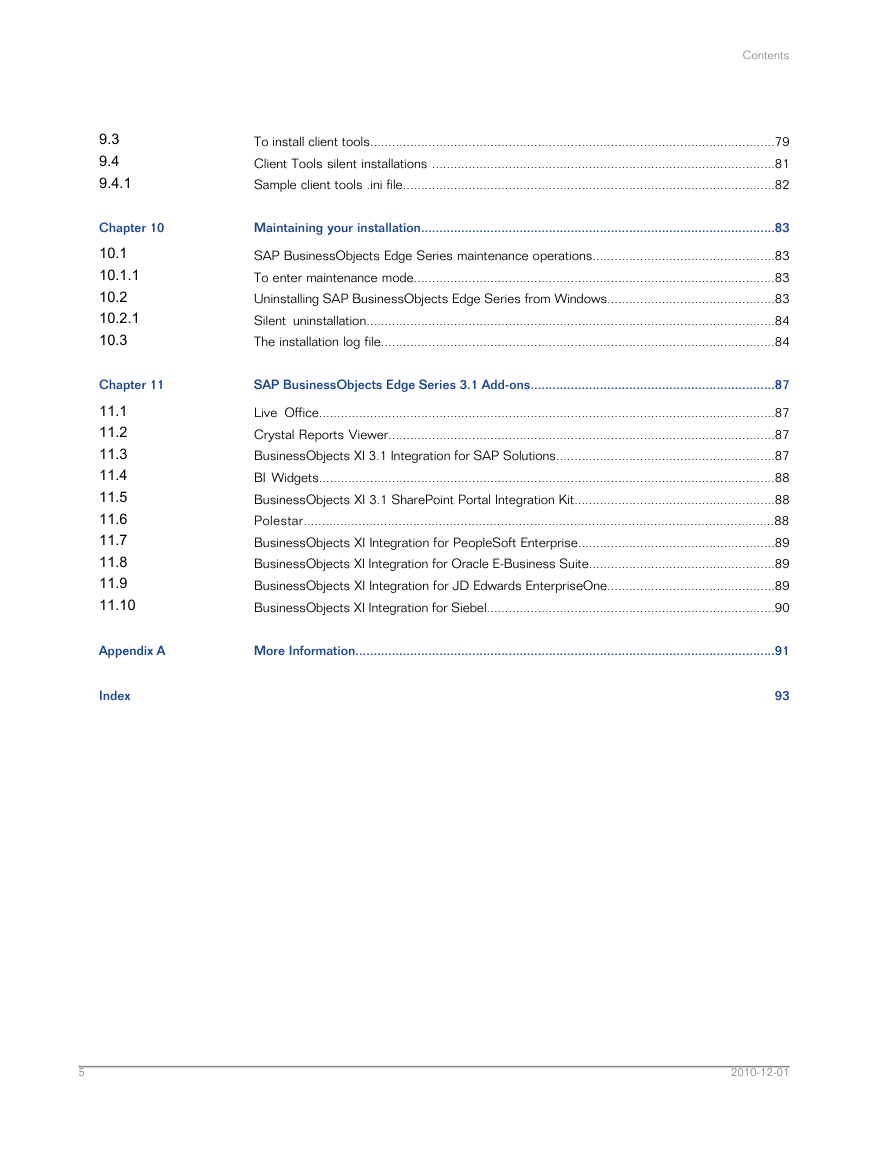

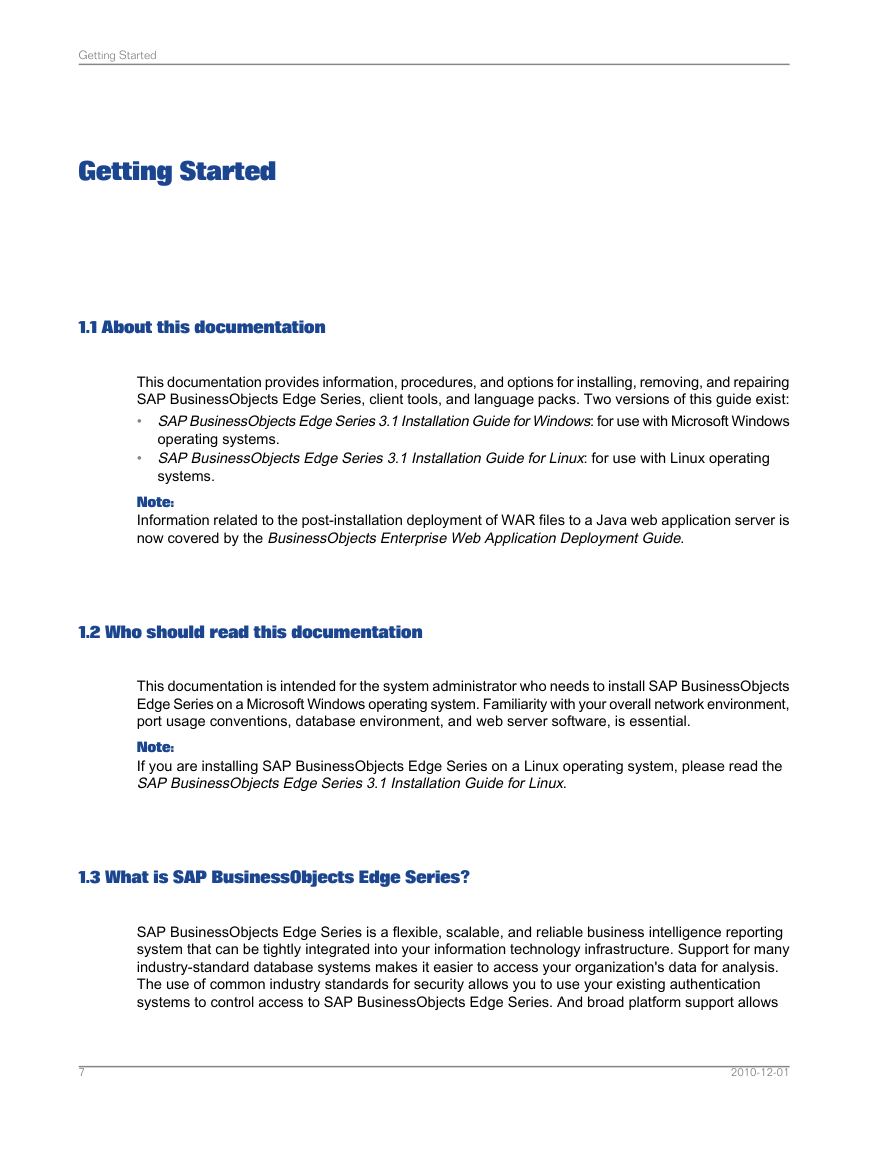
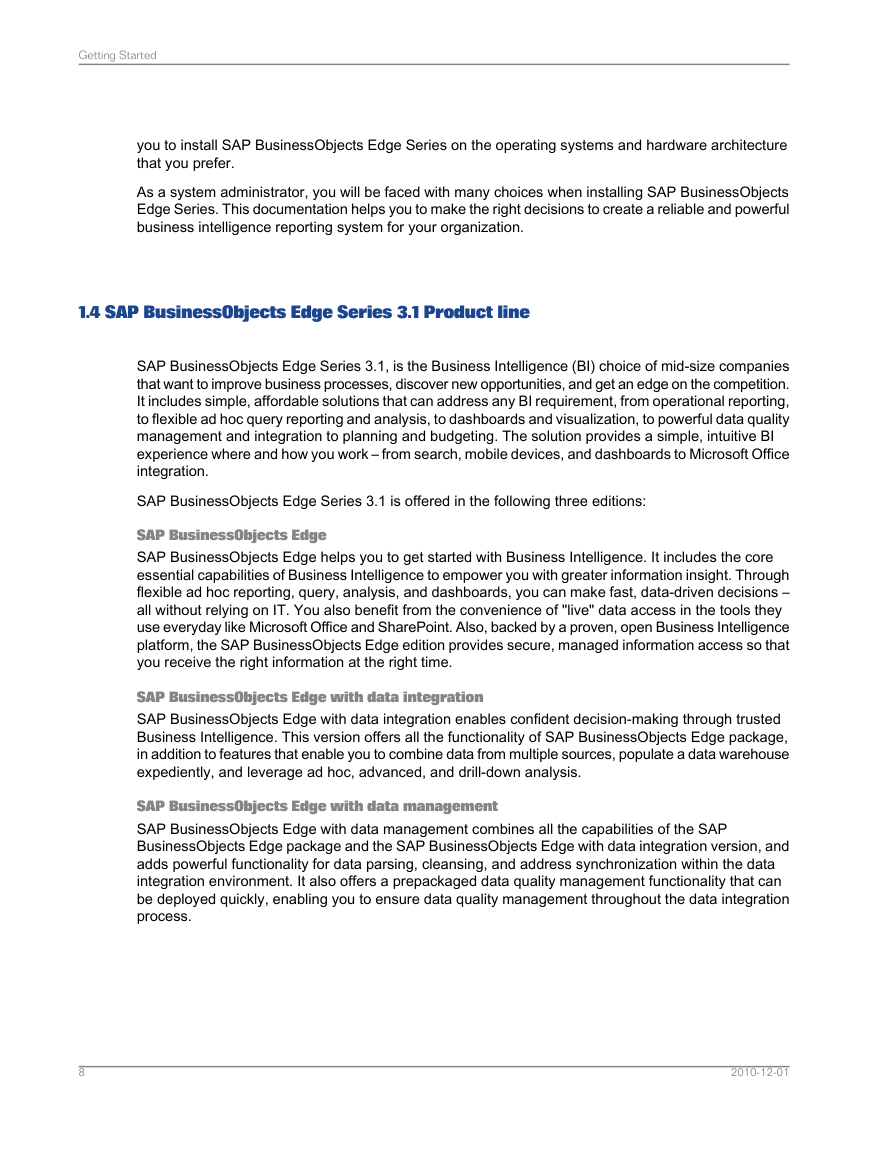
 2023年江西萍乡中考道德与法治真题及答案.doc
2023年江西萍乡中考道德与法治真题及答案.doc 2012年重庆南川中考生物真题及答案.doc
2012年重庆南川中考生物真题及答案.doc 2013年江西师范大学地理学综合及文艺理论基础考研真题.doc
2013年江西师范大学地理学综合及文艺理论基础考研真题.doc 2020年四川甘孜小升初语文真题及答案I卷.doc
2020年四川甘孜小升初语文真题及答案I卷.doc 2020年注册岩土工程师专业基础考试真题及答案.doc
2020年注册岩土工程师专业基础考试真题及答案.doc 2023-2024学年福建省厦门市九年级上学期数学月考试题及答案.doc
2023-2024学年福建省厦门市九年级上学期数学月考试题及答案.doc 2021-2022学年辽宁省沈阳市大东区九年级上学期语文期末试题及答案.doc
2021-2022学年辽宁省沈阳市大东区九年级上学期语文期末试题及答案.doc 2022-2023学年北京东城区初三第一学期物理期末试卷及答案.doc
2022-2023学年北京东城区初三第一学期物理期末试卷及答案.doc 2018上半年江西教师资格初中地理学科知识与教学能力真题及答案.doc
2018上半年江西教师资格初中地理学科知识与教学能力真题及答案.doc 2012年河北国家公务员申论考试真题及答案-省级.doc
2012年河北国家公务员申论考试真题及答案-省级.doc 2020-2021学年江苏省扬州市江都区邵樊片九年级上学期数学第一次质量检测试题及答案.doc
2020-2021学年江苏省扬州市江都区邵樊片九年级上学期数学第一次质量检测试题及答案.doc 2022下半年黑龙江教师资格证中学综合素质真题及答案.doc
2022下半年黑龙江教师资格证中学综合素质真题及答案.doc