LEICA DIGILUX 3
,QVWUXFWLRQV
�
Before Use
Before UseDear Customer,
We would like to take this opportunity to
thank you for purchasing this LEICA
DIGILUX 3. Please read these Operating
Instructions carefully and keep them handy
for future reference.
Information for Your
Safety
WARNING
TO REDUCE THE RISK OF FIRE OR
SHOCK HAZARD AND ANNOYING
INTERFERENCE, USE ONLY THE
RECOMMENDED ACCESSORIES
AND DO NOT EXPOSE THIS
EQUIPMENT TO RAIN OR
MOISTURE. DO NOT REMOVE THE
COVER (OR BACK); THERE ARE NO
USER SERVICEABLE PARTS INSIDE.
REFER SERVICING TO QUALIFIED
SERVICE PERSONNEL.
Carefully observe copyright laws.
Recording of pre-recorded tapes or
discs or other published or broadcast
material for purposes other than your
own private use may infringe copyright
laws. Even for the purpose of private
use, recording of certain material may
be restricted.
• Please note that the actual controls and
components, menu items, etc. of your
LEICA DIGILUX 3 may look somewhat
different from those shown in the
illustrations in these Instructions.
• Four ThirdsTM is a trademark.
• SDHC Logo is a trademark.
• Adobe is a trademark or registered
trademark of Adobe Systems
Incorporated in the United States and/or
other countries.
• Leica is a registered trademark of Leica
Microsystems IR GmbH.
• Elmarit is a registered trademark of Leica
Camera AG.
• Other names, company names, and
product names printed in these
instructions are trademarks or registered
trademarks of the companies concerned.
THE SOCKET OUTLET SHALL BE
INSTALLED NEAR THE EQUIPMENT
AND SHALL BE EASILY ACCESSIBLE.
CAUTION
Danger of explosion if battery is
incorrectly replaced. Replace only with
the same or equivalent type
recommended by the manufacturer.
Dispose of used batteries according to
the manufacturer’s instructions.
R B R C
T M
L i - i o n
A lithium ion/polymer battery that is recyclable powers the
product you have purchased. Please call 1-800-8-BATTERY for
information on how to recycle this battery.
QuickTime and the QuickTime logo are trademarks or registered
trademarks of Apple Computer, Inc., used under license.
2
�
FCC Note: (U.S. only)
This equipment has been tested and
found to comply with the limits for a
Class B digital device, pursuant to Part
15 of the FCC Rules. These limits are
designed to provide reasonable
protection against harmful interference
in a residential installation. This
equipment generates, uses, and can
radiate radio frequency energy and, if
not installed and used in accordance
with the instructions, may cause harmful
interference to radio communications.
However, there is no guarantee that
interference will not occur in a particular
installation. If this equipment does
cause harmful interference to radio or
television reception, which can be
determined by turning the equipment off
and on, the user is encouraged to try to
correct the interference by one or more
of the following measures:
• Reorient or relocate the receiving
antenna.
• Increase the separation between the
equipment and receiver.
• Connect the equipment into an outlet
on a circuit different from that to which
the receiver is connected.
• Consult the dealer or an experienced
radio/TV technician for help.
FCC Caution: To assure continued
compliance, follow the
attached installation
instructions and use only
shielded interface cables
with ferrite core when
connecting to computer or
peripheral devices.
Any changes or modifications not
expressly approved by the party
responsible for compliance could void
the user’s authority to operate this
equipment.
Before Use
LEICA
DIGILUX 3
Trade Name:
Model No.:
Responsible party / Support Contact:
Leica Camera AG
Oskar-Barnack-Str. 11
D-35606 Solms
Tel.: +49 (0) 64 42-208-0
Fax: +49 (0) 64 42-208-333
www.leica.camera.com
info@leica-camera.com
This device complies with Part 15 of the
FCC Rules. Operation is subject to the
following two conditions: (1) This device
may not cause harmful interference,
and
(2) this device must accept any
interference received, including
interference that may cause undesired
operation.
This Class B digital apparatus complies
with Canadian ICES-003
LEICA
DIGILUX 3
3
�
Before Use
-If you see this symbol-
Information on Disposal for Users of
Waste Electrical & Electronic
Equipment (private households)
This symbol on the
products and/or
accompanying
documents means
that used electrical
and electronic
products should not
be mixed with
general household
waste.
For proper treatment, recovery and
recycling, please take these products to
designated collection points, where they
will be accepted on a free of charge basis.
Alternatively, in some countries you may
be able to return your products to your
local retailer upon the purchase of an
equivalent new product. Disposing of this
product correctly will help to save valuable
resources and prevent any potential
negative effects on human health and the
environment which ould otherwise arise
from inappropriate waste handling. Please
contact your local authority for further
details of your nearest designated
collection point. Penalties may be
applicable for incorrect disposal of this
waste, in accordance with national
legislation.
For business users in the European
Union
If you wish to discard electrical and
electronic equipment, please contact your
dealer or supplier for further information.
Information on Disposal in other
Countries outside the European Union
This symbol is only valid in the European
Union.
If you wish to discard this product, please
contact your local authorities or dealer and
ask for the correct method of disposal.
4
Care of the camera
• Do not strongly shake or bump the
camera. The camera may stop operating
normally, pictures may not be recorded or
the lens may be damaged.
• Sand or dust may cause the camera to
malfunction. Make sure that sand or dust
does not get into the lens or the
terminals when using the camera on a
beach etc.
• Make sure that water does not get into the
camera when using it on a rainy day or on a
beach.
This unit is not waterproof. If rain water
or other drops of water splash onto the
camera, wipe it with a dry cloth.
• Do not put your hands inside the mirror.
Do not press, push or use a blower brush to
forcefully blow air on the shutter curtains as
they are very thin. Be careful as they may
get scratched, bent or damaged.
About the LCD monitor
Do not press the LCD monitor with
excessive force as it may cause the
camera to malfunction.
• Condensation may form on the LCD monitor
in places with large temperature differences.
Wipe the condensation with a soft, dry cloth.
• If the camera is cold when you turn it on, the
picture on the LCD monitor will be slightly
darker than usual at first. However, the
picture will return to normal brightness when
the internal temperature of the camera
increases.
Extremely high precision technology is employed
to produce the LCD monitor. However there may
be some dark or bright spots (red, blue or green)
on the screen. This is not a malfunction. The LCD
monitor screen has more than 99.99% effective
pixels with a mere 0.01% of the pixels inactive or
always lit. The spots will not be recorded on
pictures on a card.
�
About the Lens
• Do not press the lens with excessive
force.
• Do not leave the camera with the lens
facing the sun as it may cause the camera
to malfunction. Also, be careful when you
leave the camera outside or near a
window.
• When there is dirt (water, oil, and
fingerprints, etc.) on the surface of the
lens, the picture may be affected. Lightly
wipe the surface of the lens with a soft,
dry cloth before and after taking pictures.
• Do not place the lens mount facing
downwards. Do not allow the lens mount
contacts to become dirty.
About Condensation (When the lens
or the Viewfinder is fogged up)
• Condensation occurs when the ambient
temperature or humidity changes as
follows. Be careful of condensation since it
causes lens stains, fungus and camera
malfunction.
– When the camera is taken from the cold
outdoors to the warm indoors.
– When the camera is taken from outside
to inside an air-conditioned car.
– When cool wind from an air conditioner
etc. blows directly on the camera.
– In humid places.
• To prevent condensation, put the camera
in a plastic bag until the temperature of
the camera is close to the ambient
temperature. If condensation occurs, turn
the camera off and leave it for about
2 hours. The fog will disappear naturally
when the temperature of the camera
becomes close to the ambient
temperature.
Before Use
When not using the camera for a long
period of time
• Store the battery in a cool and dry place
with a relatively stable temperature.
[Recommended temperature:
15 C to 25 C (59 F to 77 F),
Recommended humidity:
40% to 60%]
• Always remove the battery and the card
from the camera.
• When the battery is left inserted in the
camera, it will discharge even if the
camera is turned off. If left like this the
battery will discharge excessively and
may become unusable even if charged.
• When storing the battery for a long period
of time, we recommend charging it once a
year. Remove the battery from the camera
and store it again after it has completely
discharged.
• We recommend storing the camera with a
desiccant (silica gel) when you keep it in a
closet or a cabinet.
If you have not used the camera for a
long period of time, check all the parts
before taking pictures.
5
�
Before Use
About These
Operating Instructions
About indications in these operating
instructions
Convenient or helpful information for using
the camera is described.
About illustrations of the cursor
button
In these operating instructions, operations
using the cursor button are described with
illustrations.
e.g.: When you press the button
MENU
SET
About the command dial
In these operating instructions, the
operations on the command dial are
described as illustrated to match the screen
icon.
Rotate the command dial firmly and slowly.
About illustrations in these operating
instructions
The appearance of the product, the
illustrations and menu screens etc. will
differ slightly from those in actual use.
6
�
Contents
Before Use
Information for Your Safety.......................2
About These Operating Instructions .........6
Preparation
Scope of delivery ....................................10
Names of the Components .....................11
Screen Display........................................13
About the Lens........................................16
Attaching/Detaching the Lens.................16
Charging the Battery
with the Charger..................................18
About the Battery (charging/
number of recordable pictures) ...........19
Inserting/Removing the Battery ..............20
Using the AC Adaptor .............................21
Inserting/Removing the Card
(Optional) ............................................21
About the Card........................................22
Attaching the Lens Hood ........................23
Attaching the Strap .................................24
Attaching the Eyepiece Cap ...................25
Turning the Camera On ..........................25
Setting Date/Time (Clock Set) ................26
About the Setup Menu ............................27
Basic
Before Taking Pictures With
the Viewfinder .....................................31
• Tips for taking good pictures............. 31
• Making the Viewfinder
easier to see (Diopter adjustment) ... 31
• Changing the information
display on the LCD monitor .............. 31
Setting the Focus and the
Exposure Automatically
(AF: Auto Focus/
Program AE mode) .............................32
• Taking good pictures ........................ 34
• Continuously focusing on a subject
(AFC) (When taking pictures
with the Viewfinder) .......................... 35
Aperture-priority AE ................................36
Shutter-priority AE ..................................36
Manual Exposure....................................38
Compensating the Exposure ..................40
Taking Pictures with Manual Focus ........42
Taking Pictures with the Zoom................43
Playing Back Pictures .............................44
• Changing the Information
Displayed on the
playback screen................................ 45
Deleting Pictures.....................................45
Using the Playback Zoom.......................47
Displaying Multiple Screens
(Multi Playback)...................................48
Displaying Pictures by Recording Date
(Calendar Playback)............................49
Advanced
Switching to Live View ............................50
• Tips for taking good pictures
with Live View................................... 51
• Changing the Information
Displayed.......................................... 51
• Recording a picture with the camera
held high above your head
(High angle mode) ............................ 53
• Auto focus when taking
pictures with Live View ..................... 54
• Manual focus when taking
pictures with Live View ..................... 55
Checking the Depth of Field ...................57
Taking Pictures using
the Built-in Flash .................................58
• Adjusting the flash output ................. 61
• Bounce flash ..................................... 62
Fixing the Focus and the Exposure
(AF/AE Lock).......................................63
Taking Pictures using Continuous Mode.... 64
Taking Pictures using Auto Bracket........66
Taking Pictures with the Self-timer .........67
7
�
Adjusting the White Balance................... 68
• [SELF-TIMER]
• [WHITE SET]
Setting the time for the self-timer ..... 81
Resetting the white balance ............. 70
• [AF ASSIST LAMP]
• [COLOR TEMPERATURE
SETTING]
Setting the color temperature ........... 70
• [WHITE BALANCE
ADJUSTMENT]
Finely adjusting the
white balance ................................... 70
Setting the ISO Sensitivity ...................... 71
Deciding the Method to
Measure Brightness
(Metering mode).................................. 72
Menu Settings
Setting Frequently Used Functions......... 73
Using the [REC] Mode Menu .................. 75
• [FILM MODE]
Setting the color tone of the
picture to be recorded ...................... 76
• [PICT.SIZE]/[QUALITY]
Setting a picture size and
quality that match your
use of the pictures ............................ 78
• [RAW REC.]
Recording a RAW file
simultaneously.................................. 79
• [ASPECT RATIO]
Setting the aspect ratio of pictures
(When taking pictures
with Live View only).......................... 79
• [EX. OPT. ZOOM]
Enlarging a picture with no
picture quality deterioration
(When taking pictures
with Live View only).......................... 80
• [D.ZOOM]
Further extending the zoom
(When taking pictures
with Live View only)......................... 81
8
Focusing in low light
conditions becomes easier............... 82
• [OIS MODE]
Optical Image Stabilizer ................... 82
• [AUTO BRACKET]
Taking Pictures using
Auto Bracket..................................... 83
• [AF/AE LOCK]
Switching the [AFL/AEL]
button setting.................................... 83
• [BURST RATE]
Setting the frequency ....................... 83
• [FLASH SYNC.]
Setting to the 2nd
Curtain Synchro................................ 83
Using the [CUSTOM] Menu .................... 84
• Saving settings in
[CUST. SET MEM.] .......................... 87
Using the [PLAY] mode menu ................ 88
• [SLIDE SHOW]
Playing back pictures in
order for a fixed duration .................. 89
• [FAVORITE]
Setting your favorite pictures............ 90
• [ROTATE DISP.]/[ROTATE]
To display the picture rotated ........... 91
• [DPOF PRINT]
Setting the picture to print
and the number of prints .................. 92
• [PROTECT]
Preventing accidental erasure
of pictures......................................... 94
• [RESIZE]
Making the picture smaller ............... 94
• [TRIMMING]
Enlarging a picture and
trimming it......................................... 95
• [ASPECT CONV.]
Changing the aspect ratio
of a 16:9 picture................................ 96
• [FORMAT]
Initializing the card............................ 97
�

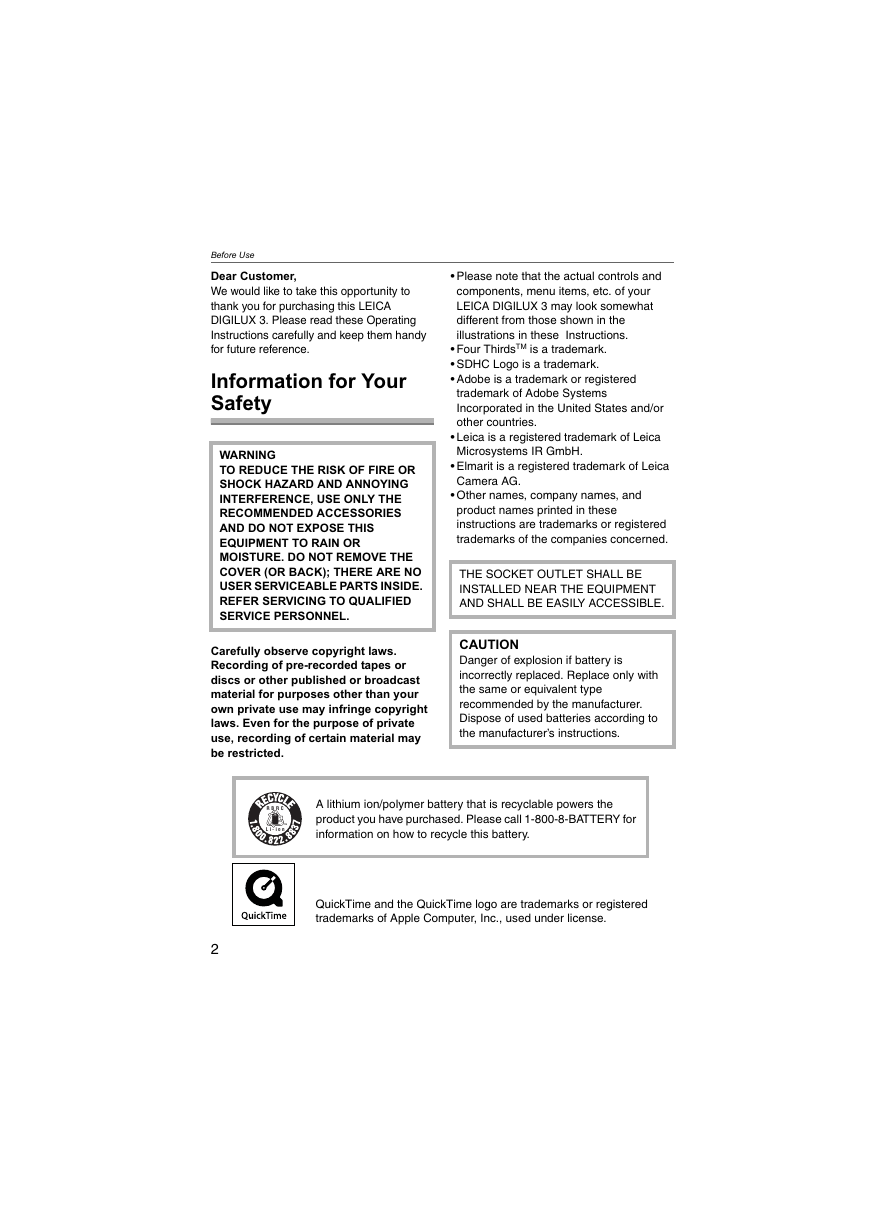





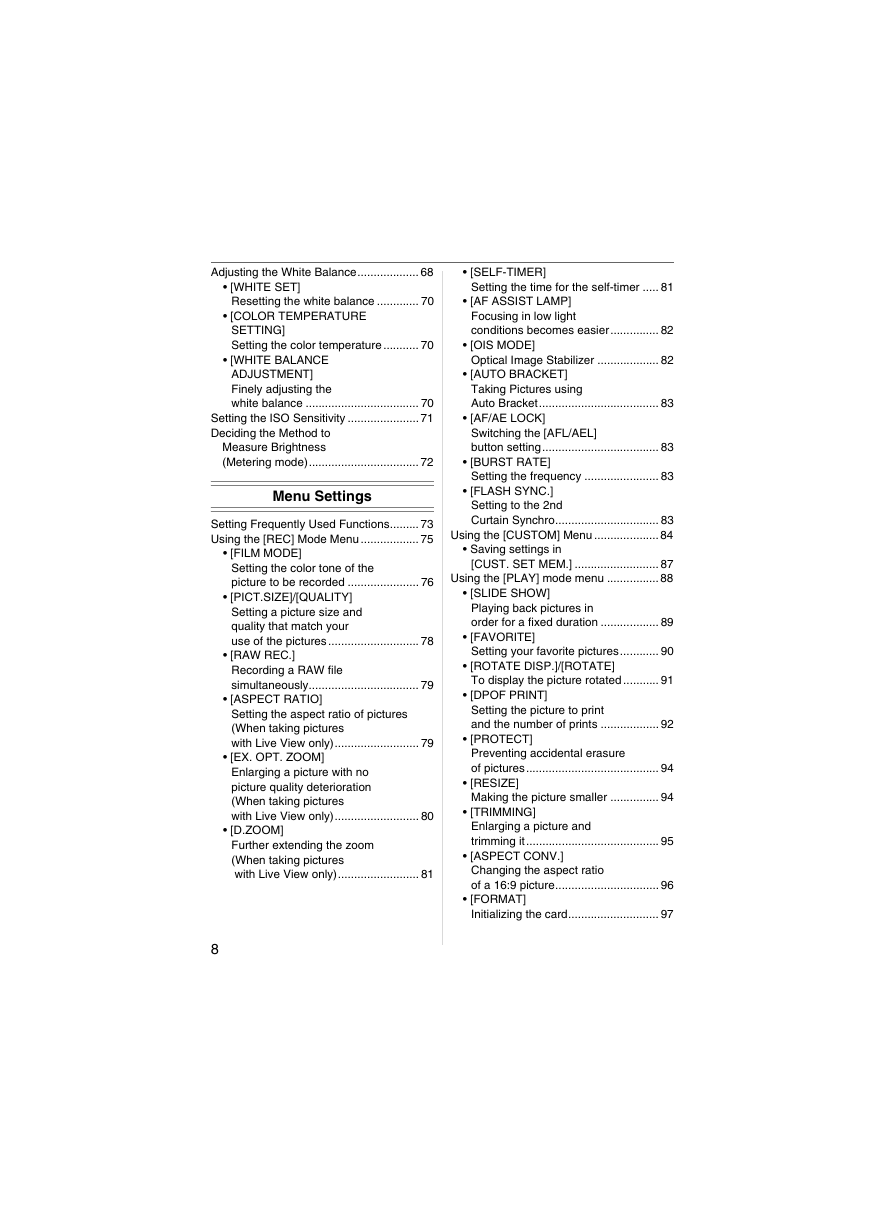

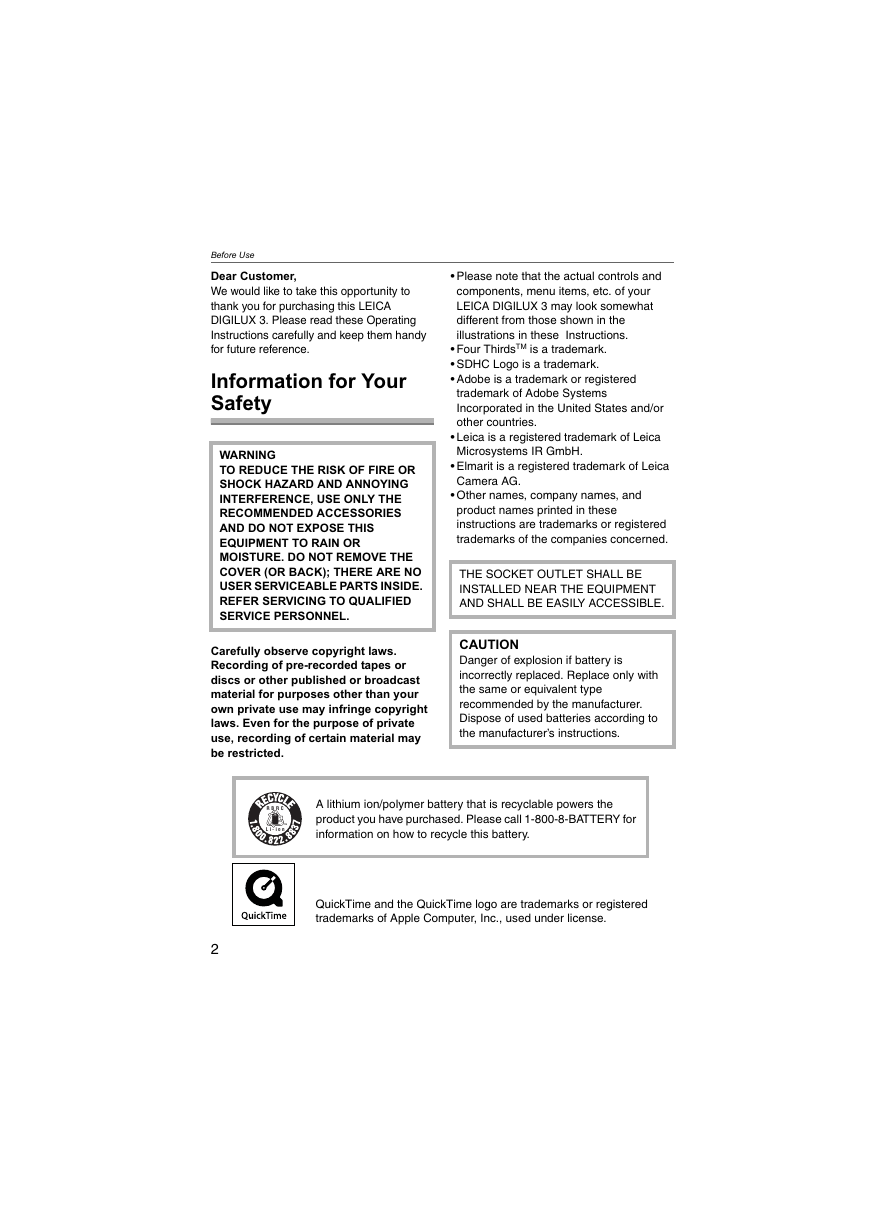





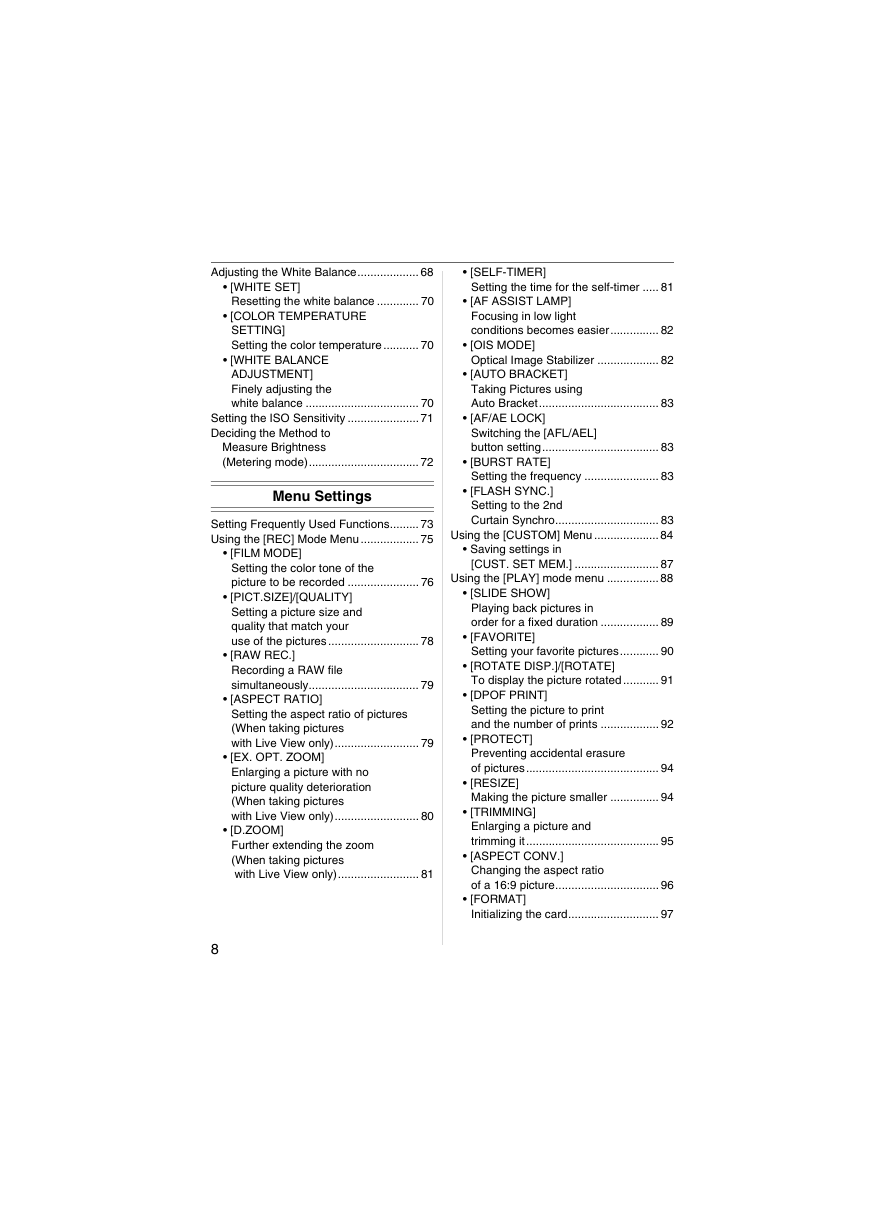
 2023年江西萍乡中考道德与法治真题及答案.doc
2023年江西萍乡中考道德与法治真题及答案.doc 2012年重庆南川中考生物真题及答案.doc
2012年重庆南川中考生物真题及答案.doc 2013年江西师范大学地理学综合及文艺理论基础考研真题.doc
2013年江西师范大学地理学综合及文艺理论基础考研真题.doc 2020年四川甘孜小升初语文真题及答案I卷.doc
2020年四川甘孜小升初语文真题及答案I卷.doc 2020年注册岩土工程师专业基础考试真题及答案.doc
2020年注册岩土工程师专业基础考试真题及答案.doc 2023-2024学年福建省厦门市九年级上学期数学月考试题及答案.doc
2023-2024学年福建省厦门市九年级上学期数学月考试题及答案.doc 2021-2022学年辽宁省沈阳市大东区九年级上学期语文期末试题及答案.doc
2021-2022学年辽宁省沈阳市大东区九年级上学期语文期末试题及答案.doc 2022-2023学年北京东城区初三第一学期物理期末试卷及答案.doc
2022-2023学年北京东城区初三第一学期物理期末试卷及答案.doc 2018上半年江西教师资格初中地理学科知识与教学能力真题及答案.doc
2018上半年江西教师资格初中地理学科知识与教学能力真题及答案.doc 2012年河北国家公务员申论考试真题及答案-省级.doc
2012年河北国家公务员申论考试真题及答案-省级.doc 2020-2021学年江苏省扬州市江都区邵樊片九年级上学期数学第一次质量检测试题及答案.doc
2020-2021学年江苏省扬州市江都区邵樊片九年级上学期数学第一次质量检测试题及答案.doc 2022下半年黑龙江教师资格证中学综合素质真题及答案.doc
2022下半年黑龙江教师资格证中学综合素质真题及答案.doc