toc
Icons in Body Text
toc
Introduction
Lesson:
Web Dynpro Architecture
Internally visible Component Entities
Externally visible Component Entities
Navigation
Controller Methods
Controller Attributes
Controller Events
Component Reuse
Preparing Component Reuse
Embedding Interface Views
Accessing the Interface Controller of a Component Usage
Cross Component Context Mapping
Phase Model
First, the action handling is conducted:
Adaptation
Adaptation Hierarchy
Implicit / Explicit Adaptation
First a new custom controller has to be created. The context of
Configuration
Defining a Component Configuration
1. On the first screen, enter the id of the component configurat
1. On the first screen, enter the id of the application configur
Implicit Customizing / Personalization
The UI element the user has clicked on can be hidden.
Explicit Customizing / Personalization
Lesson:
Floorplans and Floorplan Manager (FPM) for Web Dynpro ABAP
Advantages of creating Web Dynpro Application based on the FPM
Using the FPM ensures that user interfaces behave the same way i
Floorplans in Web Dynpro ABAP
Object Instance Floorplan (OIF):
A - Application title and window title:
A - Application title and window title:
Architecture of Web Dynpro Applications based on the FPM Framewo
A Web Dynpro application allows to start the business applicatio
Exercise 1: Create Package and copy template Components
Developing FPM Applications
Lesson:
Definition of UI Building Blocks (UIBBs)
Creating simple FPM applications
Component = FPM_OIF_COMPONENT (for OIF or QAF)
The Configuration Editor for FPM components
Configuration editor for the OIF component
Configuration editor for the GAF component
Configuration editor for the IDR component
Embedding UI Building Blocks
Basic Configuration of the OIF Component
After having finished the creation process, a component configur
Basic Configuration of the GAF Component
After having finished the creation process, a component configur
Basic Configuration of the IDR Component
Click on the entry IDR Baisc in the hierarchy view to edit the a
Initial Screen and Confirmation Screen
Provide a non-editable confirmation of the activity accomplished
Configure the Toolbar
The Initial Screen Toolbar
The OIF Toolbar
The GAF Toolbar
Final action:
Configure Explanation Texts
Exercise 2: Create FPM Applications
Exercise 3: Define Initial Screen and Confirmation Screen
Exercise 4: Configure Toolbar and Explanation Texts
Lesson:
Toolbar and FPM-Events
Toolbar element:
Reacting on FPM-Events
FLUSH( ):
Triggering FPM-Events from the Application
Get a reference to a singleton FPM service object, which allows
Accessing the FPM Toolbar at Runtime
OIF: IV_SERVICE_KEY = CL_FPM_SERVICE_MANAGER=>GC_KEY_CNR_OIF
Methods acting on toolbar buttons:
Toolbar element:
IV_MAINSTEP_ID:
Activation of Roadmap Sub Steps
First, an event object being an instance of class CL_FPM_EVENT h
Accessing the IDR at Runtime
Methods acting on the header area:
Using the FPM Message Manager
Methods used to report messages:
For each text category (simple text, T100 text, text from except
Exercise 5: Implement Methods of FPM-Interface
METHOD process_event. DATA lv_interface_view TYPE string.
METHOD process_event . DATA lv_result TYPE wdy_boolean. C
METHOD needs_confirmation . DATA lt_change_log TYPE wdr_contex
METHOD wddoinit . DATA lo_componentcontroller TYPE REF TO ig_c
METHOD wddoinit . DATA lo_componentcontroller TYPE REF TO ig_c
Exercise 6: Access the Toolbar at Runtime
METHOD wddoinit . * get text displayed on introduction screen
METHOD process_before_output . DATA lv_interface_view TYPE s
Exercise 7: Access the IDR at Runtime
METHOD wddoinit . DATA lo_componentcontroller TYPE REF TO ig_
METHOD init_idr . DATA lo_nd_customer TYPE REF TO if_wd_conte
METHOD init_idr . ... wd_this->go_fpm_idr->set_application
METHOD flush . DATA lt_change_log TYPE wdr_context_ch
METHOD set_idr_ticket . DATA lv_ticket_top TYPE strin
METHOD init_idr . ... * optional part: initialize ticket area
METHOD flush . ... * Optional parts *************************
METHOD process_event . ... * if update was successful,
METHOD set_idr_items . DATA lt_items TYPE if_fpm_idr=>t_items
Exercise 8: Use the FPM Message manager
METHOD wddoinit . * get reference to FPM service object wd_t
METHOD process_event. DATA lv_interface_view TYPE stri
METHOD wddoinit . * get text displayed on introduction screen
METHOD process_event . DATA lv_result TYPE wdy_boolean. DATA
Generic UI Building Blocks (GUIBBs)
Lesson:
Architecture
Feeder Classes
FORM GUIBB:
Methods processed during initialization of the feeder class:
Impact on the Phase Model
Lesson:
Component Configuration and GUIBB Method Implementation
First, the component configuration of the FPM component (OIF or
The configuration editor for Web Dynpro will be opened in a new
If parameters have not been defined in the feeder class, a popup
Next, the view s layout needs to be structured. Here, one or mul
Form fields may be assigned to any group (or melting group). Thi
The form field has to be marked in the hierarchy view.
Runtime Aspects: INITIALIZE( )
get the references to the FPM service object
Runtime Aspects: FLUSH( )
check for changes of the form field values
Runtime Aspects: PROCESS_EVENT( )
identify the FPM-Event triggered by the user or by the applicati
Runtime Aspects: GET_DATA( )
check if the data to be displayed by the form has been changed p
Runtime Aspects: NEEDS_CONFIRMATION( )
Exercise 9: FORM GUIBB - Define Feeder Class, use Central Data M
METHOD if_fpm_guibb_form~get_definition. DATA lt_component_ta
METHOD if_fpm_guibb_form~flush. DATA ls_change_log TYPE fpmg
METHOD if_fpm_guibb_form~get_data. DATA ls_field_usage LIKE
METHOD wddoinit . wd_this->set_intro_text( ). * wd_this->go
METHOD flush. DATA lv_interface_view TYPE string. DA
METHOD needs_confirmation . CASE io_event->mv_event_id. W
METHOD process_before_output . wd_this->go_fpm_oif->define_bu
METHOD process_event . ENDMETHOD.
Lesson:
Configuration of the GUIBB and Implementation of the Feeder Clas
First, the component configuration of the FPM component (OIF or
The configuration editor for Web Dynpro will be opened in a new
Next, the list s properties needs to be configured. After having
Click the button Configure Columns .
The column has to be marked in the hierarchy view.
Runtime Aspects: INITIALIZE( )
Runtime Aspects: FLUSH( )
Runtime Aspects: PROCESS_EVENT( )
The line index (parameter key FPM_GUIBB_LIST_INDEX ).
Runtime Aspects: GET_DATA( )
Runtime Aspects: NEEDS_CONFIRMATION( )
Exercise 10: LIST GUIBB - Define Feeder Class and configure Comp
METHOD if_fpm_guibb~get_parameter_list. DATA ls_parameter_de
METHOD if_fpm_guibb~initialize. DATA ls_parameter LIKE LINE O
METHOD if_fpm_guibb_list~get_definition. DATA lo_structdescr
METHOD if_fpm_guibb_list~get_data. * Actualize data IF gv_da
METHOD needs_confirmation . ENDMETHOD.
METHOD process_before_output . ENDMETHOD.
METHOD wddoinit . wd_this->set_intro_text( ). * wd_this->go_c
tables
Toolbar Elements
Toolbar Buttons
Toolbar Button-Choices
Toolbar Elements
Methods defined in the Interface IF_FPM_UI_BUILDING_BLOCK




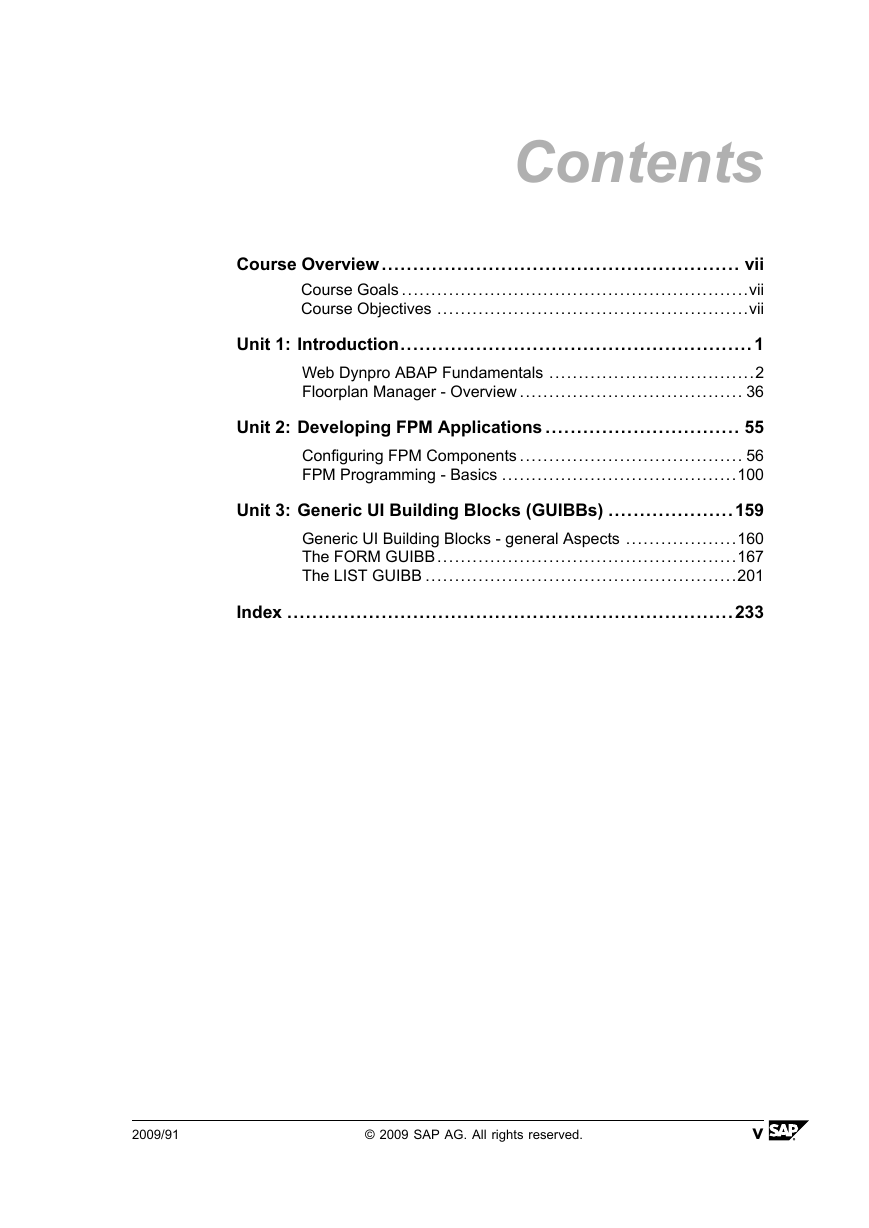

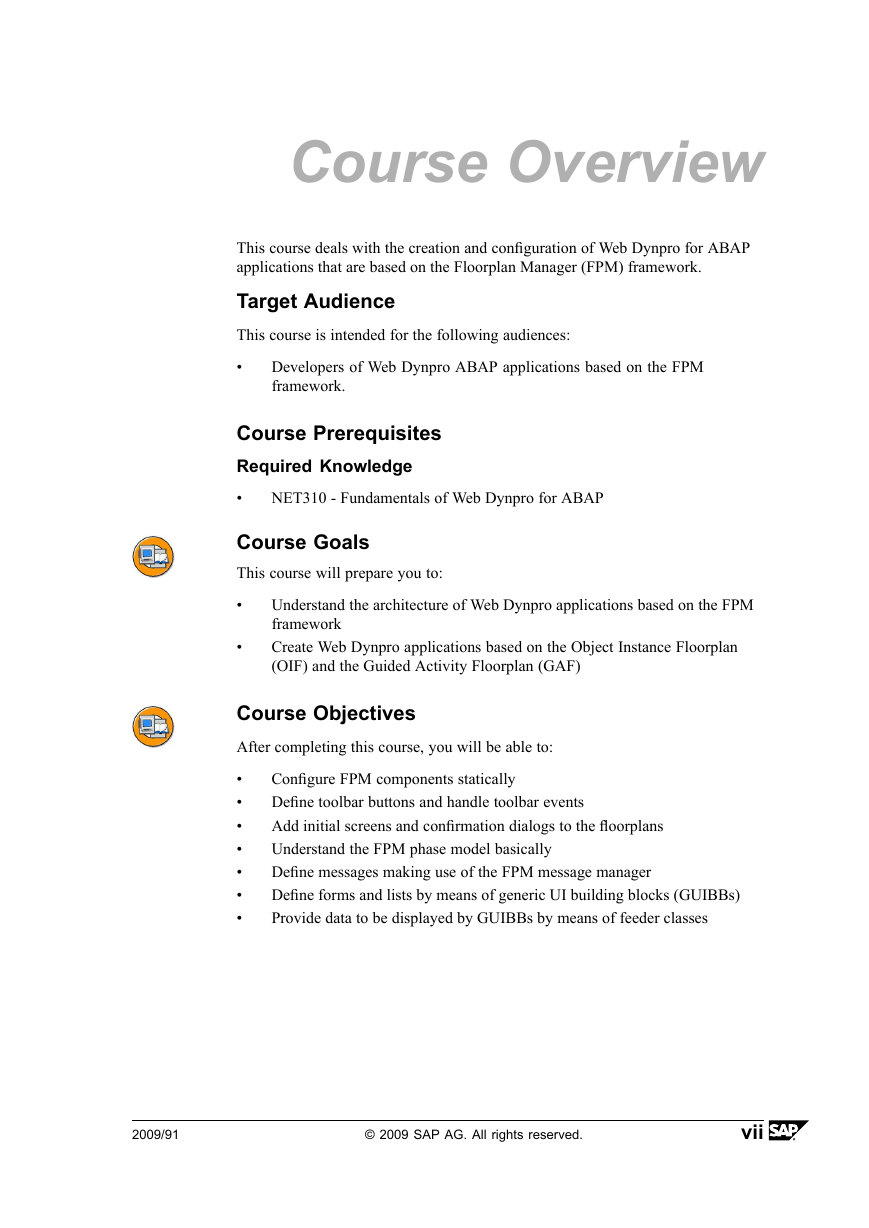





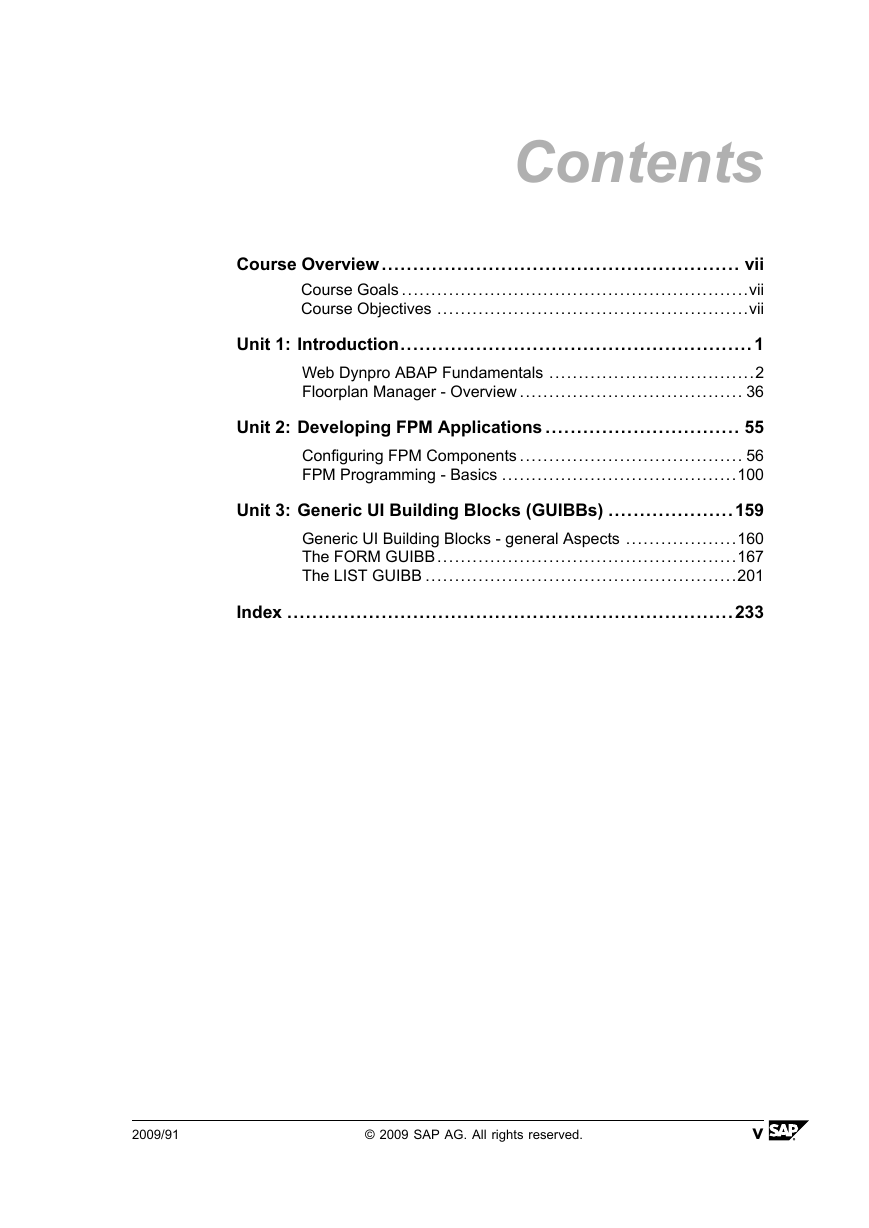

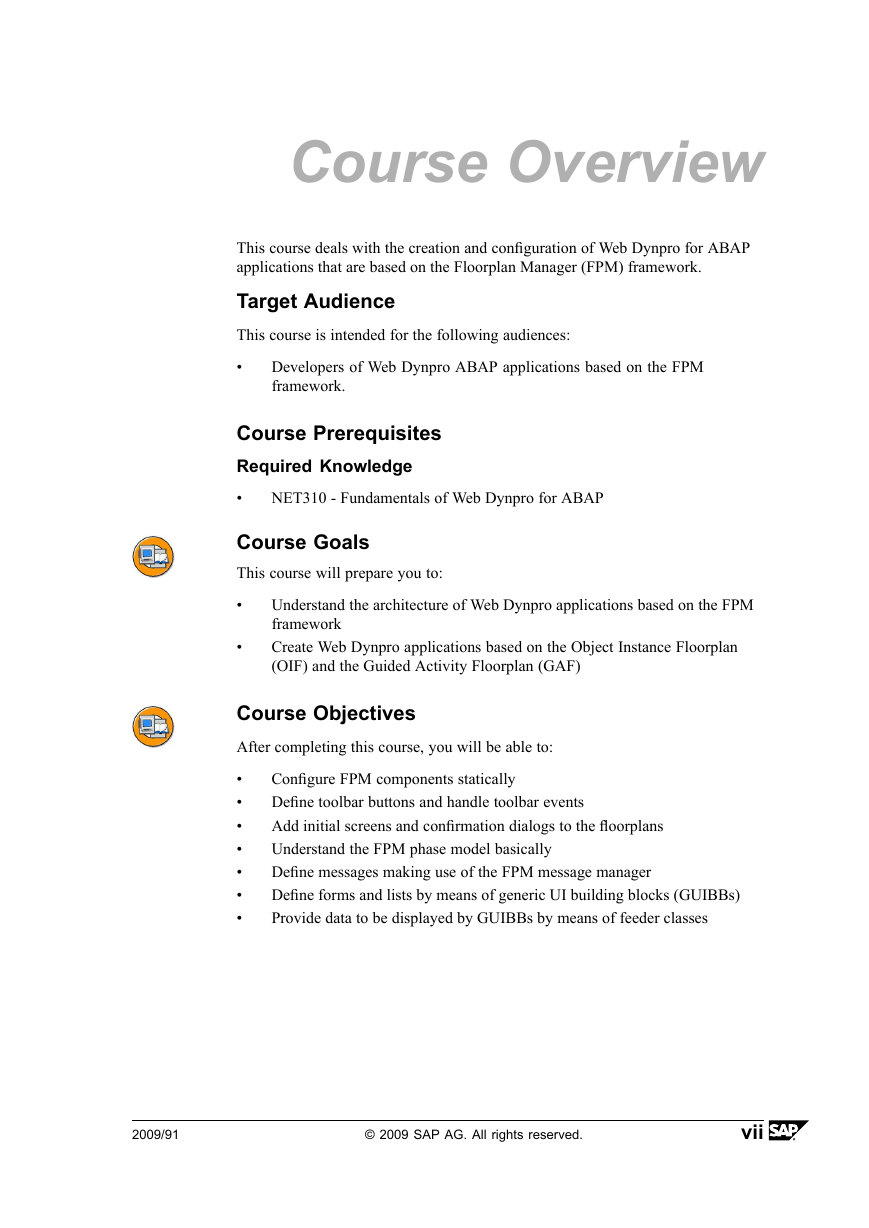

 2023年江西萍乡中考道德与法治真题及答案.doc
2023年江西萍乡中考道德与法治真题及答案.doc 2012年重庆南川中考生物真题及答案.doc
2012年重庆南川中考生物真题及答案.doc 2013年江西师范大学地理学综合及文艺理论基础考研真题.doc
2013年江西师范大学地理学综合及文艺理论基础考研真题.doc 2020年四川甘孜小升初语文真题及答案I卷.doc
2020年四川甘孜小升初语文真题及答案I卷.doc 2020年注册岩土工程师专业基础考试真题及答案.doc
2020年注册岩土工程师专业基础考试真题及答案.doc 2023-2024学年福建省厦门市九年级上学期数学月考试题及答案.doc
2023-2024学年福建省厦门市九年级上学期数学月考试题及答案.doc 2021-2022学年辽宁省沈阳市大东区九年级上学期语文期末试题及答案.doc
2021-2022学年辽宁省沈阳市大东区九年级上学期语文期末试题及答案.doc 2022-2023学年北京东城区初三第一学期物理期末试卷及答案.doc
2022-2023学年北京东城区初三第一学期物理期末试卷及答案.doc 2018上半年江西教师资格初中地理学科知识与教学能力真题及答案.doc
2018上半年江西教师资格初中地理学科知识与教学能力真题及答案.doc 2012年河北国家公务员申论考试真题及答案-省级.doc
2012年河北国家公务员申论考试真题及答案-省级.doc 2020-2021学年江苏省扬州市江都区邵樊片九年级上学期数学第一次质量检测试题及答案.doc
2020-2021学年江苏省扬州市江都区邵樊片九年级上学期数学第一次质量检测试题及答案.doc 2022下半年黑龙江教师资格证中学综合素质真题及答案.doc
2022下半年黑龙江教师资格证中学综合素质真题及答案.doc