Table of Contents
Preface
Chapter 1: Introduction to Robotics
What is a robot?
History of the term robot
Modern definition of a robot
Where do robots come from?
What can we find in a robot?
A physical body
Sensors
Effectors
Controllers
How do we build a robot?
Reactive control
Hierarchical (deliberative) control
Hybrid control
Summary
Chapter 2: Mechanical Design of a Service Robot
Requirements of a service robot
Robot drive mechanism
Selection of motors and wheels
Calculation of RPM of motors
Calculation of motor torque
The design summary
Robot chassis design
Installing LibreCAD, Blender, and MeshLab
Installing LibreCAD
Installing Blender
Installing MeshLab
Creating a 2D CAD drawing of the robot using LibreCAD
The base plate design
Base plate pole design
Wheel, motor, and motor clamp design
Caster wheel design
Middle plate design
Top plate design
Working with a 3D model of the robot using Blender
Python scripting in Blender
Introduction to Blender Python APIs
Python script of the robot model
Questions
Summary
Chapter 3: Working with Robot Simulation Using ROS and Gazebo
Understanding robotic simulation
Mathematical modeling of the robot
Introduction to the differential steering system and robot kinematics
Explaining of the forward kinematics equation
Inverse kinematics
Introduction to ROS and Gazebo
ROS Concepts
Installing ROS Indigo on Ubuntu 14.04.2
Introducing catkin
Creating an ROS Package
Hello_world_publisher.py
Hello_world_subscriber.py
Introducing Gazebo
Installing Gazebo
Testing Gazebo with the ROS interface
Installing TurtleBot Robot packages on ROS Indigo
Installing Turtlebot ROS packages using apt package manager in Ubuntu
Simulating TurtleBot using Gazebo and ROS
Creating the Gazebo model from TurtleBot packages
What is a robot model, URDF, xacro, and robot state publisher?
Creating a ChefBot description ROS package
Simulating ChefBot and TurtleBot in a hotel environment
Questions
Summary
Chapter 4: Designing ChefBot Hardware
Specifications of the ChefBot hardware
Block diagram of the robot
Motor and encoder
Selecting motors, encoders, and wheels for the robot
Motor driver
Selecting a motor driver/controller
Embedded controller board
Ultrasonic sensors
Selecting ultrasonic sensor
Inertial Measurement Unit
Kinect
Central Processing Unit
Speakers/ mic
Power supply/battery
Working of the ChefBot hardware
Questions
Summary
Chapter 5: Working with Robotic Actuators and Wheel Encoders
Interfacing DC geared motor with Tiva C LaunchPad
Differential wheeled robot
Installing the Energia IDE
Interfacing code
Interfacing quadrature encoder with
Tiva C Launchpad
Processing encoder data
Quadrature encoder interfacing code
Working with Dynamixel actuators
Questions
Summary
Chapter 6: Working with Robotic Sensors
Working with ultrasonic distance sensors
Interfacing HC-SR04 to Tiva C LaunchPad
Working of HC-SR04
Interfacing Code of Tiva C LaunchPad
Interfacing Tiva C LaunchPad with Python
Working with the IR proximity sensor
Working with Inertial Measurement Unit
Inertial Navigation
Interfacing MPU 6050 with Tiva C LaunchPad
Setting the MPU 6050 library in Energia
Interfacing code of Energia
Interfacing MPU 6050 to Launchpad with the DMP support using Energia
Questions
Summary
Chapter 7: Programming Vision Sensors Using Python and ROS
List of robotic vision sensors and image processing libraries
Introduction to OpenCV, OpenNI, and PCL
What is OpenCV?
Installation of OpenCV from source code in
Ubuntu 14.04.2
Reading and displaying an image using the
Python-OpenCV interface
Capturing from web camera
What is OpenNI
Installing OpenNI in Ubuntu 14.04.2
What is PCL?
Programming Kinect with Python using ROS, OpenCV, and OpenNI
How to launch OpenNI driver
The ROS interface of OpenCV
Creating ROS package with OpenCV support
Displaying Kinect images using Python, ROS,
and cv_bridge
Working with Point Clouds using Kinect, ROS, OpenNI, and PCL
Opening device and Point Cloud generation
Conversion of Point Cloud to laser
scan data
Working with SLAM using ROS and Kinect
Questions
Summary
Chapter 8: Working with Speech Recognition and Synthesis Using Python and ROS
Understanding speech recognition
Block diagram of a speech recognition system
Speech recognition libraries
CMU Sphinx/Pocket Sphinx
Julius
Windows Speech SDK
Speech synthesis
Speech synthesis libraries
eSpeak
Festival
Working with speech recognition and synthesis in Ubuntu 14.04.2 using Python
Setting Pocket Sphinx and its Python binding in Ubuntu 14.04.2
Working with Pocket Sphinx Python binding in Ubuntu 14.04.2
Output
Real-time speech recognition using Pocket Sphinx, GStreamer, and Python
in Ubuntu 14.04.2
Speech recognition using Julius and Python in Ubuntu 14.04.2
Installation of Julius speech recognizer and Python module
Python-Julius client code
Improving speech recognition accuracy in Pocket Sphinx and Julius
Setting eSpeak and Festival in Ubuntu 14.04.2
Working with speech recognition and synthesis in Windows using Python
Installation of Speech SDK
Working with Speech recognition in ROS Indigo and Python
Installation of the pocketsphinx package in ROS Indigo
Working with speech synthesis in ROS Indigo and Python
Questions
Summary
Chapter 9: Applying Artificial Intelligence to ChefBot Using Python
Block diagram of the communication system in ChefBot
Introduction to AIML
Introduction to AIML tags
Introduction to PyAIML
Installing PyAIML on Ubuntu 14.04.2
Installing PyAIML from source code
Working with AIML and Python
Loading a single AIML file from the
command-line argument
Working with A.L.I.C.E. AIML files
Loading AIML files into memory
Loading AIML files and saving them in
brain files
Loading AIML and brain files using the Bootstrap method
Integrating PyAIML into ROS
aiml_server.py
aiml_client.py
aiml_tts_client.py
aiml_speech_recog_client.py
start_chat.launch
start_tts_chat.launch
start_speech_chat.launch
Questions
Summary
Chapter 10: Integration of ChefBot Hardware and Interfacing it into ROS, Using Python
Building ChefBot hardware
Configuring ChefBot PC and setting ChefBot ROS packages
Interfacing ChefBot sensors with Tiva C LaunchPad
Embedded code for ChefBot
Writing a ROS Python driver for ChefBot
Understanding ChefBot ROS launch files
Working with ChefBot Python nodes and launch files
Working with SLAM on ROS to build the map of the room
Working with ROS localization and navigation
Questions
Summary
Chapter 11: Designing a GUI for a Robot Using Qt and Python
Installing Qt on Ubuntu 14.04.2 LTS
Working with Python bindings of Qt
PyQt
Installing PyQt in Ubuntu 14.04.2 LTS
PySide
Installing PySide on Ubuntu 14.04.2 LTS
Working with PyQt and PySide
Introducing Qt Designer
Qt signals and slots
Converting a UI file into Python code
Adding a slot definition to PyQt code
Up and running of Hello World GUI application
Working with ChefBot's control GUI
Installing and working with rqt in
Ubuntu 14.04.2 LTS
Questions
Summary
Chapter 12: The Calibration and Testing of ChefBot
The Calibration of Xbox Kinect using ROS
Calibrating the Kinect RGB camera
Calibrating the Kinect IR camera
Wheel odometry calibration
Error analysis of wheel odometry
Error correction
Calibrating the MPU 6050
Testing of the robot using GUI
Pros and cons of the ROS navigation
Questions
Summary
Index
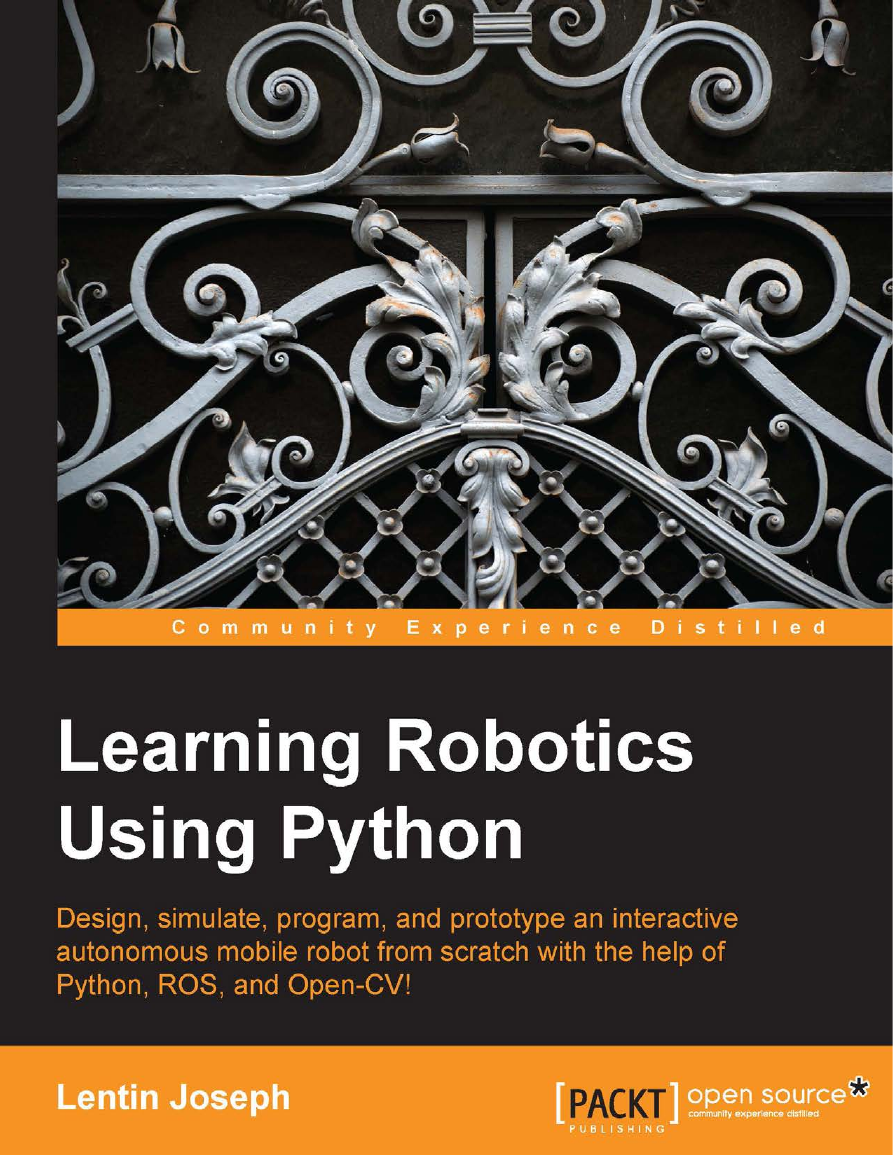
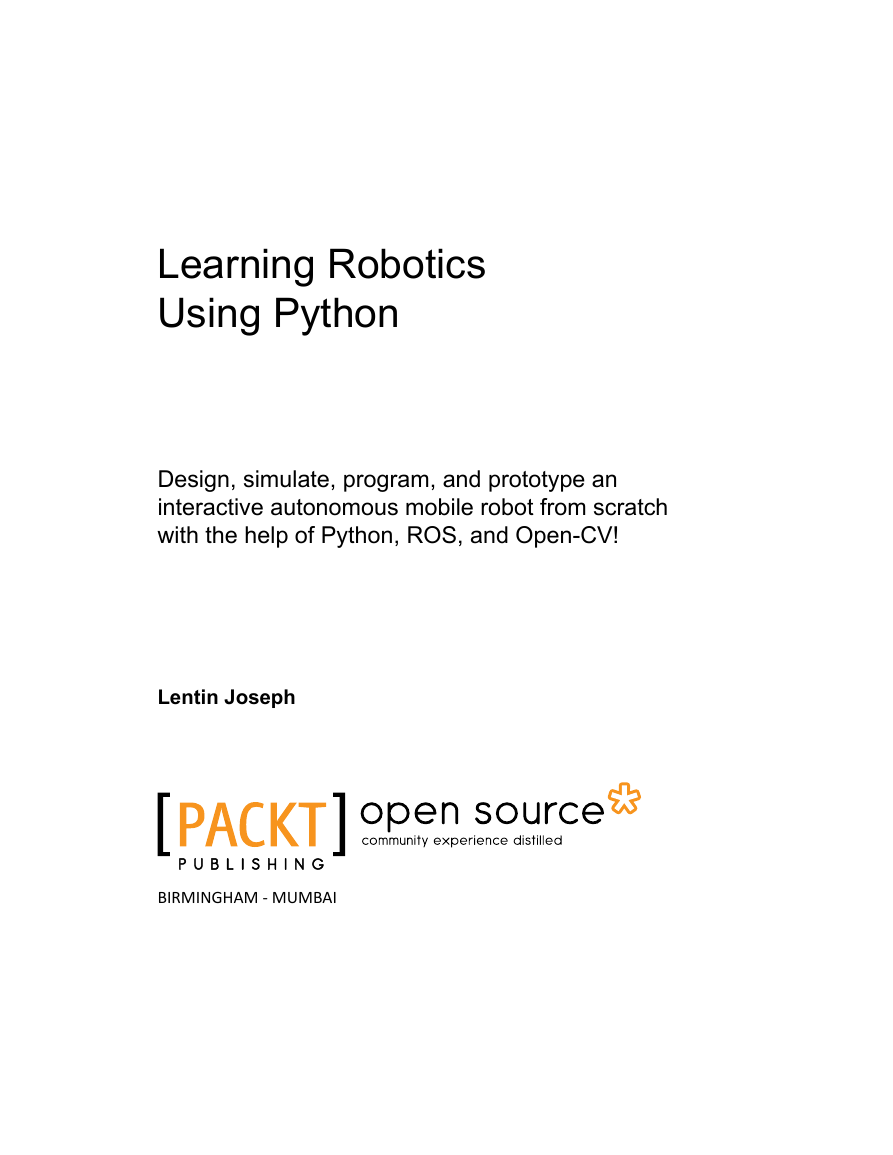

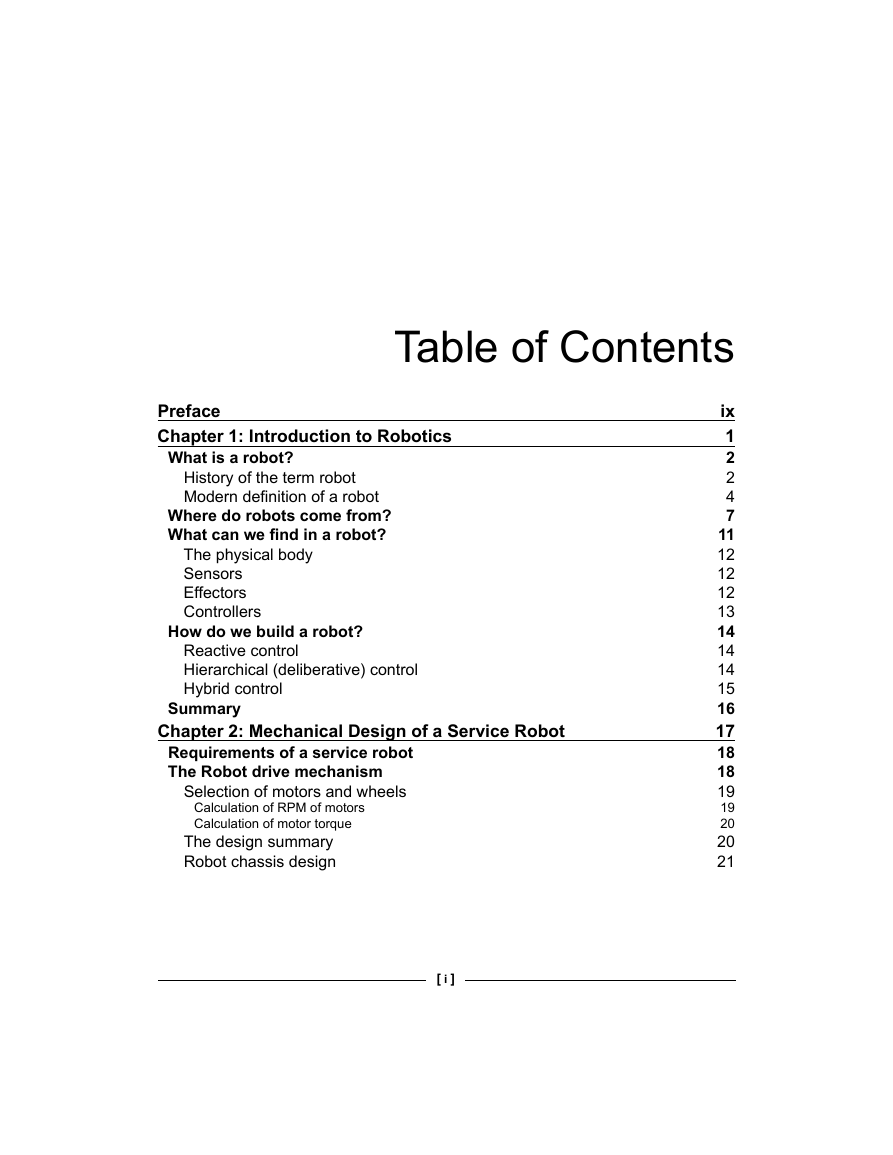
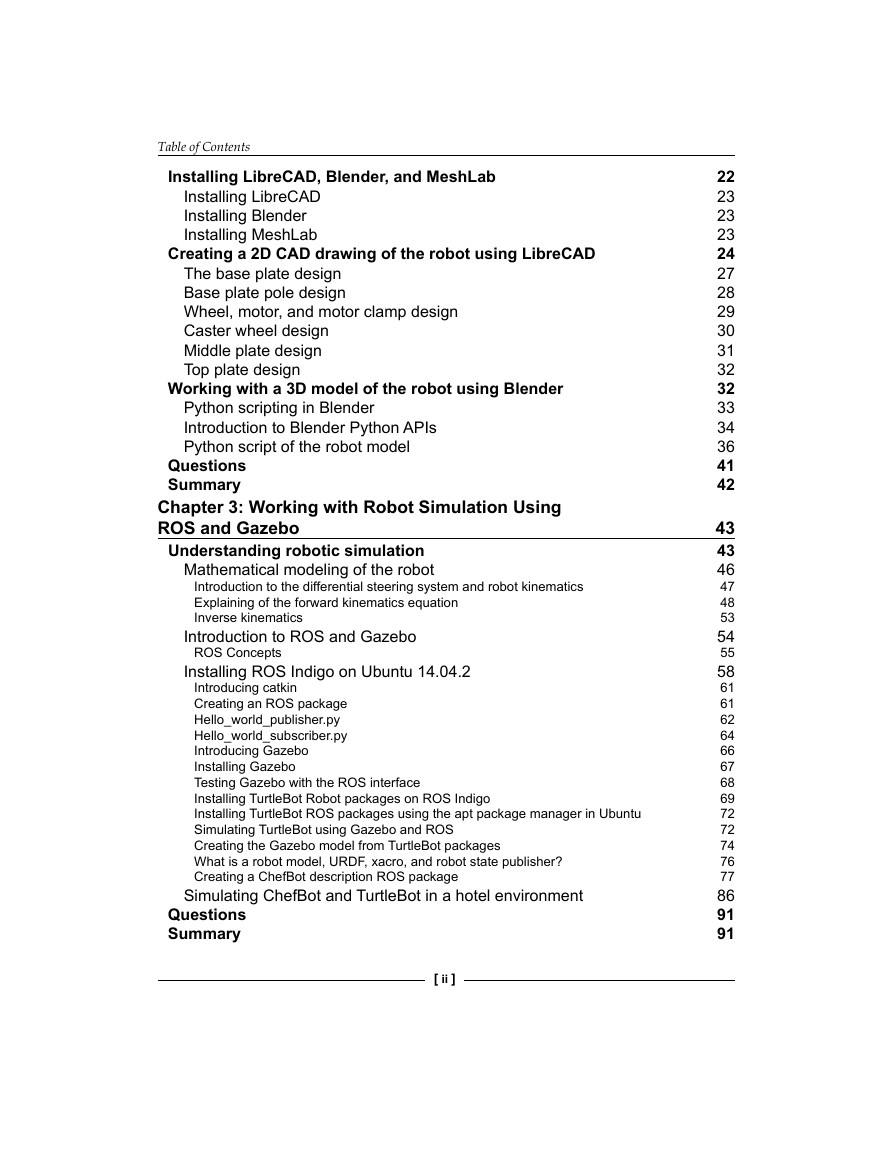

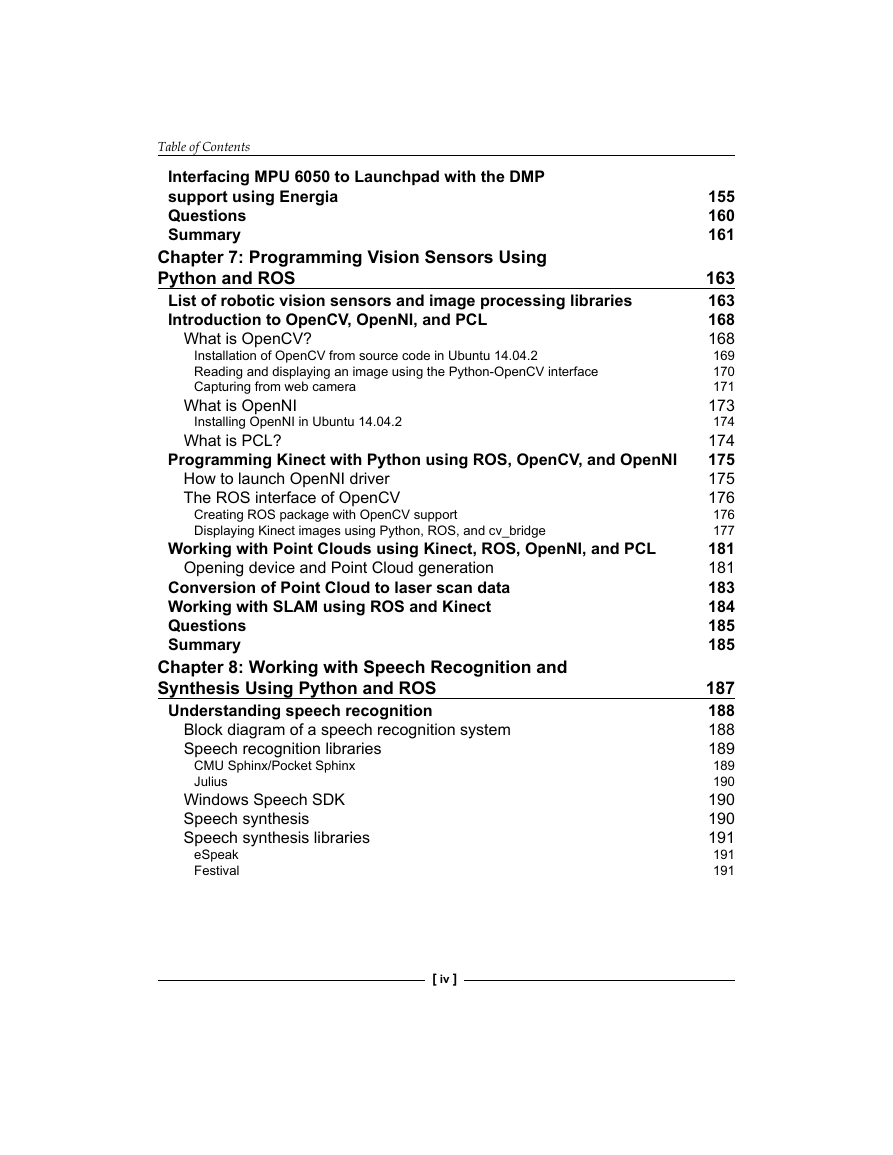
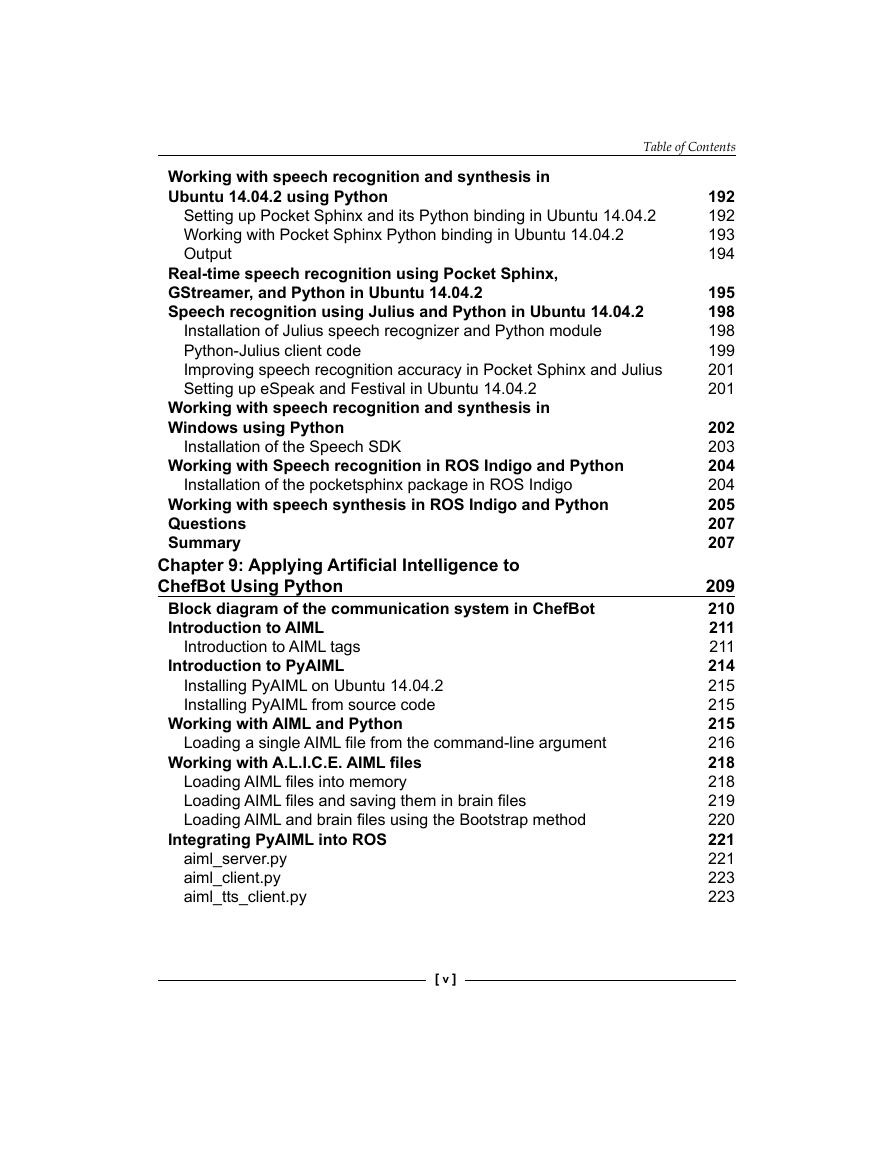
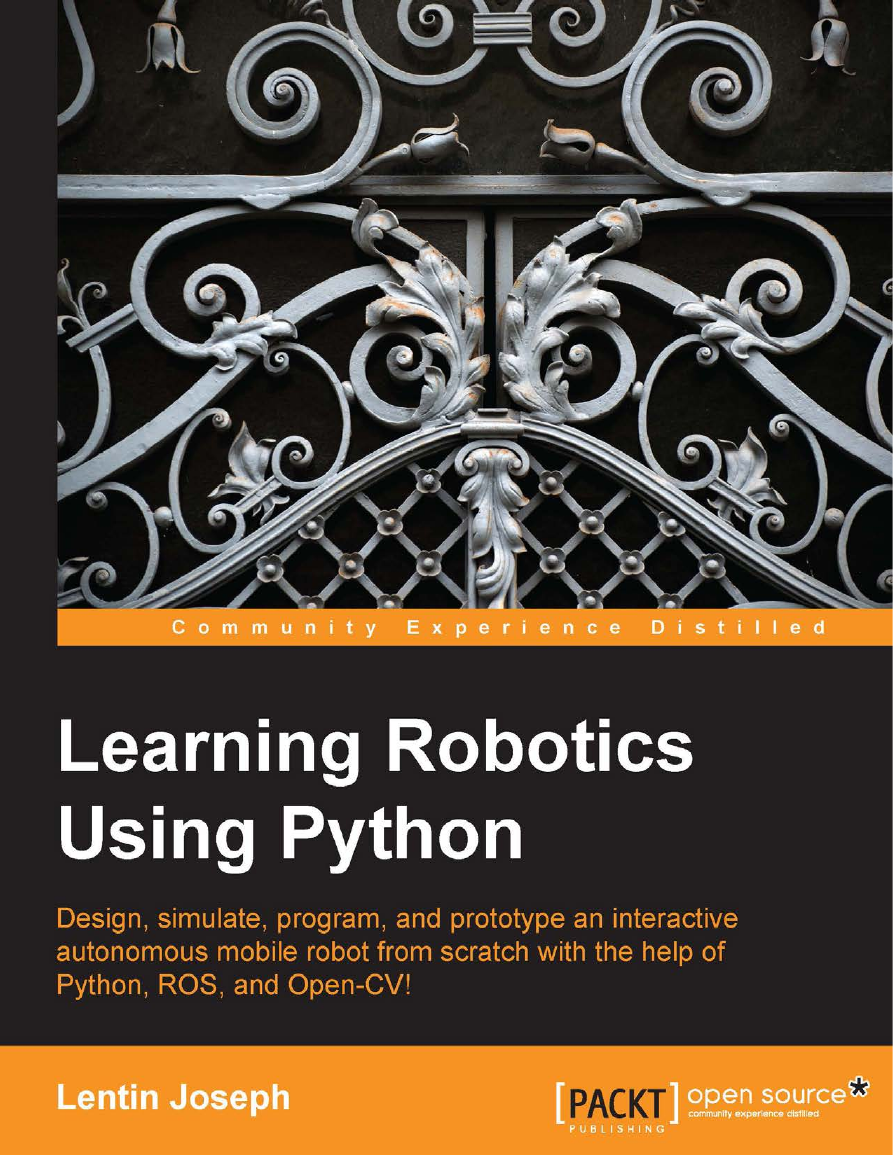
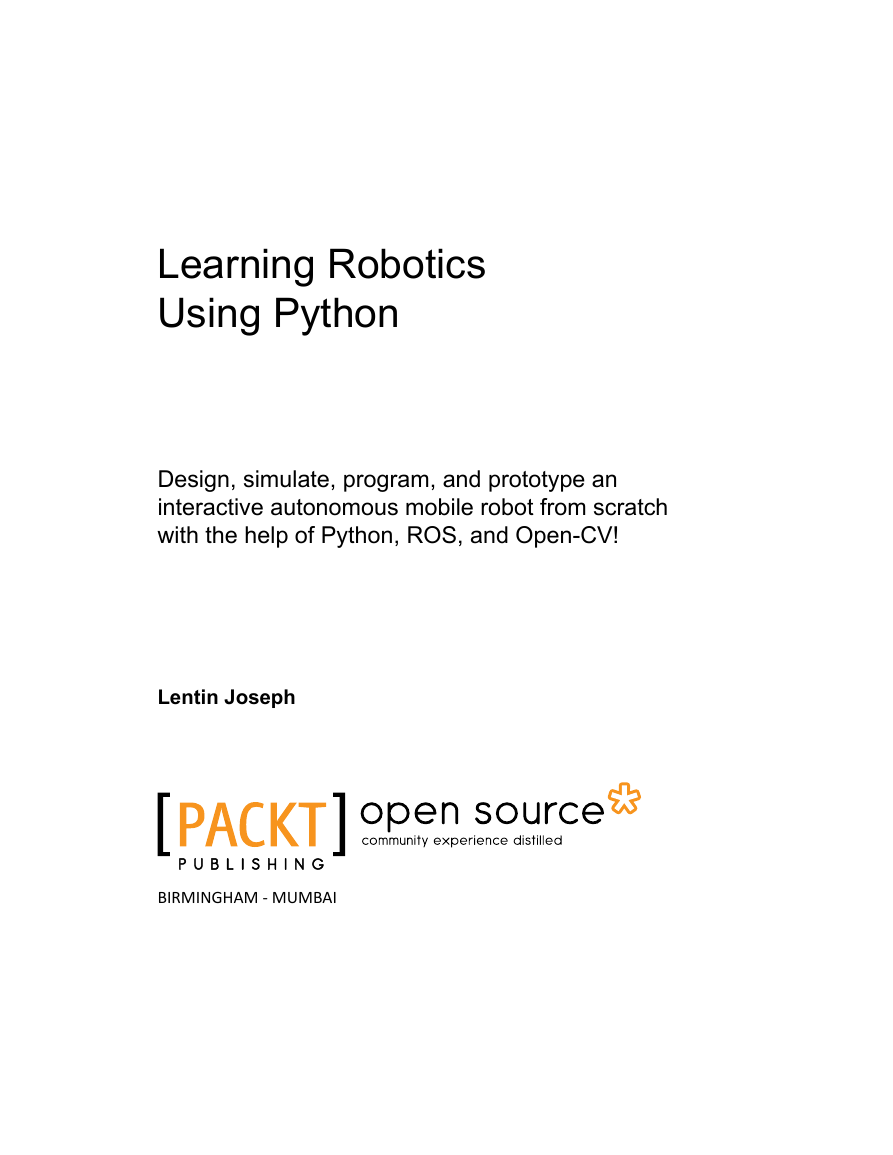

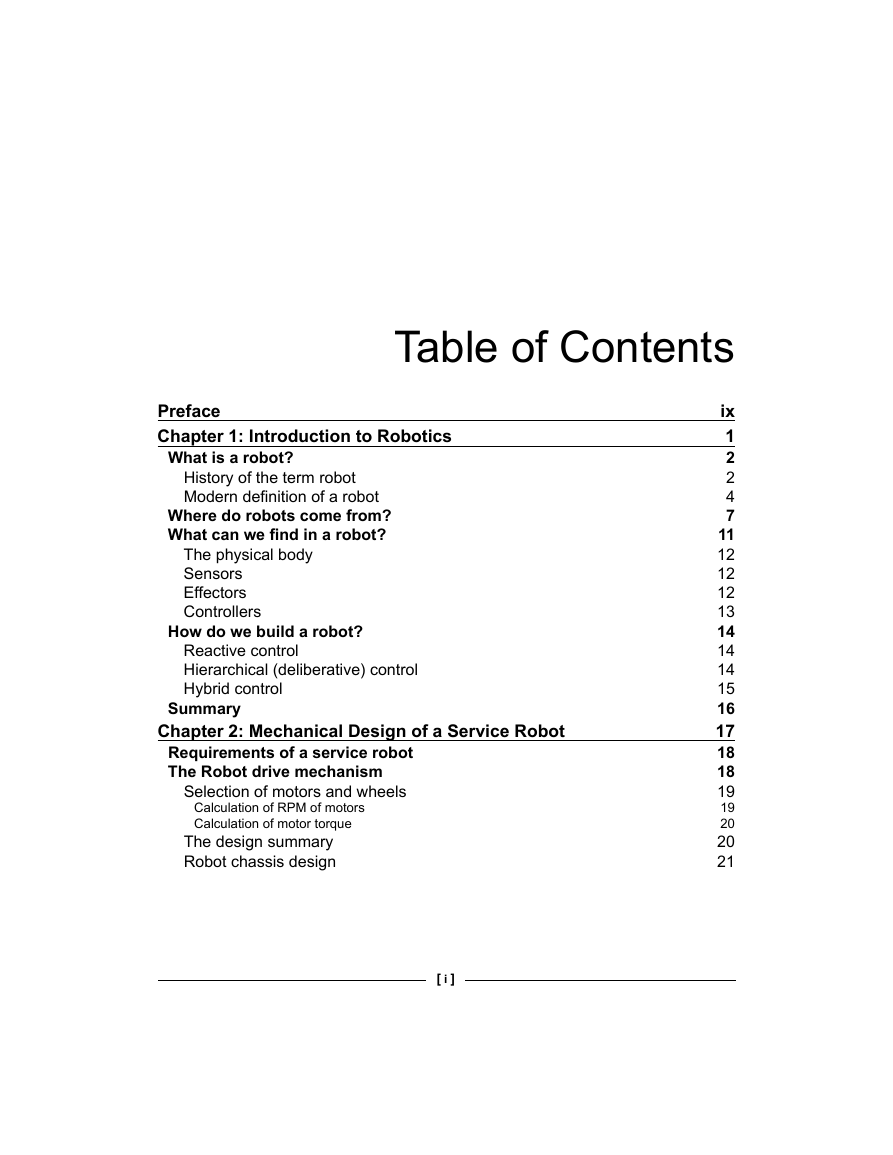
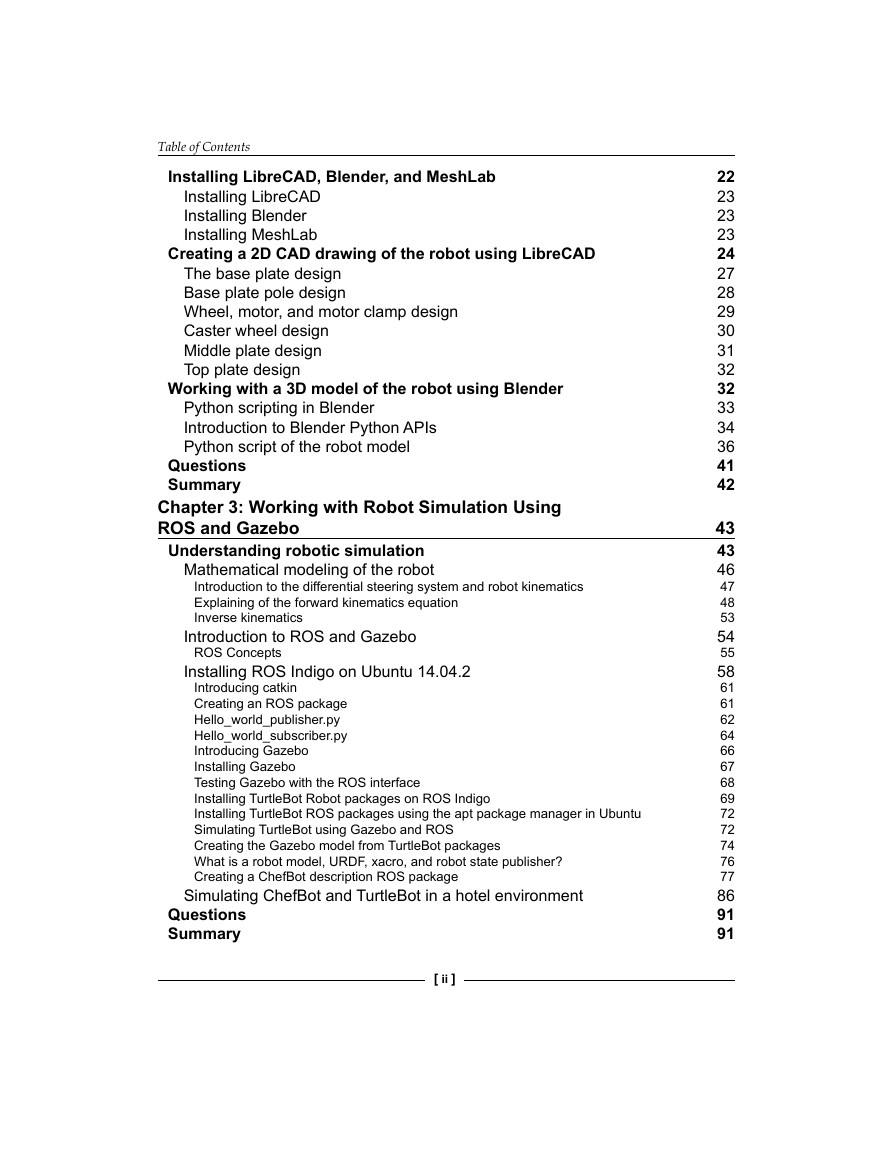

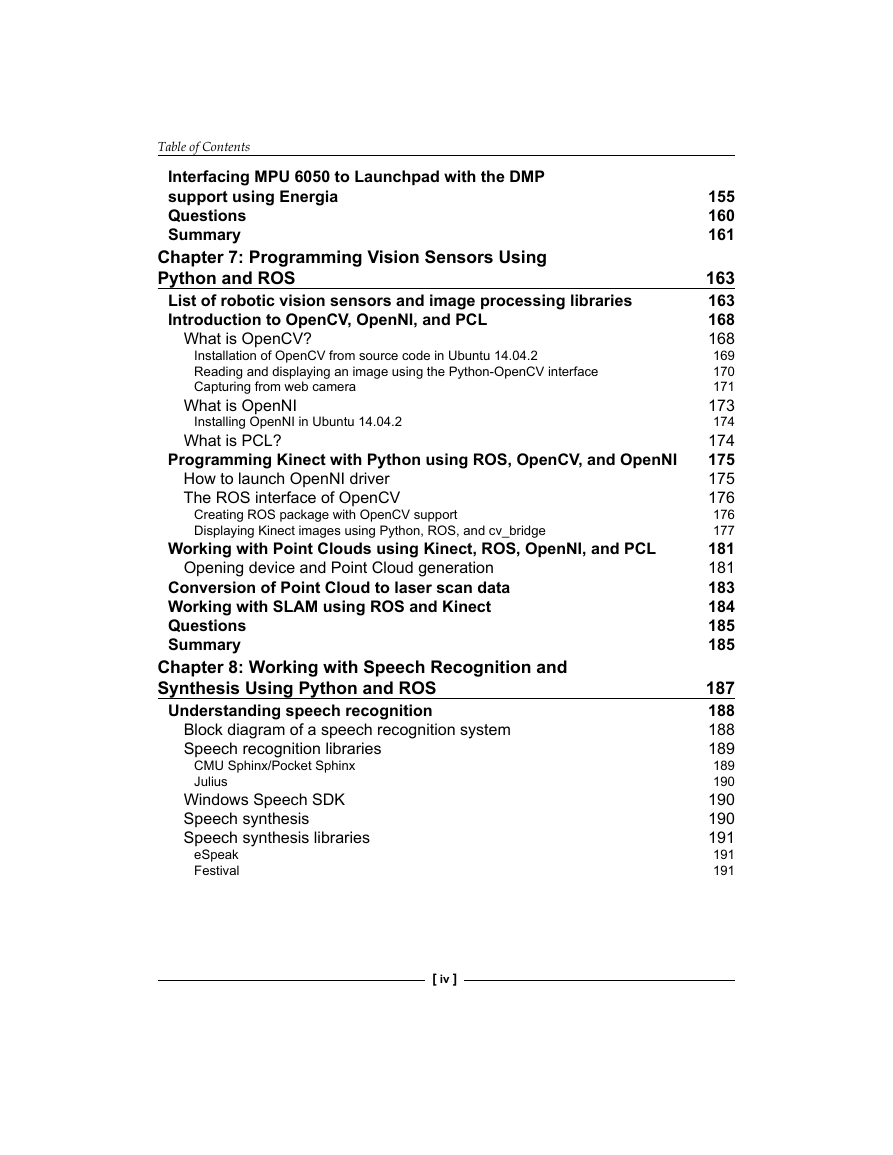
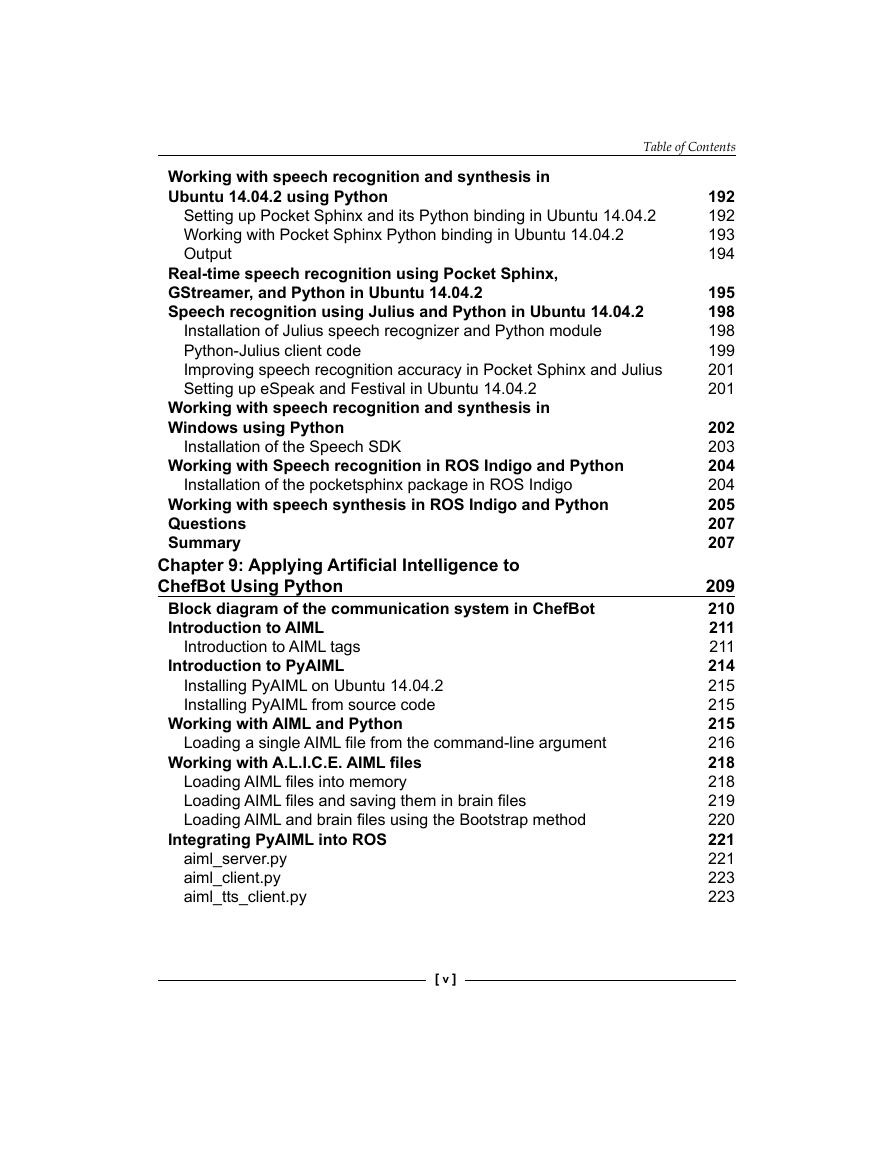
 2023年江西萍乡中考道德与法治真题及答案.doc
2023年江西萍乡中考道德与法治真题及答案.doc 2012年重庆南川中考生物真题及答案.doc
2012年重庆南川中考生物真题及答案.doc 2013年江西师范大学地理学综合及文艺理论基础考研真题.doc
2013年江西师范大学地理学综合及文艺理论基础考研真题.doc 2020年四川甘孜小升初语文真题及答案I卷.doc
2020年四川甘孜小升初语文真题及答案I卷.doc 2020年注册岩土工程师专业基础考试真题及答案.doc
2020年注册岩土工程师专业基础考试真题及答案.doc 2023-2024学年福建省厦门市九年级上学期数学月考试题及答案.doc
2023-2024学年福建省厦门市九年级上学期数学月考试题及答案.doc 2021-2022学年辽宁省沈阳市大东区九年级上学期语文期末试题及答案.doc
2021-2022学年辽宁省沈阳市大东区九年级上学期语文期末试题及答案.doc 2022-2023学年北京东城区初三第一学期物理期末试卷及答案.doc
2022-2023学年北京东城区初三第一学期物理期末试卷及答案.doc 2018上半年江西教师资格初中地理学科知识与教学能力真题及答案.doc
2018上半年江西教师资格初中地理学科知识与教学能力真题及答案.doc 2012年河北国家公务员申论考试真题及答案-省级.doc
2012年河北国家公务员申论考试真题及答案-省级.doc 2020-2021学年江苏省扬州市江都区邵樊片九年级上学期数学第一次质量检测试题及答案.doc
2020-2021学年江苏省扬州市江都区邵樊片九年级上学期数学第一次质量检测试题及答案.doc 2022下半年黑龙江教师资格证中学综合素质真题及答案.doc
2022下半年黑龙江教师资格证中学综合素质真题及答案.doc