Congratulations on your purchase of the Sony Ericsson
P1i. Enjoy efficient email tools, the 3.2 megapixel
camera and high-speed Internet on the go. In addition to
your pre-installed multimedia content, a lot more is
waiting for you at www.sonyericsson.com/fun.
Also check out the Sony Ericsson Application Shop at
www.sonyericsson.com/applicationshop and learn how
to get the most out of your P1i.
And if you register at www.sonyericsson.com/register,
you get an exclusive offer. Go now and don’t miss out.
This is the Internet version of the user guide. © Print only for private use.
�
Added dimensions – Accessories
from Sony Ericsson
Music remote control MRC-60
Listen to music with hi-fi sound quality and
adjust music settings with a remote control.
Bluetooth™ Car Speakerphone
HCB-120
A handsfree solution with caller display. For
use in the car, office or home.
Bluetooth™ Headset HBH-IV835
A discreet and stylish handsfree solution
with clear digital sound.
The full range of accessories may not be available in every market.
For more information visit www.sonyericsson.com/accessories.
This is the Internet version of the user guide. © Print only for private use.
�
Contents
Getting started ................... 3
Getting to know the phone 8
Calling ............................... 18
Messaging ........................ 24
Imaging ............................. 31
Entertainment ................... 35
Connectivity ...................... 41
More features ................... 46
Important information ...... 49
Index ................................. 59
Sony Ericsson P1i
UMTS 2100 GSM 900/1800/1900
This User guide is published by Sony Ericsson
Mobile Communications AB or its local affiliated
company, without any warranty. Improvements and
changes to this User guide necessitated by
typographical errors, inaccuracies of current
information, or improvements to programs and/or
equipment, may be made by Sony Ericsson Mobile
Communications AB or its local affiliated company
at any time and without notice. Such changes will,
however, be incorporated into new editions of this
User guide.
All rights reserved.
©Sony Ericsson Mobile Communications AB,
2007
Publication number: EN/LZT 162 102 R1A
Please note:
Some of the services in this User guide are not
supported by all networks. This also applies to the
GSM International Emergency Number 112.
Please contact your network operator or service
provider if you are in doubt whether you can use a
particular service.
Please read the Guidelines for safe and efficient use
and the Limited warranty chapters before you use
your mobile phone.
Your mobile phone has the capability to download,
store and forward additional content, for example,
ringtones. The use of such content may be
restricted or prohibited by rights of third parties,
including but not limited to restriction under
applicable copyright laws. You, and not Sony
Ericsson, are entirely responsible for additional
content that you download to or forward from your
mobile phone. Prior to your use of any additional
content, please verify that your intended use is
properly licensed or is otherwise authorized. Sony
Ericsson does not guarantee the accuracy, integrity
or quality of any additional content or any other
third party content. Under no circumstances will
Sony Ericsson be liable in any way for your
improper use of additional content or other third
party content.
The marble logo, PlayNow, TrackID and MusicDJ
are trademarks or registered trademarks of Sony
Ericsson Mobile Communications AB.
Sony, Memory Stick Micro and M2 are trademarks
or registered trademarks of Sony Corporation.
Ericsson is a trademark or registered trademark of
Telefonaktiebolaget LM Ericsson.
1
This is the Internet version of the user guide. © Print only for private use.
Contents
�
Bluetooth™ is a trademark or registered trademark
of Bluetooth SIG Inc.
Real is a trademark or a registered trademark of
RealNetworks, Inc. RealPlayer® for Mobile is
included under license from RealNetworks, Inc.
Copyright 1995-2007, RealNetworks, Inc. All rights
reserved.
Adobe® Photoshop® Album Starter Edition and
Adobe® Acrobat® are registered trademarks of
Adobe Systems Incorporated.
Microsoft, Windows, ActiveSync and PowerPoint
are either registered trademarks or trademarks of
Microsoft Corporation in the U.S and other
countries.
Smart-Fit Rendering is a trademark or registered
trademark of ACCESS CO. LTD. in Japan and other
countries.
Java and all Java based trademarks and logos are
trademarks or registered trademarks of Sun
Microsystems, Inc. in the U.S. and other countries.
End-user license agreement for Sun™ Java™
J2ME™.
listing may be revised from time to time) or any
country to which the U.S. has embargoed goods;
or (ii) to anyone on the U.S. Treasury Department's
list of Specially Designated Nations or the U.S.
Commerce Department's Table of Denial Orders.
3 Restricted Rights: Use, duplication or disclosure by
the United States government is subject to the
restrictions as set forth in the Rights in Technical
Data and Computer Software Clauses in DFARS
252.227-7013(c) (1) (ii) and FAR 52.227-19(c) (2) as
applicable.
Other product and company names mentioned
herein may be the trademarks of their respective
owners.
Any rights not expressly granted herein are
reserved.
All illustrations are for guidance only and may not
accurately depict the actual phone.
1 Restrictions: Software is confidential copyrighted
information of Sun and title to all copies is retained
by Sun and/or its licensors. Customer shall not
modify, decompile, disassemble, decrypt, extract,
or otherwise reverse engineer Software. Software
may not be leased, assigned, or sublicensed, in
whole or in part.
2 Export Regulations: Software, including technical
data, is subject to U.S. export control laws,
including the U.S. Export Administration Act and its
associated regulations, and may be subject to
export or import regulations in other countries.
Customers agree to comply strictly with all such
regulations and acknowledges that it has the
responsibility to obtain licenses to export, re-
export, or import Software. Software may not be
downloaded, or otherwise exported or re-exported
(i) into, or to a national or resident of, Cuba, Iraq,
Iran, North Korea, Libya, Sudan, Syria (as such
2
Contents
This is the Internet version of the user guide. © Print only for private use.
�
Getting started
Welcome
Thank you for purchasing the
Sony Ericsson P1i.
Before you start to use your new
phone please read the information in
the Getting started chapter carefully.
Instruction symbols
The following appear in the User
guide:
Note
Tip
A service or function is network-
or subscription-dependent.
Contact your network operator
for details.
• Web guide – an up-to-date User
guide with step-by-step instructions
and additional information on
features available in your phone.
You can access the Web guide from
your computer at
www.sonyericsson.com/support. If
you have an Internet connection set
up in your phone you can also
access the Web guide from the Web
browser in your phone.
To access the Web guide from your
phone
1 From Standby select Main menu >
Multimedia > Web.
2 Select More > Bookmarks > Web
Guide.
Accessing the Web guide from your
phone might involve some costs
depending on the Internet connection
used. Please contact your network
operator for more information.
Additional help
The complete user documentation for
your phone consists of:
• User guide – an overview of your
phone with the information needed
to get you started.
• Help in the phone – your phone has
built-in help. In most applications
Help is available in the More menu.
3
This is the Internet version of the user guide. © Print only for private use.
Getting started
�
Package
1
2
11
9
6
7
5
10
8
3
4
1
2
3
4
5
6
7
8
Phone
Charger
Stereo portable handsfree
Deskstand
Pouch
Battery
Memory Stick™
USB cable
9
10
11
Extra stylus
Documentation package
CD with Sony Ericsson PC
Suite for Smartphones
If your package does not include all the
listed items then contact your retailer.
Phone overview
19
18
17
16
15
2
3
4
1
11 10 20
89
7
6
5
12
13
14
1
2
3
4
5
6
On/off button
Front camera
Screen
Dual function keyboard
Camera button
Memory Stick™ slot
4
Getting started
This is the Internet version of the user guide. © Print only for private use.
�
7
8
9
10
11
12
13
14
15
16
17
18
19
20
Shortcut button
Infrared port
Earspeaker
Loudspeaker
Antenna connector
Connector for charger and
accessories
Indicator light
Microphone
Back button
Jog Dial
Rear camera
Strap holder
Stylus
Photo light
Before using your phone
Battery
You need to charge the battery when
the indicator light on the base of the
phone flashes red or when the low
battery message appears on the
screen.
To insert the battery
1 Open the battery cover by pressing
slightly on the upper part and sliding it
down the phone.
2 Insert the battery.
3 Slide the cover back onto the phone.
To charge the battery
1 Make sure the battery is inserted.
2 Connect the charger to the phone.
3 Connect the charger to the mains.
A green indicator light on the base of the
phone is turned on during charging. If
the phone is off during charging, a red
indicator light will be turned on.
The indicator light flashes green when
you have, for example, recieved a new
message or missed a call.
5
This is the Internet version of the user guide. © Print only for private use.
Getting started
�
SIM card
You receive a SIM (Subscriber Identity
Module) card when you register with a
network operator. The SIM card keeps
track of your phone number, the
services included in your subscription
and phonebook information. A PIN
code is supplied with the SIM card
and must be entered, if requested,
when you turn on your phone for the
first time.
To insert the SIM card
IMEI number
IMEI (International Mobile Equipment
Identifier) is a 15-digit number. Your
operator can use the IMEI number to
enable a complete barring of your
phone if it is stolen. The number is
printed at the bottom of the battery
compartment. You can also view the
number on the phone display.
To view the IMEI number in your
phone
• From Standby enter *#06#.
Care instructions
• Use a moist cloth when you clean the
screen.
• Only use the stylus provided, or your
fingertips, to tap the screen.
For detailed care instructions, see
Recommendations for safe use of
product (mobile phone, battery,
charger and other accessories) on
page 51.
First time start-up
Before you use your phone, see
Guidelines for Safe and Efficient Use
on page 51.
Before you can use your phone you need
to insert the SIM card, and insert and
charge the battery.
1 Detach the charger (if connected).
2 Open the battery cover by pressing
slightly on the upper part and sliding it
down the phone.
3 Remove the battery (if it is in place).
4 Insert the SIM card into the SIM card
holder.
5 Insert the battery.
6 Slide the cover back onto the phone.
6
Getting started
This is the Internet version of the user guide. © Print only for private use.
�
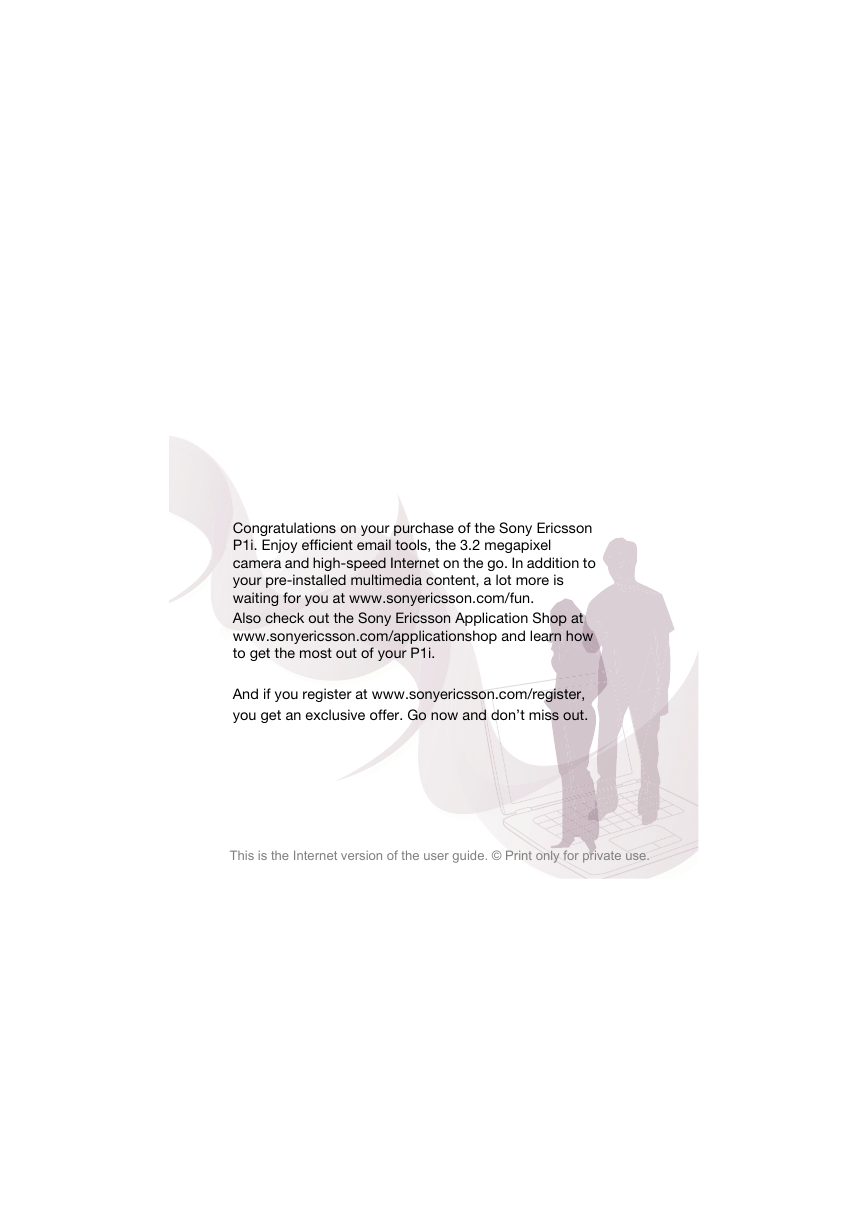
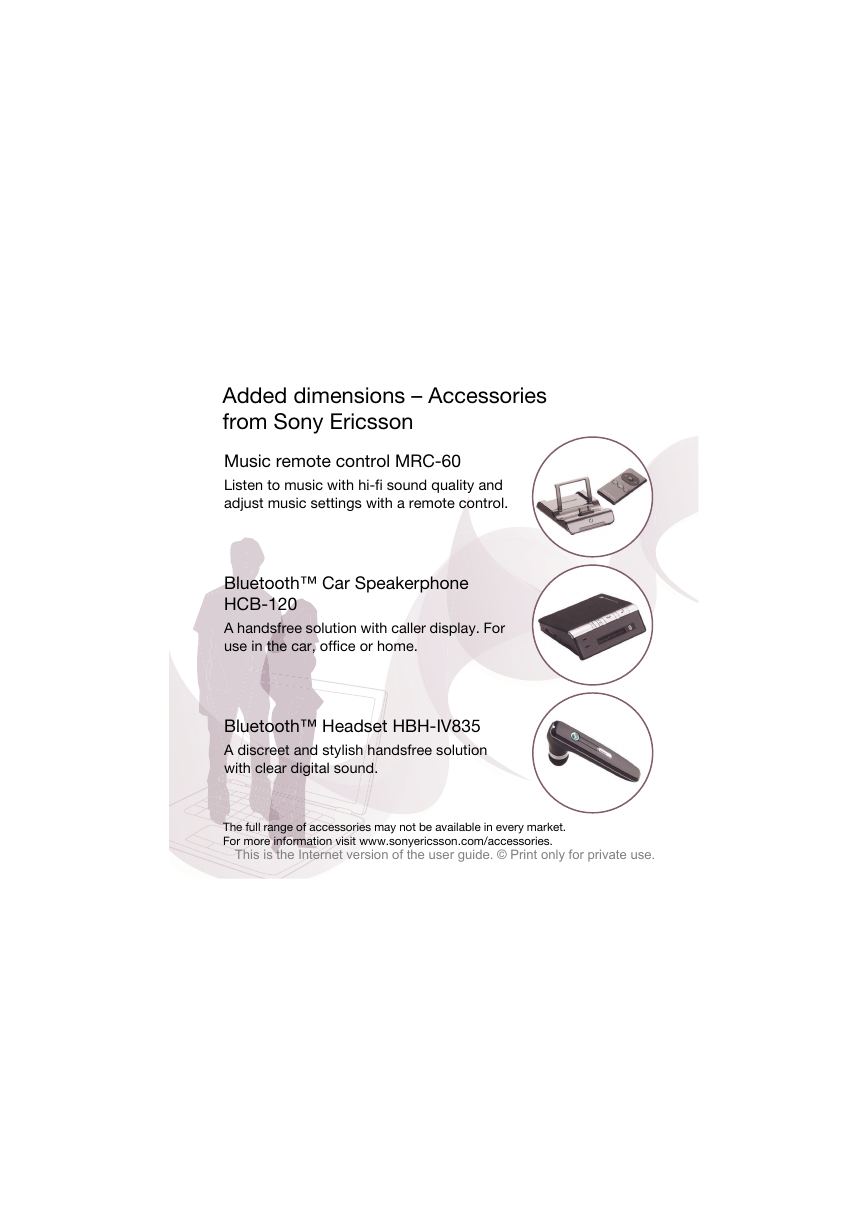





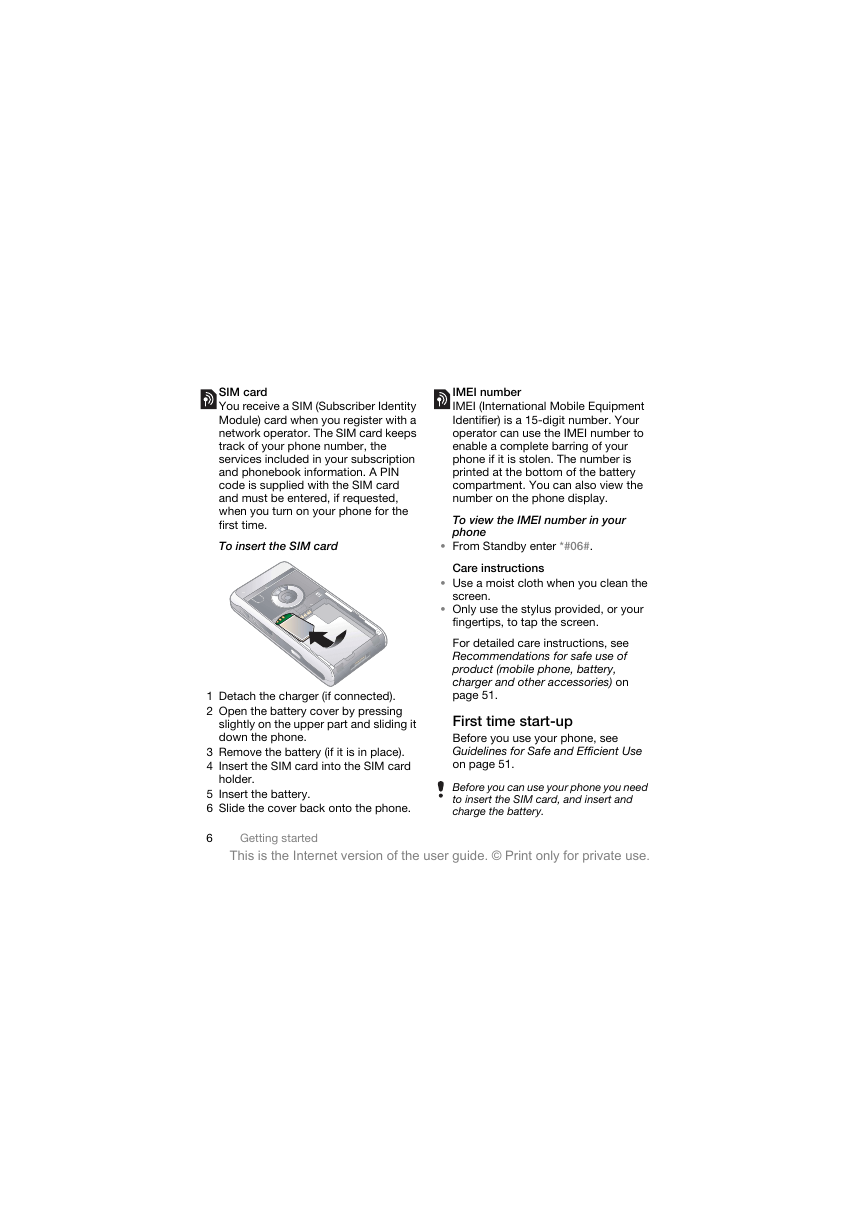
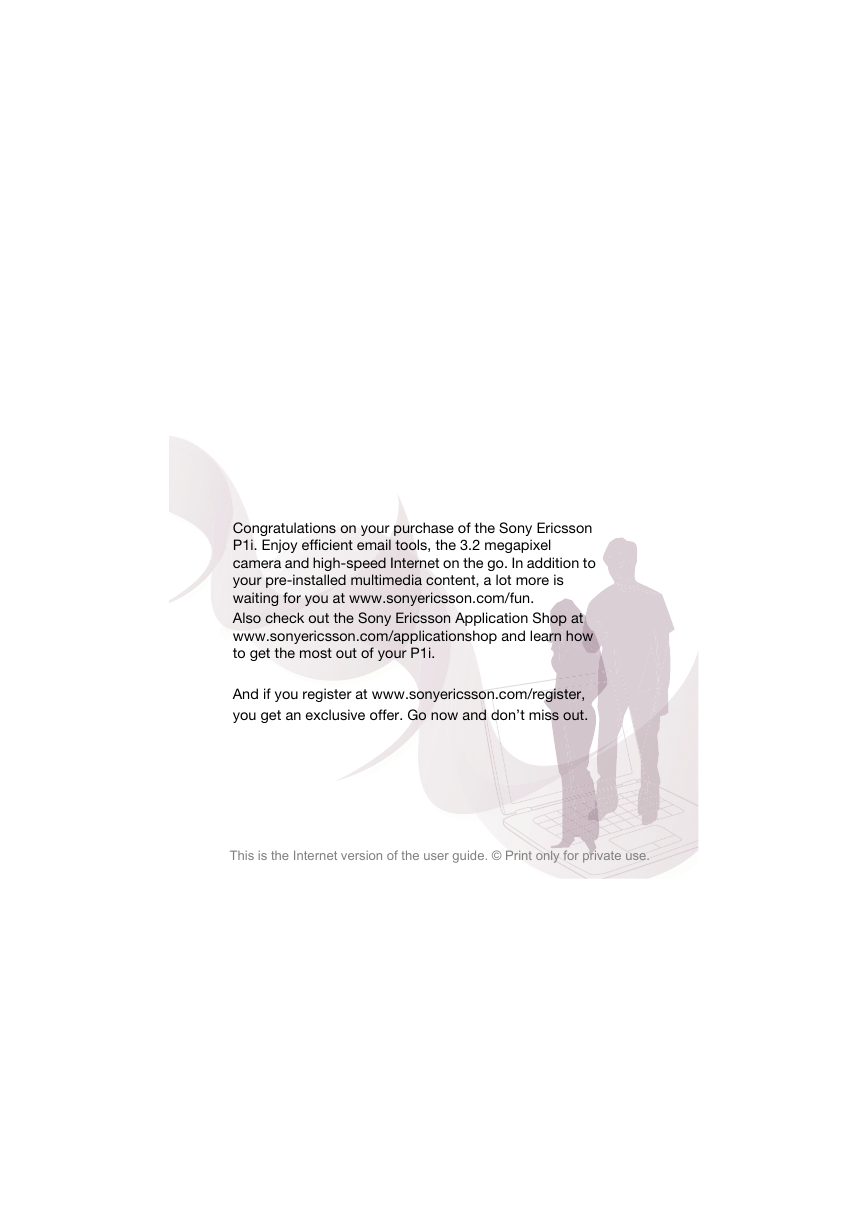
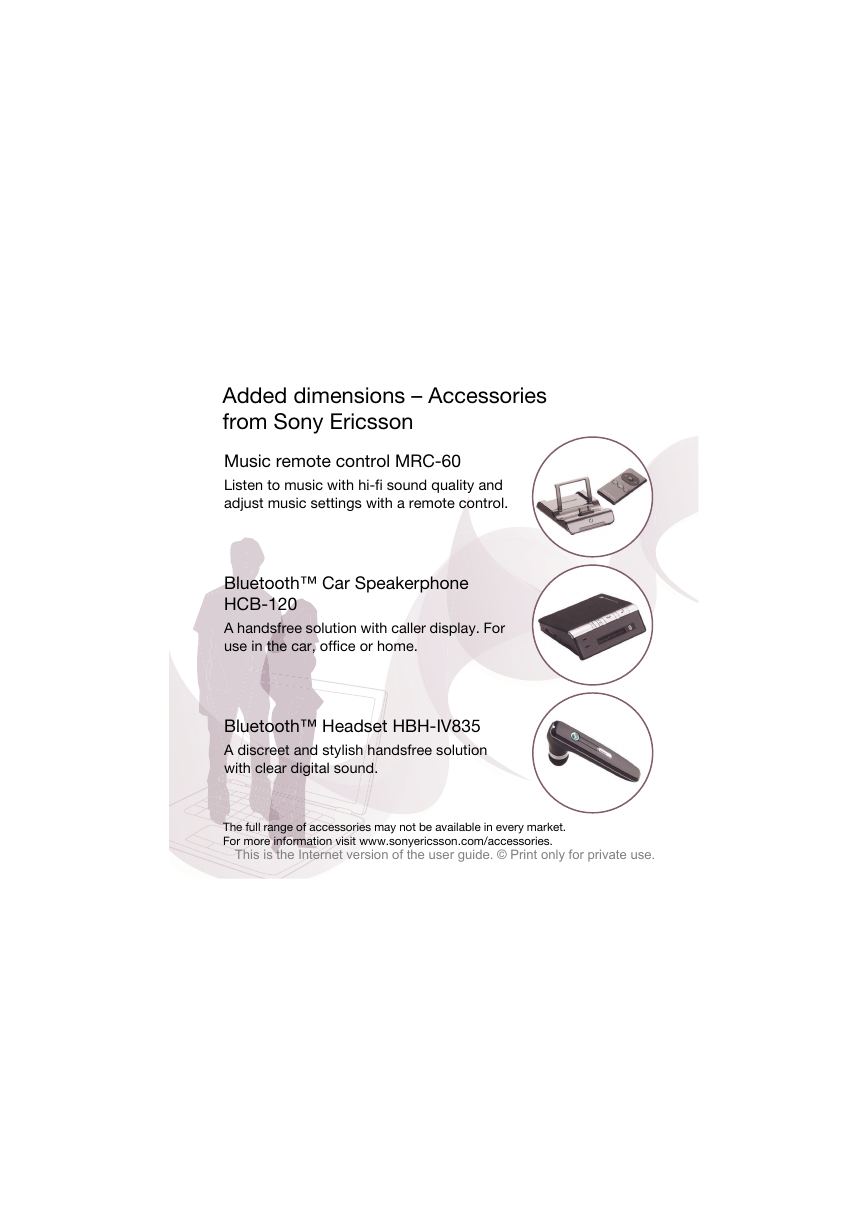





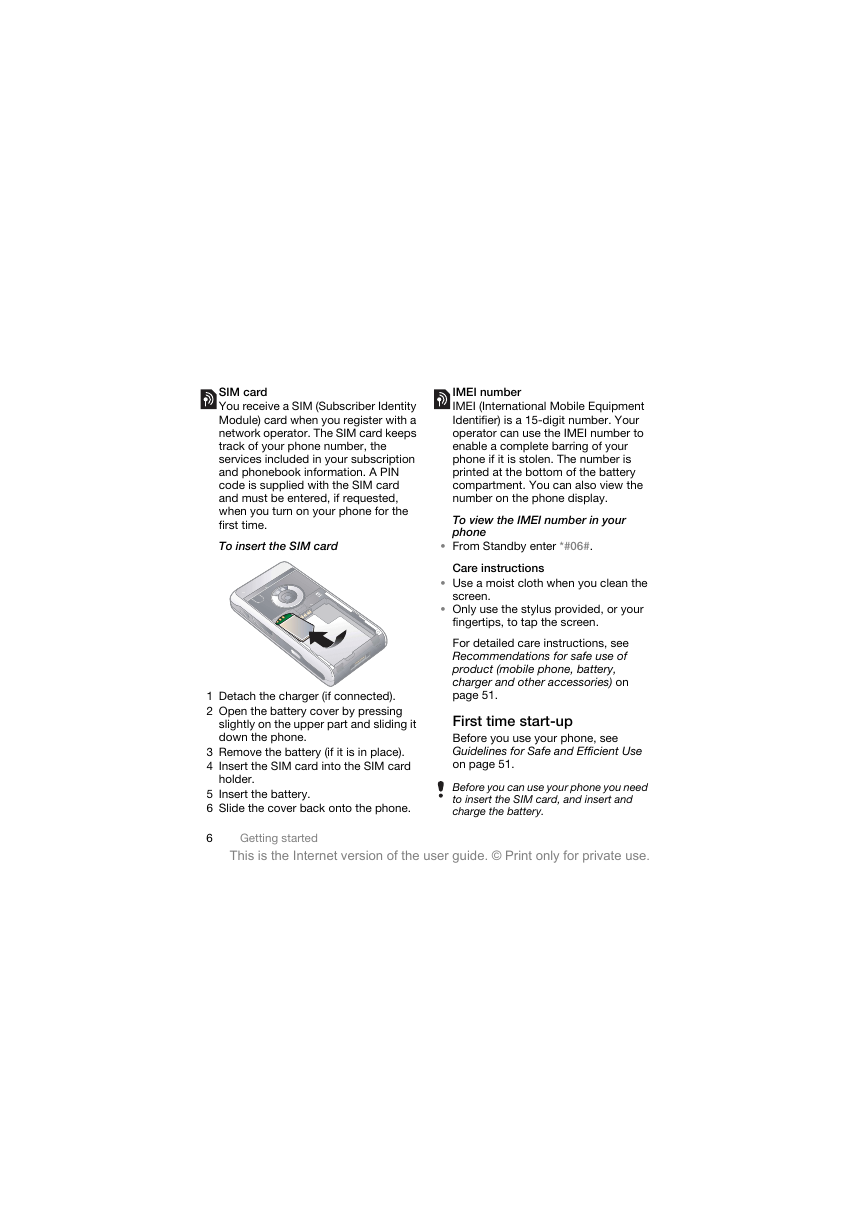
 2023年江西萍乡中考道德与法治真题及答案.doc
2023年江西萍乡中考道德与法治真题及答案.doc 2012年重庆南川中考生物真题及答案.doc
2012年重庆南川中考生物真题及答案.doc 2013年江西师范大学地理学综合及文艺理论基础考研真题.doc
2013年江西师范大学地理学综合及文艺理论基础考研真题.doc 2020年四川甘孜小升初语文真题及答案I卷.doc
2020年四川甘孜小升初语文真题及答案I卷.doc 2020年注册岩土工程师专业基础考试真题及答案.doc
2020年注册岩土工程师专业基础考试真题及答案.doc 2023-2024学年福建省厦门市九年级上学期数学月考试题及答案.doc
2023-2024学年福建省厦门市九年级上学期数学月考试题及答案.doc 2021-2022学年辽宁省沈阳市大东区九年级上学期语文期末试题及答案.doc
2021-2022学年辽宁省沈阳市大东区九年级上学期语文期末试题及答案.doc 2022-2023学年北京东城区初三第一学期物理期末试卷及答案.doc
2022-2023学年北京东城区初三第一学期物理期末试卷及答案.doc 2018上半年江西教师资格初中地理学科知识与教学能力真题及答案.doc
2018上半年江西教师资格初中地理学科知识与教学能力真题及答案.doc 2012年河北国家公务员申论考试真题及答案-省级.doc
2012年河北国家公务员申论考试真题及答案-省级.doc 2020-2021学年江苏省扬州市江都区邵樊片九年级上学期数学第一次质量检测试题及答案.doc
2020-2021学年江苏省扬州市江都区邵樊片九年级上学期数学第一次质量检测试题及答案.doc 2022下半年黑龙江教师资格证中学综合素质真题及答案.doc
2022下半年黑龙江教师资格证中学综合素质真题及答案.doc