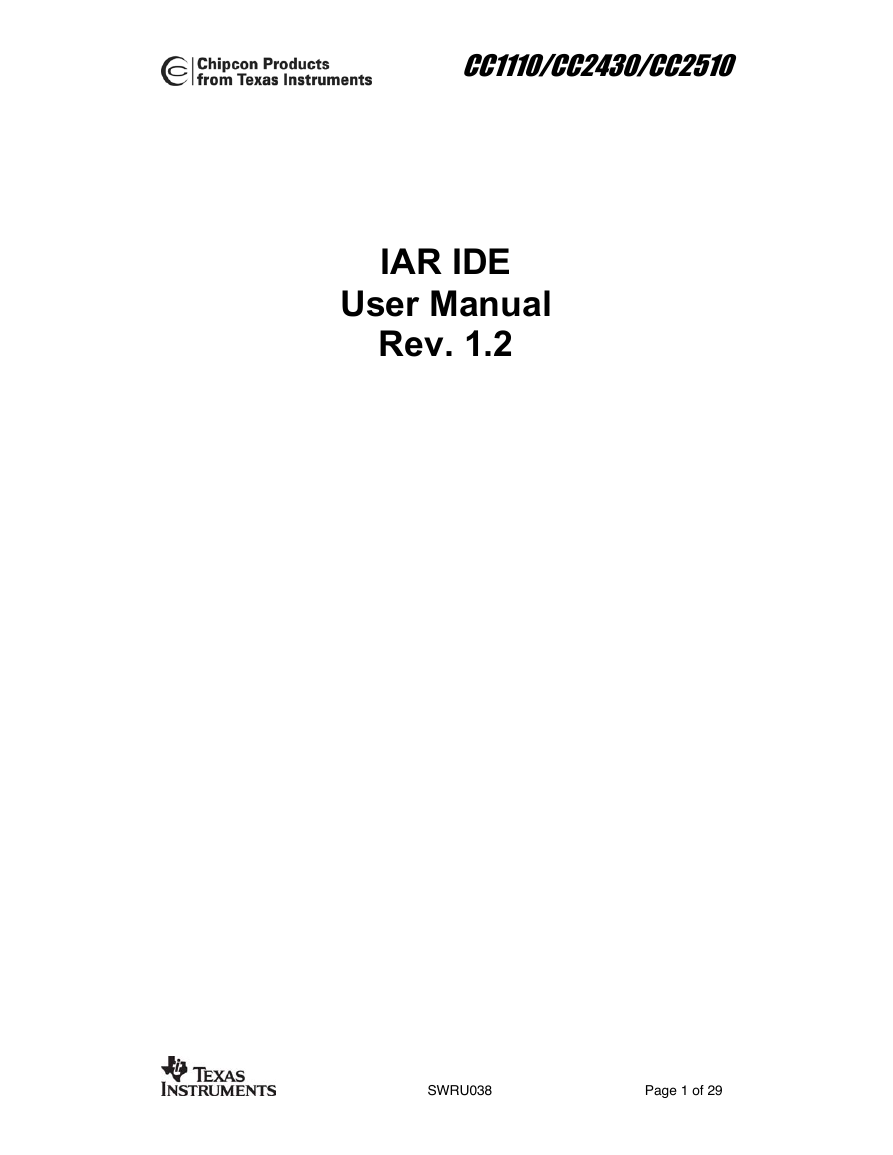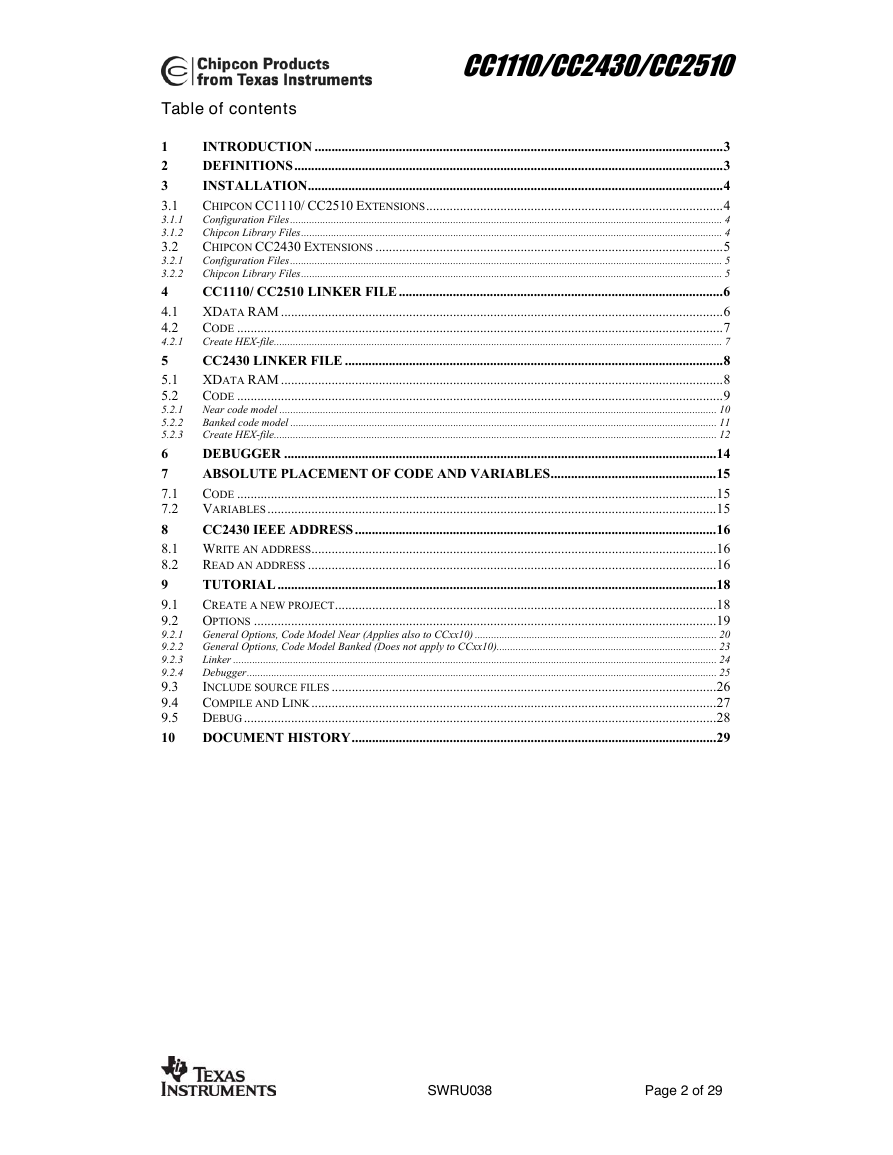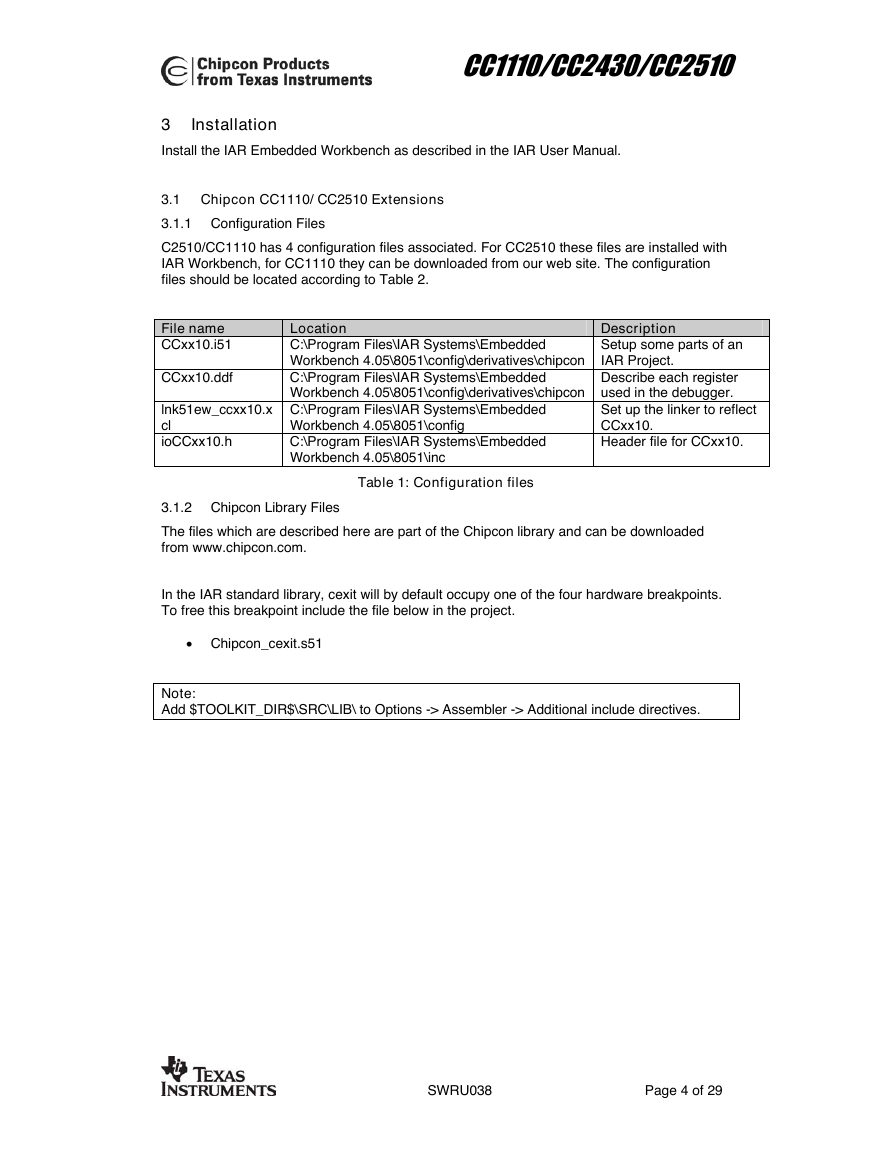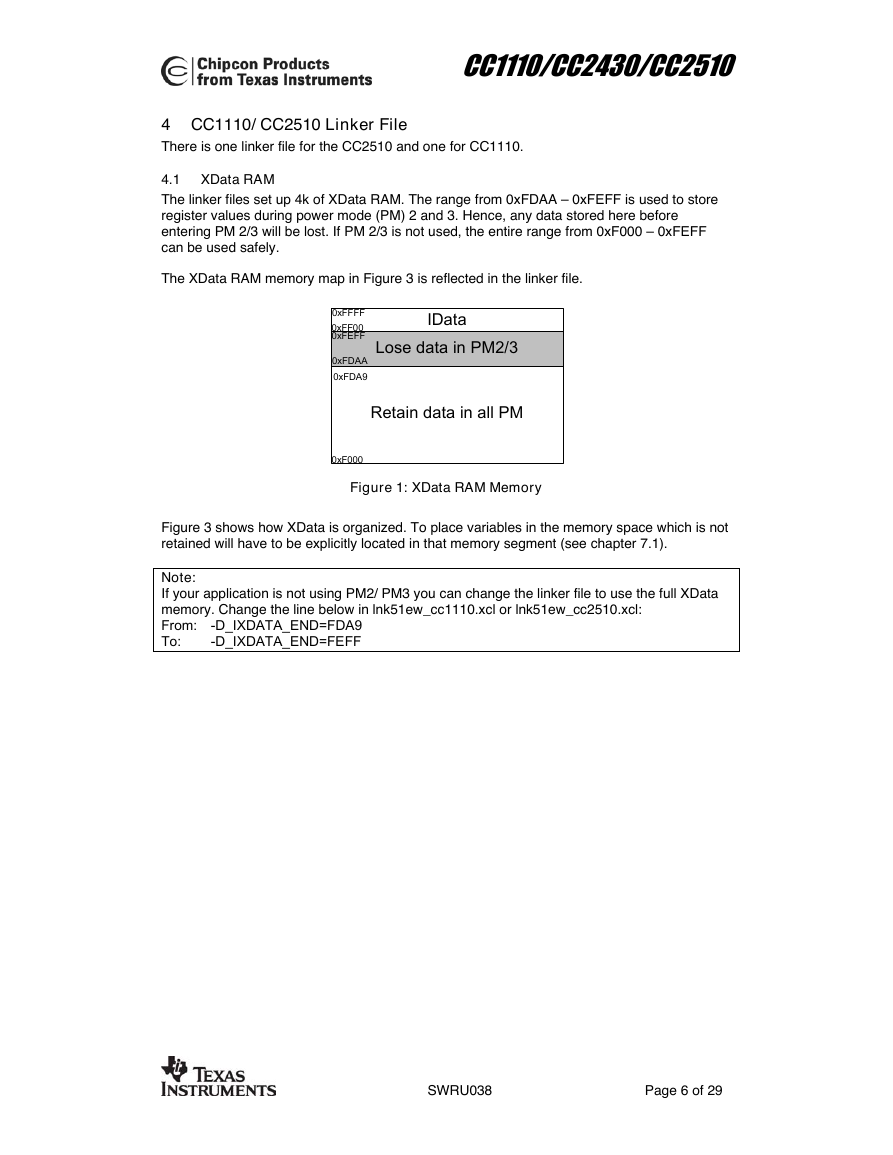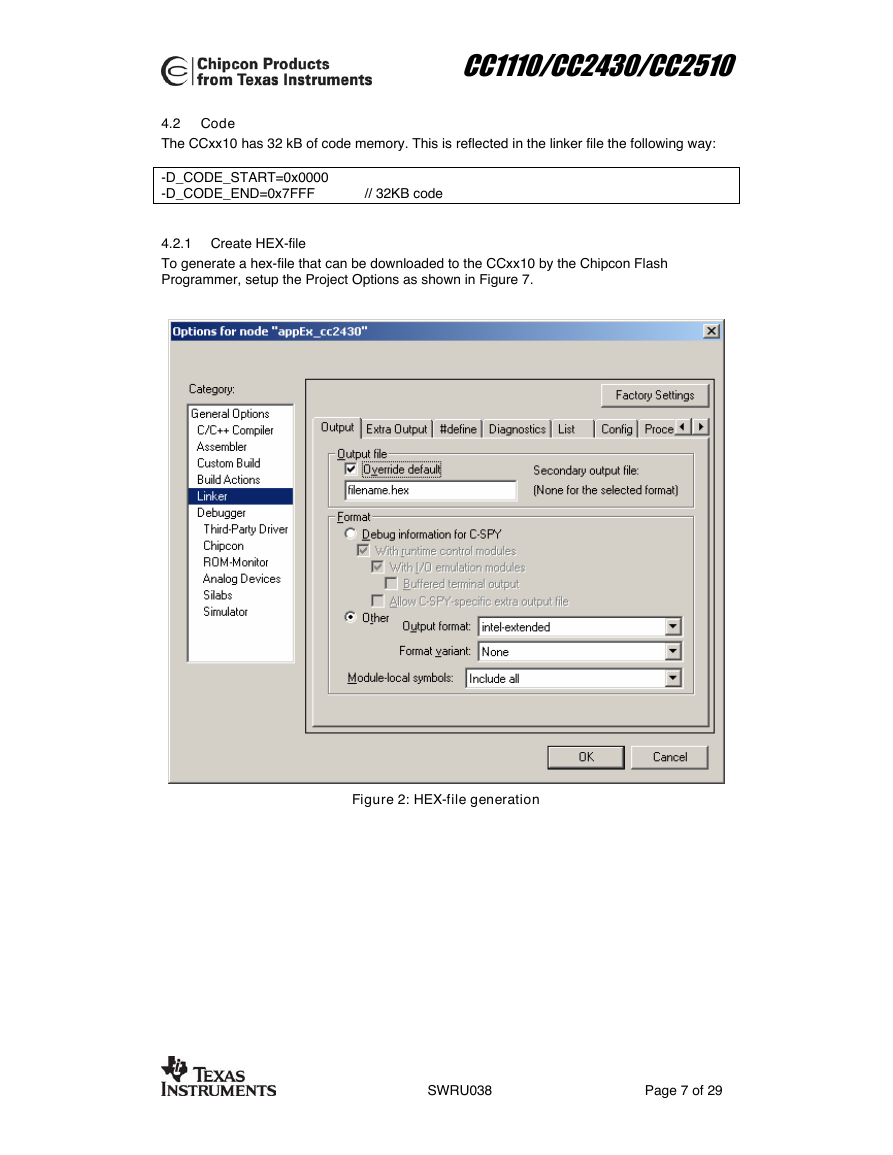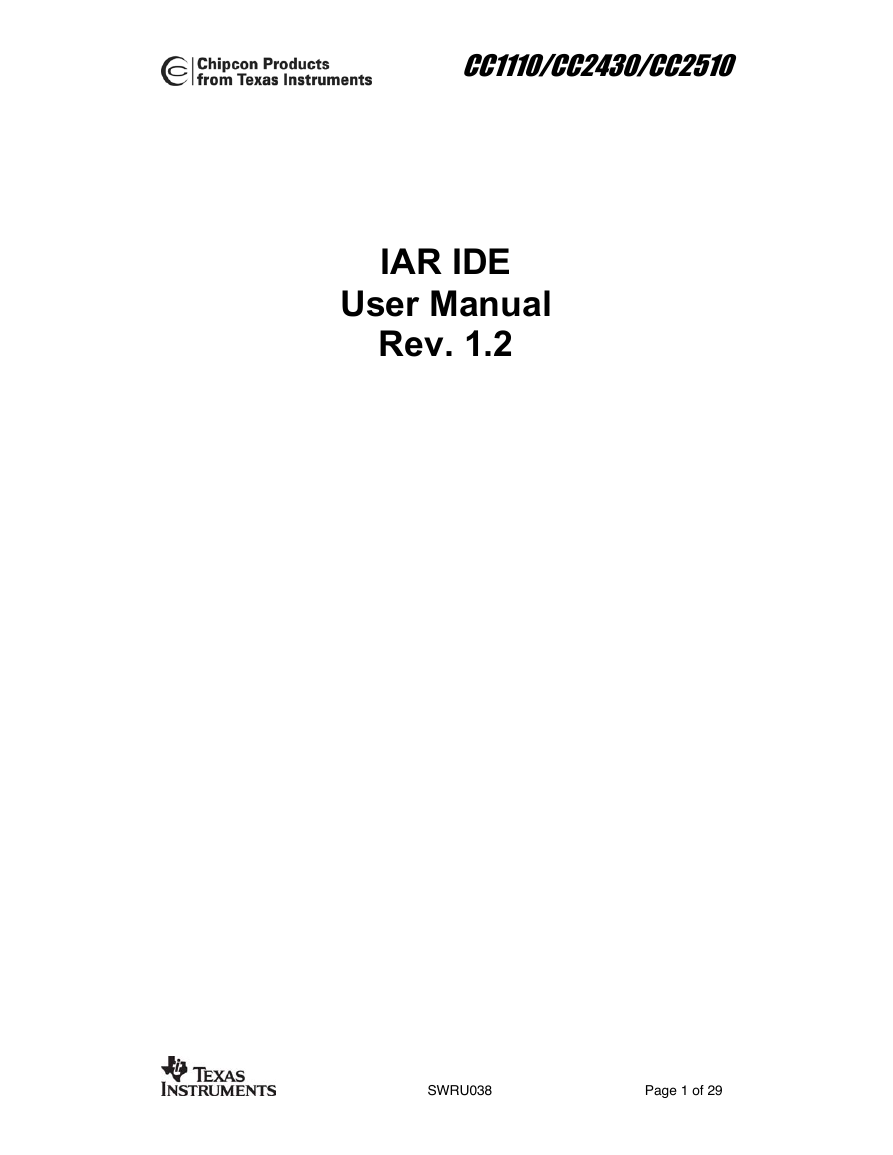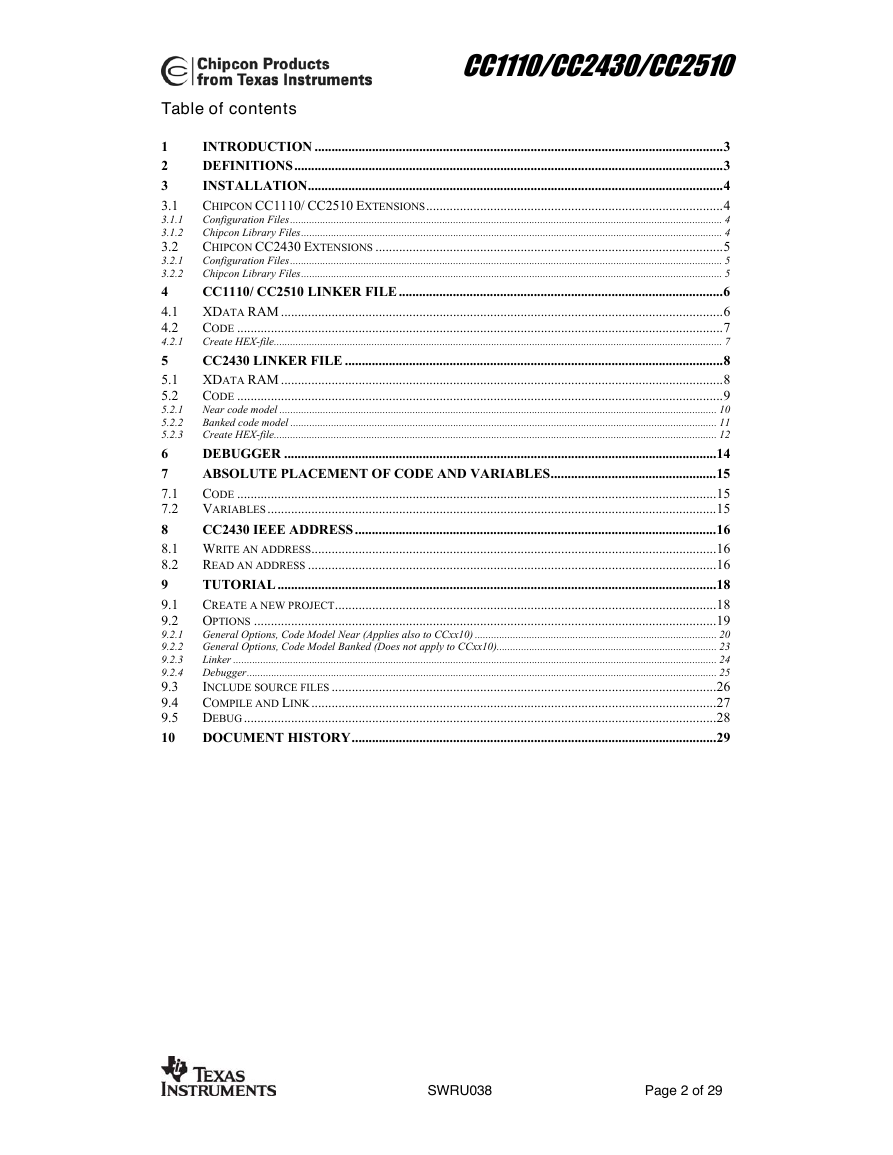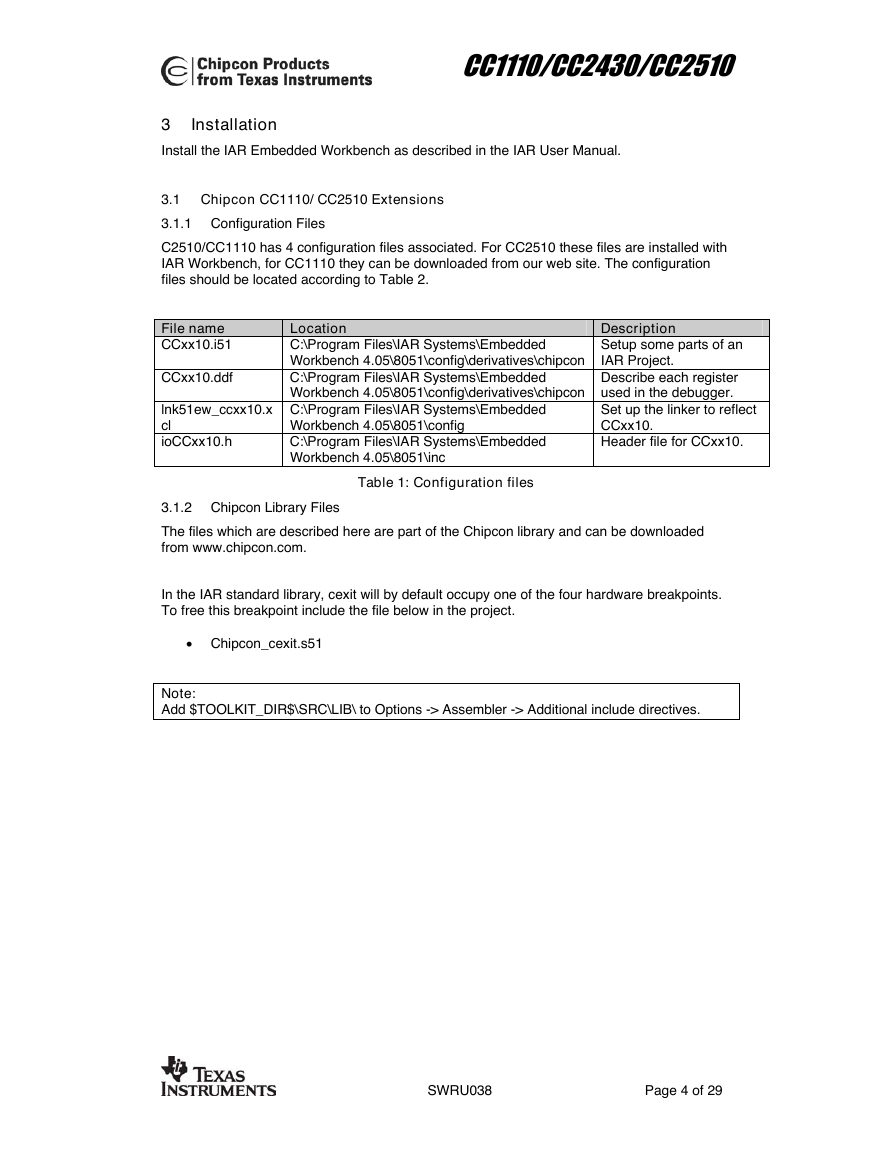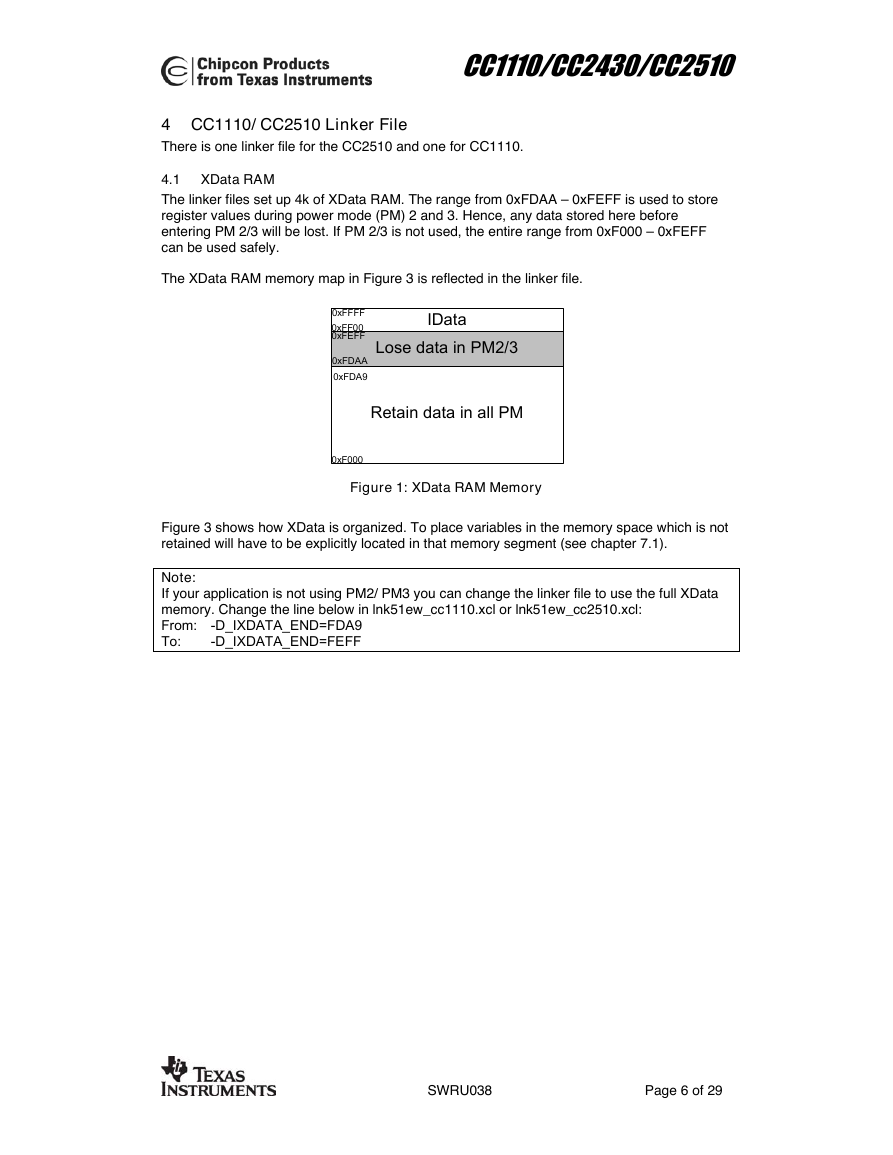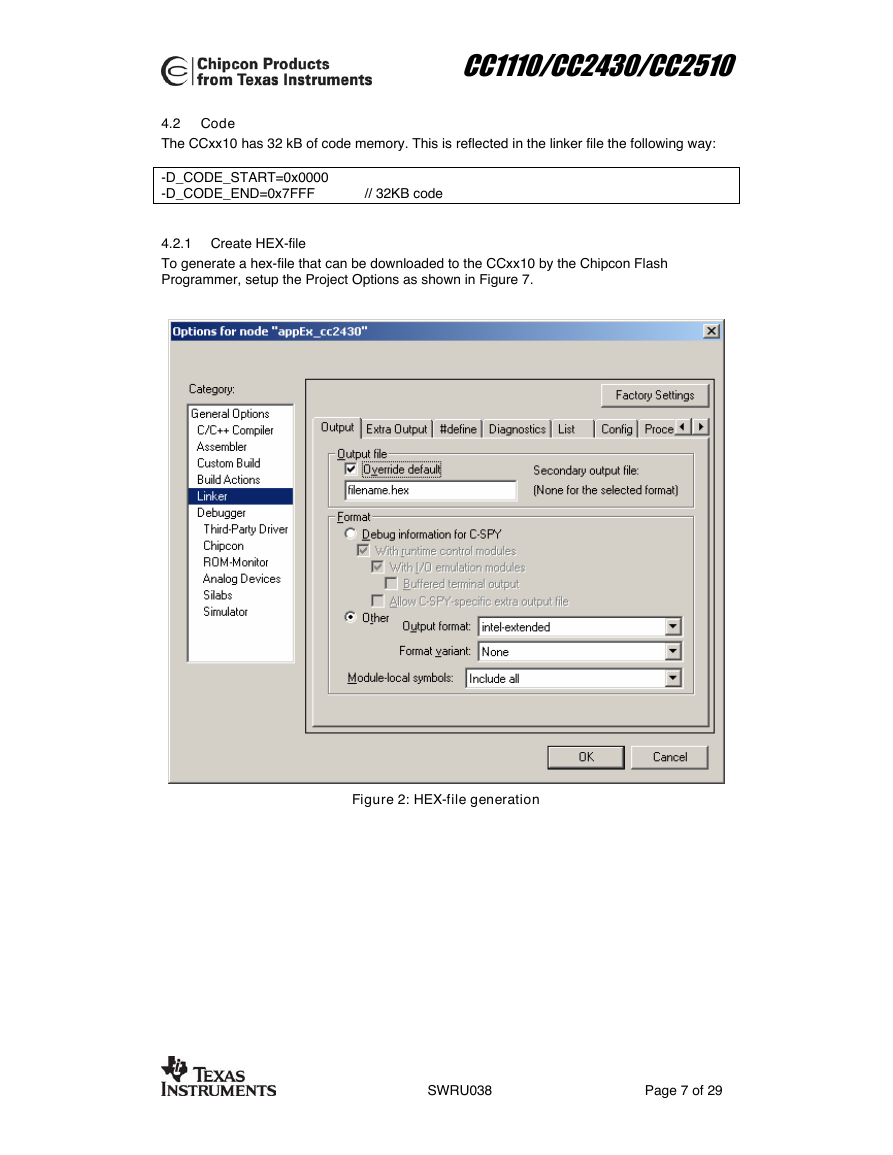CC1110/CC2430/CC2510
IAR IDE
User Manual
Rev. 1.2
SWRU038 Page 1 of 29
�
CC1110/CC2430/CC2510
Table of contents
INTRODUCTION .........................................................................................................................3
1
DEFINITIONS...............................................................................................................................3
2
INSTALLATION...........................................................................................................................4
3
CHIPCON CC1110/ CC2510 EXTENSIONS........................................................................................4
3.1
Configuration Files............................................................................................................................................................... 4
3.1.1
Chipcon Library Files........................................................................................................................................................... 4
3.1.2
CHIPCON CC2430 EXTENSIONS .......................................................................................................5
3.2
Configuration Files............................................................................................................................................................... 5
3.2.1
Chipcon Library Files........................................................................................................................................................... 5
3.2.2
CC1110/ CC2510 LINKER FILE................................................................................................6
4
XDATA RAM ...................................................................................................................................6
4.1
CODE ................................................................................................................................................7
4.2
Create HEX-file..................................................................................................................................................................... 7
4.2.1
CC2430 LINKER FILE ................................................................................................................8
5
XDATA RAM ...................................................................................................................................8
5.1
CODE ................................................................................................................................................9
5.2
Near code model ................................................................................................................................................................. 10
5.2.1
Banked code model ............................................................................................................................................................. 11
5.2.2
Create HEX-file................................................................................................................................................................... 12
5.2.3
DEBUGGER ................................................................................................................................14
6
ABSOLUTE PLACEMENT OF CODE AND VARIABLES.................................................15
7
CODE ..............................................................................................................................................15
7.1
VARIABLES.....................................................................................................................................15
7.2
8
CC2430 IEEE ADDRESS...........................................................................................................16
8.1 WRITE AN ADDRESS........................................................................................................................16
READ AN ADDRESS .........................................................................................................................16
8.2
TUTORIAL..................................................................................................................................18
9
CREATE A NEW PROJECT.................................................................................................................18
9.1
9.2
OPTIONS .........................................................................................................................................19
9.2.1 General Options, Code Model Near (Applies also to CCxx10) ......................................................................................... 20
9.2.2 General Options, Code Model Banked (Does not apply to CCxx10)................................................................................. 23
Linker .................................................................................................................................................................................. 24
9.2.3
9.2.4 Debugger............................................................................................................................................................................. 25
9.3
INCLUDE SOURCE FILES ..................................................................................................................26
9.4
COMPILE AND LINK........................................................................................................................27
DEBUG............................................................................................................................................28
9.5
10
DOCUMENT HISTORY............................................................................................................29
SWRU038 Page 2 of 29
�
CC1110/CC2430/CC2510
Introduction
1
This manual is written to clarify some aspects that have to be taken into consideration when
working with CC2430, CC2510 or CC1110 together with the IAR Workbench.
The CC2431 is in most of the aspects described in this manual equal to CC2430, and will not
be mentioned explicit. CC2431 is only delivered with a flash size of 128 kB. Every
configuration file available for CC2430 is also available for CC2431.
2 Definitions
CC2430-F32
CC2430-F64
CC2430-F128
CCxx10
CC2430 with 32KB FLASH
CC2430 with 64KB FLASH
CC2430 with 128KB FLASH
Refers to either CC2510 or the CC1110.
SWRU038 Page 3 of 29
�
CC1110/CC2430/CC2510
Installation
3
Install the IAR Embedded Workbench as described in the IAR User Manual.
3.1 Chipcon CC1110/ CC2510 Extensions
3.1.1 Configuration Files
C2510/CC1110 has 4 configuration files associated. For CC2510 these files are installed with
IAR Workbench, for CC1110 they can be downloaded from our web site. The configuration
files should be located according to Table 2.
File name
CCxx10.i51
CCxx10.ddf
lnk51ew_ccxx10.x
cl
ioCCxx10.h
Location
C:\Program Files\IAR Systems\Embedded
Workbench 4.05\8051\config\derivatives\chipcon
C:\Program Files\IAR Systems\Embedded
Workbench 4.05\8051\config\derivatives\chipcon
C:\Program Files\IAR Systems\Embedded
Workbench 4.05\8051\config
C:\Program Files\IAR Systems\Embedded
Workbench 4.05\8051\inc
Table 1: Configuration files
Description
Setup some parts of an
IAR Project.
Describe each register
used in the debugger.
Set up the linker to reflect
CCxx10.
Header file for CCxx10.
3.1.2 Chipcon Library Files
The files which are described here are part of the Chipcon library and can be downloaded
from www.chipcon.com.
In the IAR standard library, cexit will by default occupy one of the four hardware breakpoints.
To free this breakpoint include the file below in the project.
• Chipcon_cexit.s51
Note:
Add $TOOLKIT_DIR$\SRC\LIB\ to Options -> Assembler -> Additional include directives.
SWRU038 Page 4 of 29
�
CC1110/CC2430/CC2510
3.2 Chipcon CC2430 Extensions
3.2.1 Configuration Files
CC2430 has five configuration files associated. These files are installed with IAR Workbench.
The configuration files are located according to Table 2.
File name
CC2430.i51
CC2430.ddf
lnk51ew_cc2430.xcl
lnk51ew_cc2430b.xcl
ioCC2430.h
Location
C:\Program Files\IAR Systems\Embedded
Workbench
4.05\8051\config\derivatives\chipcon
C:\Program Files\IAR Systems\Embedded
Workbench
4.05\8051\config\derivatives\chipcon
C:\Program Files\IAR Systems\Embedded
Workbench 4.05\8051\config
C:\Program Files\IAR Systems\Embedded
Workbench 4.05\8051\config
C:\Program Files\IAR Systems\Embedded
Workbench 4.05\8051\inc
Table 2: Configuration files
Description
Setup some parts of an
IAR Project.
Describe each register
used in the debugger.
Set up the linker to reflect
CC2430.
Set up the linker to reflect
CC2430 with banked code
model.
Header file for CC2430.
3.2.2 Chipcon Library Files
Some of the functions in the library included with IAR Workbench cannot be used with
CC2430.
The files which are described here are part of the Chipcon library and can be downloaded
from www.chipcon.com.
In the IAR standard library, cexit will by default occupy one of the four hardware breakpoints.
To free this breakpoint include the file below in the project.
• Chipcon_cexit.s51
To use banked code model the following files have to be included in the project, they will
overwrite the files that are included by default in the IAR library.
• Chipcon_cstartup.s51
• Chipcon_banked_code_support.s51
Note:
Add $TOOLKIT_DIR$\SRC\LIB\ to Options -> Assembler -> Additional include directives.
SWRU038 Page 5 of 29
�
CC1110/CC2430/CC2510
4 CC1110/ CC2510 Linker File
There is one linker file for the CC2510 and one for CC1110.
4.1 XData RAM
The linker files set up 4k of XData RAM. The range from 0xFDAA – 0xFEFF is used to store
register values during power mode (PM) 2 and 3. Hence, any data stored here before
entering PM 2/3 will be lost. If PM 2/3 is not used, the entire range from 0xF000 – 0xFEFF
can be used safely.
The XData RAM memory map in Figure 3 is reflected in the linker file.
IData
Lose data in PM2/3
Retain data in all PM
0xFFFF
0xFF00
0xFEFF
0xFDAA
0xFDA9
0xF000
Figure 1: XData RAM Memory
Figure 3 shows how XData is organized. To place variables in the memory space which is not
retained will have to be explicitly located in that memory segment (see chapter 7.1).
Note:
If your application is not using PM2/ PM3 you can change the linker file to use the full XData
memory. Change the line below in lnk51ew_cc1110.xcl or lnk51ew_cc2510.xcl:
From: -D_IXDATA_END=FDA9
To:
-D_IXDATA_END=FEFF
SWRU038 Page 6 of 29
�
CC1110/CC2430/CC2510
4.2 Code
The CCxx10 has 32 kB of code memory. This is reflected in the linker file the following way:
-D_CODE_START=0x0000
-D_CODE_END=0x7FFF // 32KB code
4.2.1 Create HEX-file
To generate a hex-file that can be downloaded to the CCxx10 by the Chipcon Flash
Programmer, setup the Project Options as shown in Figure 7.
Figure 2: HEX-file generation
SWRU038 Page 7 of 29
�
CC1110/CC2430/CC2510
5 CC2430 Linker File
CC2430 is delivered in three different versions CC2430-F32, CC2430-F64 and CC2430-
F128. There are two linker files for CC2430, lnk51ew_cc2430.xcl and lnk51ew_cc2430b.xcl.
They both reflect the physical aspects of CC2430. Lnk51ew_cc2430b.xcl is for CC2430-F128
and banked code model, lnk51ew_cc2430.xcl is for use with non-banked code, and can be
edited to reflect any chip model.
5.1 XData RAM
The linker file is by default set up to use 4k of XData RAM.
The XData RAM memory map in Figure 3 is reflected in the linker file.
Figure 3: XData RAM Memory
CC2430 has 8k XData RAM memory, but only 4k is preserved during Power Mode 2 and
Power Mode 3. Figure 3 shows how XData is organized. To place variables in the memory
space which is not retained will have to be explicitly located in that memory segment (see
chapter 7.1).
Note:
If your application is not using PM2/ PM3 you can change the linker file to use the full XData
memory. Change the line below in lnk51ew_cc2430[b].xcl:
From: -D_IXDATA_START=F000 // The internal xdata is 4k.
To:
-D_IXDATA_START=E000 // using low power RAM as normal RAM
SWRU038 Page 8 of 29
�