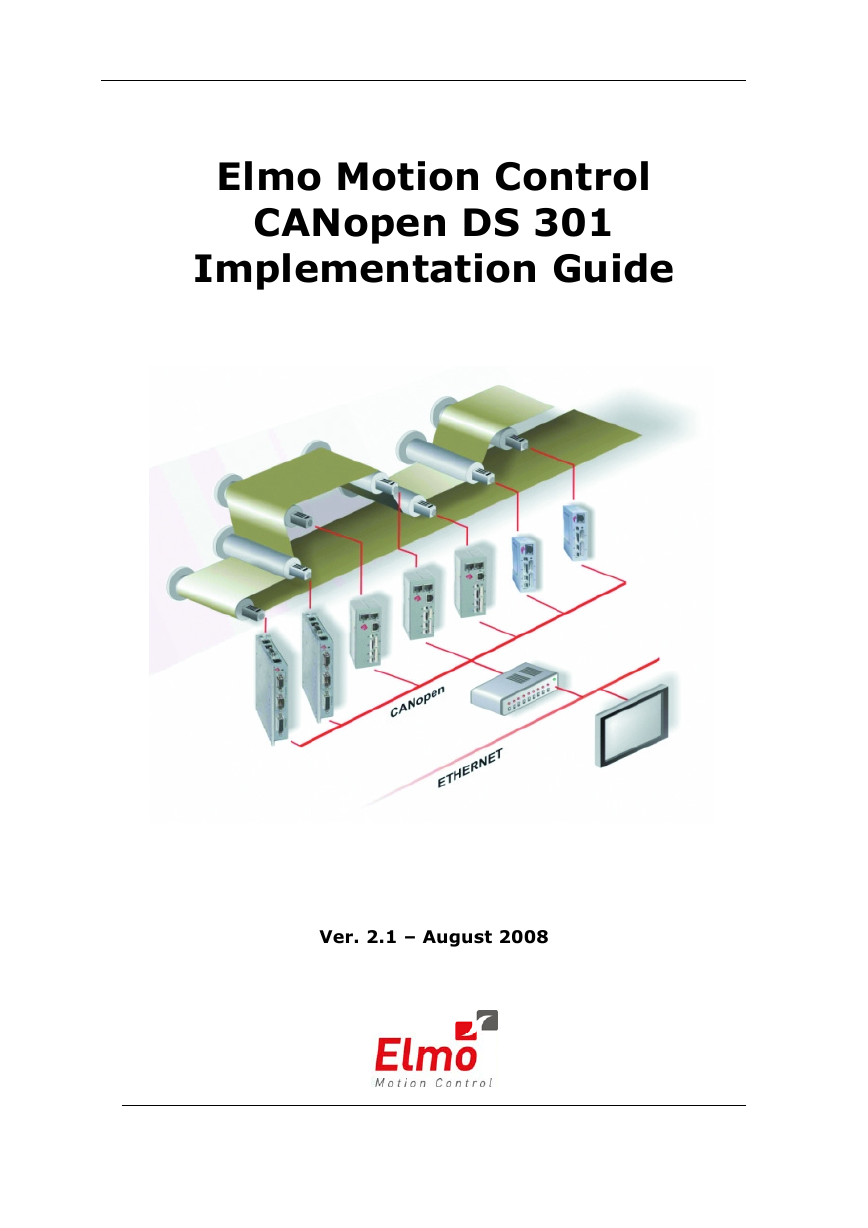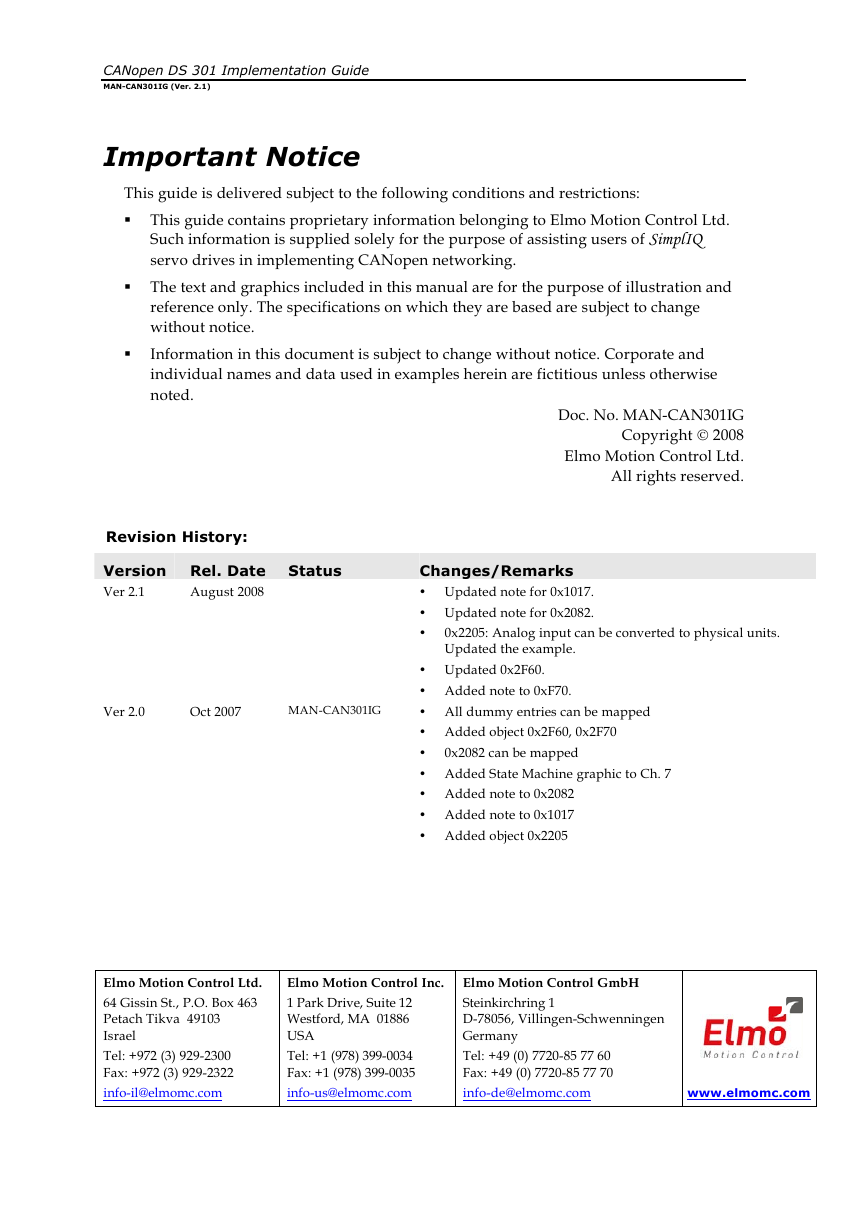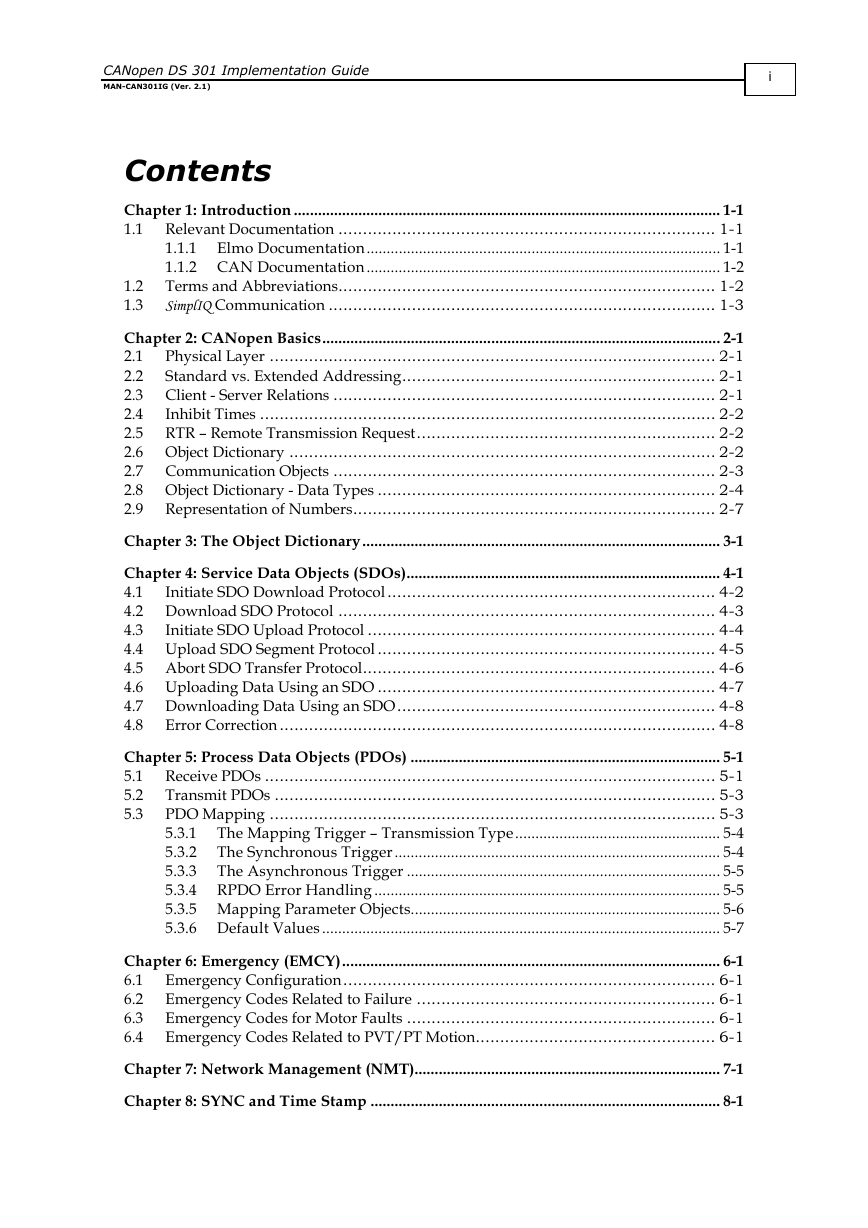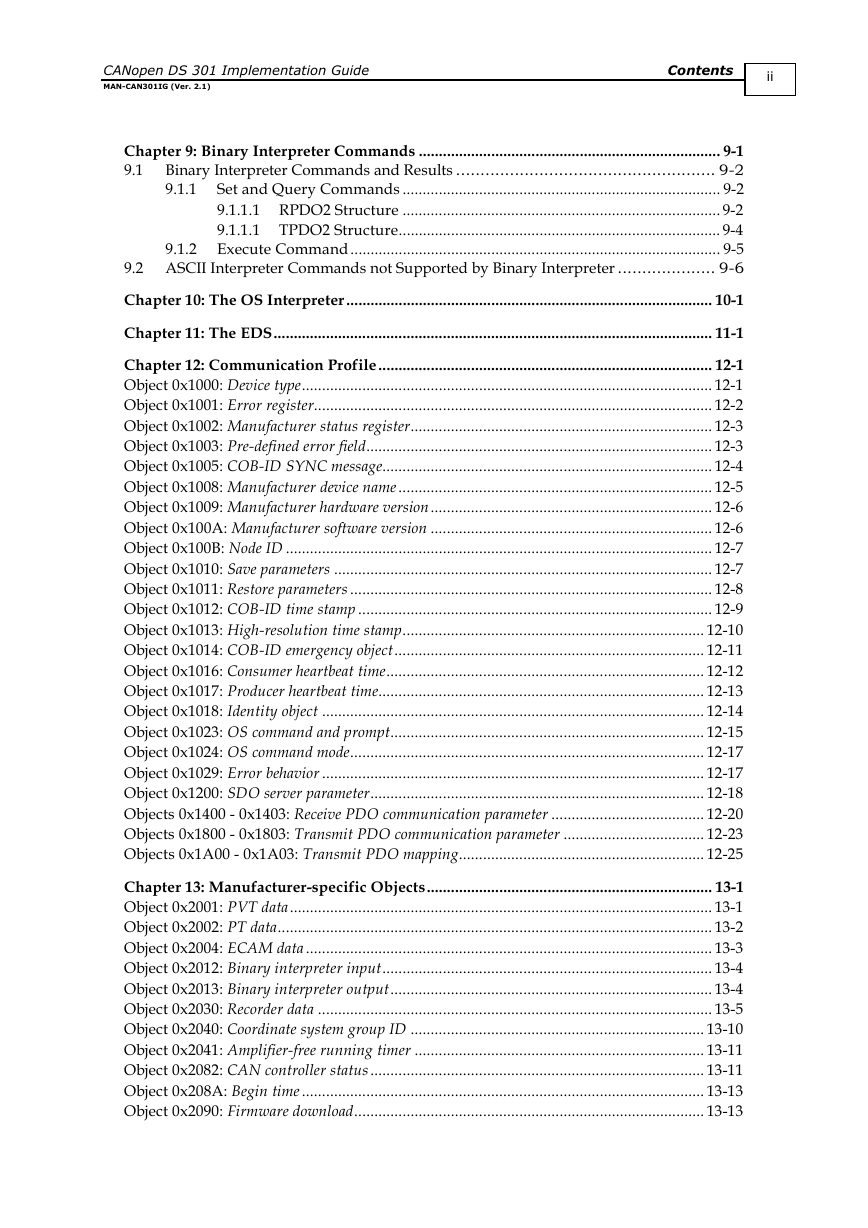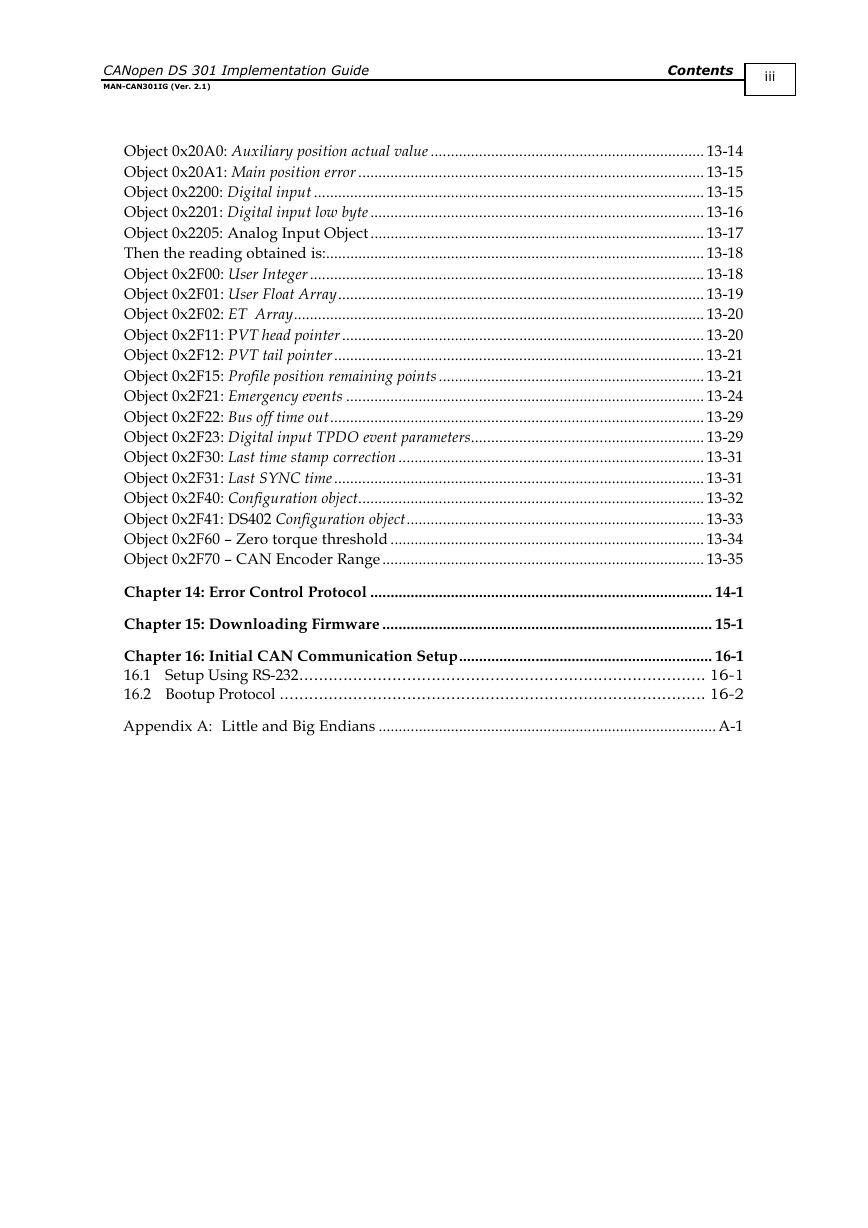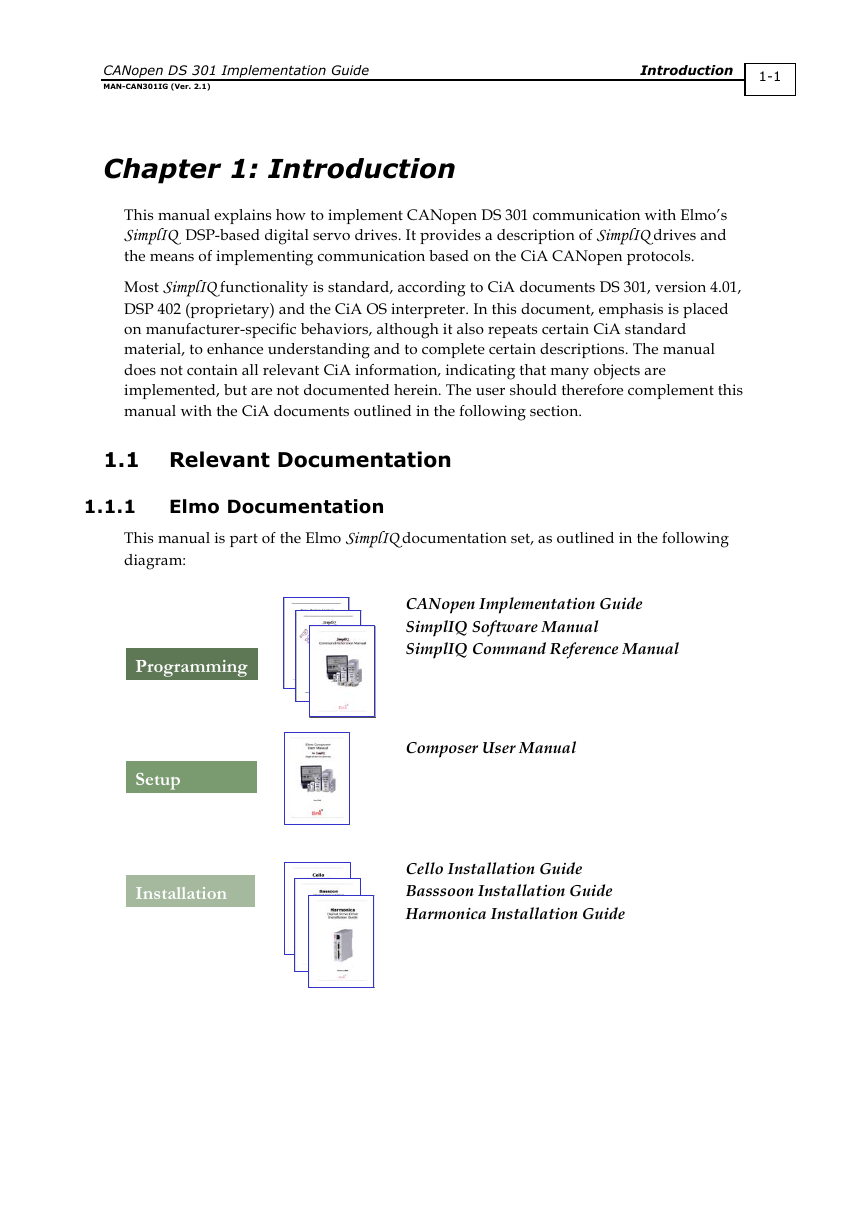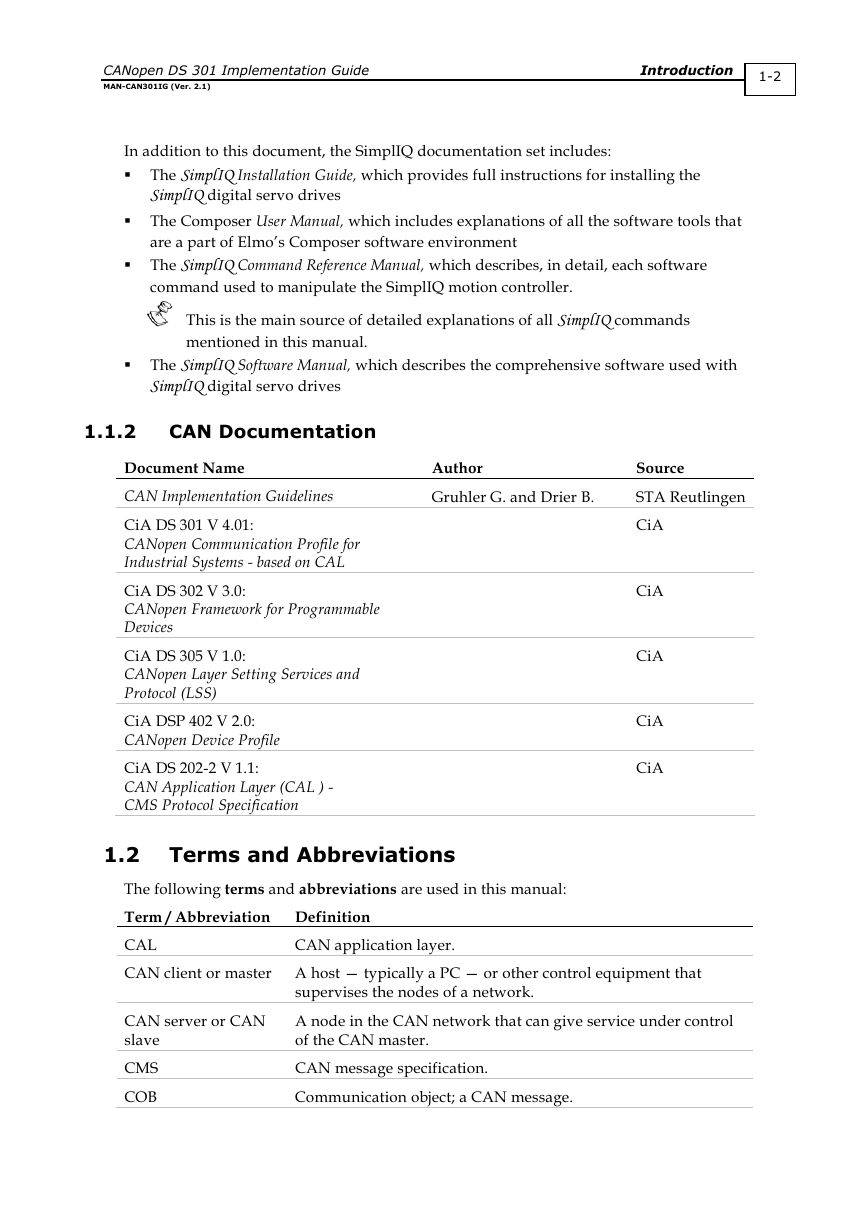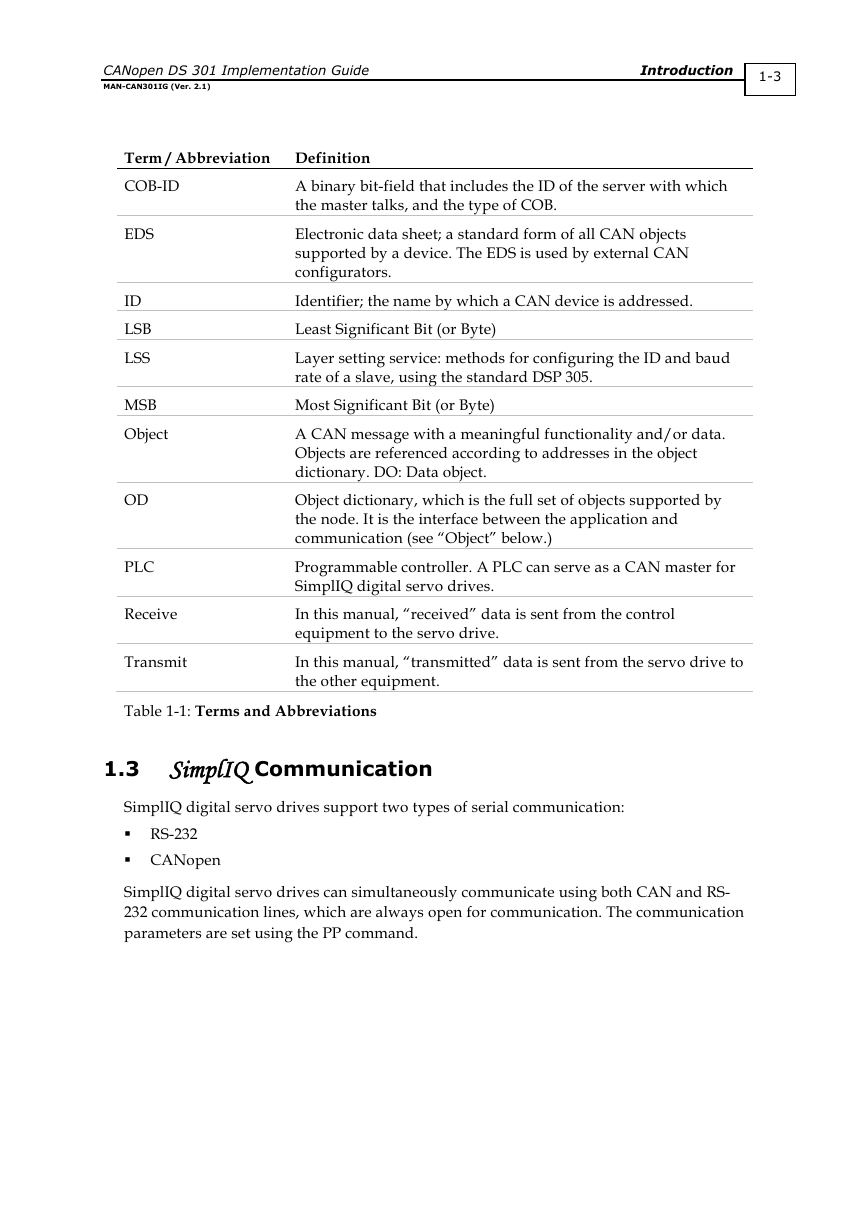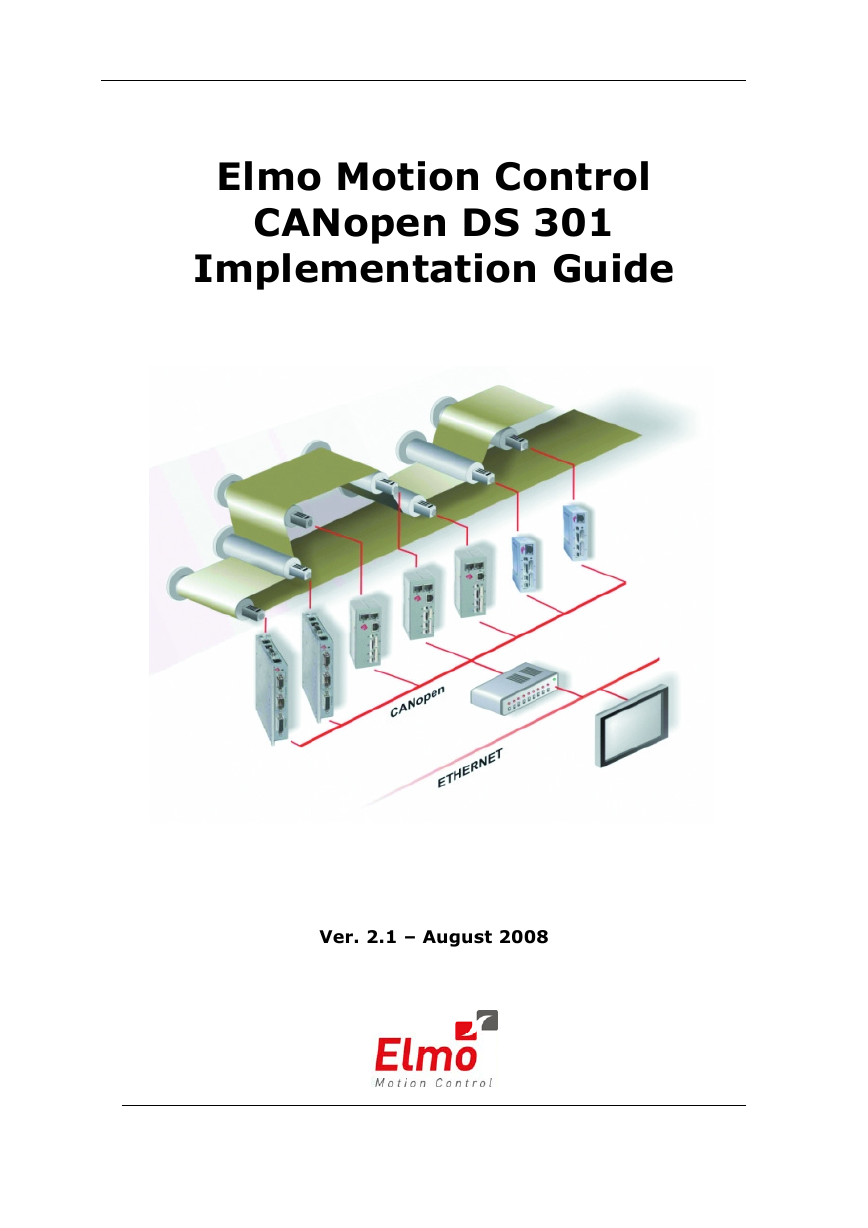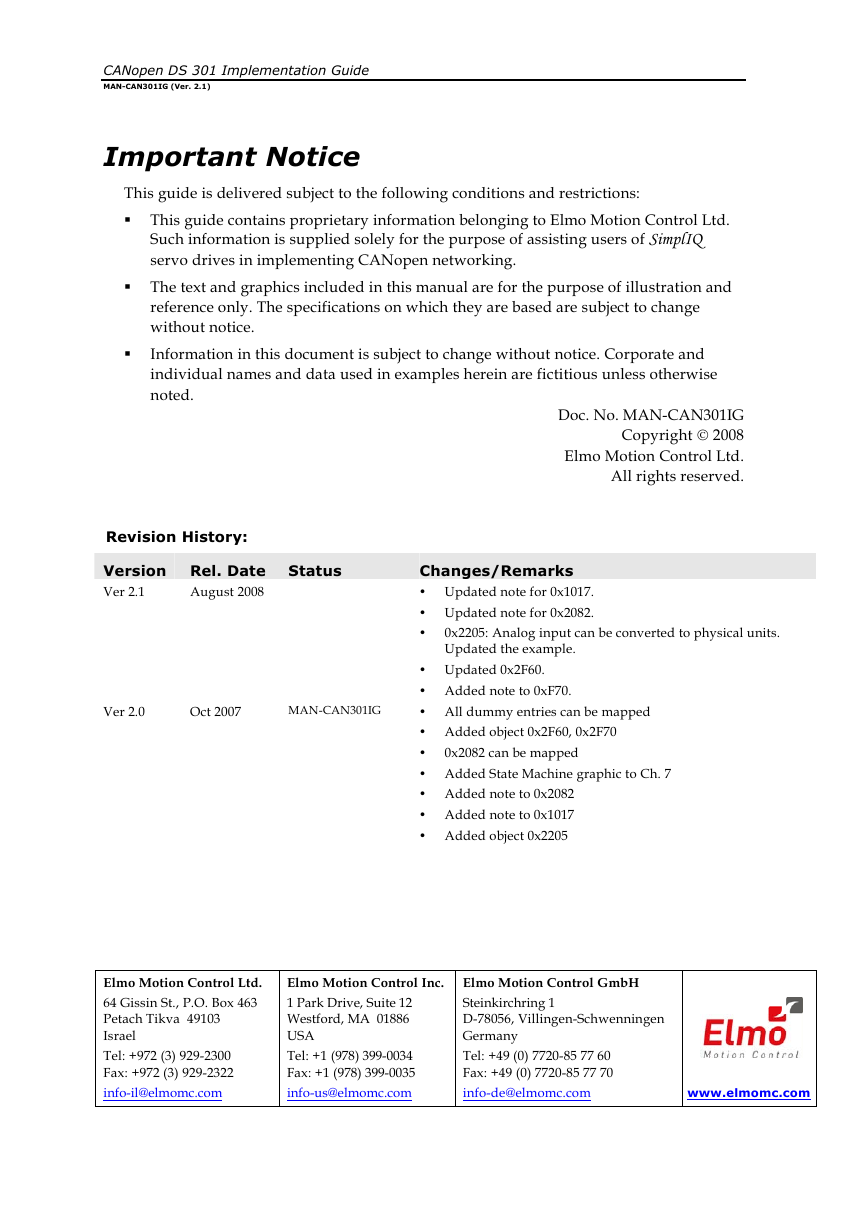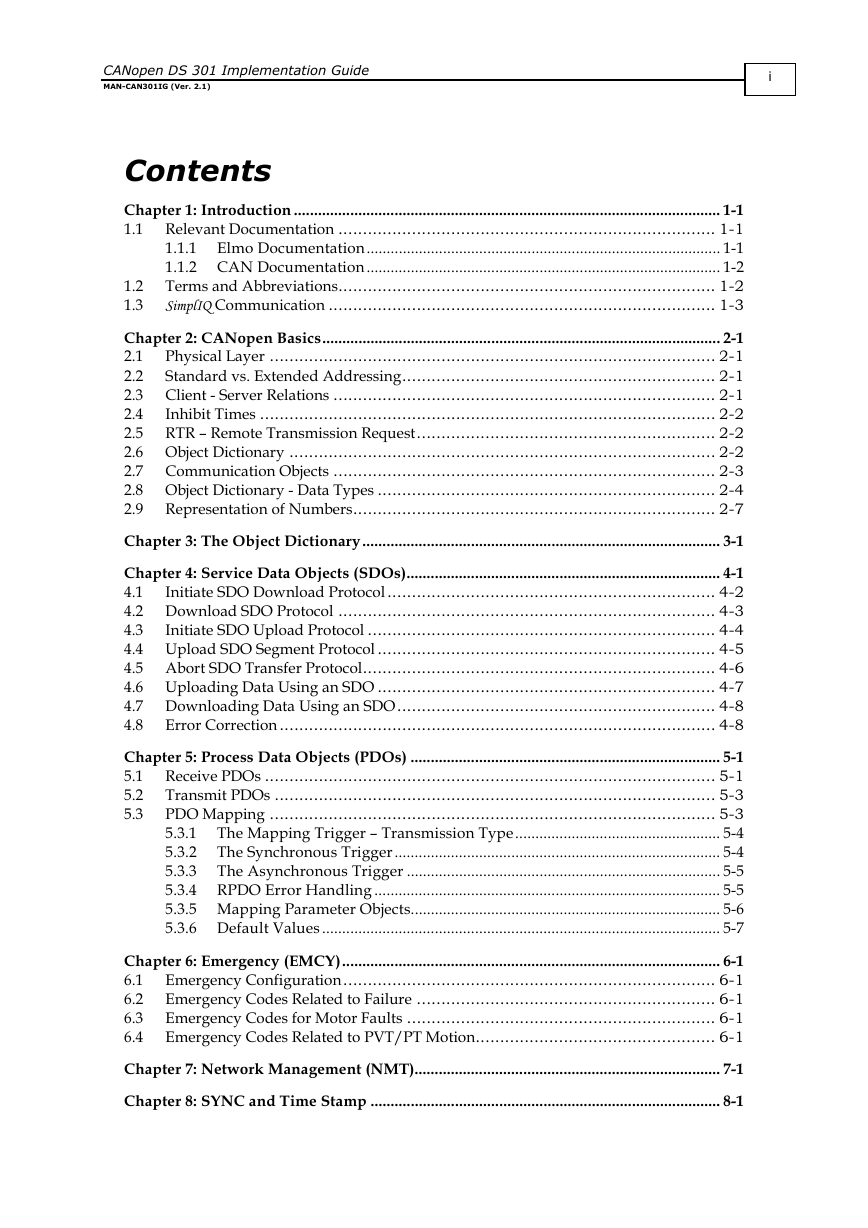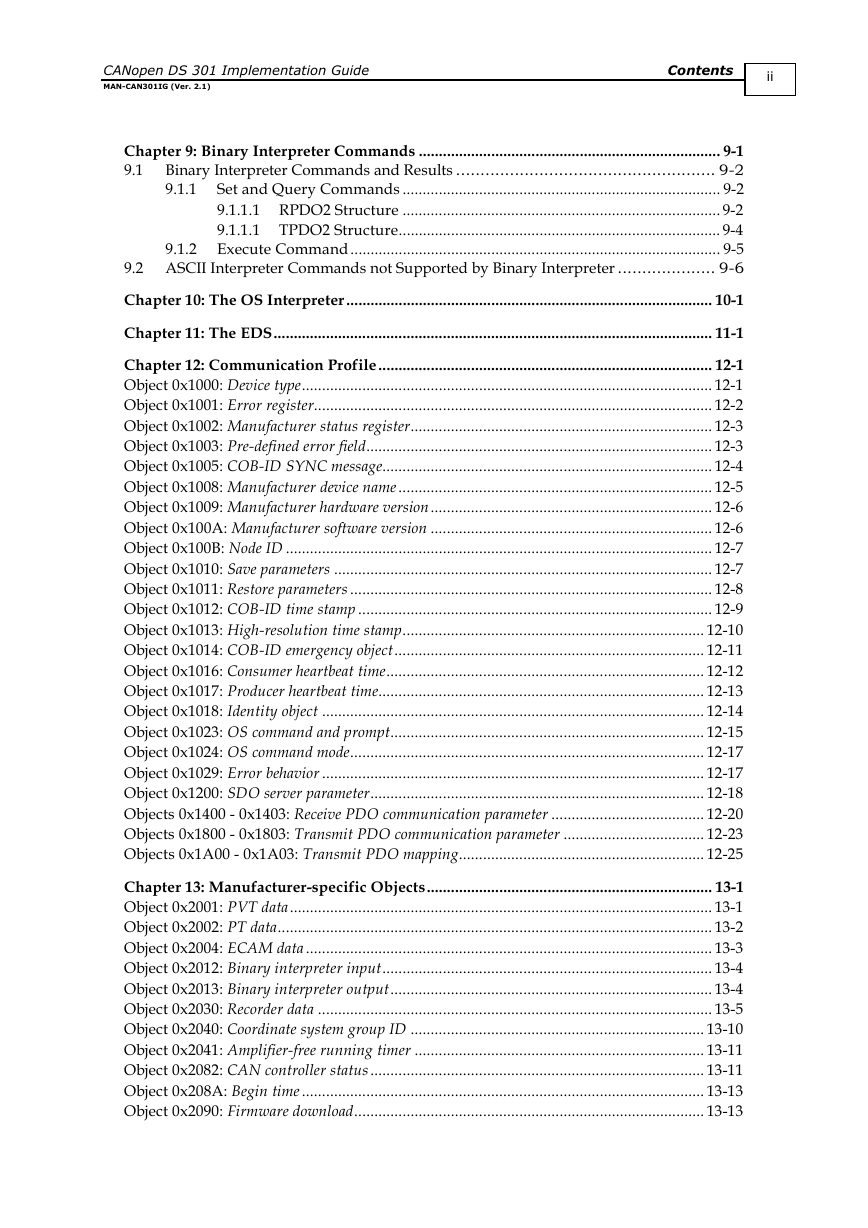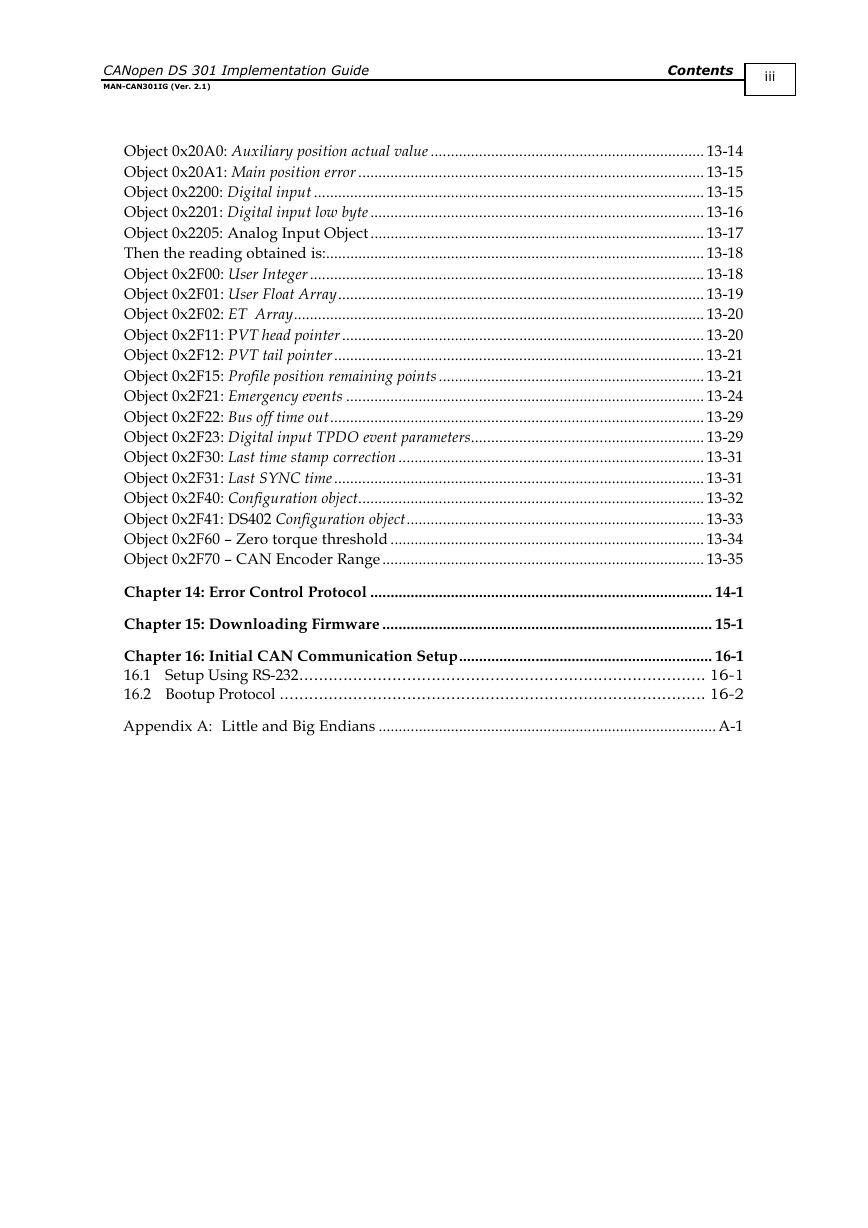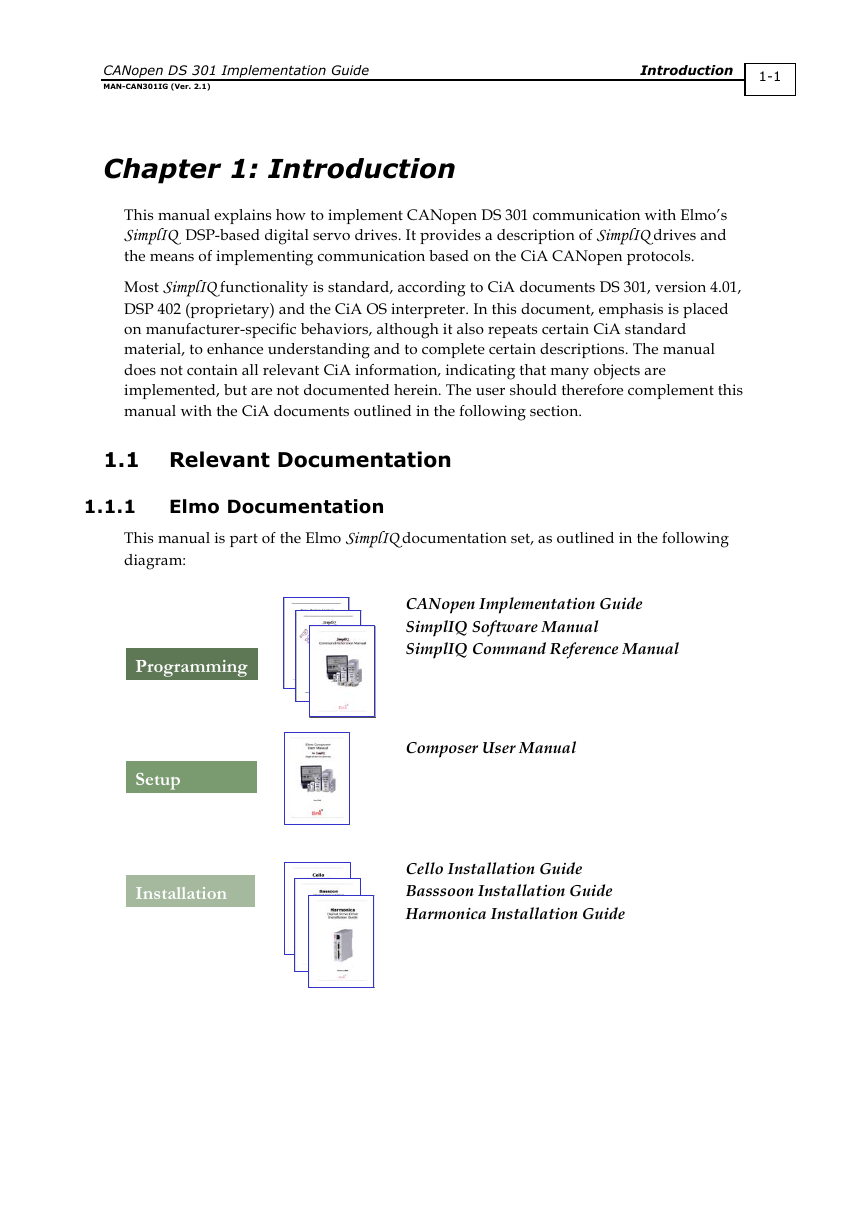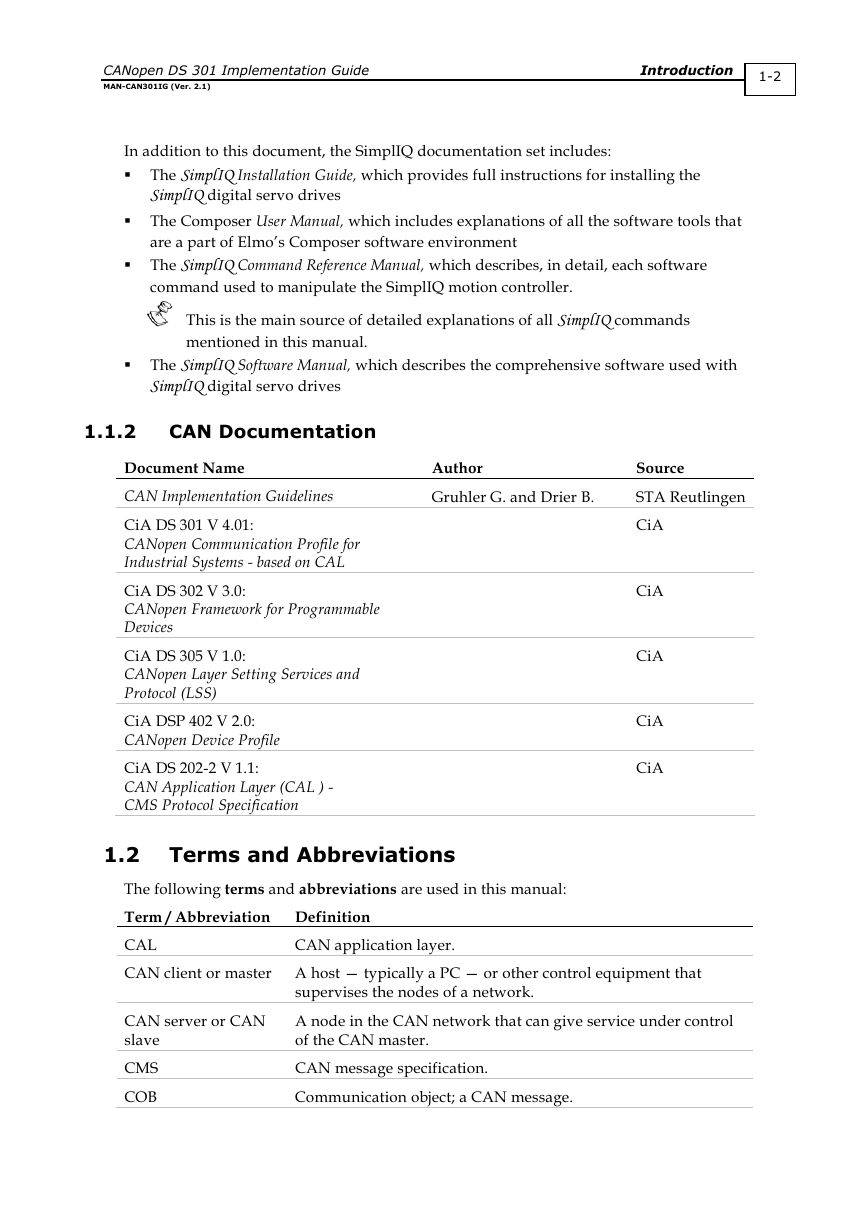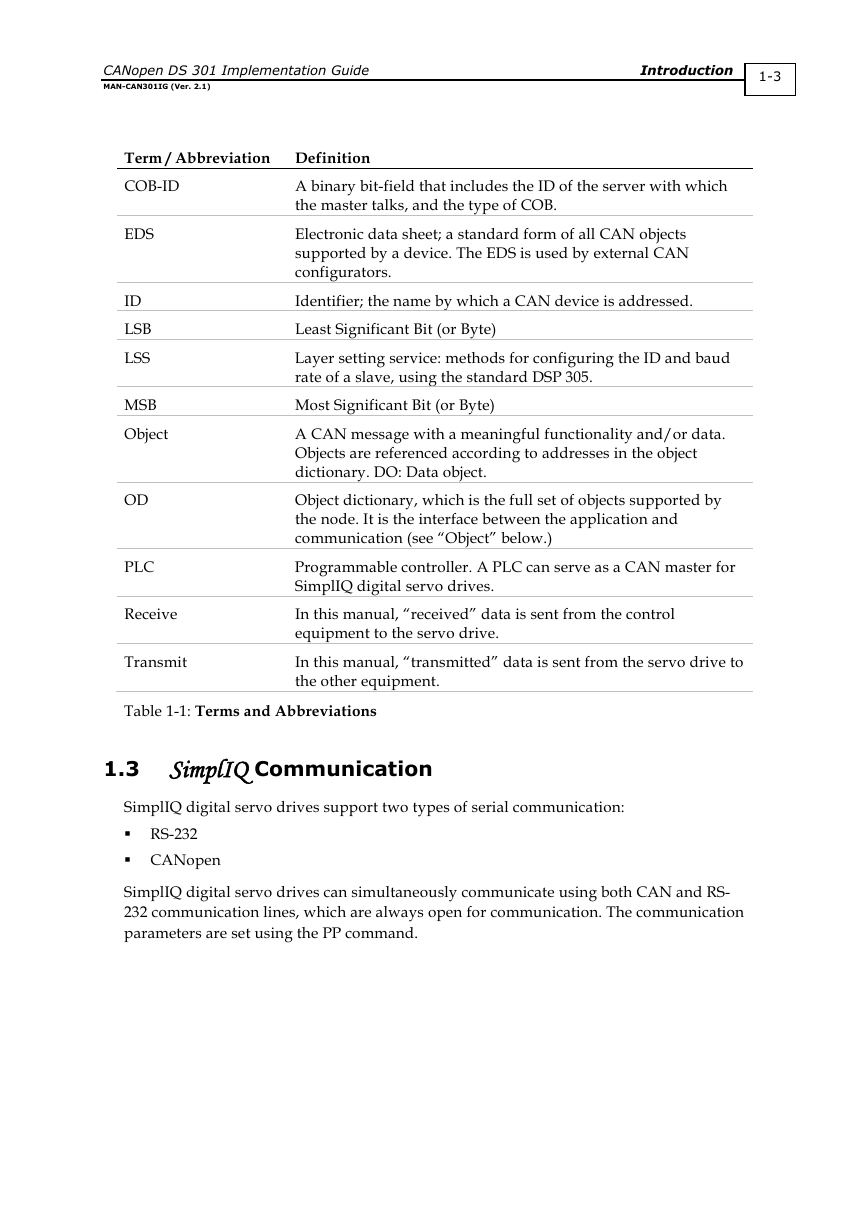Chapter 1: Introduction
1.1 Relevant Documentation
1.1.1 Elmo Documentation
1.1.2 CAN Documentation
1.2 Terms and Abbreviations
1.3 SimplIQ Communication
Chapter 2: CANopen Basics
2.1 Physical Layer
2.2 Standard vs. Extended Addressing
2.3 Client - Server Relations
2.4 Inhibit Times
2.5 RTR – Remote Transmission Request
2.6 Object Dictionary
2.7 Communication Objects
2.8 Object Dictionary - Data Types
2.9 Representation of Numbers
Chapter 3: The Object Dictionary
Chapter 4: Service Data Objects (SDOs)
4.1 Initiate SDO Download Protocol
4.2 Download SDO Protocol
4.3 Initiate SDO Upload Protocol
4.4 Upload SDO Segment Protocol
4.5 Abort SDO Transfer Protocol
4.6 Uploading Data Using an SDO
4.7 Downloading Data Using an SDO
4.8 Error Correction
Chapter 5: Process Data Objects (PDOs)
5.1 Receive PDOs
5.2 Transmit PDOs
5.3 PDO Mapping
5.3.1 The Mapping Trigger – Transmission Type
5.3.2 The Synchronous Trigger
5.3.3 The Asynchronous Trigger
5.3.4 RPDO Error Handling
5.3.5 Mapping Parameter Objects
5.3.6 Default Values
Chapter 6: Emergency (EMCY)
6.1 Emergency Configuration
6.2 Emergency Codes Related to Failure
6.3 Emergency Codes for Motor Faults
6.4 Emergency Codes Related to PVT/PT Motion
Chapter 7: Network Management (NMT)
Chapter 8: SYNC and Time Stamp
Chapter 9: Binary Interpreter Commands
9.1 Binary Interpreter Commands and Results
9.1.1 Set and Query Commands
9.1.1.1 RPDO2 Structure
9.1.1.1 TPDO2 Structure
9.1.2 Execute Command
9.2 ASCII Interpreter Commands not Supportedby Binary Interpreter
Chapter 10: The OS Interpreter
Chapter 11: The EDS
Chapter 12: Communication Profile
Object 0x1000: Device type
Object 0x1001: Error register
Object 0x1002: Manufacturer status register
Object 0x1003: Pre-defined error field
Object 0x1005: COB-ID SYNC message
Object 0x1008: Manufacturer device name
Object 0x1009: Manufacturer hardware version
Object 0x100A: Manufacturer software version
Object 0x100B: Node ID
Object 0x1010: Save parameters
Object 0x1011: Restore parameters
Object 0x1012: COB-ID time stamp
Object 0x1013: High-resolution time stamp
Object 0x1014: COB-ID emergency object
Object 0x1016: Consumer heartbeat time
Object 0x1017: Producer heartbeat time
Object 0x1018: Identity object
Object 0x1023: OS command and prompt
Object 0x1024: OS command mode
Object 0x1029: Error behavior
Object 0x1200: SDO server parameter
Objects 0x1400 - 0x1403: Receive PDO communication parameter
Objects 0x1800 - 0x1803: Transmit PDO communication parameter
Objects 0x1A00 - 0x1A03: Transmit PDO mapping
Chapter 13: Manufacturer-specific Objects
Object 0x2001: PVT data
Object 0x2002: PT data
Object 0x2004: ECAM data
Object 0x2012: Binary interpreter input
Object 0x2013: Binary interpreter output
Object 0x2030: Recorder data
Object 0x2040: Coordinate system group ID
Object 0x2041: Amplifier-free running timer
Object 0x2082: CAN controller status
Object 0x2090: Firmware download
Object 0x20A0: Auxiliary position actual value
Object 0x20A1: Main position error
Object 0x2200: Digital input
Object 0x2201: Digital input low byte
Object 0x2205: Analog Input Object
Object 0x2F00: User Integer
Object 0x2F01: User Float Array
Object 0x2F02: ET Array
Object 0x2F11: PVT head pointer
Object 0x2F12: PVT tail pointer
Object 0x2F15: Profile position remaining points
Object 0x2F20: PDO events
Object 0x2F21: Emergency events
Object 0x2F22: Bus off time out
Object 0x2F23: Digital input TPDO event parameters
Object 0x2F30: Last time stamp correction
Object 0x2F31: Last SYNC time
Object 0x2F40: Configuration object
Object 0x2F41: DS402 Configuration object
Object 0x2F60 – Zero torque threshold
Object 0x2F70 – CAN Encoder Range
Chapter 14: Error Control Protocol
Chapter 15: Downloading Firmware
Chapter 16: Initial CAN Communication Setup
16.1 Setup Using RS-232
16.2 Bootup Protocol
Appendix A: Little and Big Endians