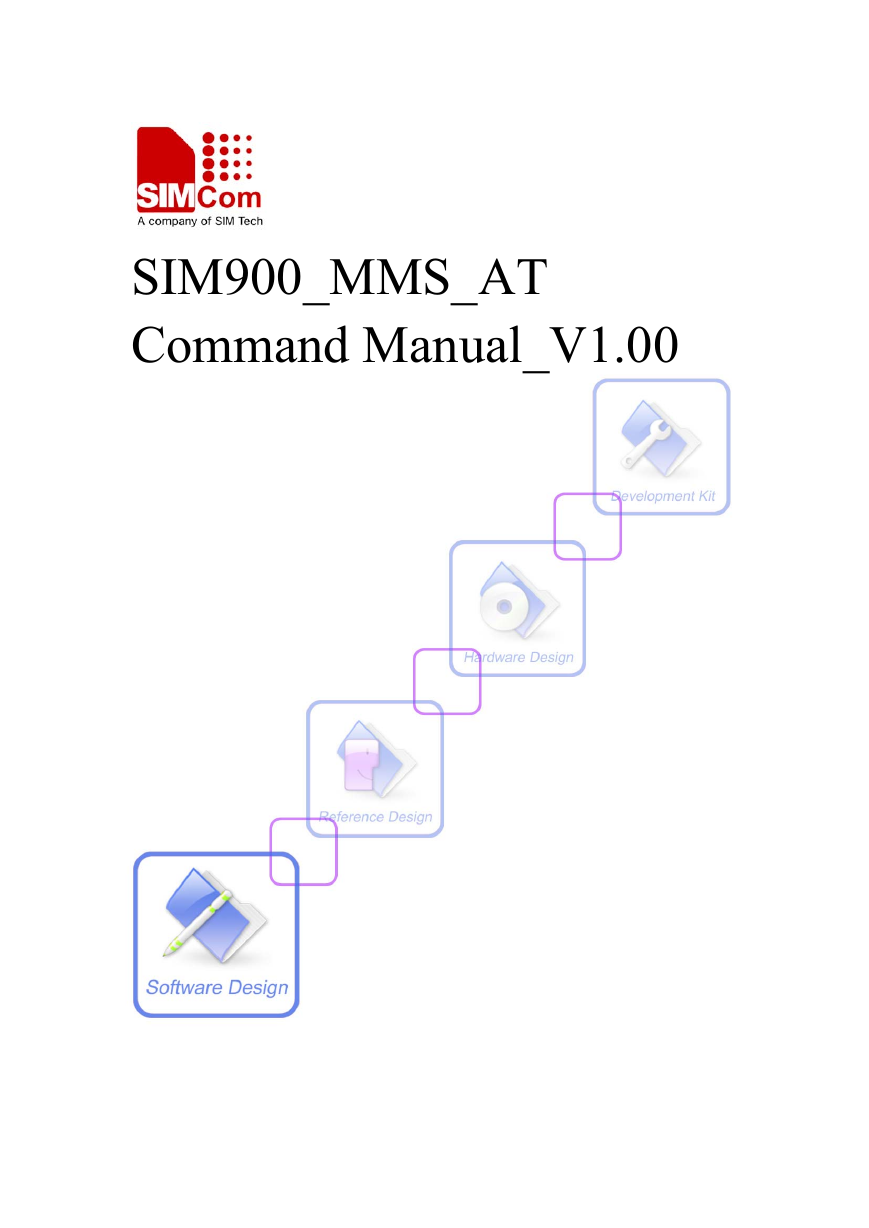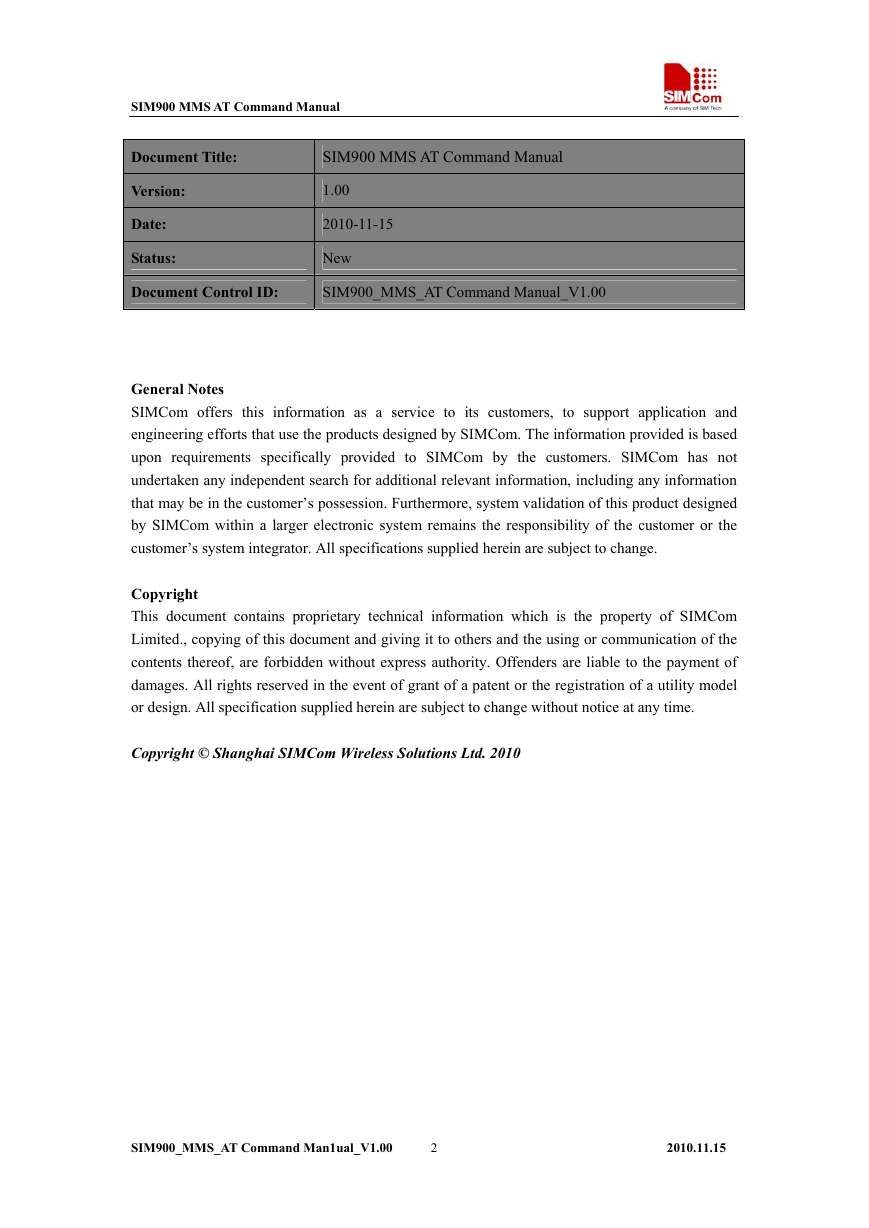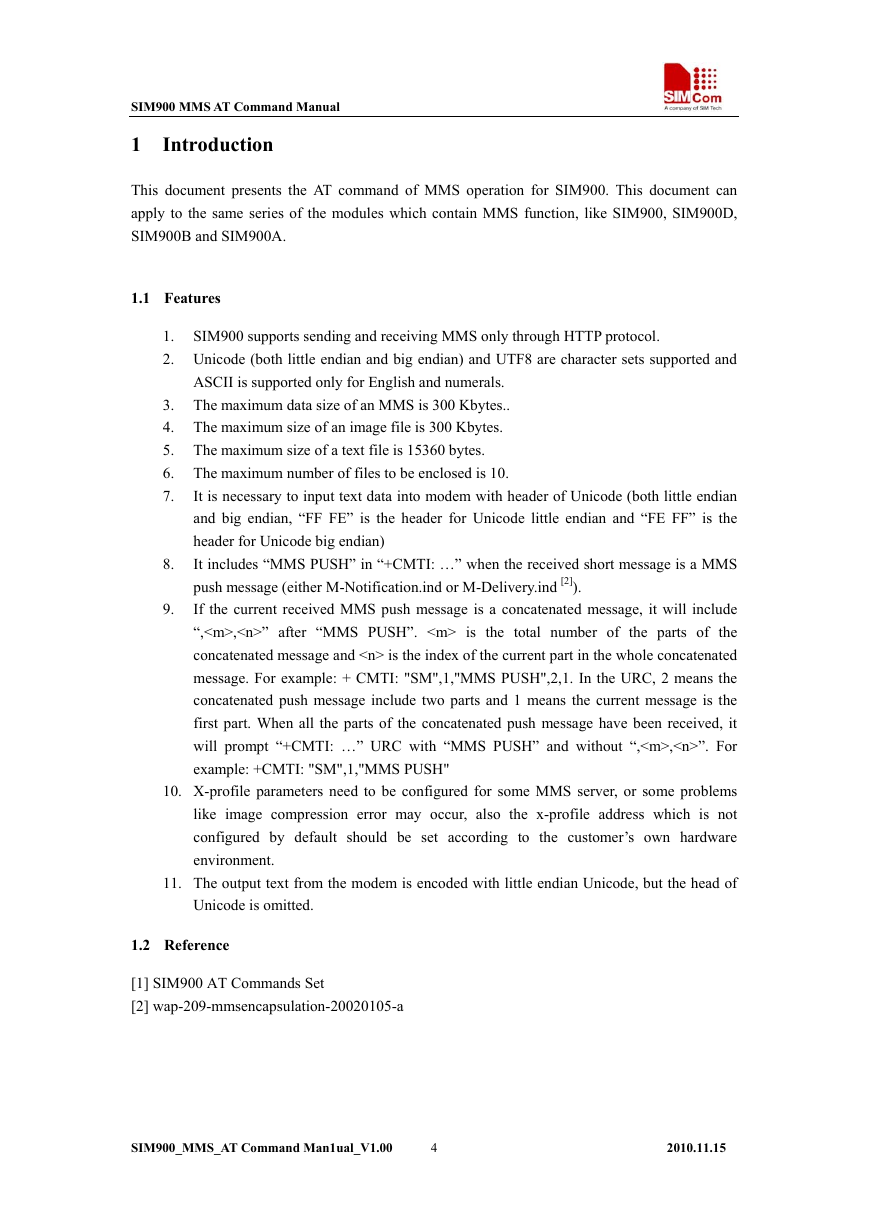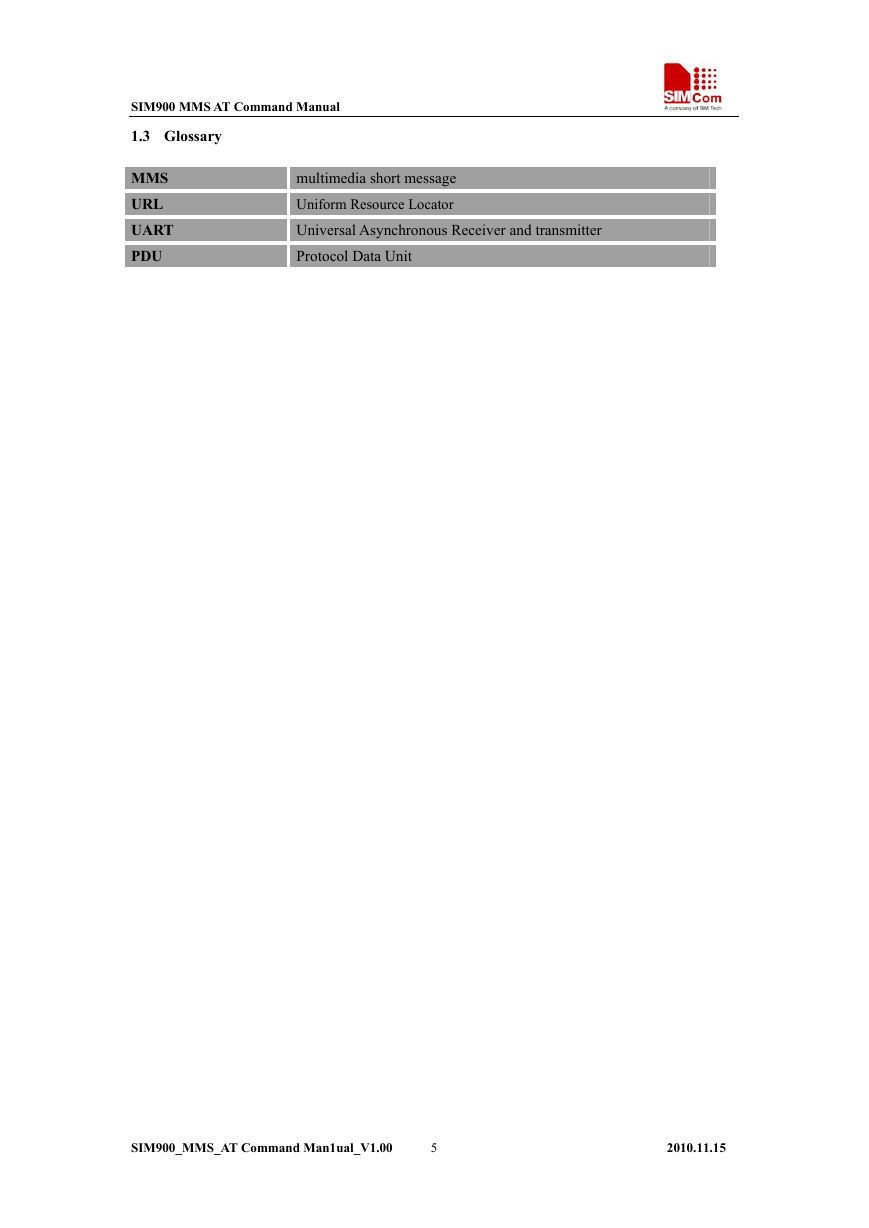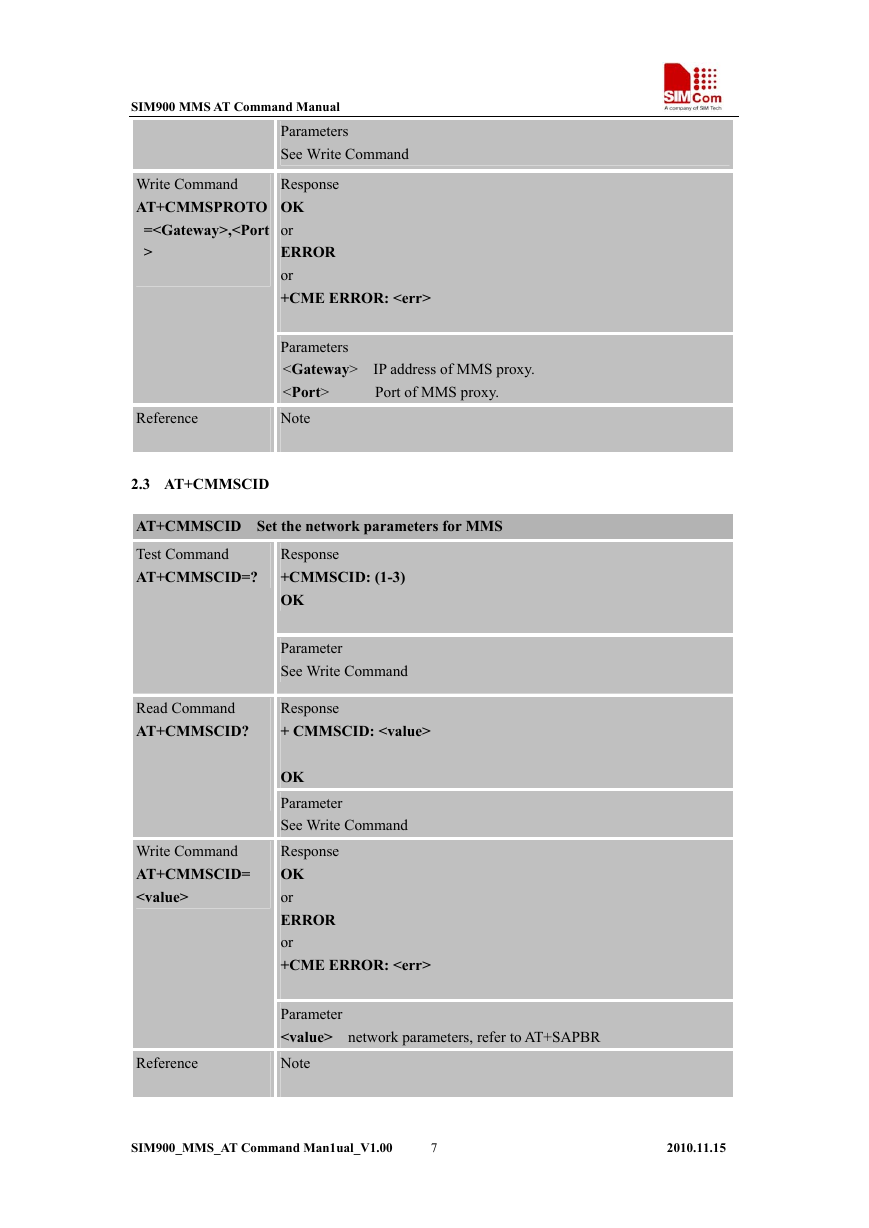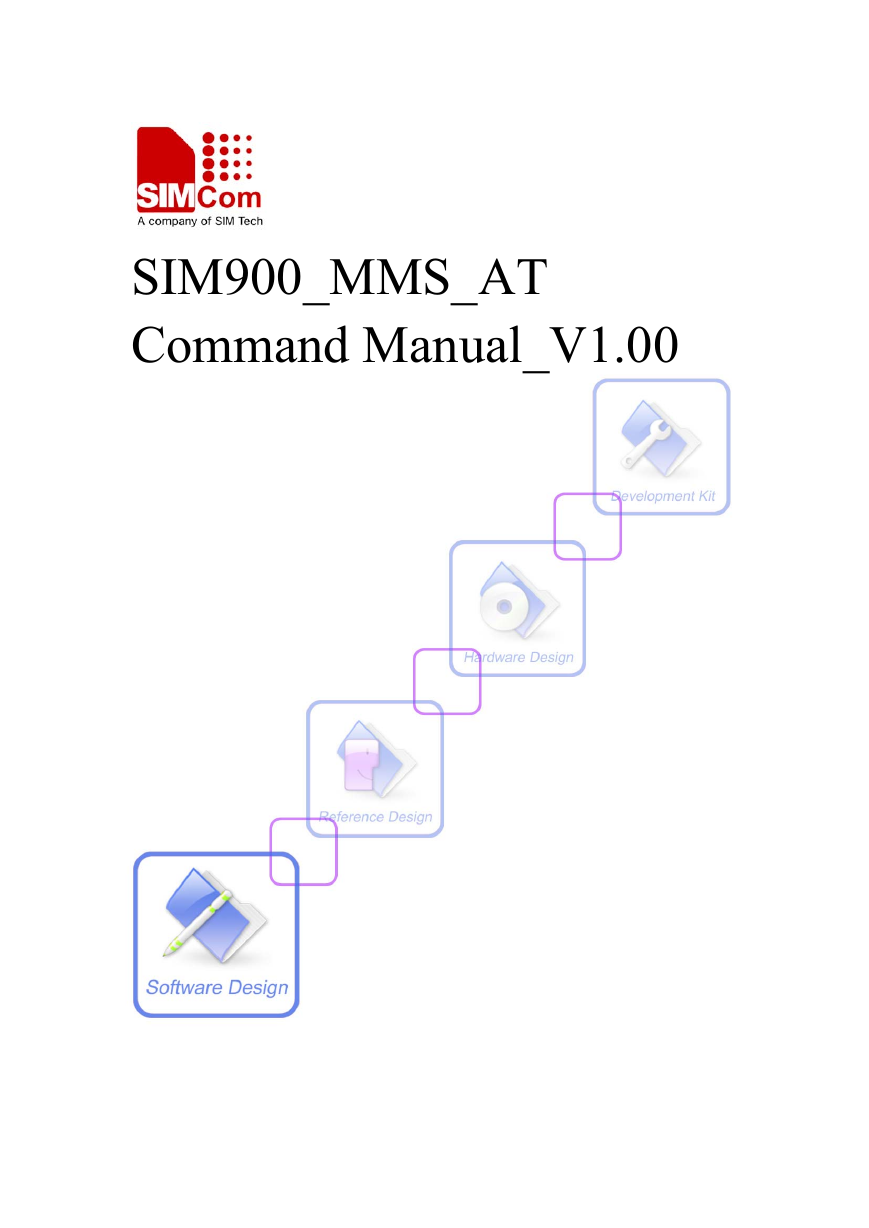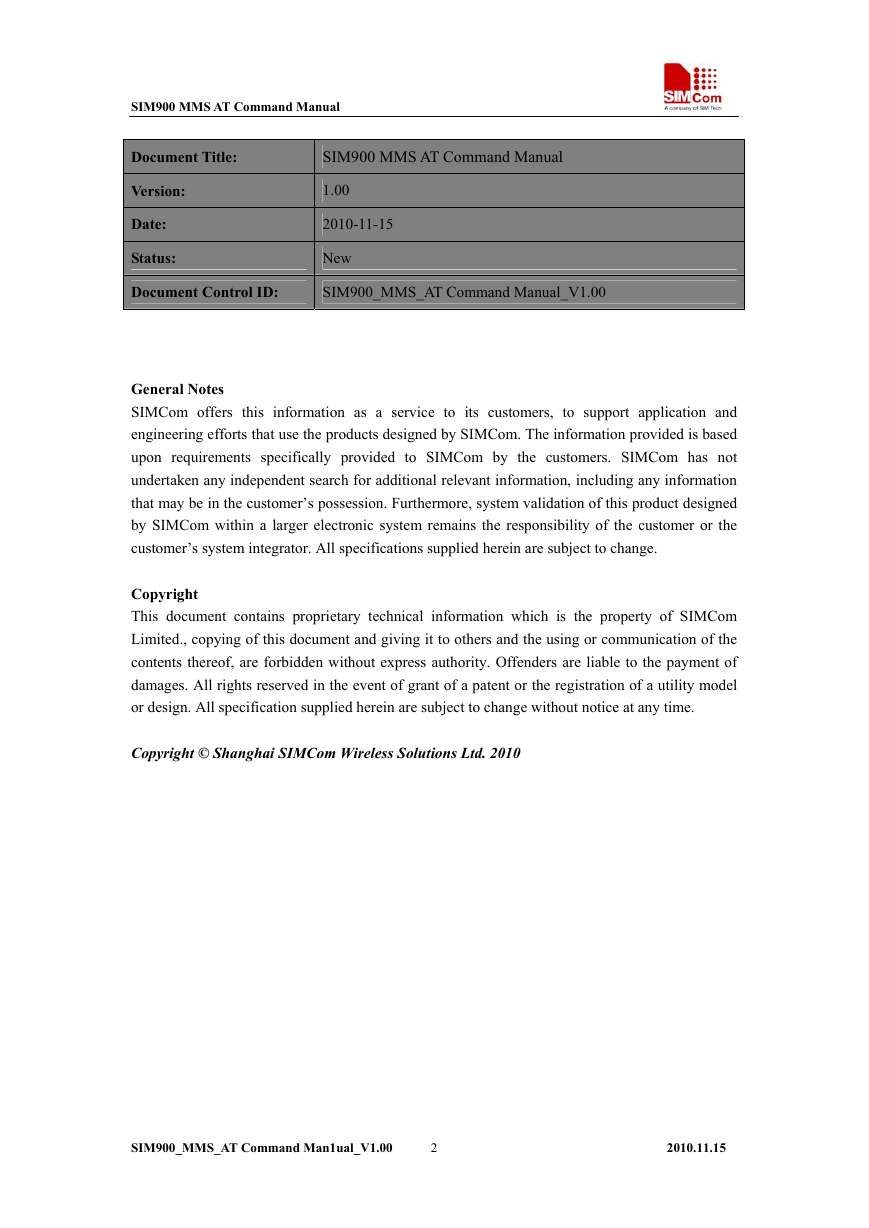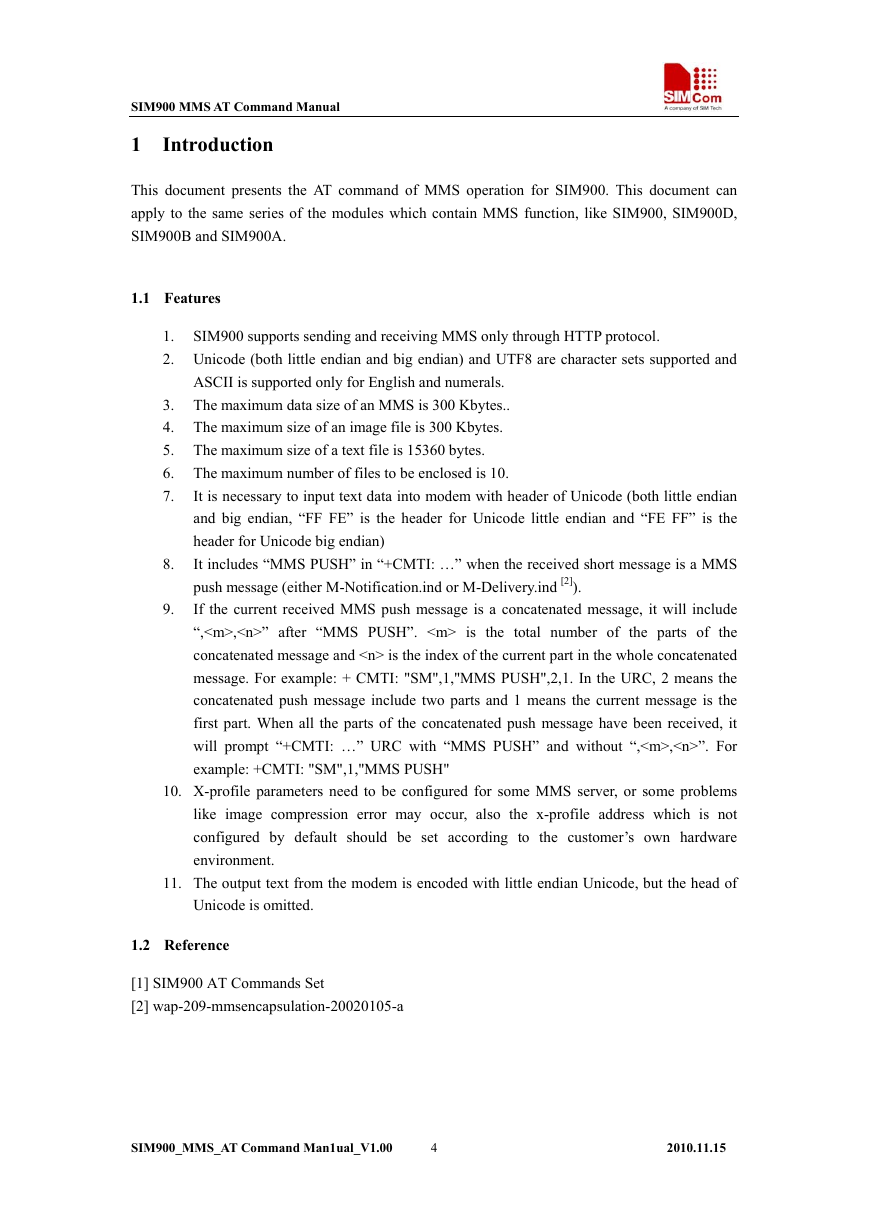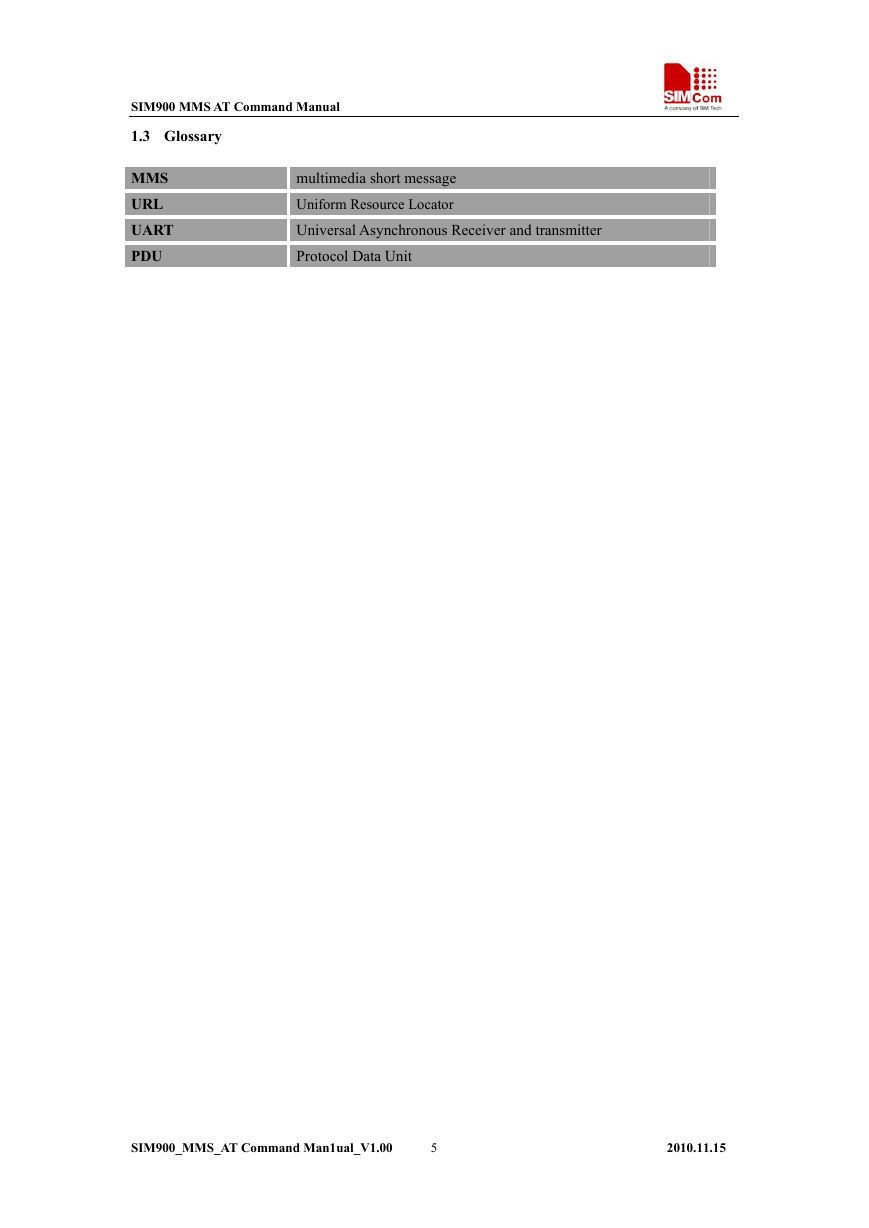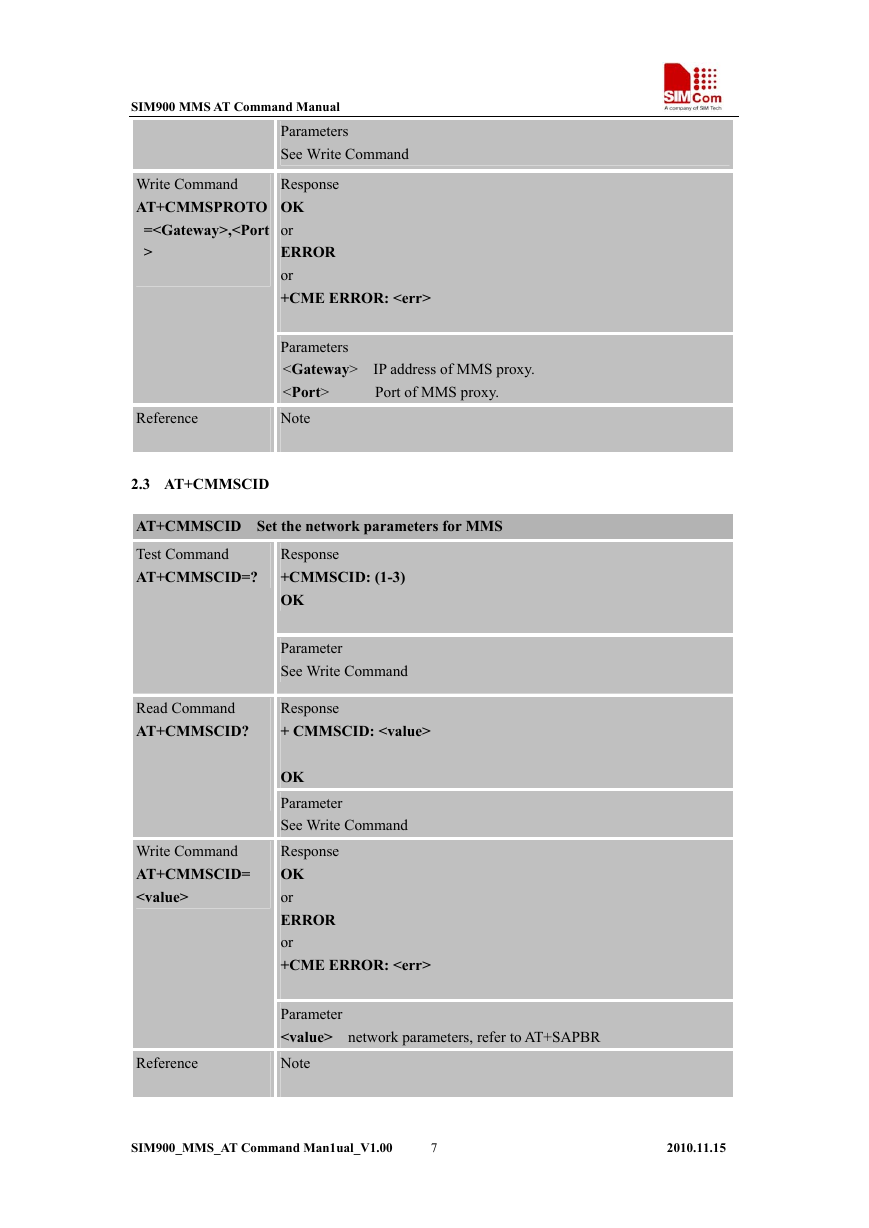SIM900_MMS_AT
Command Manual_V1.00
�
SIM900 MMS AT Command Manual
Document Title:
SIM900 MMS AT Command Manual
Version:
Date:
Status:
1.00
2010-11-15
New
SIM900_MMS_AT Command Manual_V1.00
Document Control ID:
General Notes
SIMCom offers this information as a service to its customers, to support application and
engineering efforts that use the products designed by SIMCom. The information provided is based
upon requirements specifically provided to SIMCom by the customers. SIMCom has not
undertaken any independent search for additional relevant information, including any information
that may be in the customer’s possession. Furthermore, system validation of this product designed
by SIMCom within a larger electronic system remains the responsibility of the customer or the
customer’s system integrator. All specifications supplied herein are subject to change.
Copyright
This document contains proprietary technical information which is the property of SIMCom
Limited., copying of this document and giving it to others and the using or communication of the
contents thereof, are forbidden without express authority. Offenders are liable to the payment of
damages. All rights reserved in the event of grant of a patent or the registration of a utility model
or design. All specification supplied herein are subject to change without notice at any time.
Copyright © Shanghai SIMCom Wireless Solutions Ltd. 2010
SIM900_MMS_AT Command Man1ual_V1.00
2
2010.11.15
�
SIM900 MMS AT Command Manual
Version History
Chapter
Origin
What is new
Version
V1.00
SIM900_MMS_AT Command Man1ual_V1.00
3
2010.11.15
�
SIM900 MMS AT Command Manual
1 Introduction
This document presents the AT command of MMS operation for SIM900. This document can
apply to the same series of the modules which contain MMS function, like SIM900, SIM900D,
SIM900B and SIM900A.
1.1 Features
1. SIM900 supports sending and receiving MMS only through HTTP protocol.
2. Unicode (both little endian and big endian) and UTF8 are character sets supported and
ASCII is supported only for English and numerals.
3. The maximum data size of an MMS is 300 Kbytes..
4. The maximum size of an image file is 300 Kbytes.
5. The maximum size of a text file is 15360 bytes.
6. The maximum number of files to be enclosed is 10.
7.
8.
9.
It is necessary to input text data into modem with header of Unicode (both little endian
and big endian, “FF FE” is the header for Unicode little endian and “FE FF” is the
header for Unicode big endian)
It includes “MMS PUSH” in “+CMTI: …” when the received short message is a MMS
push message (either M-Notification.ind or M-Delivery.ind [2]).
If the current received MMS push message is a concatenated message, it will include
“,,” after “MMS PUSH”. is the total number of the parts of the
concatenated message and is the index of the current part in the whole concatenated
message. For example: + CMTI: "SM",1,"MMS PUSH",2,1. In the URC, 2 means the
concatenated push message include two parts and 1 means the current message is the
first part. When all the parts of the concatenated push message have been received, it
will prompt “+CMTI: …” URC with “MMS PUSH” and without “,,”. For
example: +CMTI: "SM",1,"MMS PUSH"
10. X-profile parameters need to be configured for some MMS server, or some problems
like image compression error may occur, also the x-profile address which is not
configured by default should be set according to the customer’s own hardware
environment.
11. The output text from the modem is encoded with little endian Unicode, but the head of
Unicode is omitted.
1.2 Reference
[1] SIM900 AT Commands Set
[2] wap-209-mmsencapsulation-20020105-a
SIM900_MMS_AT Command Man1ual_V1.00
4
2010.11.15
�
SIM900 MMS AT Command Manual
1.3 Glossary
multimedia short message
Uniform Resource Locator
Universal Asynchronous Receiver and transmitter
Protocol Data Unit
MMS
URL
UART
PDU
SIM900_MMS_AT Command Man1ual_V1.00
5
2010.11.15
�
SIM900 MMS AT Command Manual
2 AT commands
2.1 AT+CMMSCURL
AT+CMMSCURL Set the URL of the mms center
Test Command
AT+CMMSCURL=
?
Response
+CMMSCURL: “URL”
OK
Parameter
See Write Command
Response
+CMMSCURL:
OK
Parameter
See Write Command
Response
OK
or
ERROR
or
+CME ERROR:
Parameter
The URL of the mms center.
Note
Read Command
AT+CMMSCURL?
Write Command
AT+CMMSCURL=
Reference
2.2 AT+CMMSPROTO
AT+CMMSPROTO Set the protocol parameter and MMS proxy
Test Command
AT+CMMSPROTO
=?
Response
+CMMSPROTO: “(0-255).(0-255).(0-255).(0-255)”,(0-65535)
OK
Parameters
See Write Command
Response
+CMMSPROTO: ,
OK
Read Command
AT+CMMSPROTO
?
SIM900_MMS_AT Command Man1ual_V1.00
6
2010.11.15
�SIM900 MMS AT Command Manual
Parameters
See Write Command
Response
OK
or
ERROR
or
+CME ERROR:
Parameters
IP address of MMS proxy.
Port of MMS proxy.
Note
Write Command
AT+CMMSPROTO
=,
Reference
2.3 AT+CMMSCID
AT+CMMSCID Set the network parameters for MMS
Test Command
AT+CMMSCID=?
Response
+CMMSCID: (1-3)
OK
Parameter
See Write Command
Response
+ CMMSCID:
OK
Parameter
See Write Command
Response
OK
or
ERROR
or
+CME ERROR:
Parameter
network parameters, refer to AT+SAPBR
Note
Read Command
AT+CMMSCID?
Write Command
AT+CMMSCID=
Reference
SIM900_MMS_AT Command Man1ual_V1.00
7
2010.11.15
�SIM900 MMS AT Command Manual
2.4 AT+CMMSSENDCFG
AT+CMMSSENDCFG Set the parameters for sending MMS
Test Command
AT+CMMSSENDC
FG =?
Response
+ CMMSSENDCFG: (0-6), (0-3),(0,1), (0,1),(0-2),(0-4)
OK
Parameter
See Write Command
Response
+CMMSSENDCFG:
,,,,,
OK
Parameter
See Write Command
Response
OK
or
ERROR
or
+CME ERROR:
Parameter
The valid time of sent MMS
Read Command
AT+CMMSSENDC
FG?
Write Command
AT+CMMSSENDC
FG=[][,][,][,][,][,
]
0 1 hour
1 12 hours
2 24 hours
3 2 days
4 1 week
5 maximum
6 Not set (default)
Priority
0 lowest
1 normal
2 highest
3 Not Set (default)
Whether it need deliver report
0 No (default)
1 Yes
Whether it need receive report
0 No (default)
SIM900_MMS_AT Command Man1ual_V1.00
8
2010.11.15
�