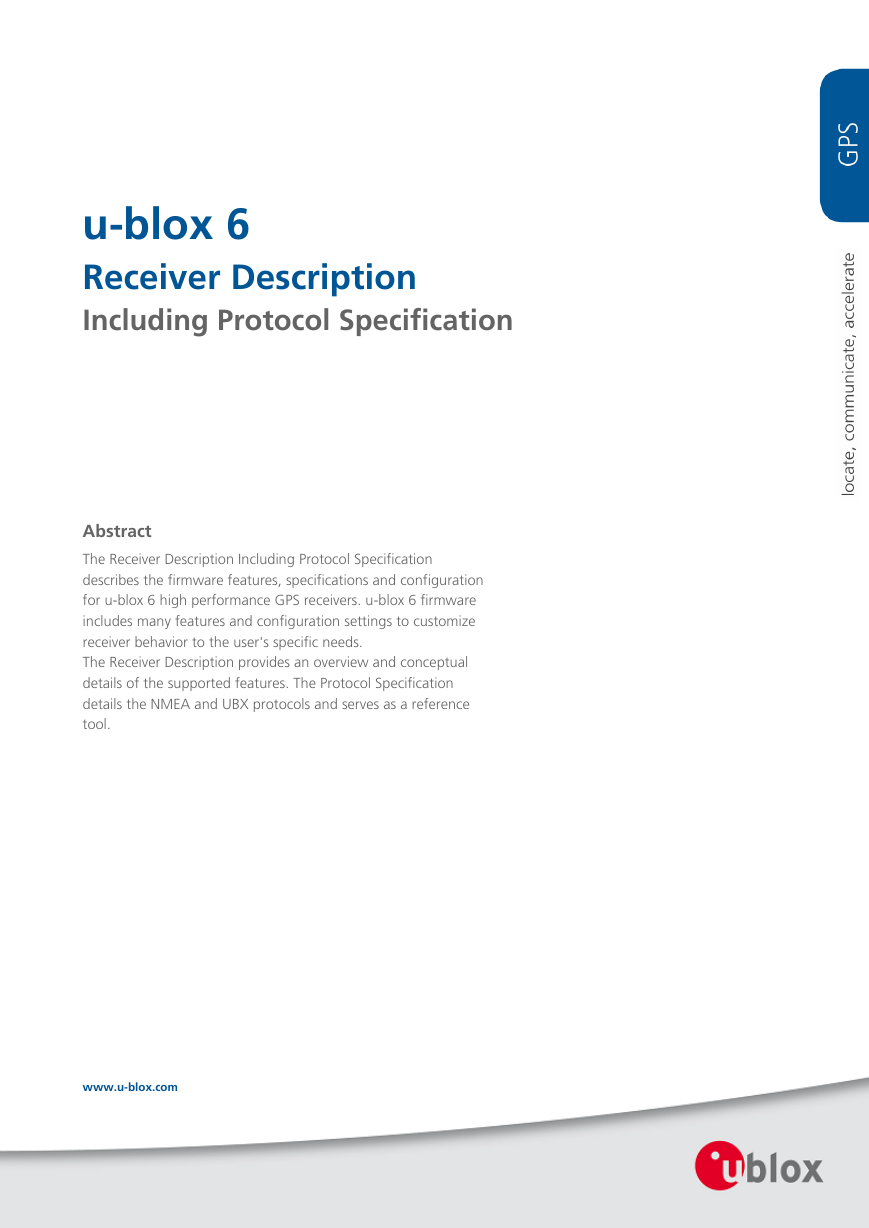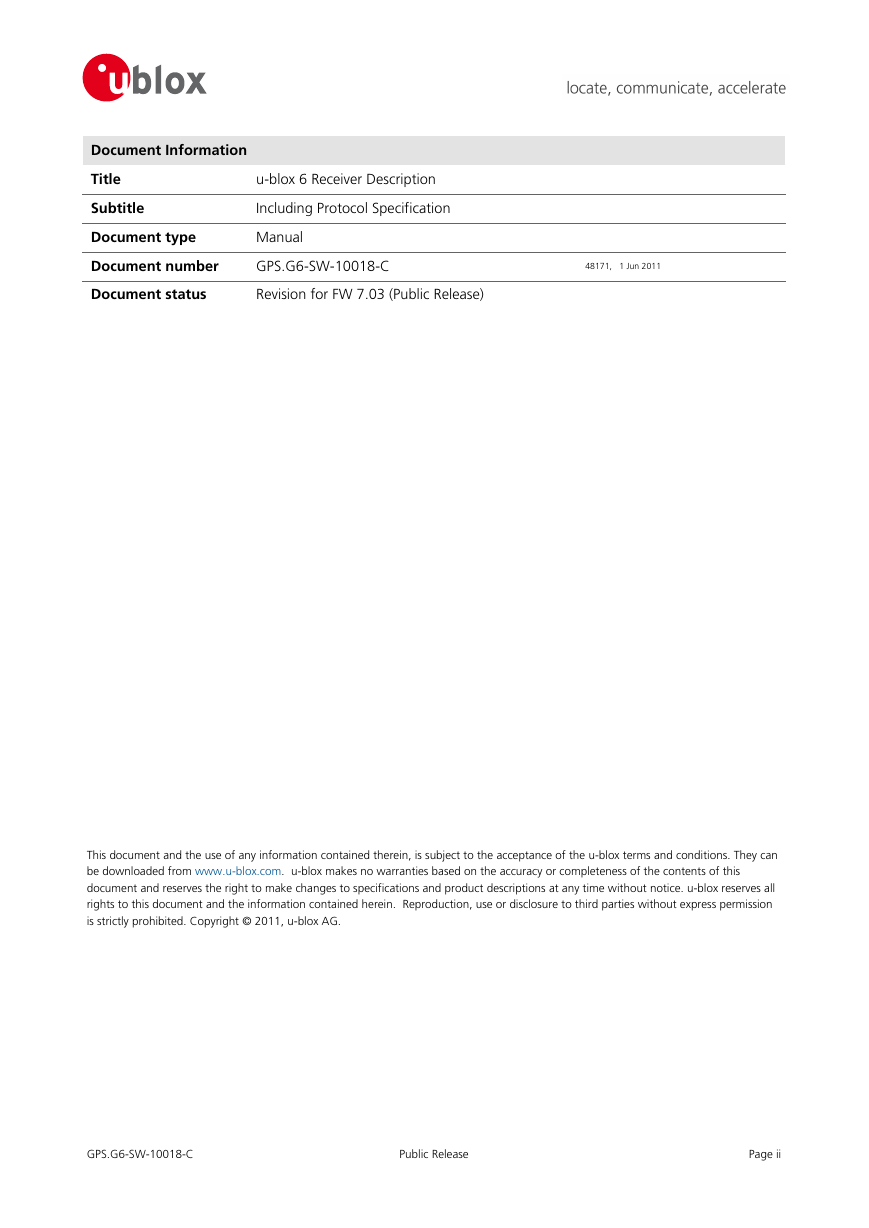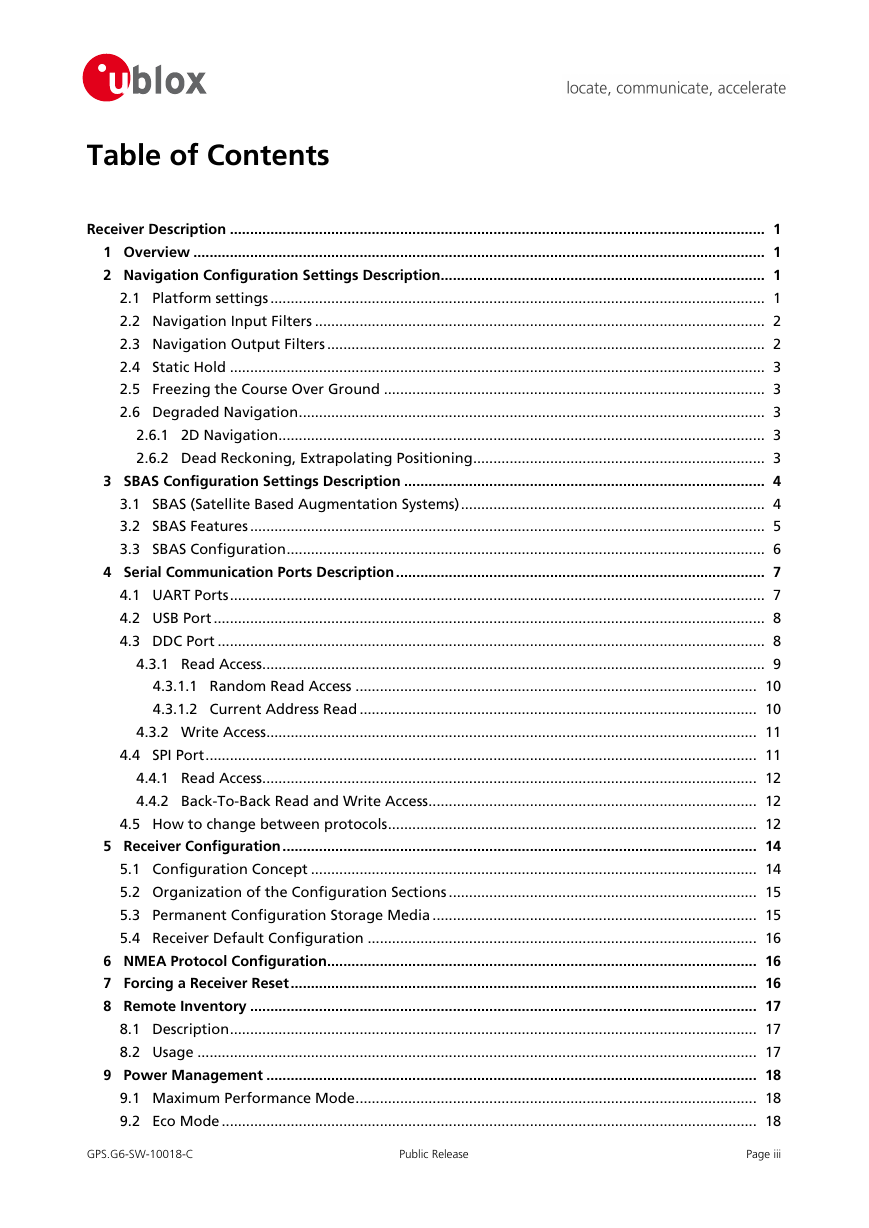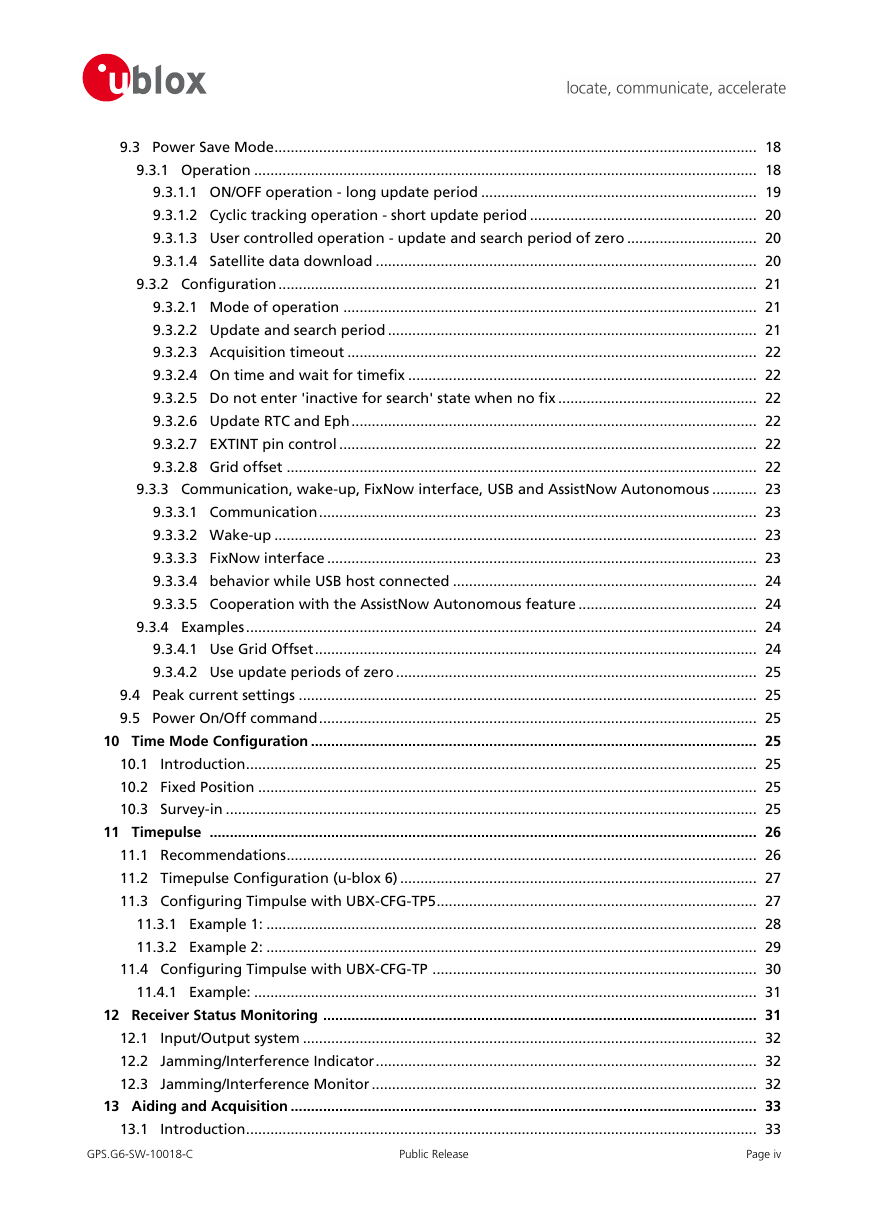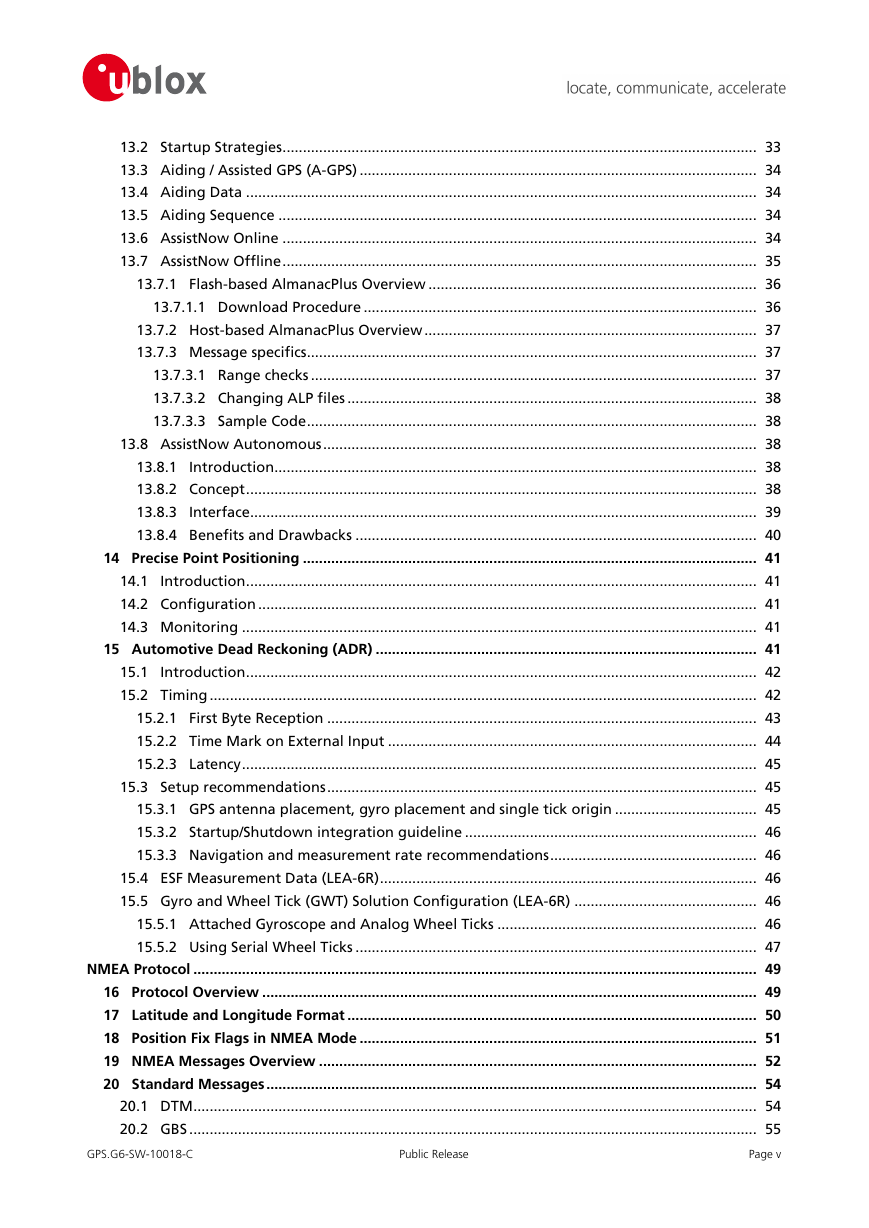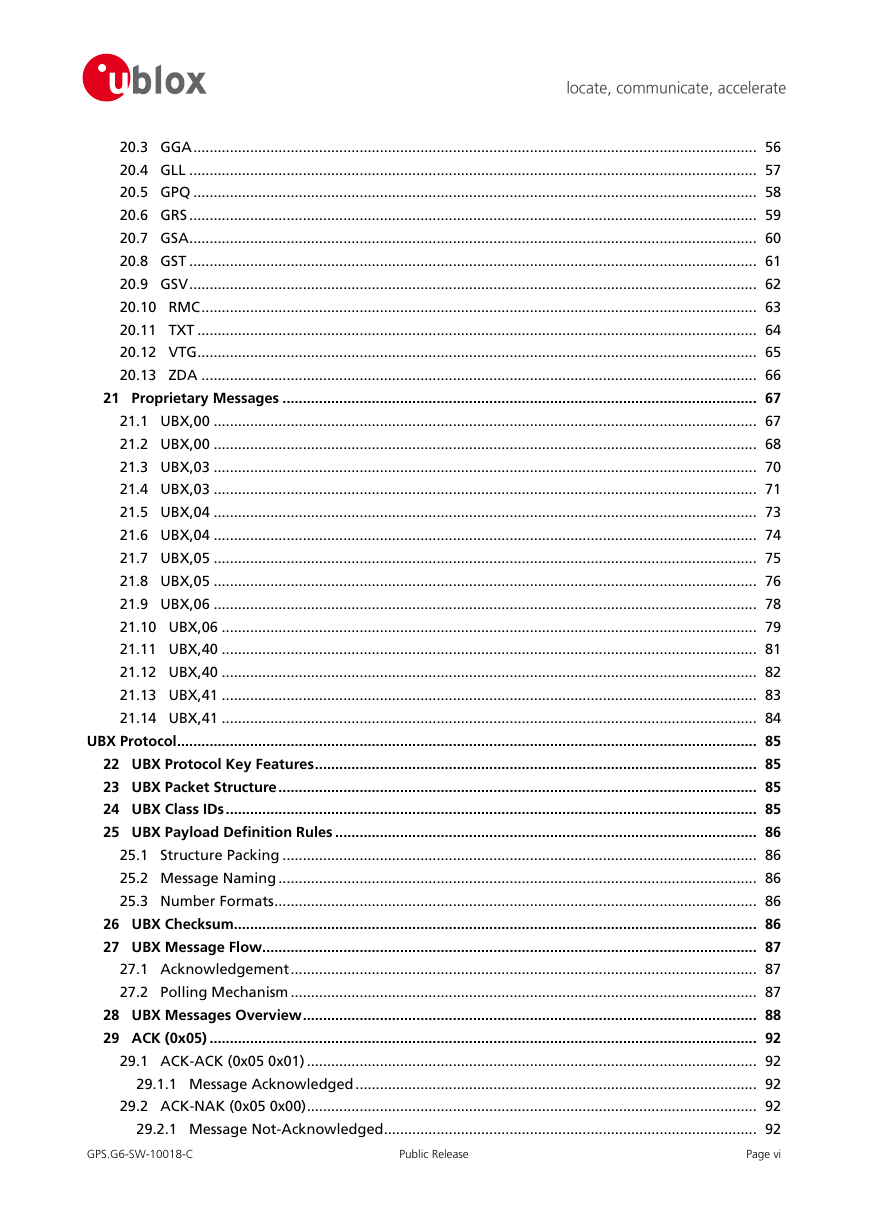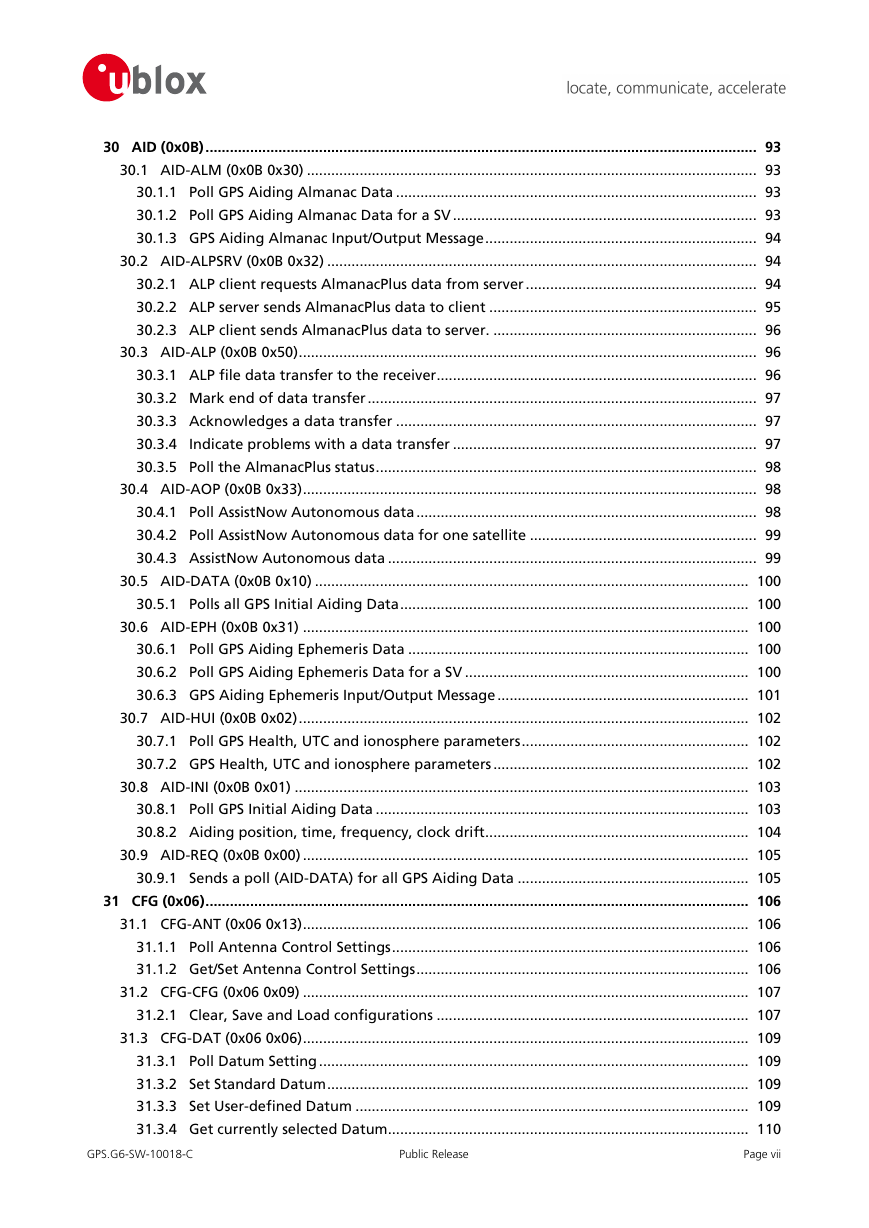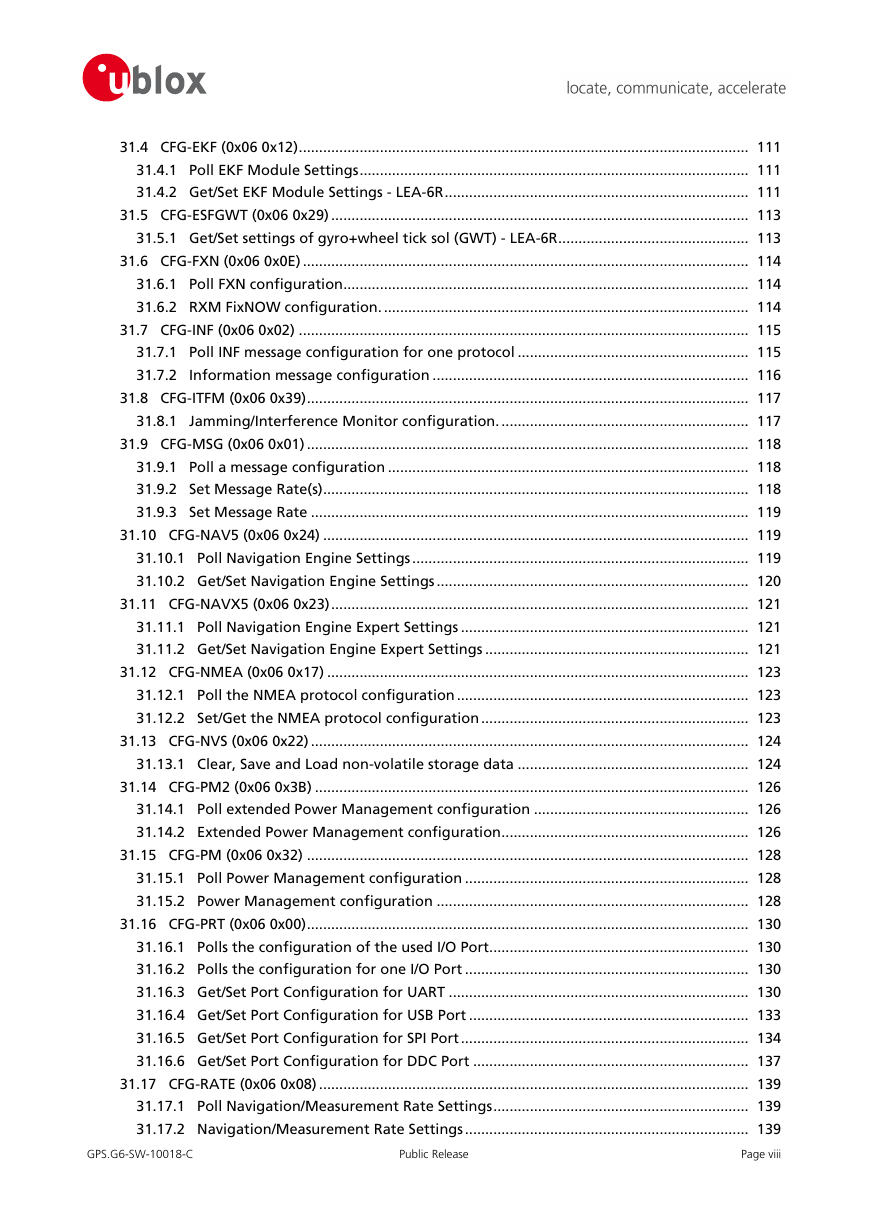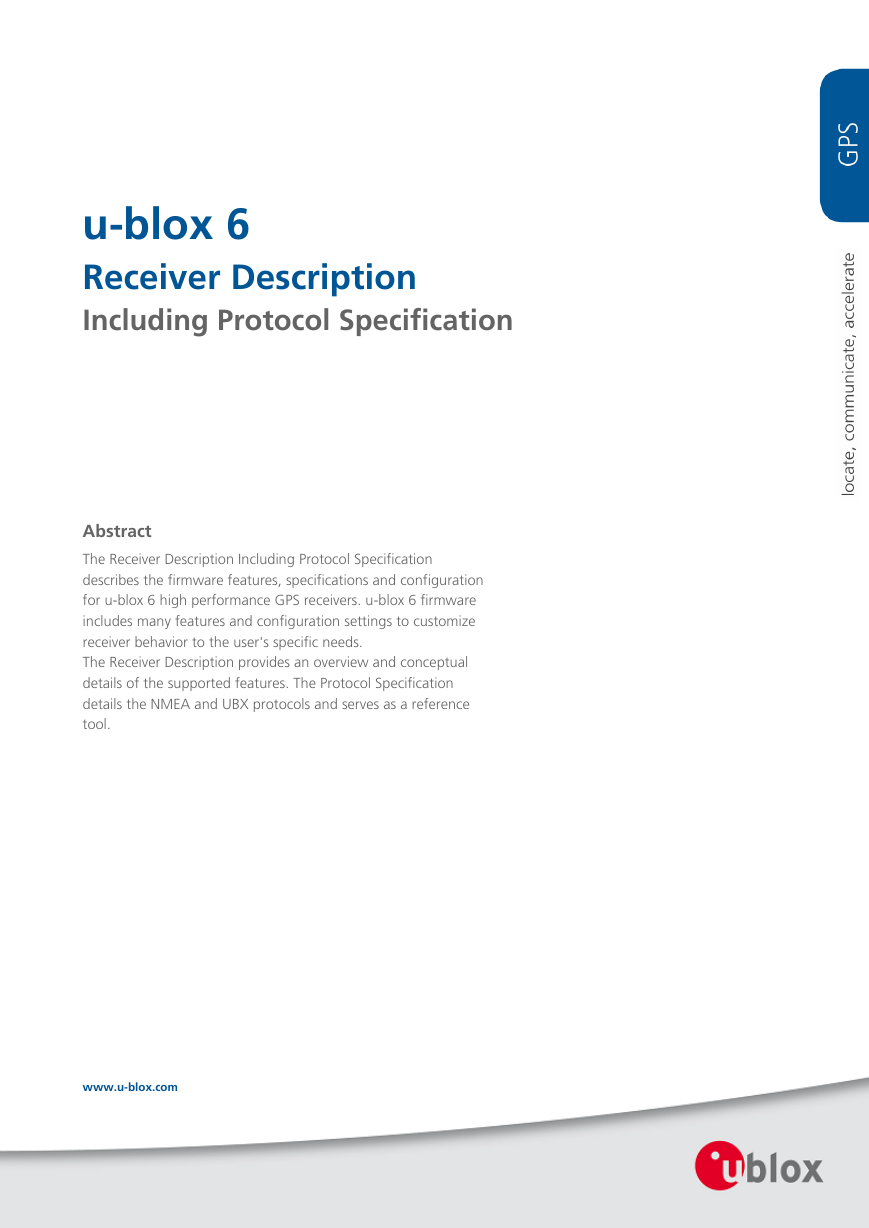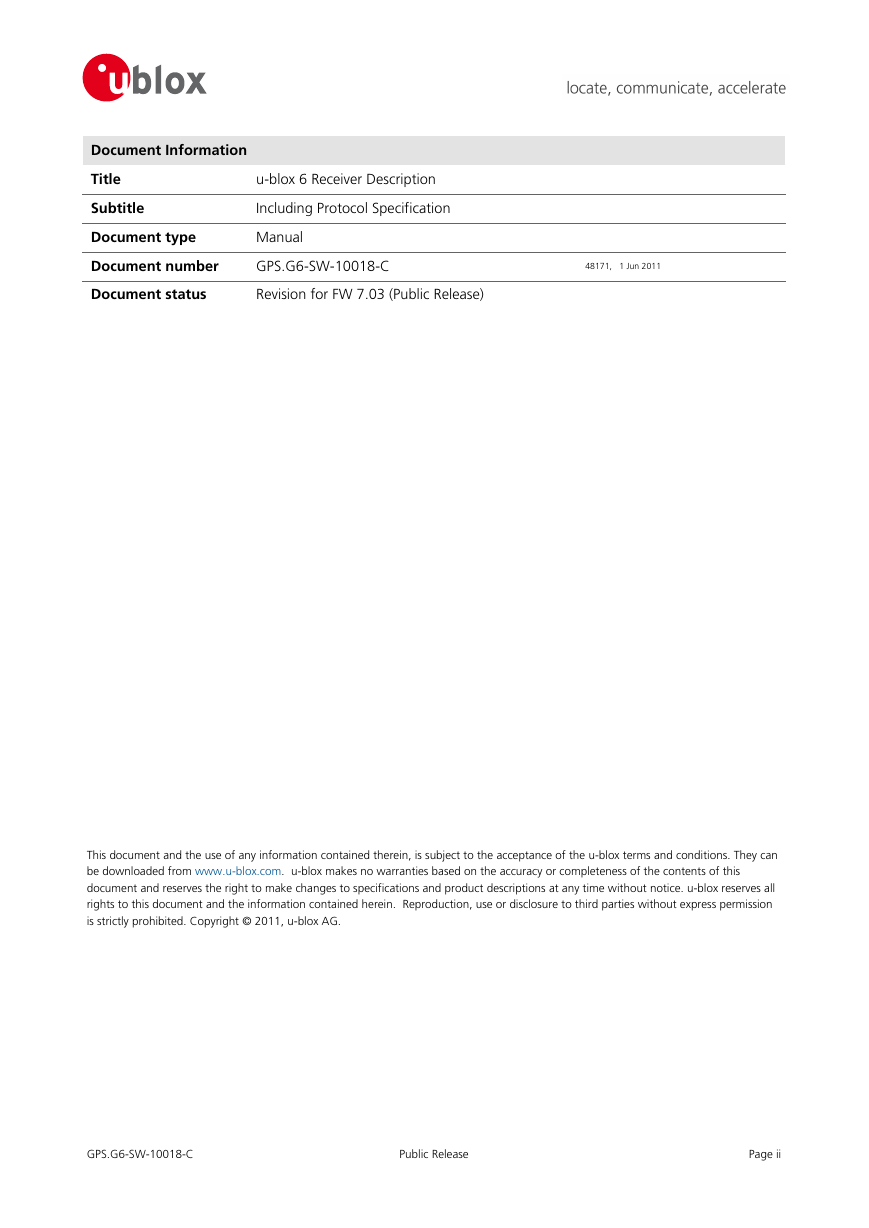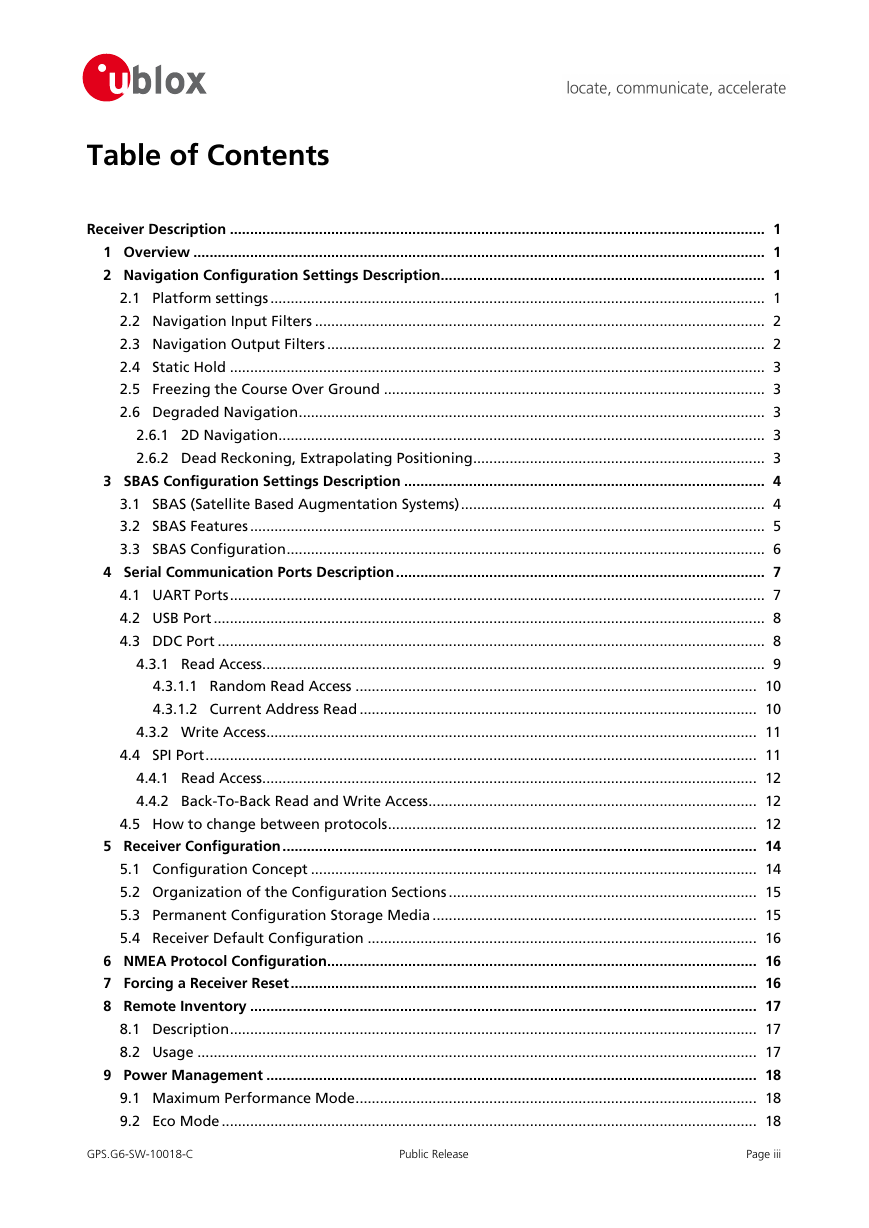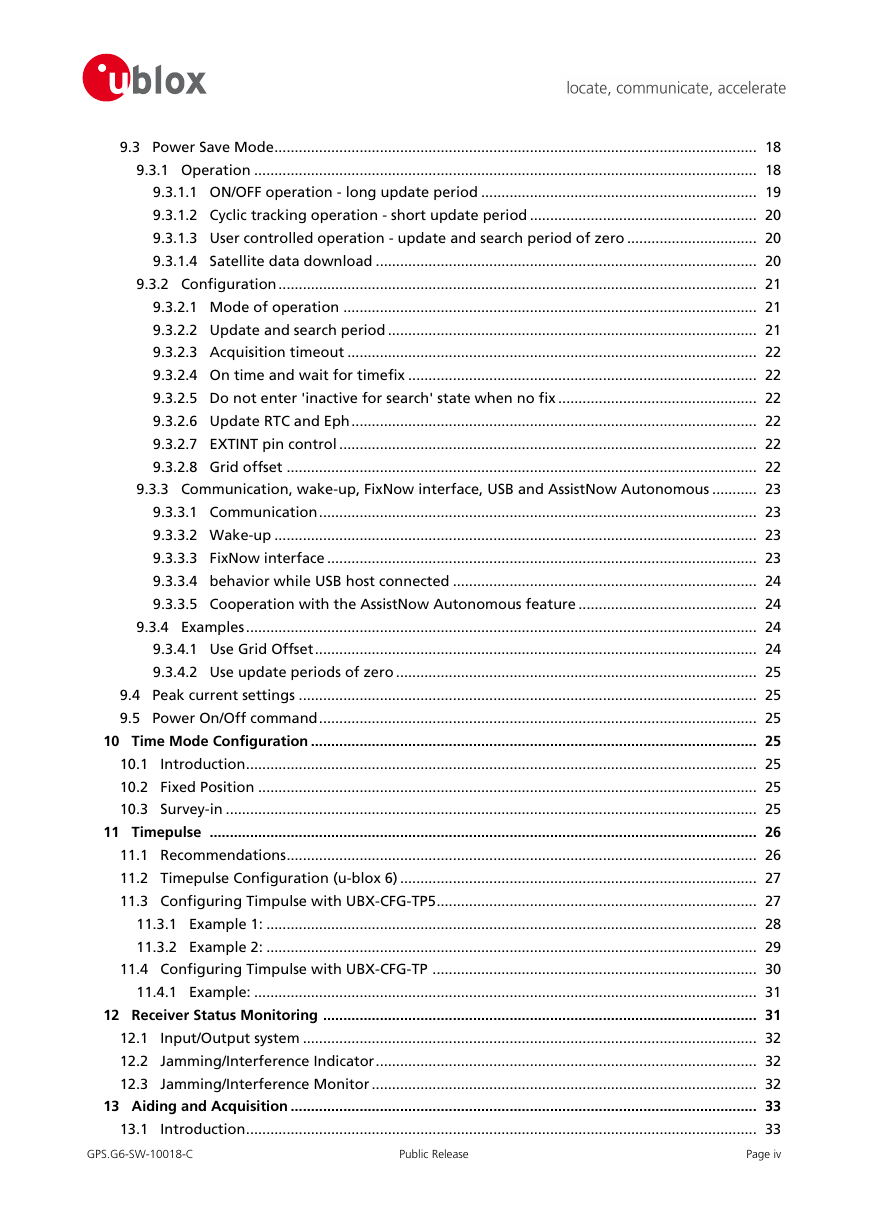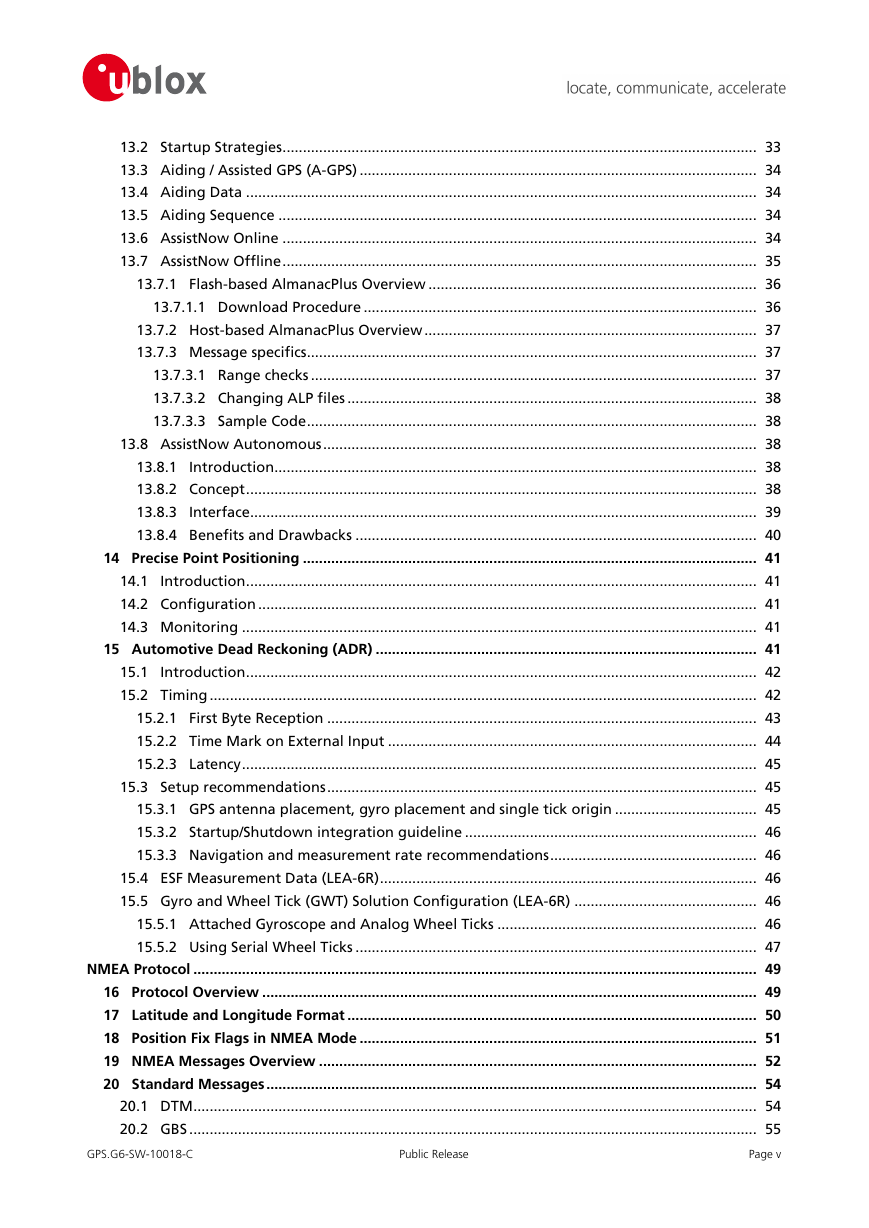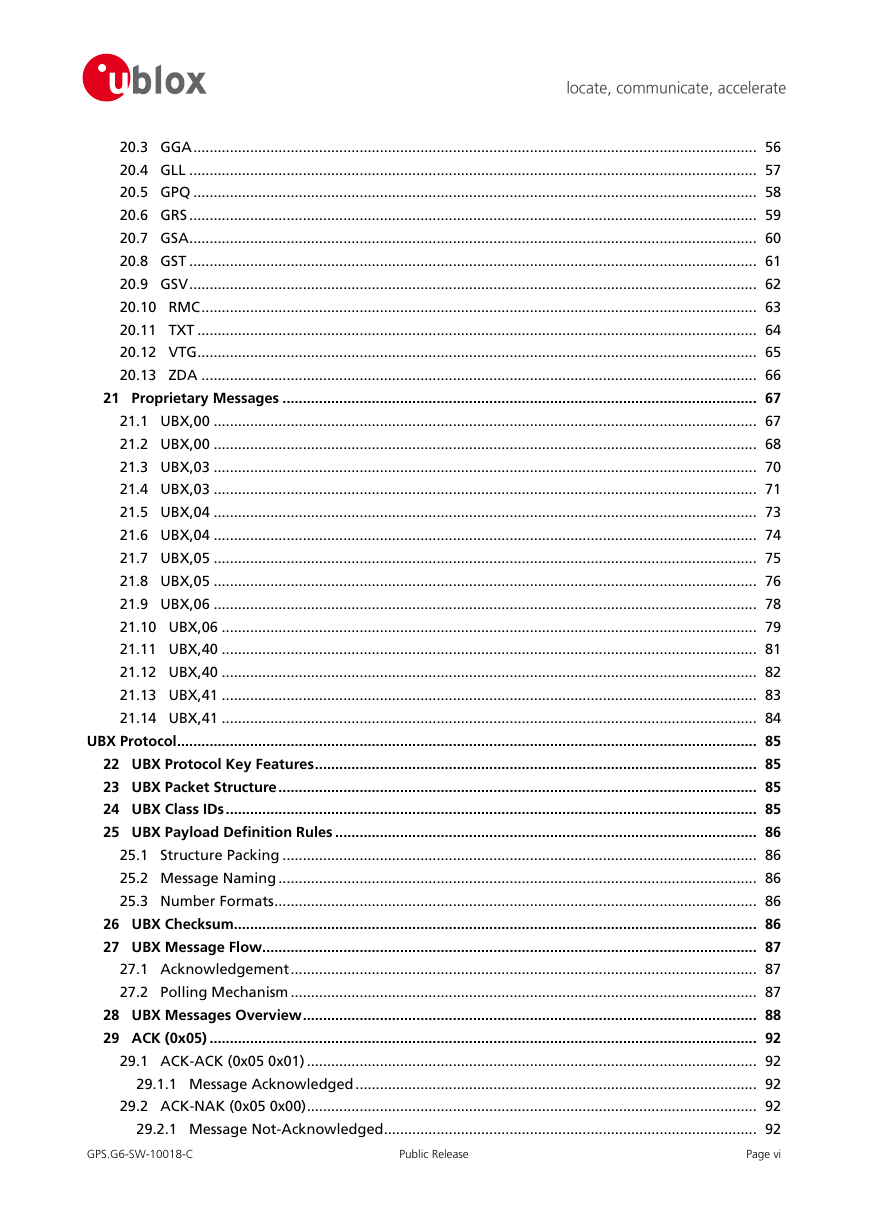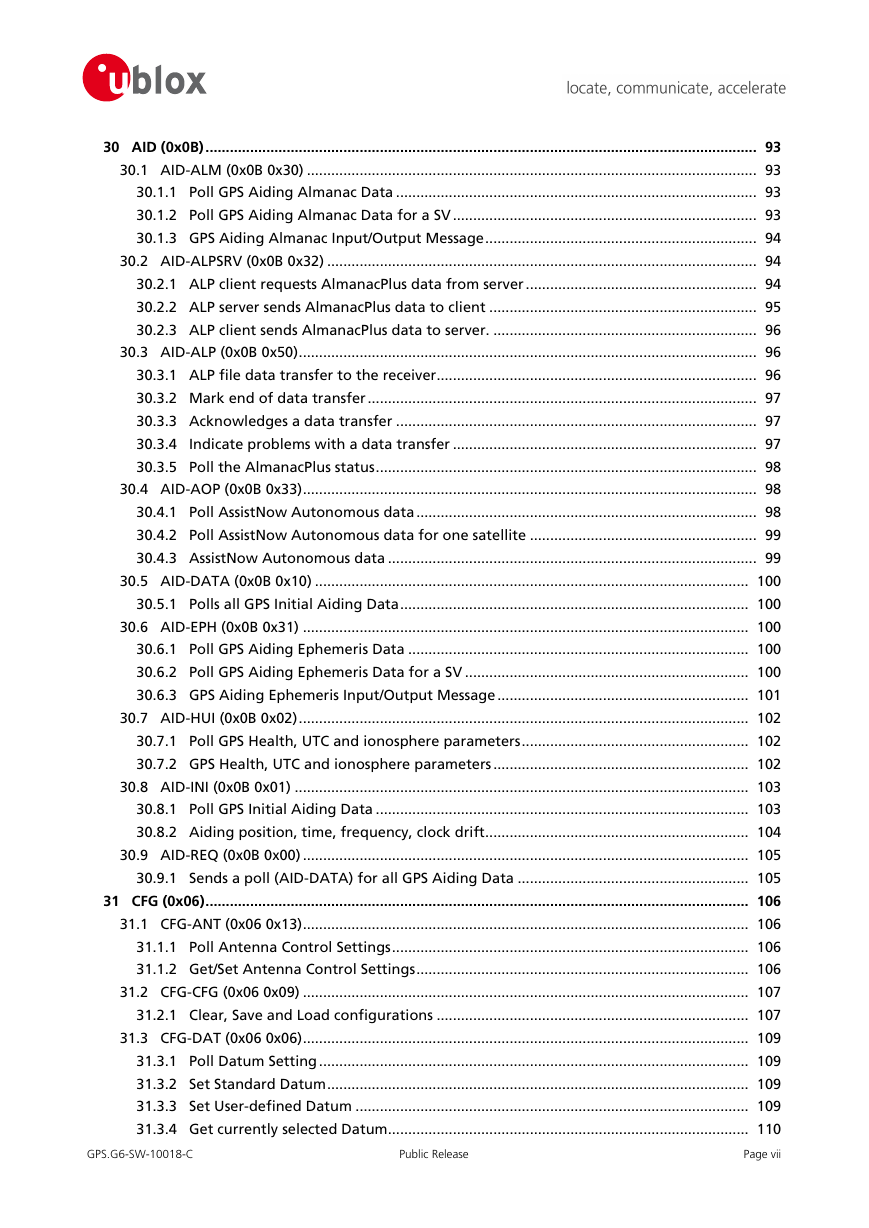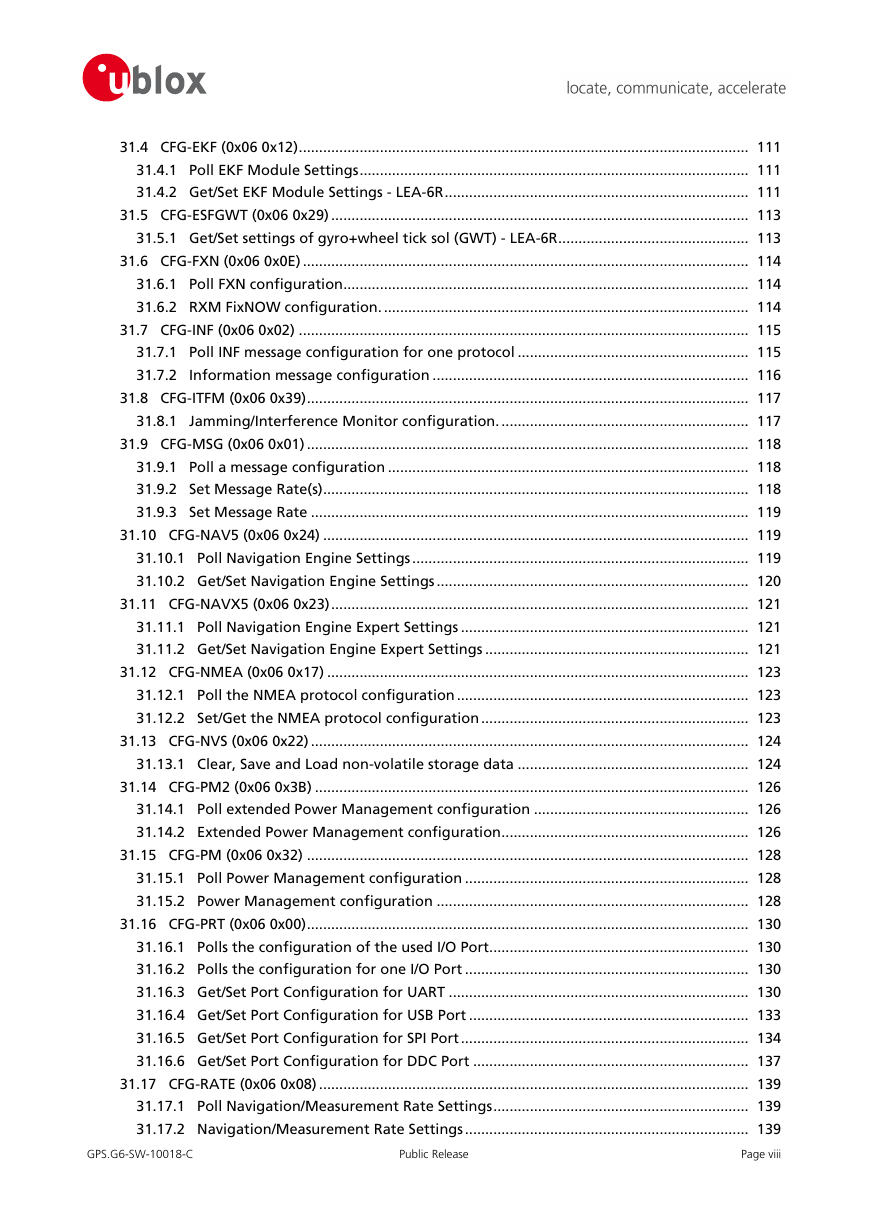Table of Contents
Receiver Description
Overview
Navigation Configuration Settings Description
Platform settings
Navigation Input Filters
Navigation Output Filters
Static Hold
Freezing the Course Over Ground
Degraded Navigation
2D Navigation
Dead Reckoning, Extrapolating Positioning
SBAS Configuration Settings Description
SBAS (Satellite Based Augmentation Systems)
SBAS Features
SBAS Configuration
Serial Communication Ports Description
UART Ports
USB Port
DDC Port
Read Access
Random Read Access
Current Address Read
Write Access
SPI Port
Read Access
Back-To-Back Read and Write Access
How to change between protocols
Receiver Configuration
Configuration Concept
Organization of the Configuration Sections
Permanent Configuration Storage Media
Receiver Default Configuration
NMEA Protocol Configuration
Forcing a Receiver Reset
Remote Inventory
Description
Usage
Power Management
Maximum Performance Mode
Eco Mode
Power Save Mode
Operation
ON/OFF operation - long update period
Cyclic tracking operation - short update period
User controlled operation - update and search period of zero
Satellite data download
Configuration
Mode of operation
Update and search period
Acquisition timeout
On time and wait for timefix
Do not enter 'inactive for search' state when no fix
Update RTC and Eph
EXTINT pin control
Grid offset
Communication, wake-up, FixNow interface, USB and AssistNow Autonomous
Communication
Wake-up
FixNow interface
behavior while USB host connected
Cooperation with the AssistNow Autonomous feature
Examples
Use Grid Offset
Use update periods of zero
Peak current settings
Power On/Off command
Time Mode Configuration
Introduction
Fixed Position
Survey-in
Timepulse
Recommendations
Timepulse Configuration (u-blox 6)
Configuring Timpulse with UBX-CFG-TP5
Example 1:
Example 2:
Configuring Timpulse with UBX-CFG-TP
Example:
Receiver Status Monitoring
Input/Output system
Jamming/Interference Indicator
Jamming/Interference Monitor
Aiding and Acquisition
Introduction
Startup Strategies
Aiding / Assisted GPS (A-GPS)
Aiding Data
Aiding Sequence
AssistNow Online
AssistNow Offline
Flash-based AlmanacPlus Overview
Download Procedure
Host-based AlmanacPlus Overview
Message specifics
Range checks
Changing ALP files
Sample Code
AssistNow Autonomous
Introduction
Concept
Interface
Benefits and Drawbacks
Precise Point Positioning
Introduction
Configuration
Monitoring
Automotive Dead Reckoning (ADR)
Introduction
Timing
First Byte Reception
Time Mark on External Input
Latency
Setup recommendations
GPS antenna placement, gyro placement and single tick origin
Startup/Shutdown integration guideline
Navigation and measurement rate recommendations
ESF Measurement Data (LEA-6R)
Gyro and Wheel Tick (GWT) Solution Configuration (LEA-6R)
Attached Gyroscope and Analog Wheel Ticks
Using Serial Wheel Ticks
NMEA Protocol
Protocol Overview
Latitude and Longitude Format
Position Fix Flags in NMEA Mode
NMEA Messages Overview
Standard Messages
DTM
GBS
GGA
GLL
GPQ
GRS
GSA
GST
GSV
RMC
TXT
VTG
ZDA
Proprietary Messages
UBX,00
UBX,00
UBX,03
UBX,03
UBX,04
UBX,04
UBX,05
UBX,05
UBX,06
UBX,06
UBX,40
UBX,40
UBX,41
UBX,41
UBX Protocol
UBX Protocol Key Features
UBX Packet Structure
UBX Class IDs
UBX Payload Definition Rules
Structure Packing
Message Naming
Number Formats
UBX Checksum
UBX Message Flow
Acknowledgement
Polling Mechanism
UBX Messages Overview
ACK (0x05)
ACK-ACK (0x05 0x01)
Message Acknowledged
ACK-NAK (0x05 0x00)
Message Not-Acknowledged
AID (0x0B)
AID-ALM (0x0B 0x30)
Poll GPS Aiding Almanac Data
Poll GPS Aiding Almanac Data for a SV
GPS Aiding Almanac Input/Output Message
AID-ALPSRV (0x0B 0x32)
ALP client requests AlmanacPlus data from server
ALP server sends AlmanacPlus data to client
ALP client sends AlmanacPlus data to server.
AID-ALP (0x0B 0x50)
ALP file data transfer to the receiver
Mark end of data transfer
Acknowledges a data transfer
Indicate problems with a data transfer
Poll the AlmanacPlus status
AID-AOP (0x0B 0x33)
Poll AssistNow Autonomous data
Poll AssistNow Autonomous data for one satellite
AssistNow Autonomous data
AID-DATA (0x0B 0x10)
Polls all GPS Initial Aiding Data
AID-EPH (0x0B 0x31)
Poll GPS Aiding Ephemeris Data
Poll GPS Aiding Ephemeris Data for a SV
GPS Aiding Ephemeris Input/Output Message
AID-HUI (0x0B 0x02)
Poll GPS Health, UTC and ionosphere parameters
GPS Health, UTC and ionosphere parameters
AID-INI (0x0B 0x01)
Poll GPS Initial Aiding Data
Aiding position, time, frequency, clock drift
AID-REQ (0x0B 0x00)
Sends a poll (AID-DATA) for all GPS Aiding Data
CFG (0x06)
CFG-ANT (0x06 0x13)
Poll Antenna Control Settings
Get/Set Antenna Control Settings
CFG-CFG (0x06 0x09)
Clear, Save and Load configurations
CFG-DAT (0x06 0x06)
Poll Datum Setting
Set Standard Datum
Set User-defined Datum
Get currently selected Datum
CFG-EKF (0x06 0x12)
Poll EKF Module Settings
Get/Set EKF Module Settings - LEA-6R
CFG-ESFGWT (0x06 0x29)
Get/Set settings of gyro+wheel tick sol (GWT) - LEA-6R
CFG-FXN (0x06 0x0E)
Poll FXN configuration
RXM FixNOW configuration.
CFG-INF (0x06 0x02)
Poll INF message configuration for one protocol
Information message configuration
CFG-ITFM (0x06 0x39)
Jamming/Interference Monitor configuration.
CFG-MSG (0x06 0x01)
Poll a message configuration
Set Message Rate(s)
Set Message Rate
CFG-NAV5 (0x06 0x24)
Poll Navigation Engine Settings
Get/Set Navigation Engine Settings
CFG-NAVX5 (0x06 0x23)
Poll Navigation Engine Expert Settings
Get/Set Navigation Engine Expert Settings
CFG-NMEA (0x06 0x17)
Poll the NMEA protocol configuration
Set/Get the NMEA protocol configuration
CFG-NVS (0x06 0x22)
Clear, Save and Load non-volatile storage data
CFG-PM2 (0x06 0x3B)
Poll extended Power Management configuration
Extended Power Management configuration
CFG-PM (0x06 0x32)
Poll Power Management configuration
Power Management configuration
CFG-PRT (0x06 0x00)
Polls the configuration of the used I/O Port
Polls the configuration for one I/O Port
Get/Set Port Configuration for UART
Get/Set Port Configuration for USB Port
Get/Set Port Configuration for SPI Port
Get/Set Port Configuration for DDC Port
CFG-RATE (0x06 0x08)
Poll Navigation/Measurement Rate Settings
Navigation/Measurement Rate Settings
CFG-RINV (0x06 0x34)
Poll contents of Remote Inventory
Set/Get contents of Remote Inventory
CFG-RST (0x06 0x04)
Reset Receiver / Clear Backup Data Structures
CFG-RXM (0x06 0x11)
Poll RXM configuration
RXM configuration
CFG-SBAS (0x06 0x16)
Poll contents of SBAS Configuration
SBAS Configuration
CFG-TMODE2 (0x06 0x3D)
Poll Time Mode Settings
Time Mode Settings 2
CFG-TMODE (0x06 0x1D)
Poll Time Mode Settings
Time Mode Settings
CFG-TP5 (0x06 0x31)
Poll Timepulse Parameters
Poll TimePulse Parameters
Get/Set TimePulse Parameters
CFG-TP (0x06 0x07)
Poll TimePulse Parameters
Get/Set TimePulse Parameters
CFG-USB (0x06 0x1B)
Poll a USB configuration
Get/Set USB Configuration
ESF (0x10)
ESF-MEAS (0x10 0x02)
External Sensor Fusion Measurements (LEA-6R)
ESF-STATUS (0x10 0x10)
Sensor Fusion Status Information (LEA-6R)
Sensor Fusion Status Information (LEA-6R)
INF (0x04)
INF-DEBUG (0x04 0x04)
ASCII String output, indicating debug output
INF-ERROR (0x04 0x00)
ASCII String output, indicating an error
INF-NOTICE (0x04 0x02)
ASCII String output, with informational contents
INF-TEST (0x04 0x03)
ASCII String output, indicating test output
INF-WARNING (0x04 0x01)
ASCII String output, indicating a warning
MON (0x0A)
MON-HW2 (0x0A 0x0B)
Extended Hardware Status
MON-HW (0x0A 0x09)
Hardware Status
Hardware Status
MON-IO (0x0A 0x02)
I/O Subsystem Status
MON-MSGPP (0x0A 0x06)
Message Parse and Process Status
MON-RXBUF (0x0A 0x07)
Receiver Buffer Status
MON-RXR (0x0A 0x21)
Receiver Status Information
MON-TXBUF (0x0A 0x08)
Transmitter Buffer Status
MON-VER (0x0A 0x04)
Receiver/Software/ROM Version
NAV (0x01)
NAV-AOPSTATUS (0x01 0x60)
AssistNow Autonomous Status
NAV-CLOCK (0x01 0x22)
Clock Solution
NAV-DGPS (0x01 0x31)
DGPS Data Used for NAV
NAV-DOP (0x01 0x04)
Dilution of precision
NAV-EKFSTATUS (0x01 0x40)
Dead Reckoning Software Status
NAV-POSECEF (0x01 0x01)
Position Solution in ECEF
NAV-POSLLH (0x01 0x02)
Geodetic Position Solution
NAV-SBAS (0x01 0x32)
SBAS Status Data
NAV-SOL (0x01 0x06)
Navigation Solution Information
NAV-STATUS (0x01 0x03)
Receiver Navigation Status
NAV-SVINFO (0x01 0x30)
Space Vehicle Information
NAV-TIMEGPS (0x01 0x20)
GPS Time Solution
NAV-TIMEUTC (0x01 0x21)
UTC Time Solution
NAV-VELECEF (0x01 0x11)
Velocity Solution in ECEF
NAV-VELNED (0x01 0x12)
Velocity Solution in NED
RXM (0x02)
RXM-ALM (0x02 0x30)
Poll GPS Constellation Almanach Data
Poll GPS Constellation Almanach Data for a SV
GPS Aiding Almanach Input/Output Message
RXM-EPH (0x02 0x31)
Poll GPS Constellation Ephemeris Data
Poll GPS Constellation Ephemeris Data for a SV
GPS Aiding Ephemeris Input/Output Message
RXM-PMREQ (0x02 0x41)
Requests a Power Management task
RXM-RAW (0x02 0x10)
Raw Measurement Data
RXM-SFRB (0x02 0x11)
Subframe Buffer
RXM-SVSI (0x02 0x20)
SV Status Info
TIM (0x0D)
TIM-SVIN (0x0D 0x04)
Survey-in data
TIM-TM2 (0x0D 0x03)
Time mark data
TIM-TP (0x0D 0x01)
Timepulse Timedata
TIM-VRFY (0x0D 0x06)
Sourced Time Verification
RTCM Protocol
Introduction
Supported Messages
Configuration
Output
Restrictions
Reference
Appendix
u-blox 6 Default Settings
Antenna Supervisor Settings (UBX-CFG-ANT)
Datum Settings (UBX-CFG-DAT)
Navigation Settings (UBX-CFG-NAV5)
Navigation Settings (UBX-CFG-NAVX5)
Output Rates (UBX-CFG-RATE)
Fix Now Configuration (UBX-CFG-FXN)
Power Management Configuration (UBX-CFG-PM)
Power Management 2 Configuration (UBX-CFG-PM2)
Receiver Manager Configuration (UBX-CFG-RXM)
SBAS Configuration (UBX-CFG-SBAS)
Port Setting (UBX-CFG-PRT)
Port Setting (UBX-CFG-USB)
Message Settings (UBX-CFG-MSG)
NMEA Protocol Settings (UBX-CFG-NMEA)
INF Messages Settings (UBX-CFG-INF)
Timepulse Settings (UBX-CFG-TP)
Timepulse Settings (UBX-CFG-TP5)
Jammer/Interference Monitor (UBX-CFG-ITFM)
Remote inventory (UBX-CFG-RINV)
u-blox 6 Standard firmware versions
Geodetic Datum
Predefined Datum
Ellipsoids
Rotation and Scale
Related Documents
Overview
Related Documents for Modules
u-blox 6
Contact
Headquarters
Offices