Micriµm, Inc.
Using a GUI in an
Embedded System
Application Note
AN-5000
Christian E. Legare
Christian.Legare@Micrium.com
Jean J. Labrosse
Jean.Labrosse@Micrium.com
www.Micrium.com
�
Introduction
1.00
Introducing a new product requires the designer to think about the product differentiators. Designing a
user-friendly product, considering all other features are equivalent, will help increase the product
acceptance and sales. A good User Interface is definitively one of these differentiators. In many instances,
a Graphical User Interface (GUI) is the best approach. For examples, consider these popular products:
Industrial Controls
• Cell phones
• Digital Cameras
•
• GPS Instrumentation
• Military / F.L.I.R. Applications
•
• Wireless Devices
Internet Appliances
• Copiers
• MP3 Players
• Medical Devices
• Handheld Computers
• Printers
• Set-top Boxes
• Web Browsers
Other hardware issues are the choice of LCD displays and LCD controllers. A good combination of display
and controller will reduce the load on the CPU and ROM/RAM and at the same time provide a high quality
GUI. Also, products can be designed using either ‘Black and White’ (B&W), ‘Gray Scales’ (GS) or ‘Color’
displays.
Any product requires some form of feedback from the user. When a GUI is used, the user feedback is
reflected on the display. An embedded GUI needs to support one of the following input devices:
Users expect a product with a graphical display that looks familiar – similar to the de facto standard
Microsoft Windows Graphical User Interface, as well as color displays because the information content is
higher.
As a developer, you quickly realize that these expectations have a strong impact on the cost of the
product.
In addition, you might want to make your product as universal as possible by adding multi-lingual support
– mix Latin, Cyrillic, Han, Katakana, Hiragana etc. in a single application with JIS and UNICODE formats.
The language support on the display also has a high toll on an embedded system. Character sets are
generally stored in memory. Embedded systems often have scarce memory resources. The use of a GUI
will allow you to use very large character sets in memory-limited systems.
An embedded system has limitations that a PC desktop does not have. These limitations are often in
conflict with the user expectations of a “Windows like” interface, because this type of interface is resource
hungry.
The two major constrains that a designer has to work with when considering implementing a GUI are:
a. Code space (ROM) / Data space (RAM) Requirements:
Most embedded systems have low ROM/RAM. High performance combined with low resource
usage has always been a major design consideration. Depending on which modules are
being used, even single-chip systems with less than 64Kb ROM and 2Kb RAM (Yes K , this is
not a typo) can be supported by an embedded GUI. The actual performance and resource
usage depends on many factors (CPU, compiler, memory model, optimization, configuration,
interface to LCD controller, etc.).
b. Low CPU overhead:
Most of the drawing is done by the embedded CPU which does not run as fast as current
desktop computers. One is lucky if he can have a 32-bit CPU running at 100 MHz, 20 to 100
times slower than desktops. In fact, embedded GUIs should run on 8/16/32-bit CPUs.
�
Input device
A keyboard with limited number of keys Soft Keys supports "membrane keys" placed
GUI support
A Touch screen or light pen
A tracking device (mouse, track pad,
joystick, track ball or track point, etc...)
around the perimeter of the display screen
The GUI will provide assistance by interacting
directly with input hardware, maximizing
throughput.
In this case the GUI will help by providing support
for software cursors.
Table 1 – Input devices
�
2.00 How do you select a GUI?
When designing a product with a GUI, you may be tempted to write your own from scratch. This is
generally a mistake because of the time involved.
C++ is becoming more and more popular as embedded CPU resources increase, but C++ has not
established itself yet, as the language of choice in the embedded world. C is still the predominant
language used in embedded systems.
Companies are working towards code re-use and are thus protecting their investment. An embedded GUI
needs to be portable to different processors. A designer would like to find a library that conforms to the C
standard and that is highly portable by abstracting all hardware-dependent functionality. A library strictly
following the ANSI C Standard would assure this portability.
It's unusual for a desktop GUI to be provided in source form. For an embedded system, it's almost
mandatory since it protects the end user from the GUI provider. It's not sufficient to provide source code -
the code must be clean, consistent and well documented.
Over 50% of the embedded systems designed today have some sort of real-time operating system,
whether commercial or designed in-house. The GUI must be designed to work with just about any of them
while at the same time allow multiple tasks to access the display as needed. For the other 50%, the GUI
should also be able to run in standalone mode - the entire application running in one big loop. Interrupts
must be used for real time parts of the software since no real time kernel is used.
The architecture of an embedded GUI can be represented by the diagram of Figure 1. The selection of
your GUI must be based on the availability of each modules and the quality of their implementation.
�
Embedded
System
Your product application
Tools
Changing the behavior
of your product
Input devices
•Touch screen
•Mouse
•Touch pad
•Keyboard
•Buttonsa
Software
Optional
Modules
Hardware
Window Manager
Widgets/Dialogs
Memory devices
Basic GUI
Antialiasing
LCD Driver
Bitmaps
Fonts
Resources
Bitmap
Converter
Font
Converter
LCD Controller
LCD
Any resolution
Black & White
Gray scale
Color
Figure 1 – Embedded System
The examples in the following sections are taken from µC/GUI, a commercial portable embedded
Graphical User Interface software package.
�
3.00 Window Management Support?
One decision that has a major influence on your GUI implementation is the choice to use or not a Window
Management module. The selection criteria can be summarized as:
• User interface look and feel.
• Code and data space requirement
• Complexity or simplicity
1. Because your user is expecting a look and feel he is familiar with, you may want to provide him with
the versatility of a Window Management module.
2.
If you choose to include a Window Management module, you have to be ready to pay the price in
memory space required. Using windows, widgets (controls) and dialogs requires more resources. A
typical example with µC/GUI:
Without Window Manager:
• RAM: 100 bytes
• Stack: 500 bytes
• ROM: 10-25 KB (depending on the functionality used)
With Window Manager, widgets (controls) and dialogs:
• RAM: 2KB and more as you add windows (typically 6KB)
• Stack: 1.2KB
• ROM: 30KB and more depending on the number of windows and different widgets
used.
Note that ROM requirements will increase if your application also uses many fonts.
3. You would use a Window management module as soon as you application gets more complex, for
example displaying alarms on top of other information and having to redraw the display.
As a last note, the use of a Window Management module generally does not have a significant impact on
the CPU load.
�
3.01 Without Window Management
If you cannot afford the extra resources needed by windowing, the GUI still need to offer a minimum set of
functions to provide an embellished product such as:
• Text and Number display
• Multiple fonts
• Lines, polygons, arcs, circles, ellipses
• Boxes
In µC/GUI, some of
Text and Number display
3.01.01
Only a few routines are required to allow you to write any text, using any available font, at any location on
these routines are GUI_DispChar(), GUI_DispString(),
the display.
GUI_DispStringAt() and GUI_GotoXY().
Instead of using standard C library functions, embedded GUIs generally come with more efficient built-in
functions to display values anywhere on the screen. In addition, most of these display functions do not
require the use of time consuming floating-point library and are thus optimized for both speed and size.
3.01.02 Multiple fonts
An embedded GUI generally only needs to support a few fonts. Because memory is scarce in an
embedded system, these fonts are usually coded as bitmaps. The fonts are stored in either C files, object
files or libraries. The font files are linked with your application but the font declarations are contained in
header files.
In general, 2 types of fonts are required: monospaced bitmap fonts and proportional bitmap fonts. In high-
end system, you will also find proportional bitmap fonts with antialiasing (described later) information.
To be as universal as possible the GUI should support ASCII, ISO 8859-1 and Unicode.
It is generally recommended to compile all available fonts and link them as library modules or putting all of
the font object files in a library which you can link with your application. This gives the opportunity to the
linker to keep only the fonts which are needed by your application.
3.01.03
As a minimum, your GUI library needs to include 2-D graphic routines to draw points, lines, polygons,
arcs, circles and ellipses which should be sufficient for a lot of applications. Since these routines are called
frequently in most applications, they must be optimized for speed. For example, the horizontal and vertical
line functions do not require the use of single-dot routines.
3.01.04
Bitmaps are important in any GUI application. Everybody wants to have its logo on the display. For
example, bitmaps which can be used with µC/GUI are normally defined as GUI_BITMAP structures in C.
The structures -- or rather the picture data which is referenced by these structures -- can be quite large.
For images that you plan to re-use (i.e. a company logo) it is very efficient to define them as GUI_BITMAP
structures that can be used directly.
Lines, Polygons, Arcs, Circles, Ellipses
Bitmaps
�
On the other hand, for application that continuously references new images, such as bitmaps downloaded
by the user, the GUI should also provide a mean
to download and display these images. µC/GUI
provides two functions for these situations:
• For bitmaps defined at compile time:
• For bitmaps downloaded at run time:
GUI_DrawBitmap()
GUI_BmpDraw()
It is time-consuming and inefficient to generate
these bitmaps manually, especially if you are
dealing with sizable images and multiple shades
of gray or colors. For this reason, µC/GUI comes
with a Bitmap Converter.
The µC/GUI Bitmap Converter can convert any
bitmap into C. It supports palette conversion for
different LCDs. For efficiency, bitmaps may also
be saved without palette data and in compressed
form.
Figure 2 – Bitmap Converter example
3.02 To Window
Window management is generally built using some of the functionality described in the previous section.
3.02.01 Window Manager
A minimum Window Management option should include a set of routines which allow you to easily
create, move, resize, and otherwise manipulate any number of windows. The GUI should also
provide lower-level support by managing the layering of windows on the display and by alerting your
application to display changes that affect its windows.
3.02.02 Widgets
Widgets are windows with object-type properties; they are called controls in the Microsoft Windows world
and make up the elements of the user interface. They can react automatically to certain events; for
example, a button can appear in a different state if it is pressed. Widgets need to be created, have
properties which may be changed at any time during their existence and are then typically deleted when
they are no longer needed.
Once a widget is created, it is treated just like any other window; the Window Manager module ensures
that it is properly displayed (and redrawn) whenever necessary. Widgets are not required when writing an
application or a user interface, but they can make programming much easier.
Below are examples of some of the widgets supported by µC/GUI.
�
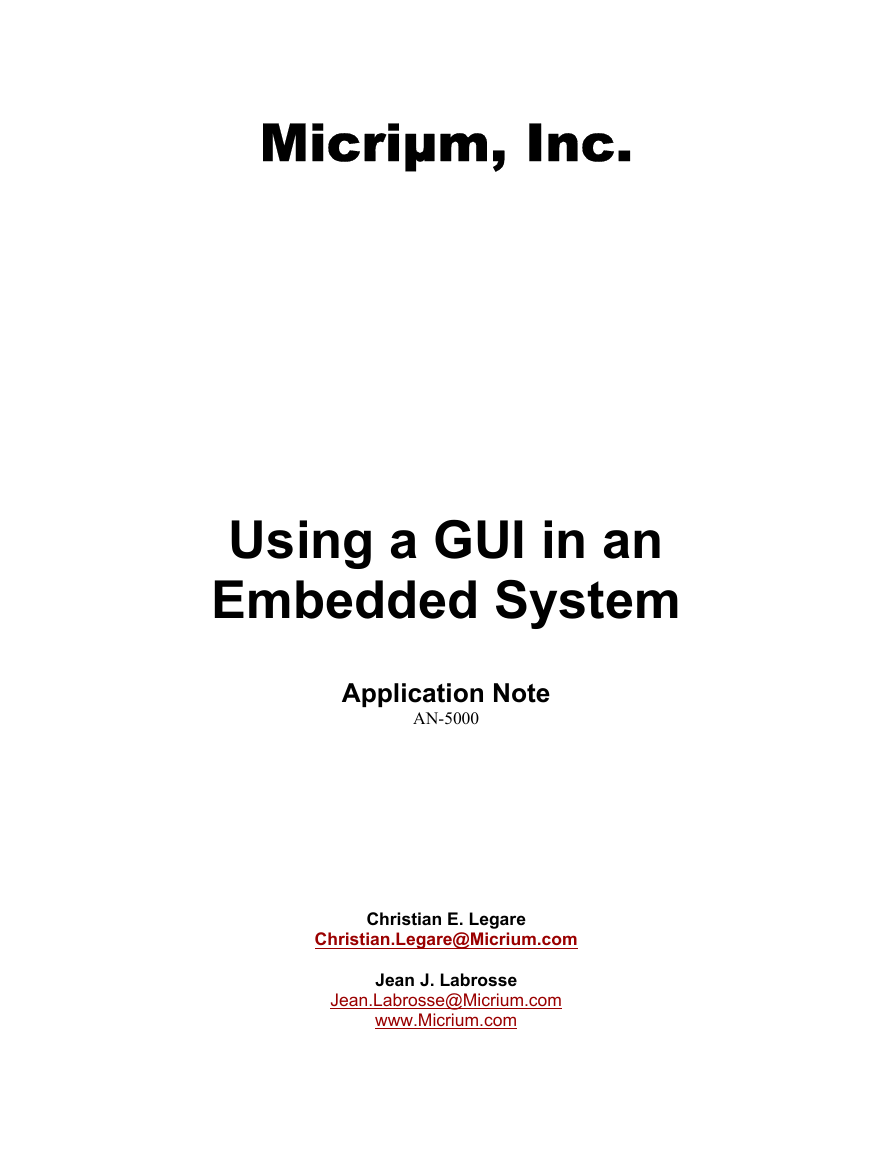
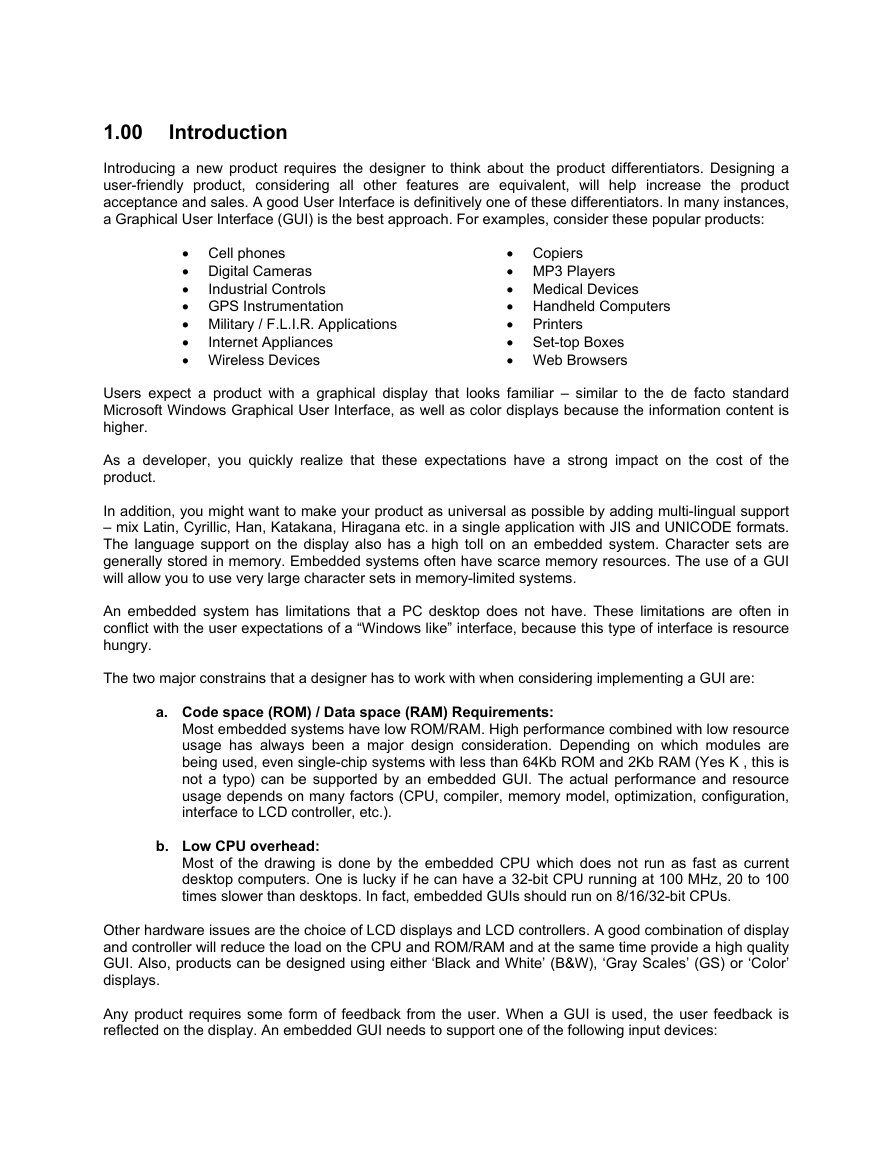
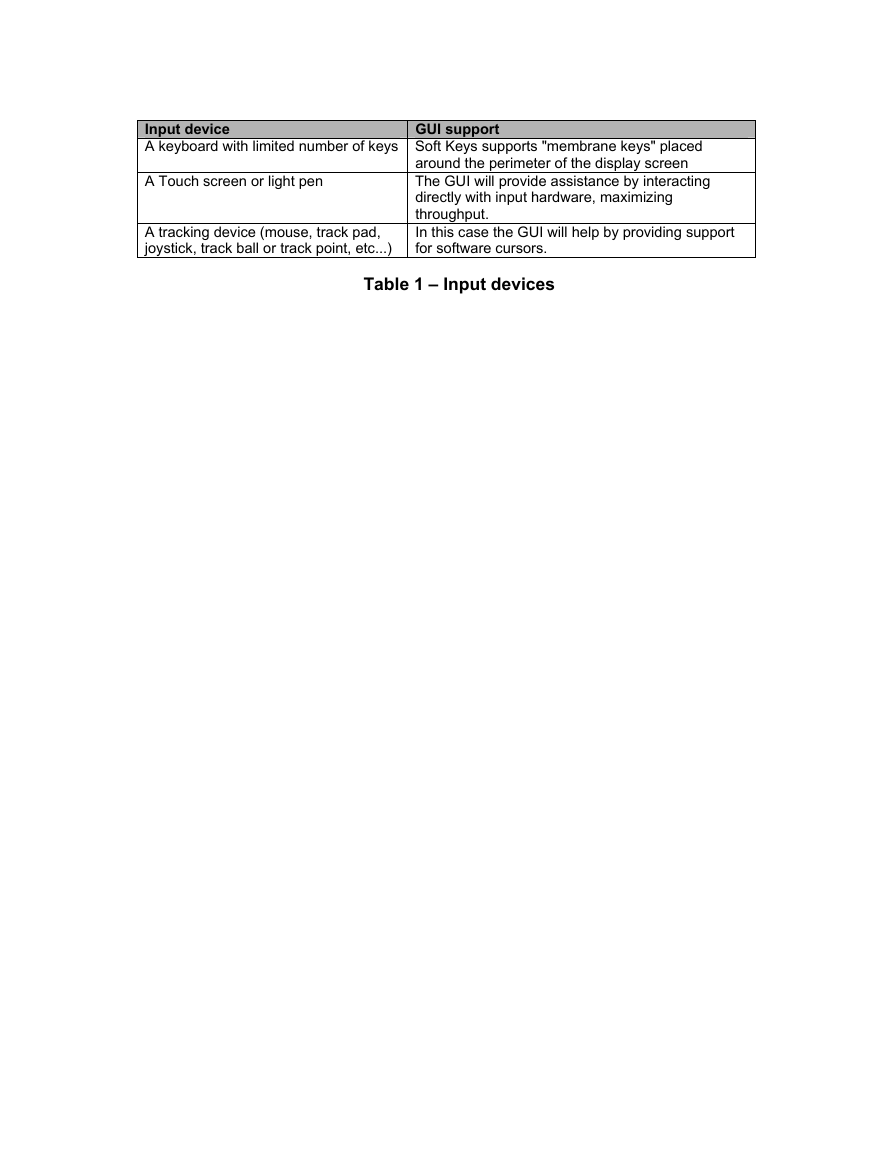
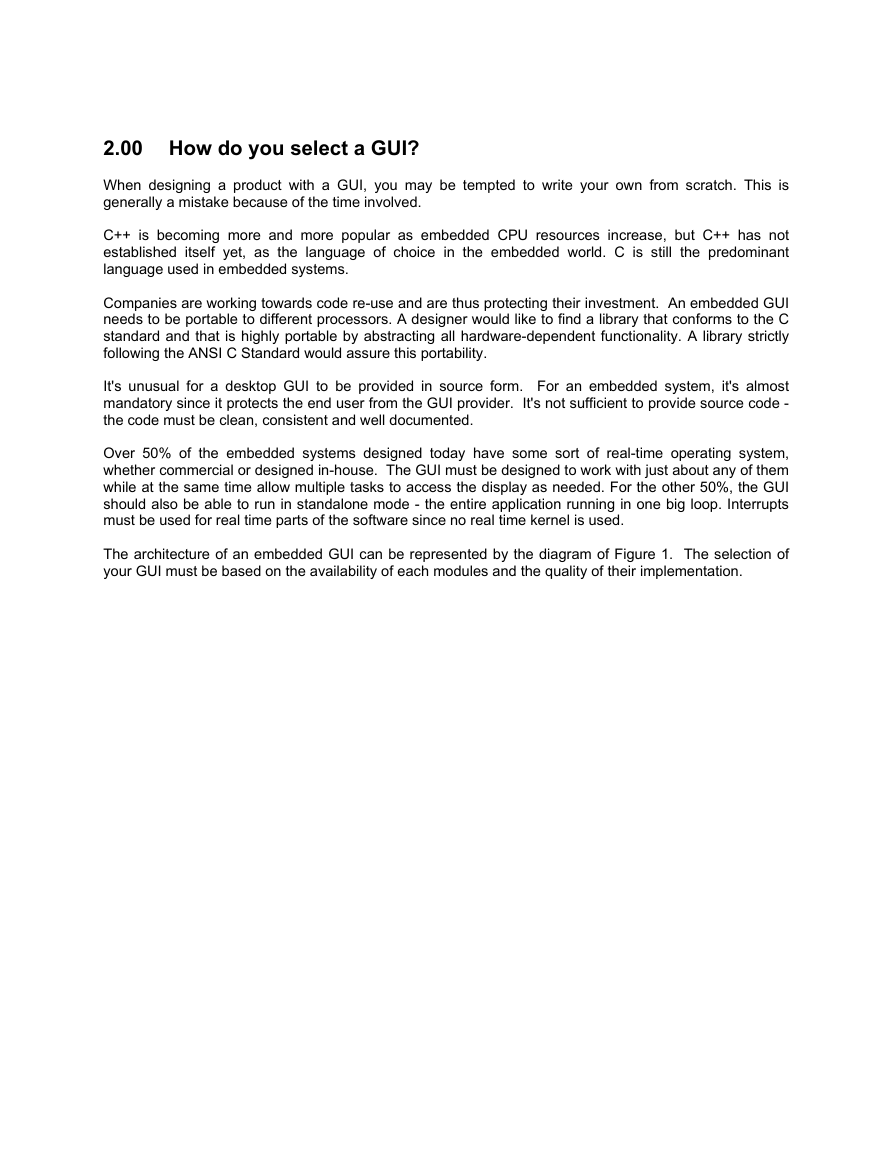

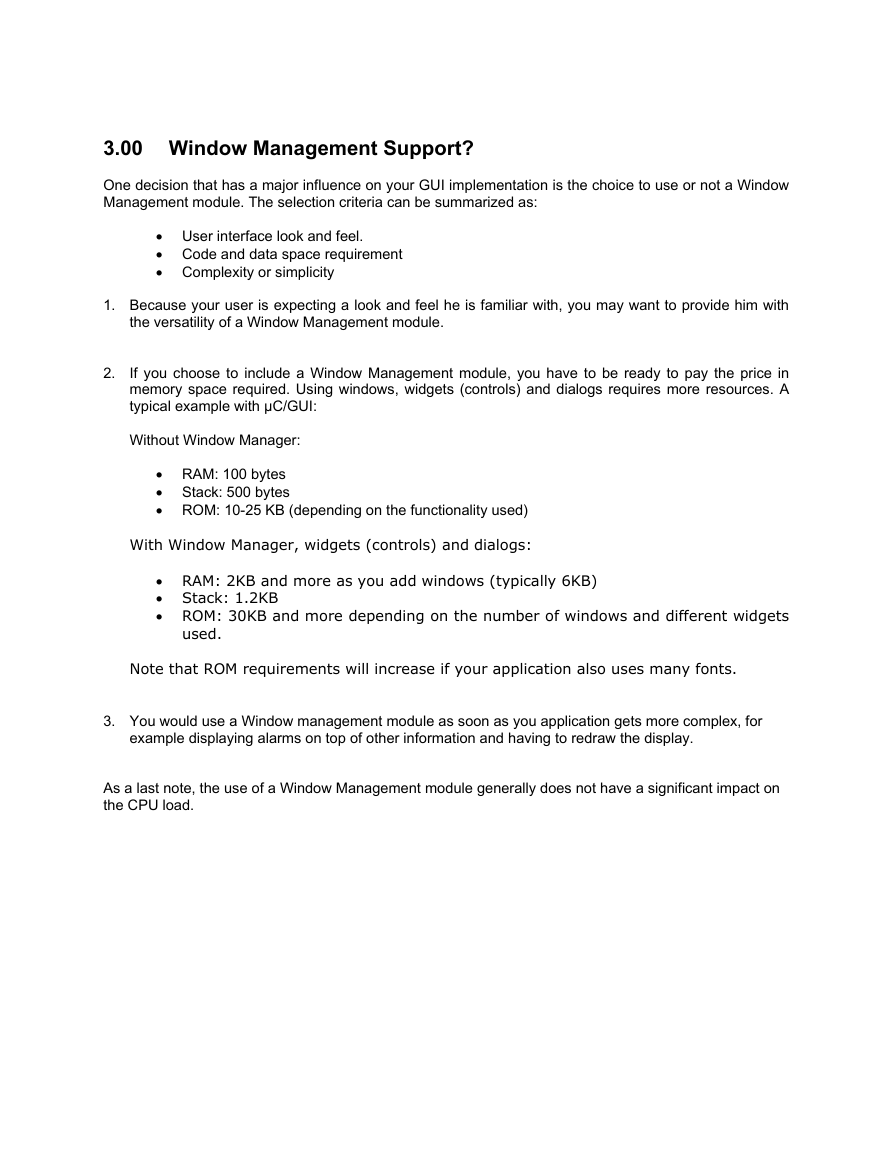

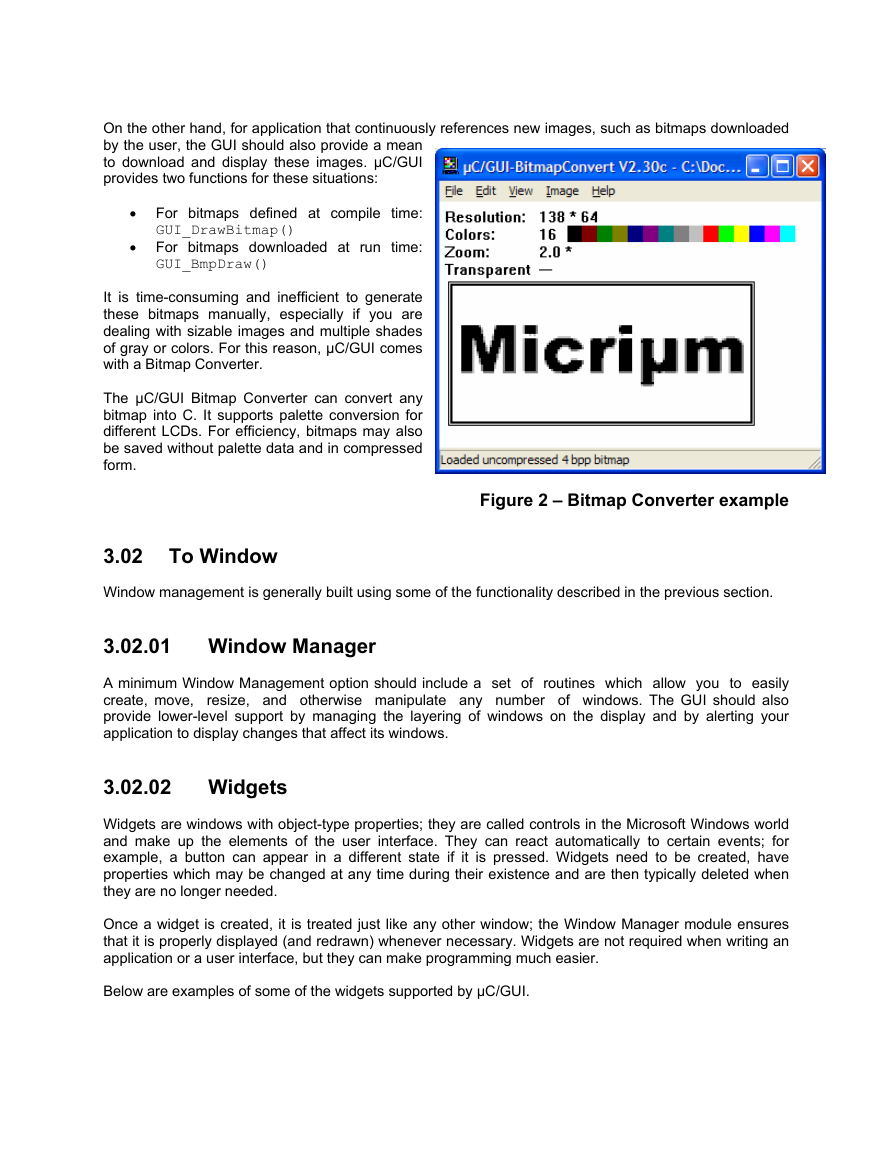
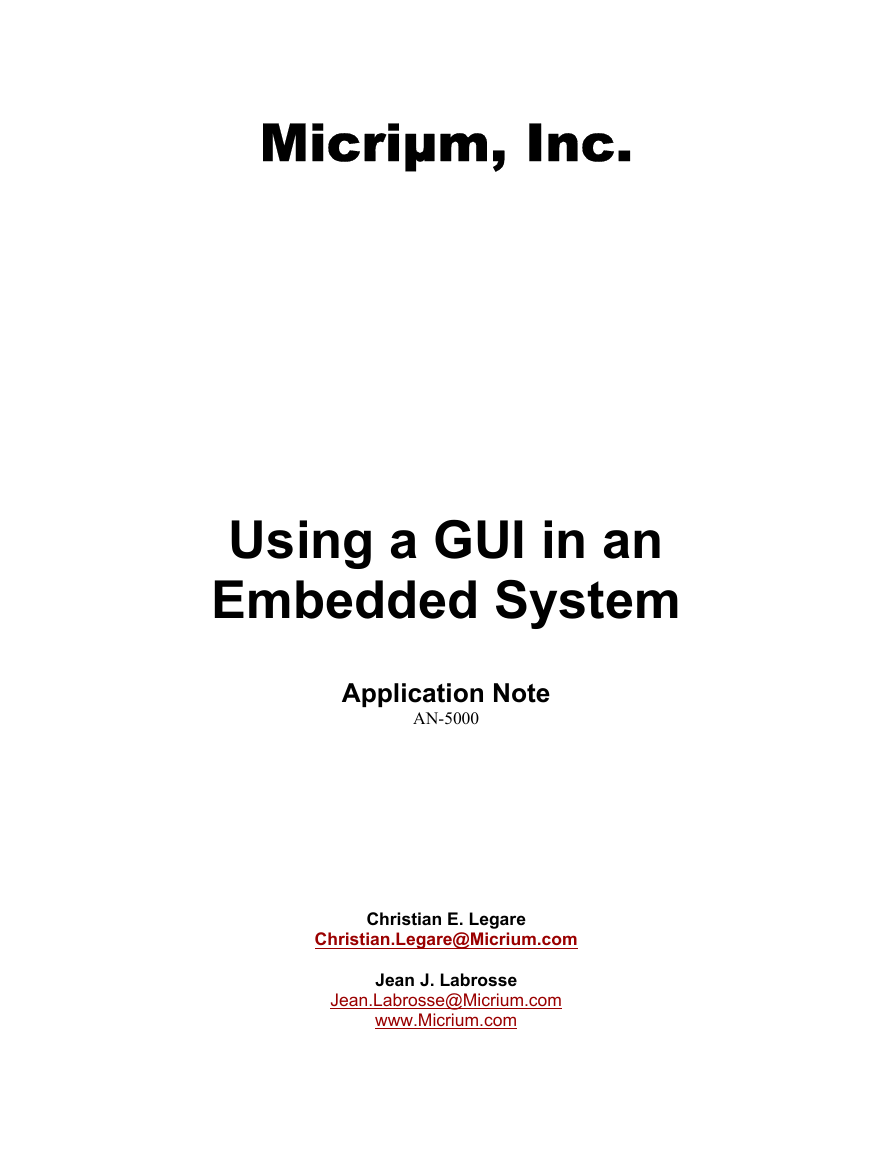
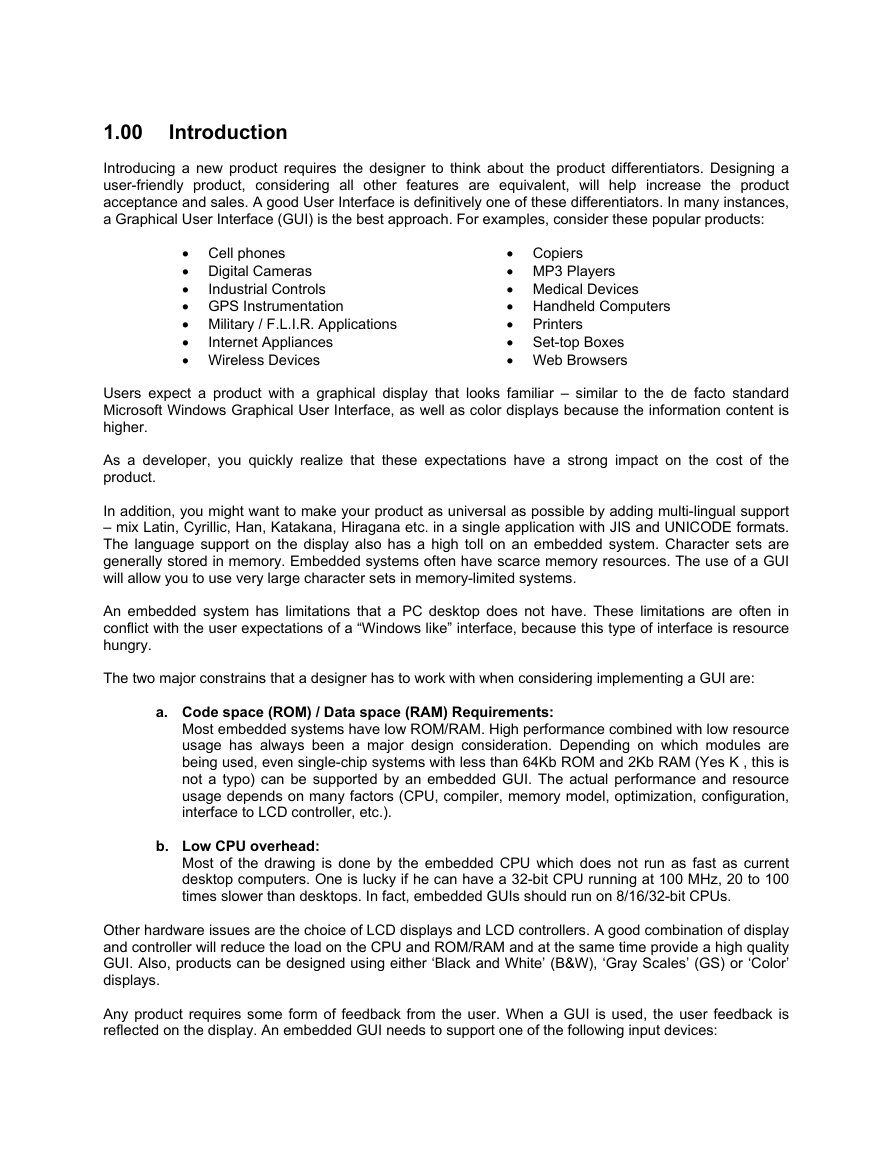
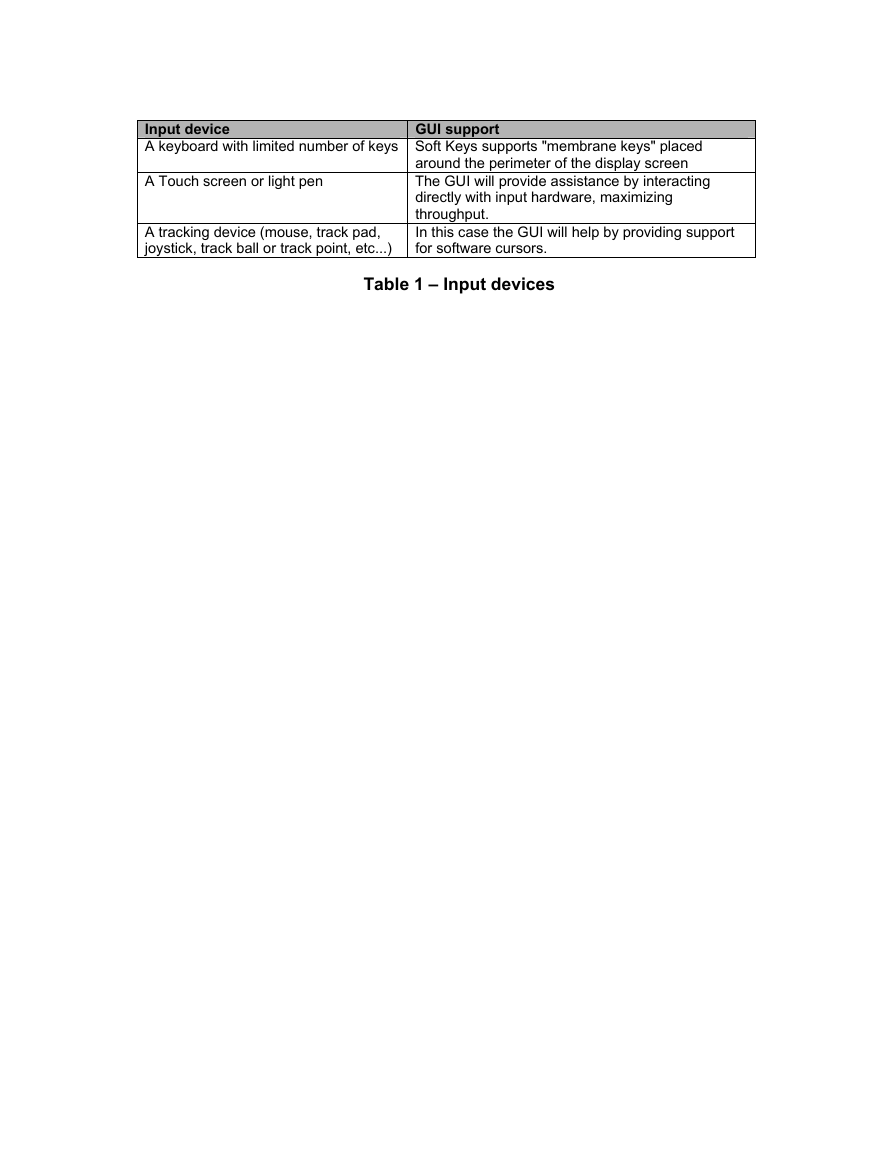
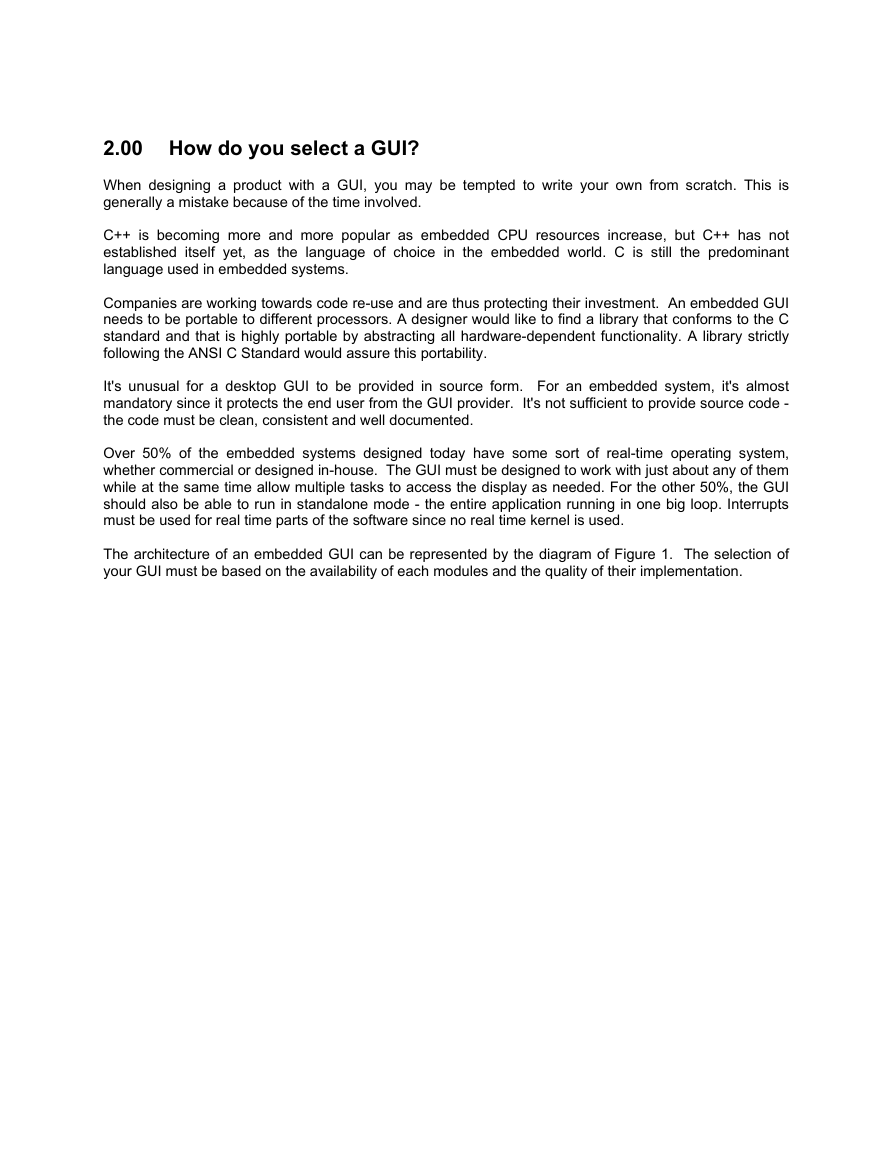

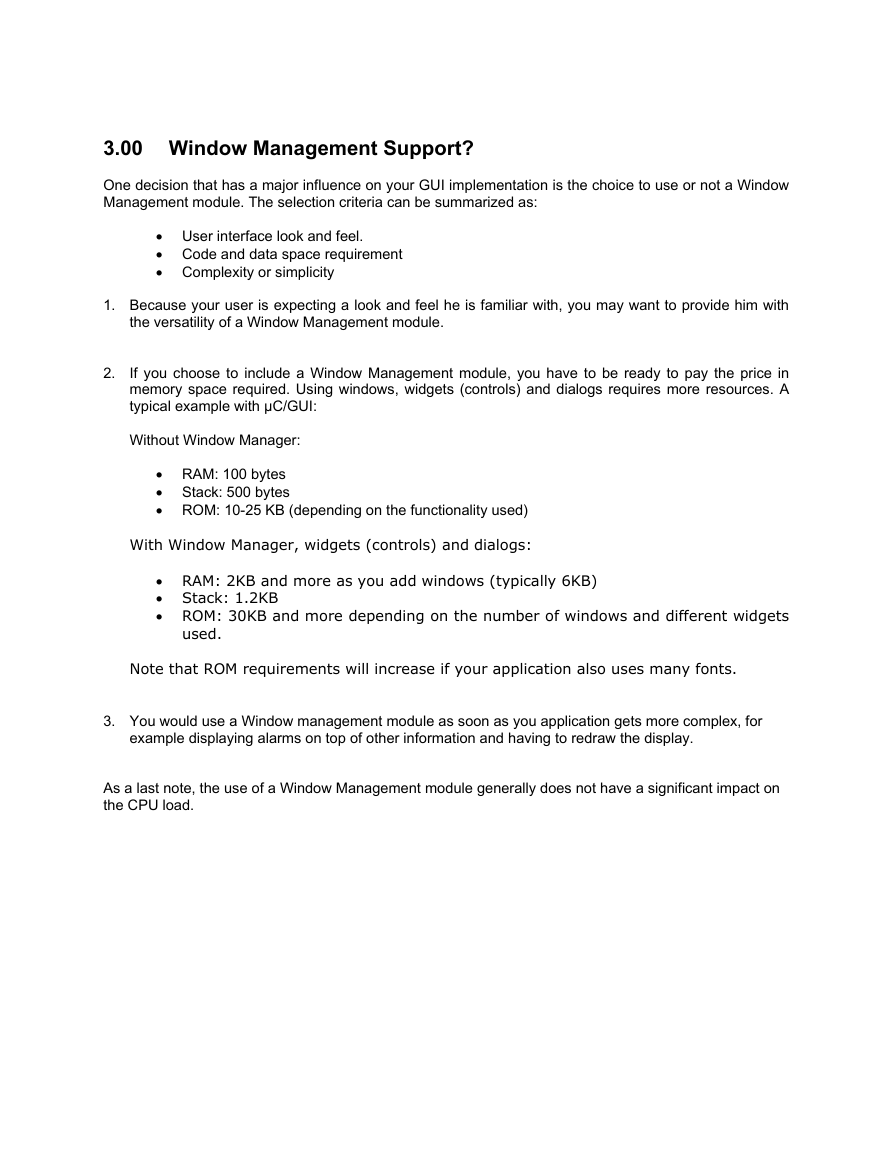

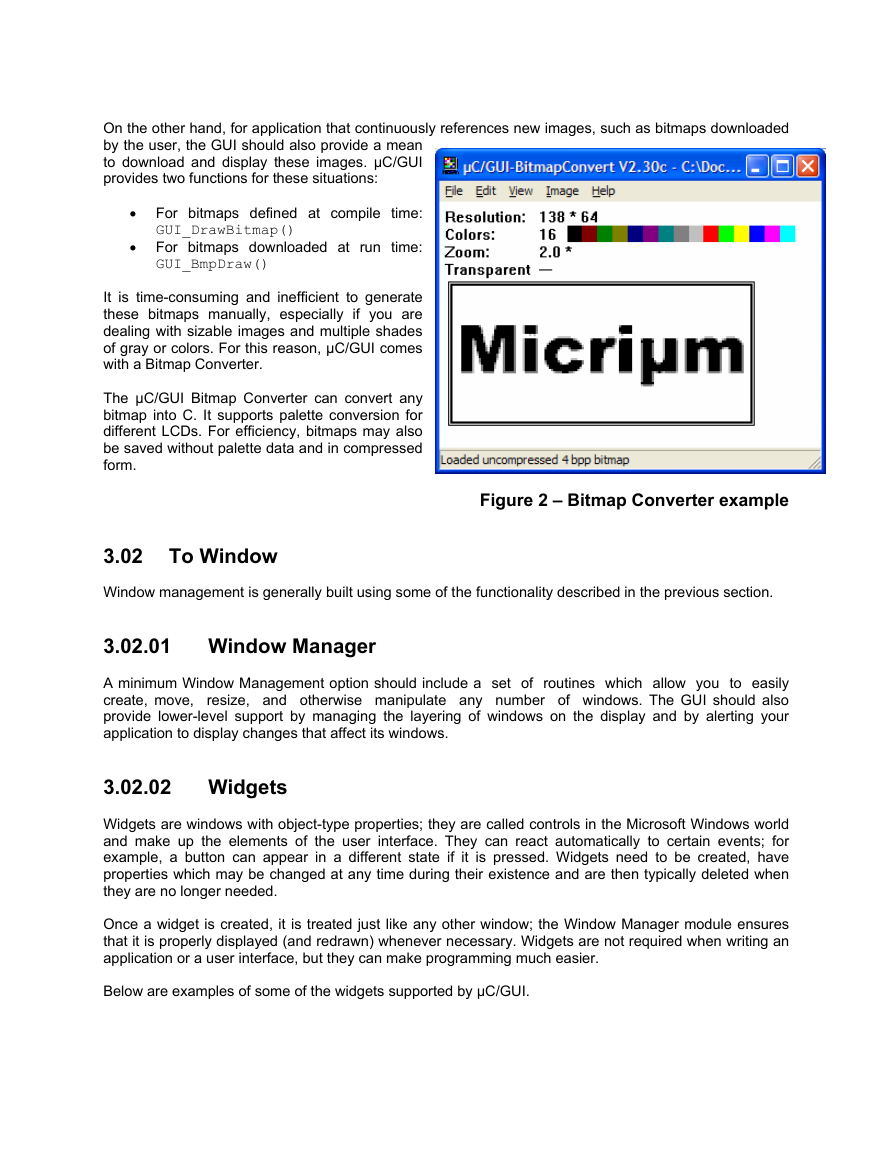
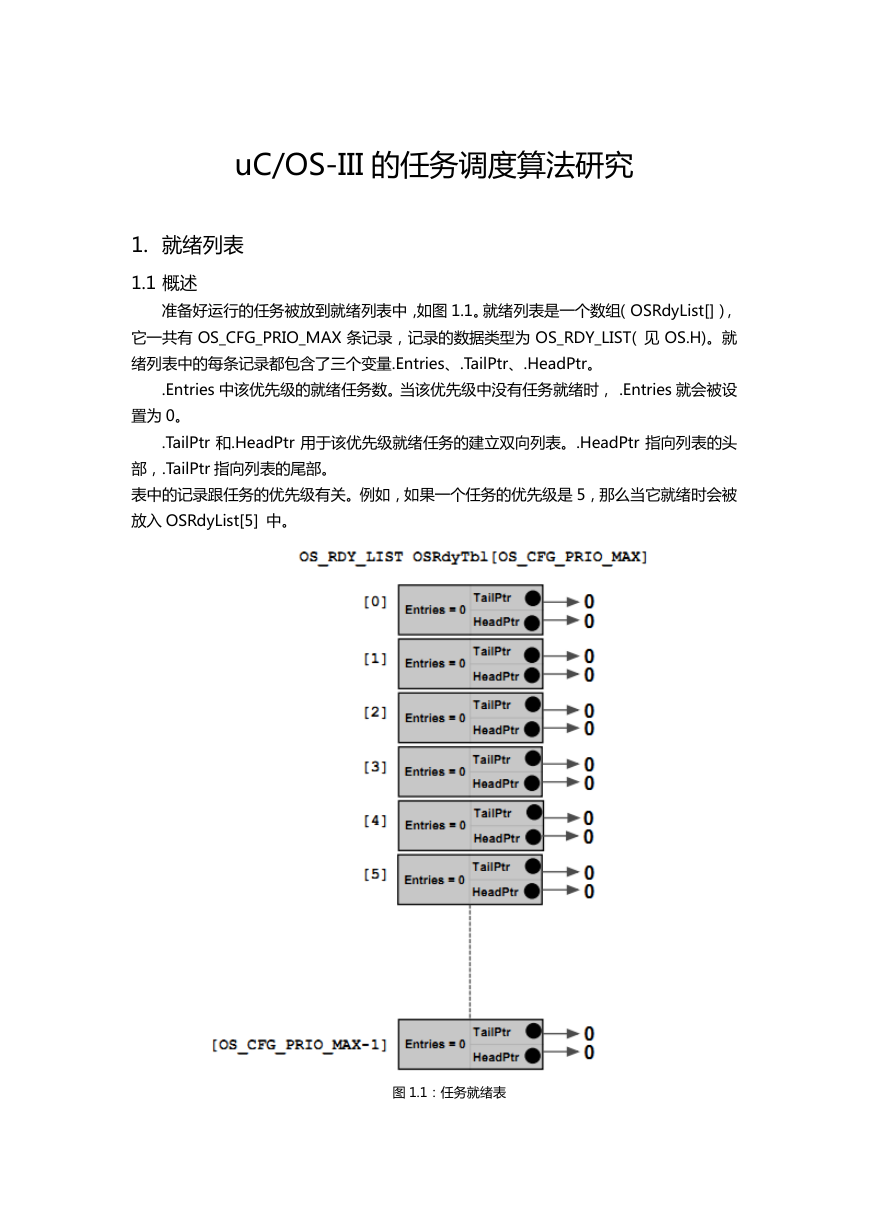 uCOS-III的任务调度算法研究.pdf
uCOS-III的任务调度算法研究.pdf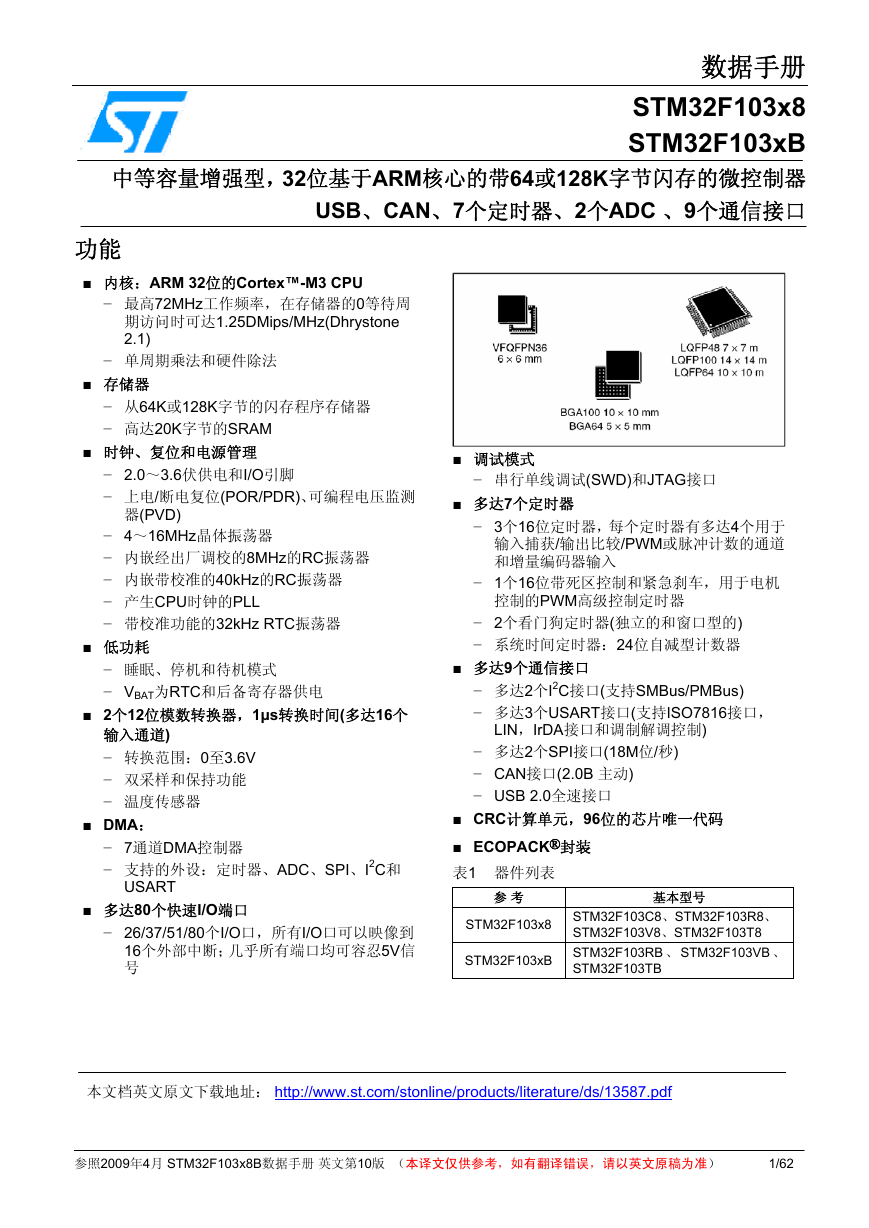 STM32F103x8B_DS_CH_V10(7STM32中文数据手册).pdf
STM32F103x8B_DS_CH_V10(7STM32中文数据手册).pdf FX2N系列PLC培训教程.pdf
FX2N系列PLC培训教程.pdf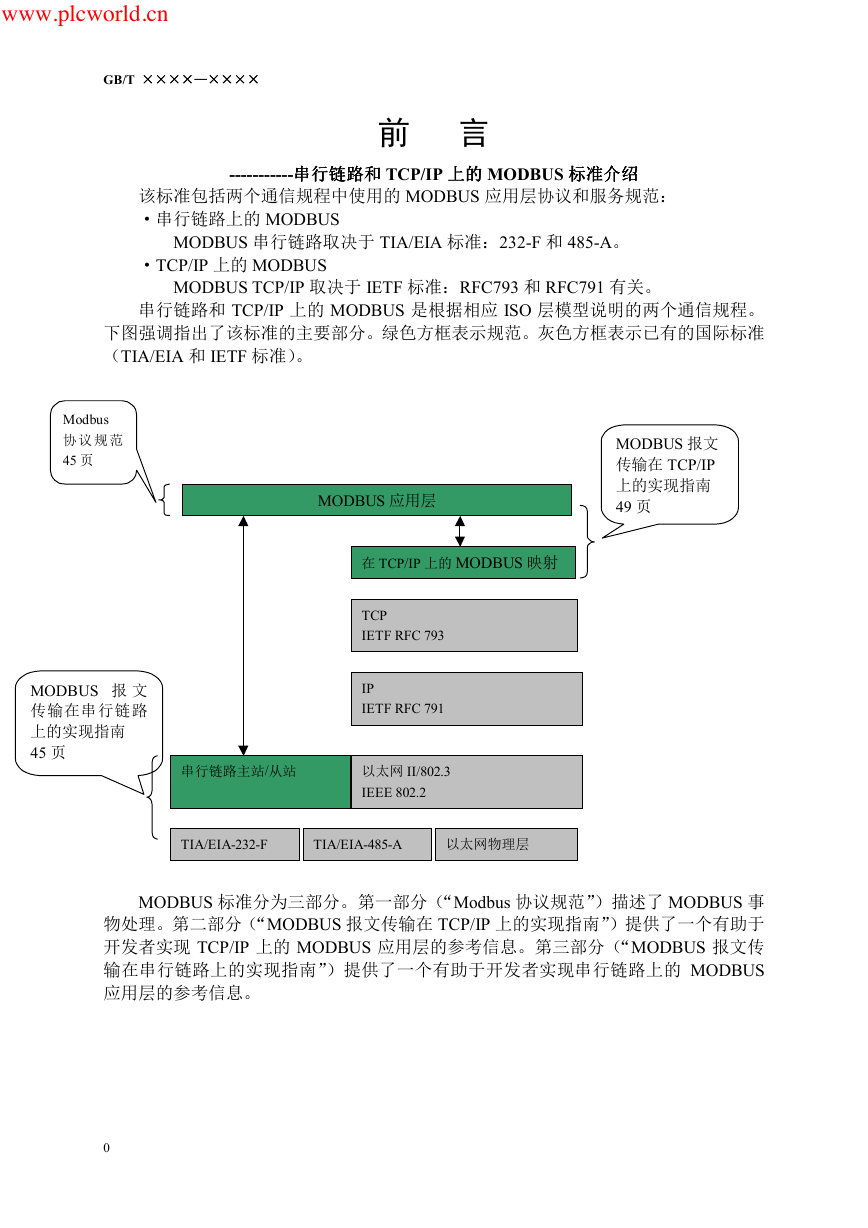 Modbus协议资料.pdf
Modbus协议资料.pdf WM8978中文资料(芯片资料).doc
WM8978中文资料(芯片资料).doc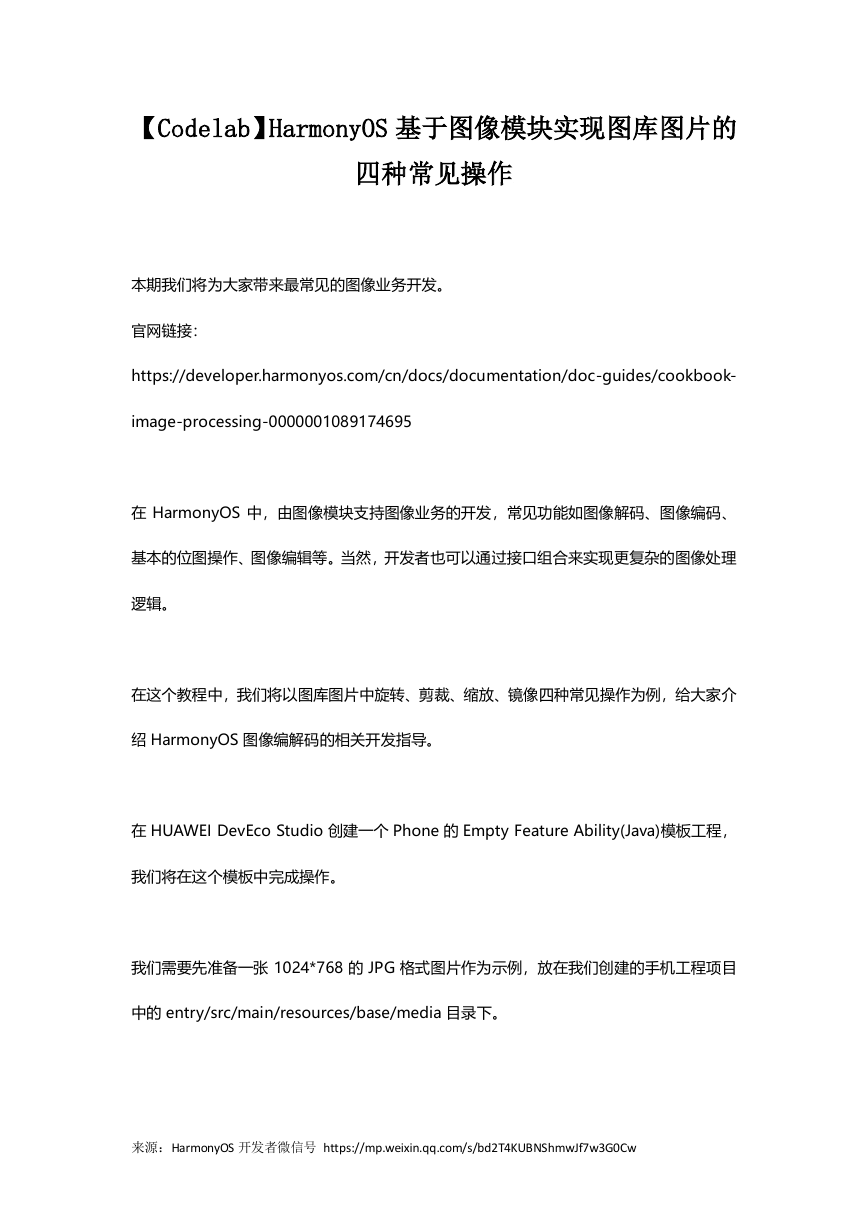 5-1.【Codelab】HarmonyOS基于图像模块实现图库图片的四种常见操作.pdf
5-1.【Codelab】HarmonyOS基于图像模块实现图库图片的四种常见操作.pdf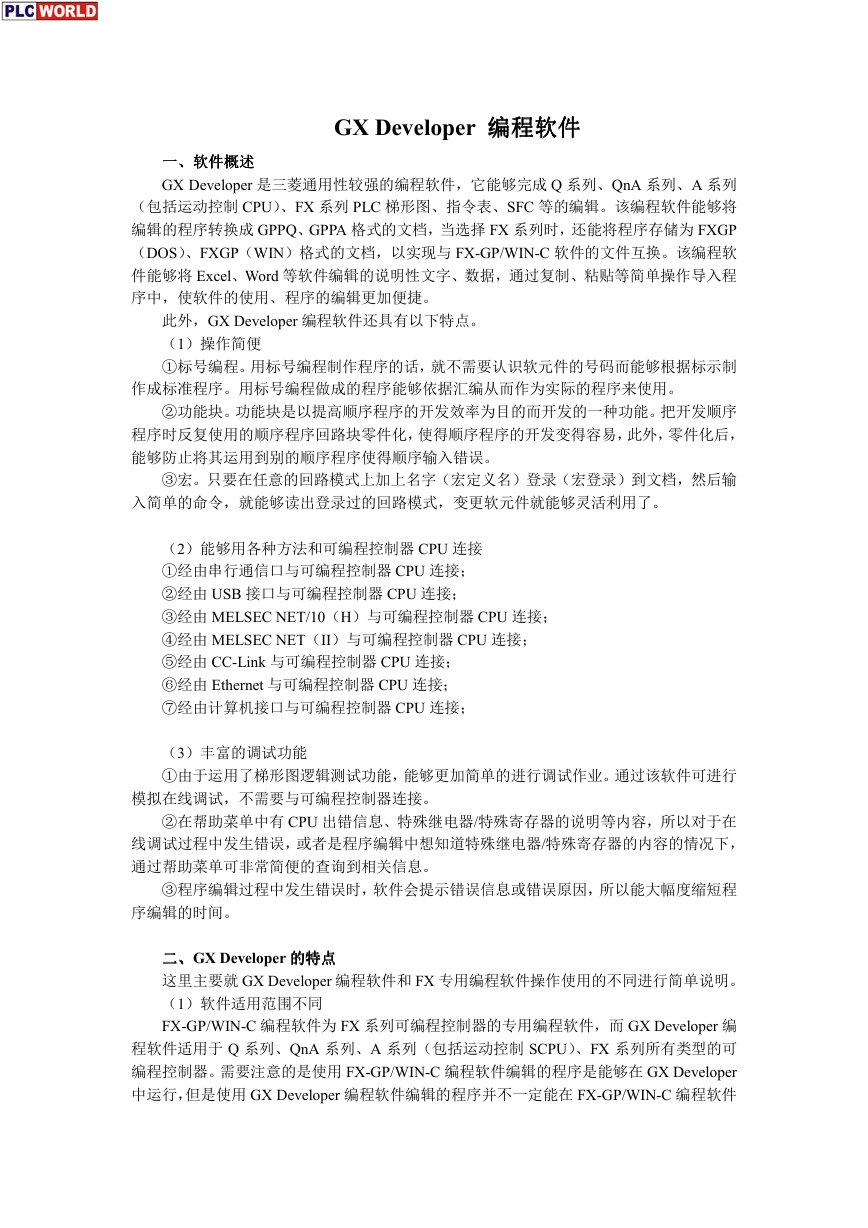 GX Developer 编程软件使用说明.pdf
GX Developer 编程软件使用说明.pdf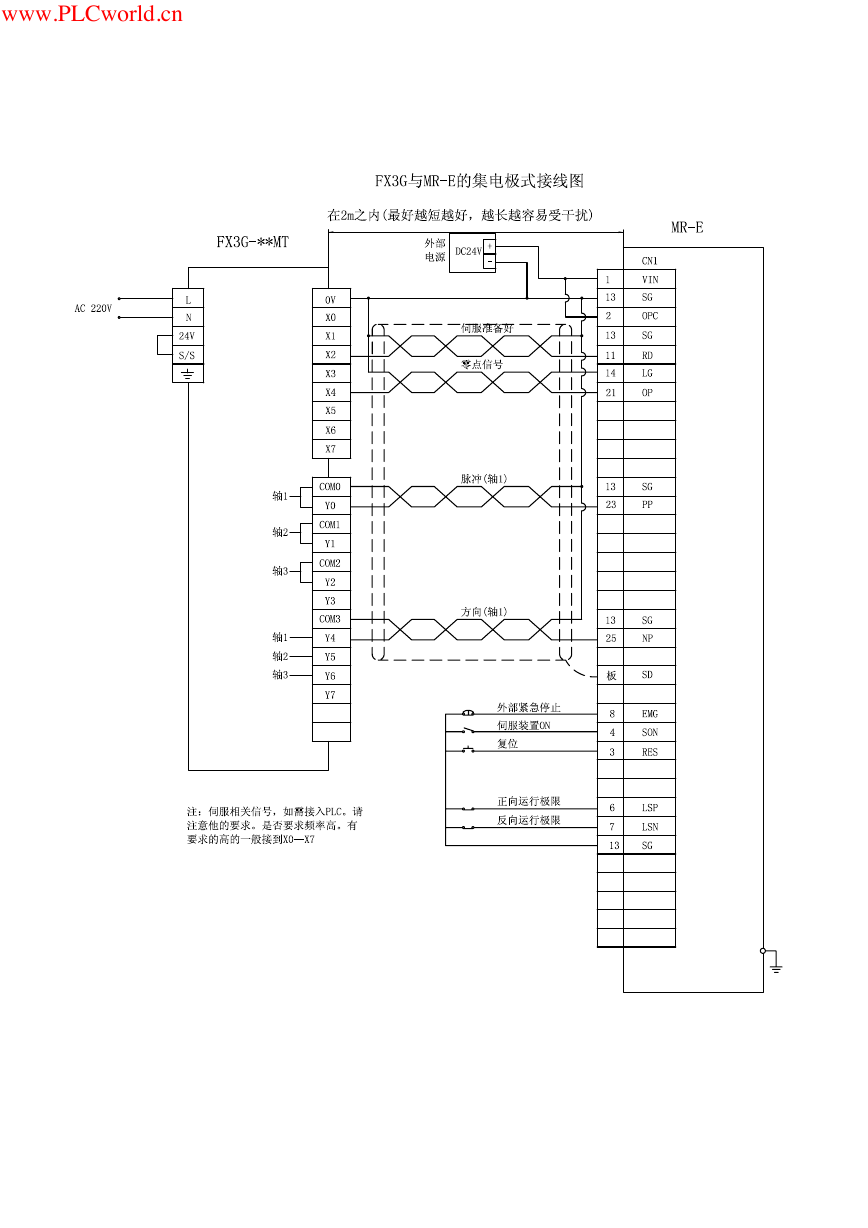 MR-E伺服与FX3G接线图.pdf
MR-E伺服与FX3G接线图.pdf ATK-NEO-6M GPS模块常见问题汇总_201400721.pdf
ATK-NEO-6M GPS模块常见问题汇总_201400721.pdf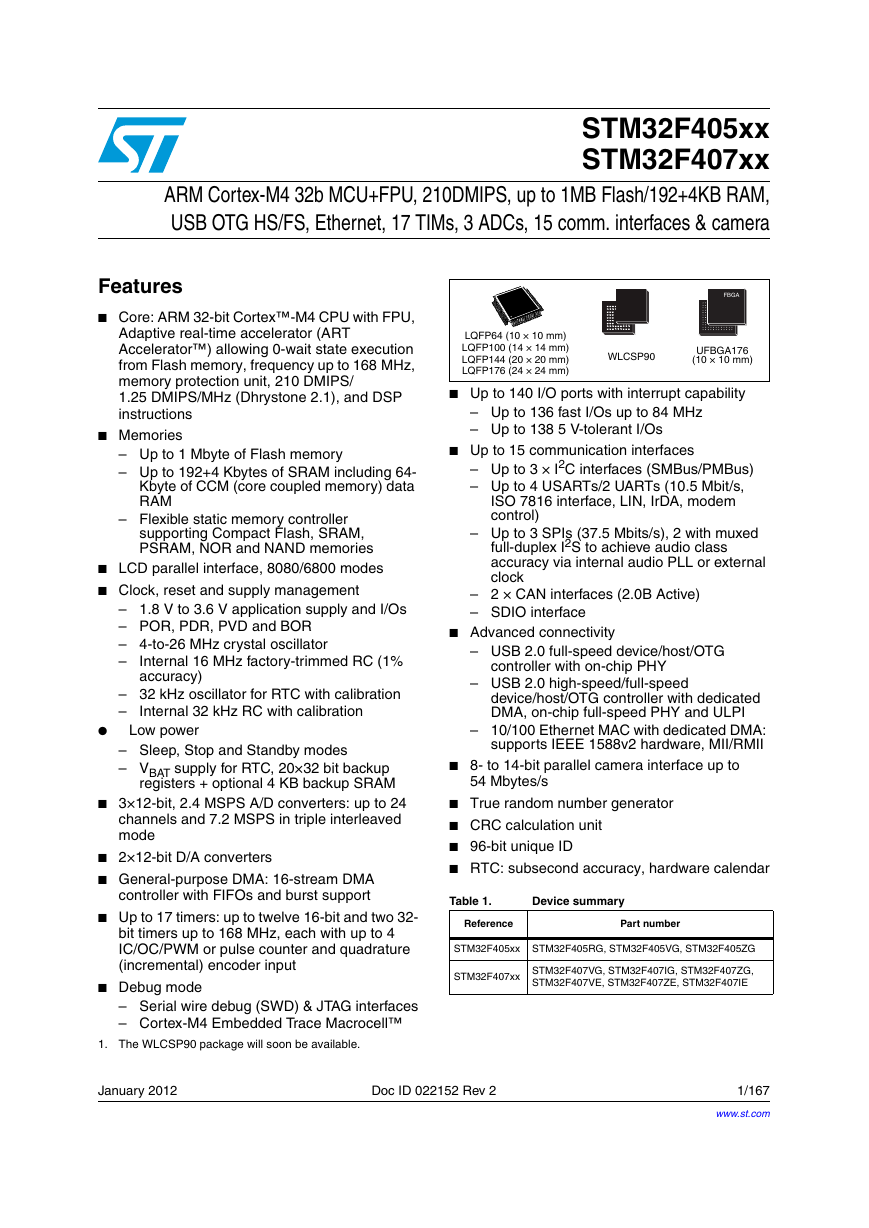 STM32F407ZGT6(芯片资料).pdf
STM32F407ZGT6(芯片资料).pdf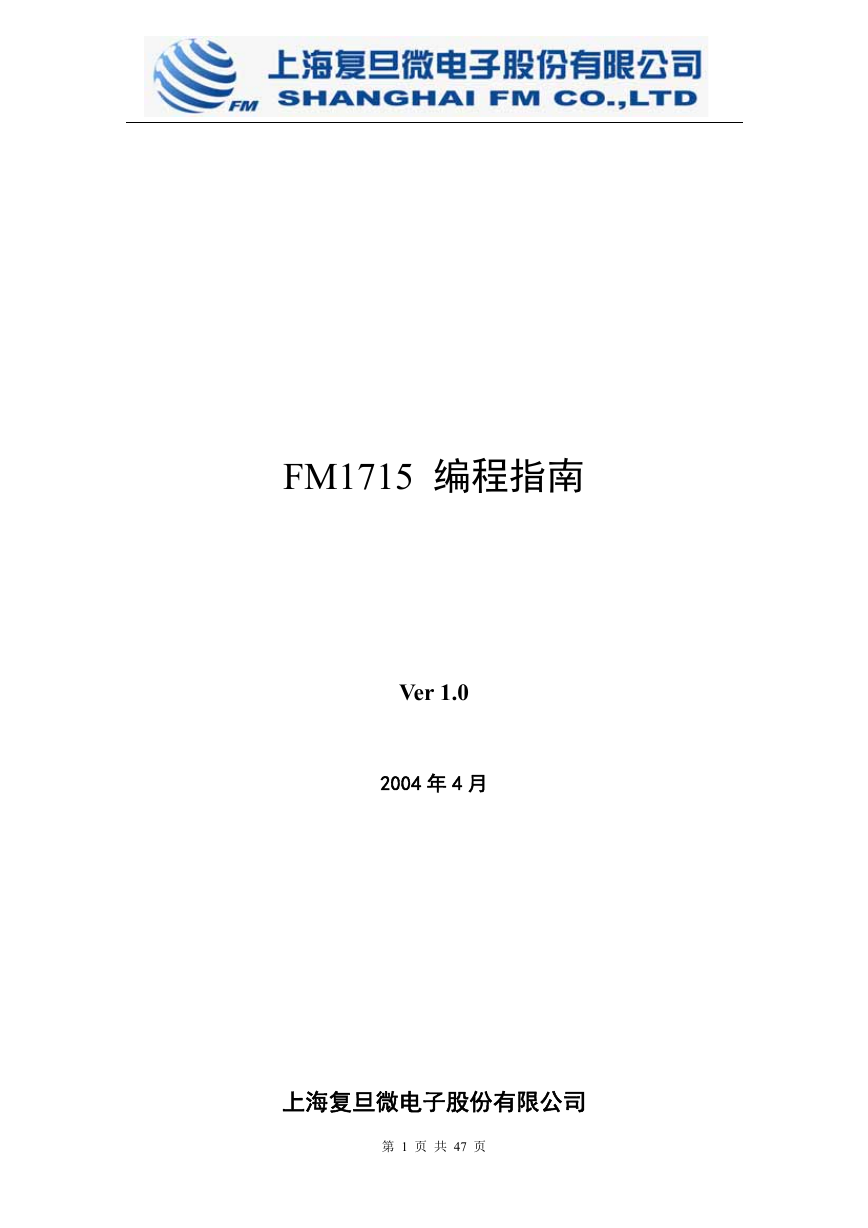 FM1715编程指南.pdf
FM1715编程指南.pdf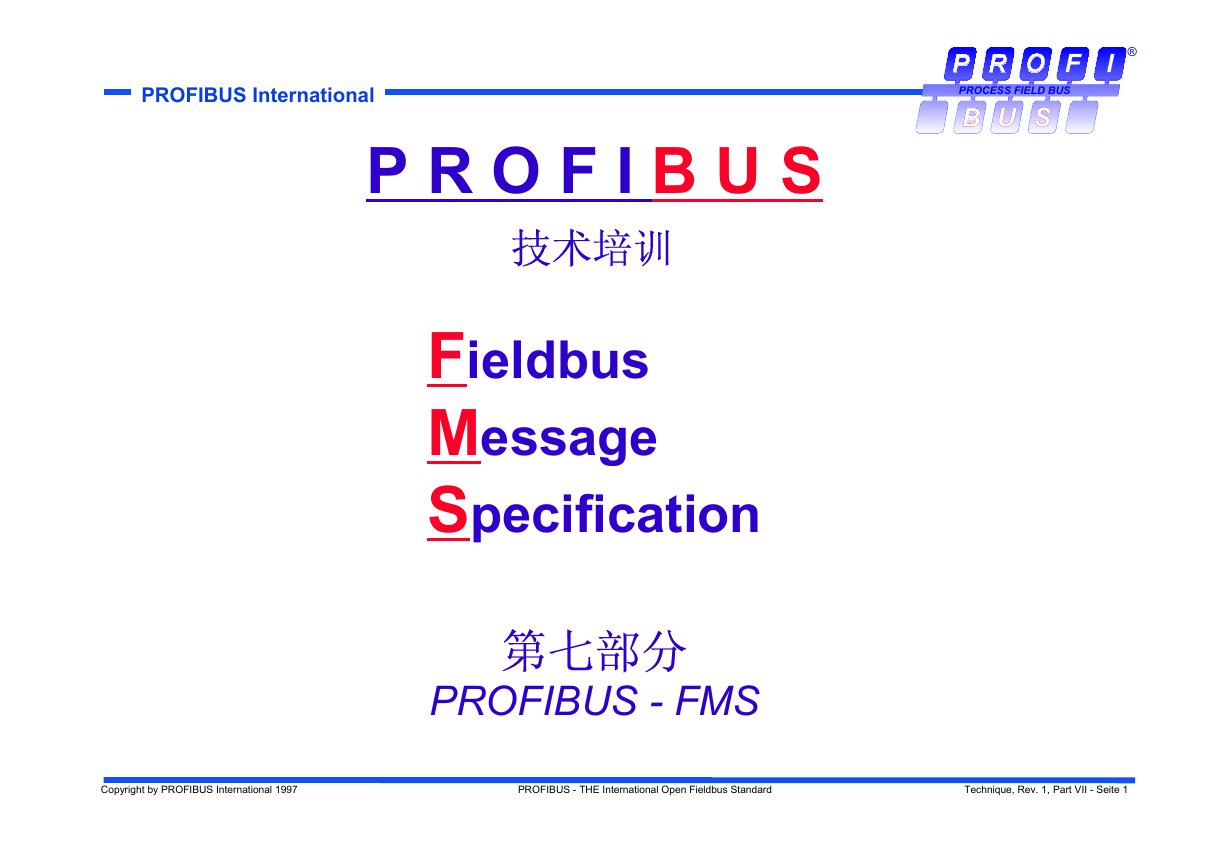 Profibus教程-7.PROFIBUS-FMS.pdf
Profibus教程-7.PROFIBUS-FMS.pdf